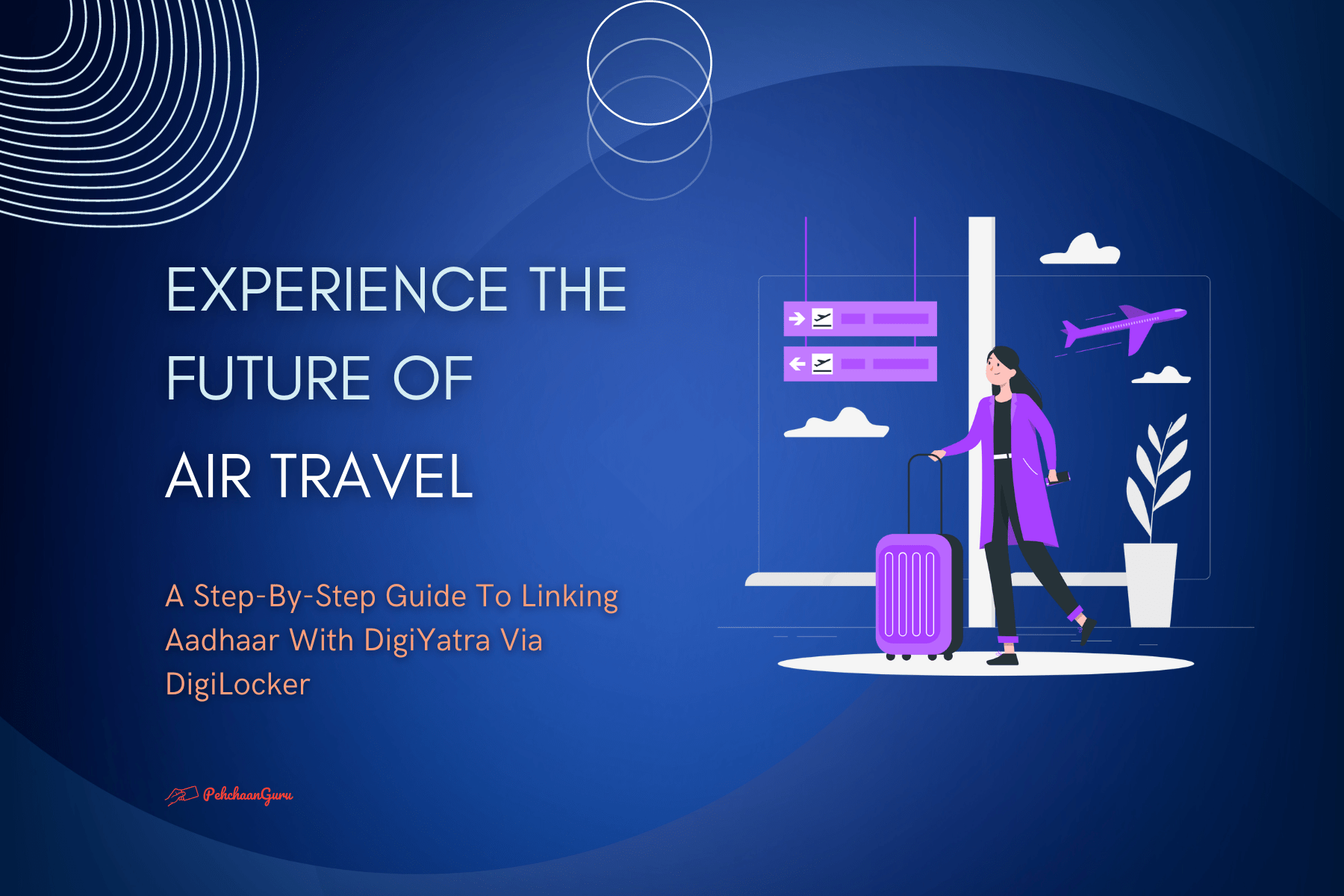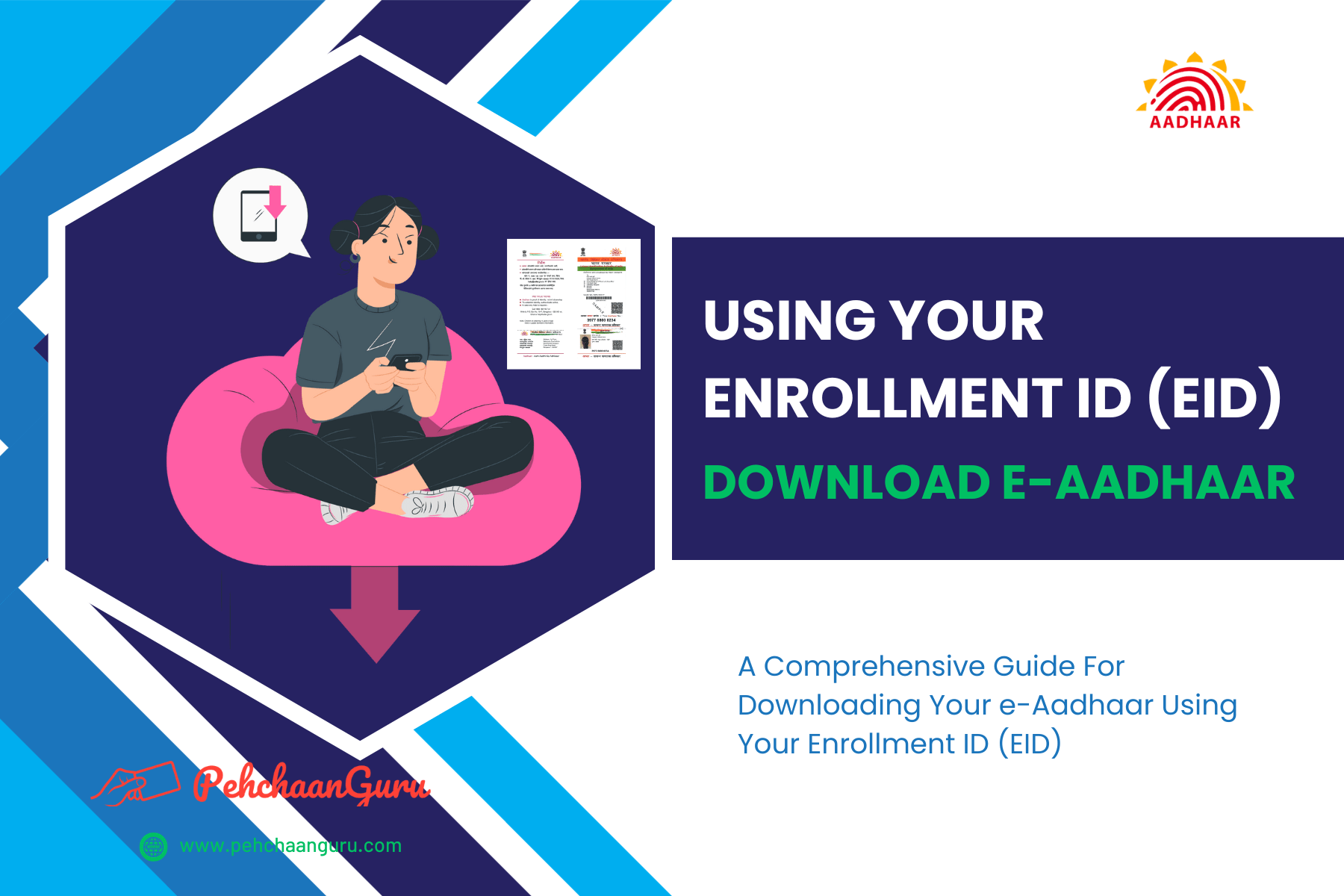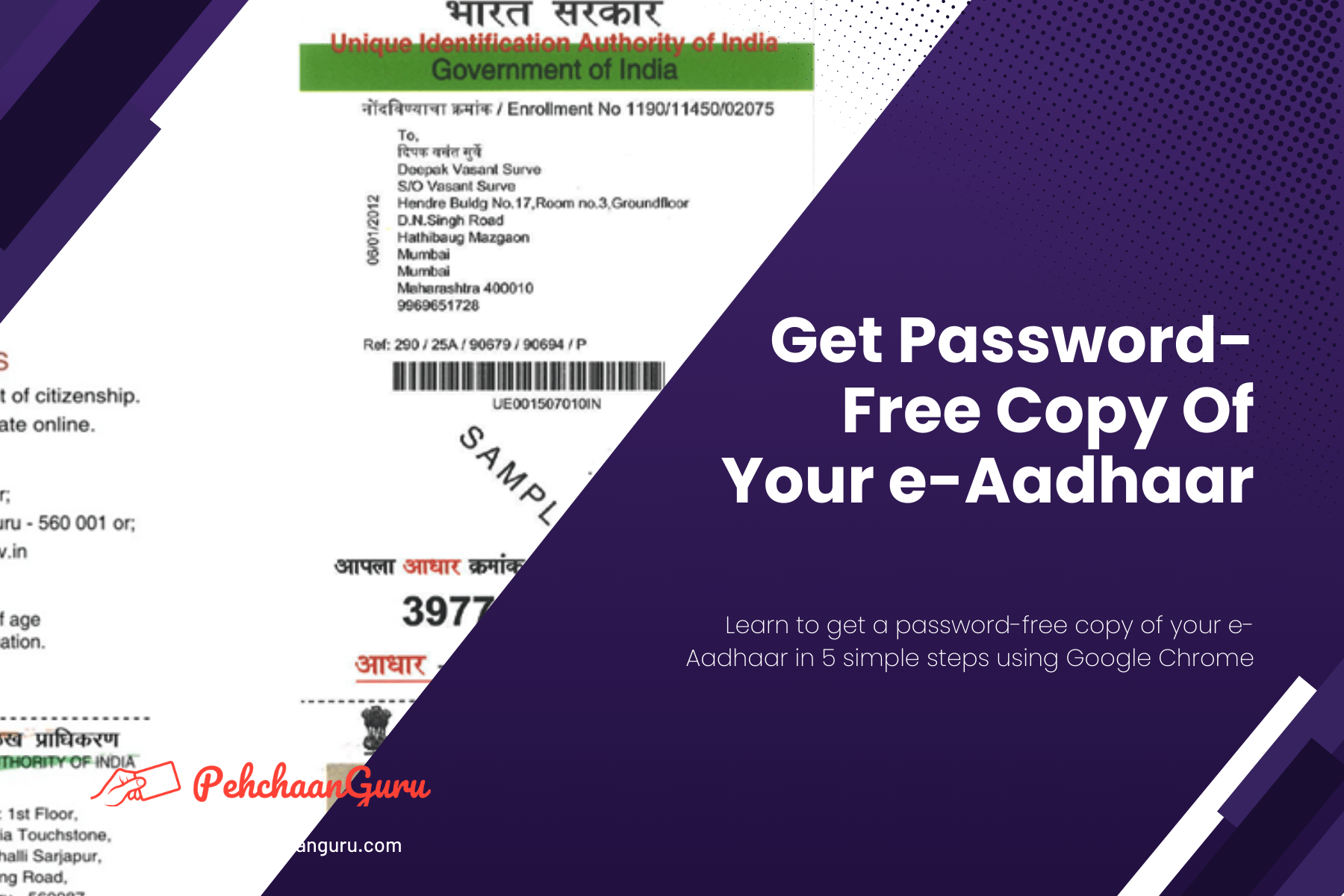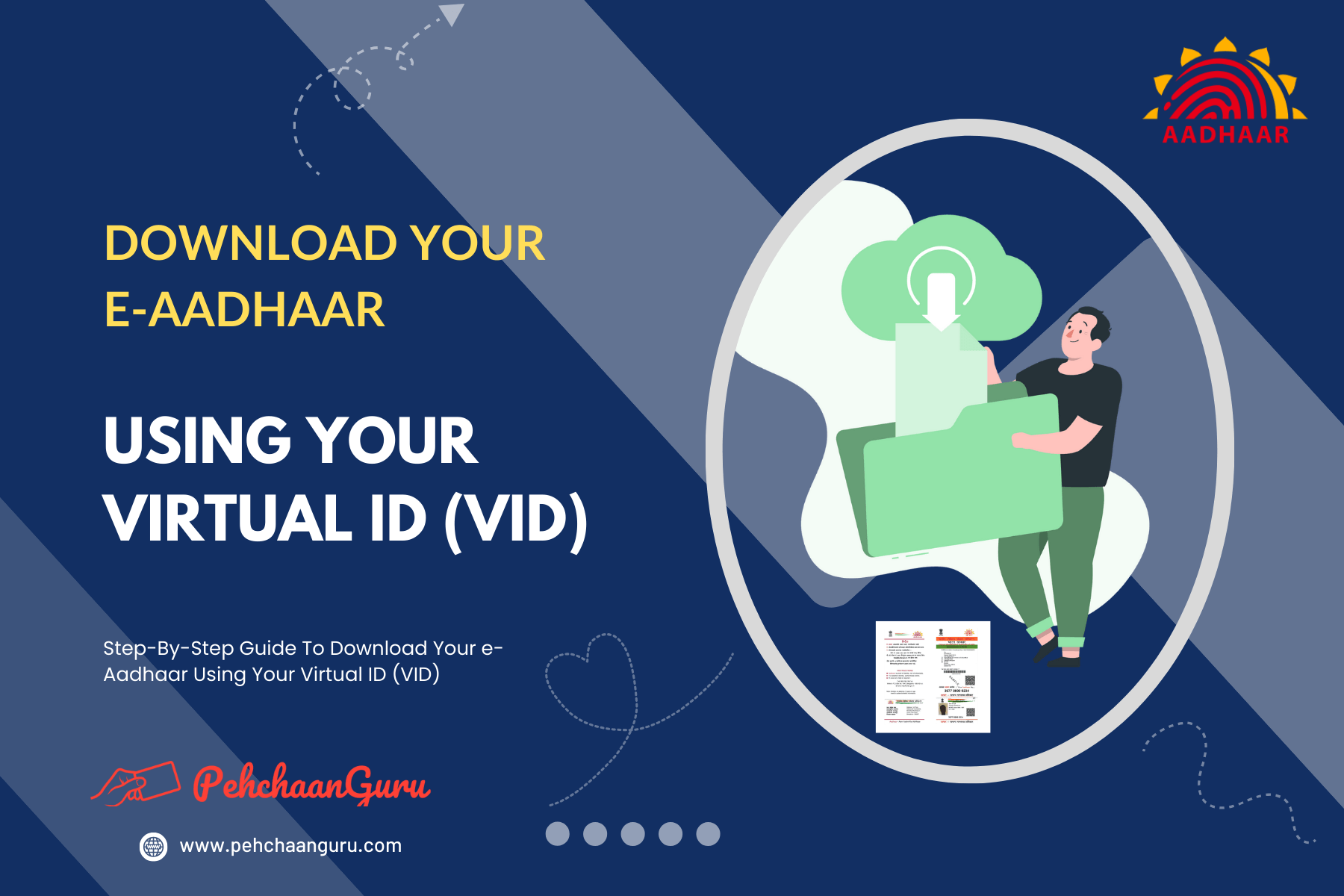Table Of Contents
ToggleA Short Story
Think back to the last time you went on a vacation and were waiting in line near the departure entry gate at an airport, eagerly waiting for the pre-security check and boarding process. You were excited to get through the security check and board the plane. Suddenly, a security officer came up to you and asked politely to see your ID card.
You gave them your ID card, and the officer looked at it very carefully, comparing your face to the picture on the card. This step is important for safety reasons and to make sure you are who you say you are, but it takes time because it’s done by a human manually.
Can you imagine how much time is wasted and how slow this manual process is?
But what if there was a better and faster way to prove who you are? Wouldn’t it be great to get rid of the slow and old-fashioned way of checking your identity at the airport? Wouldn’t it be a relief to eliminate the inefficiencies and time-consuming manual processes?
So, the next time you get frustrated with the traditional methods of showing who you are at the airport, remember that there’s a smarter way. Embrace the use of technology and discover the future of air travel with Aadhaar, DigiLocker, and DigiYatra.
In our modern world of technology, the Government of India is working hard to simplify services for its citizens. They are doing this by connecting Aadhaar, the unique identification number, with different services to make them simpler. One of these services is called DigiYatra, and it’s all about making air travel easy and smooth.
In this blog post, we’ll explain how you can link your Aadhaar to DigiYatra using DigiLocker, so your travel becomes stress-free.
What is DigiYatra?
DigiYatra is a super helpful tool for air travelers that uses a special technology called facial recognition. It’s designed to make getting into the airport and going through security super easy, quick, and without needing any paper documents.
Imagine this: You can keep all your important IDs and travel papers on your phone. No more searching for your passport or boarding pass in a bunch of papers!
This cool idea was introduced by the Ministry of Civil Aviation and DigiYatra Foundation. They want to make our society more digital and make flying even better. With DigiYatra, everything happens digitally, which means you spend less time waiting and more time flying.
DigiYatra has four main parts:
⇒ Connected Passengers: This means passengers like you are linked to the system, and it knows who you are.
⇒ Connected Flying: It’s all about making your flight smoother, from check-in to landing.
⇒ Connected Airports: Airports are also part of the plan. They’re linked to the system to help you move around easily.
⇒ Connected Systems: Everything works together seamlessly, making it easy for you to go through all the airport checkpoints without any hassles.
So, DigiYatra is like your digital travel buddy, making your journey through the airport a breeze.
DigiYatra was first introduced by the Ministry of Civil Aviation on 1st December 2022. With DigiYatra, your face is your new boarding pass.
Since its inauguration by Minister of Civil Aviation and Steel, Shri Jyotiraditya, on December 1, 2022, DigiYatra has expanded its presence from its initial launch at three airports—New Delhi, Varanasi, and Bengaluru—to include four more airports: Vijayawada, Pune, Hyderabad, and Kolkata. This expansion brings the total count of DigiYatra-enabled airports to seven. Furthermore, in August 2023, the DigiYatra service was introduced at an additional six airports: Mumbai, Ahmedabad, Kochi, Lucknow, Jaipur, and Guwahati, resulting in a grand total of thirteen airports now offering DigiYatra facilities.
What is Aadhaar Linking?
Aadhaar linking is like connecting your Aadhaar card with essential things like your bank account, mobile number, PAN Card, and government services. When you link Aadhaar with these services, it makes it super easy, safe, and secure to use them. Aadhaar also ensures that you are who you say you are and helps stop people from pretending to be you.
Regarding DigiYatra, it’s a good idea to link your Aadhaar. Why? Because it lets you enjoy all the cool stuff DigiYatra offers. DigiYatra is like a game-changer for travelers. It makes checking in for your flight super simple and even keeps track of your bags automatically. So, when you connect your Aadhaar to DigiYatra, you’re unlocking a smoother, hassle-free travel experience.
How to link Aadhaar with DigiYatra via DigiLocker?
Linking your Aadhaar with DigiYatra through DigiLocker is easy-peasy. Just do these simple steps, and you’re good to go. Plus, it won’t take much of your time. Let’s get started!
Step 1 - Download the DigiYatra App created by the DigiYatra Foundation. You can find it on the Play Store for Android or the App Store for iOS. After downloading, Sign Up with your mobile number and OTP.
DigiYatra can be used only from Mobile Apps. There is no website for DigiYatra.
It is recommended to use the same mobile number which is linked with Aadhaar to Sign Up with DigiYatra.
Step 1.1 – Start the Sign-Up process and enter your mobile number
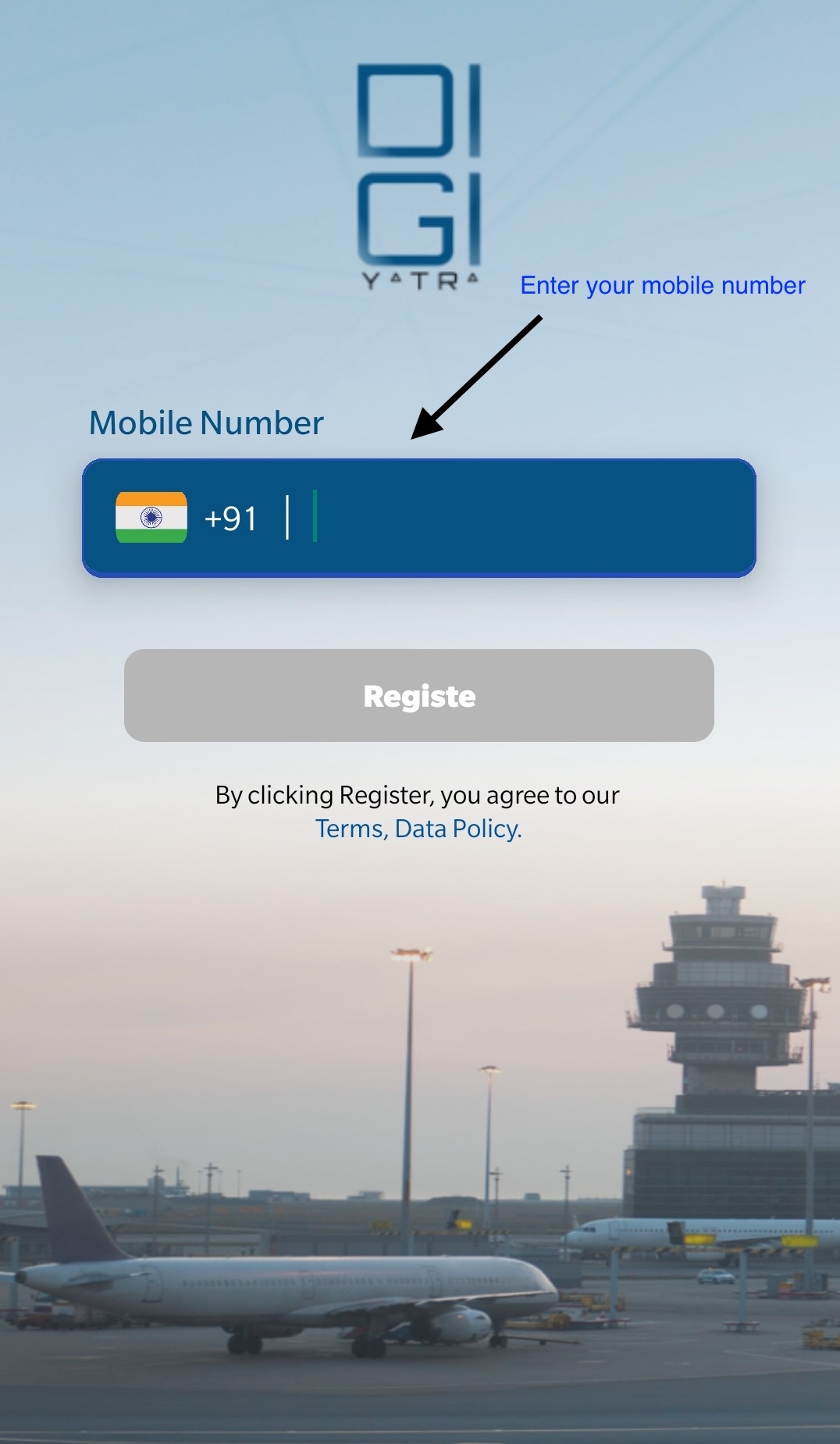
Step 1.2 – You will receive an OTP on your mobile number
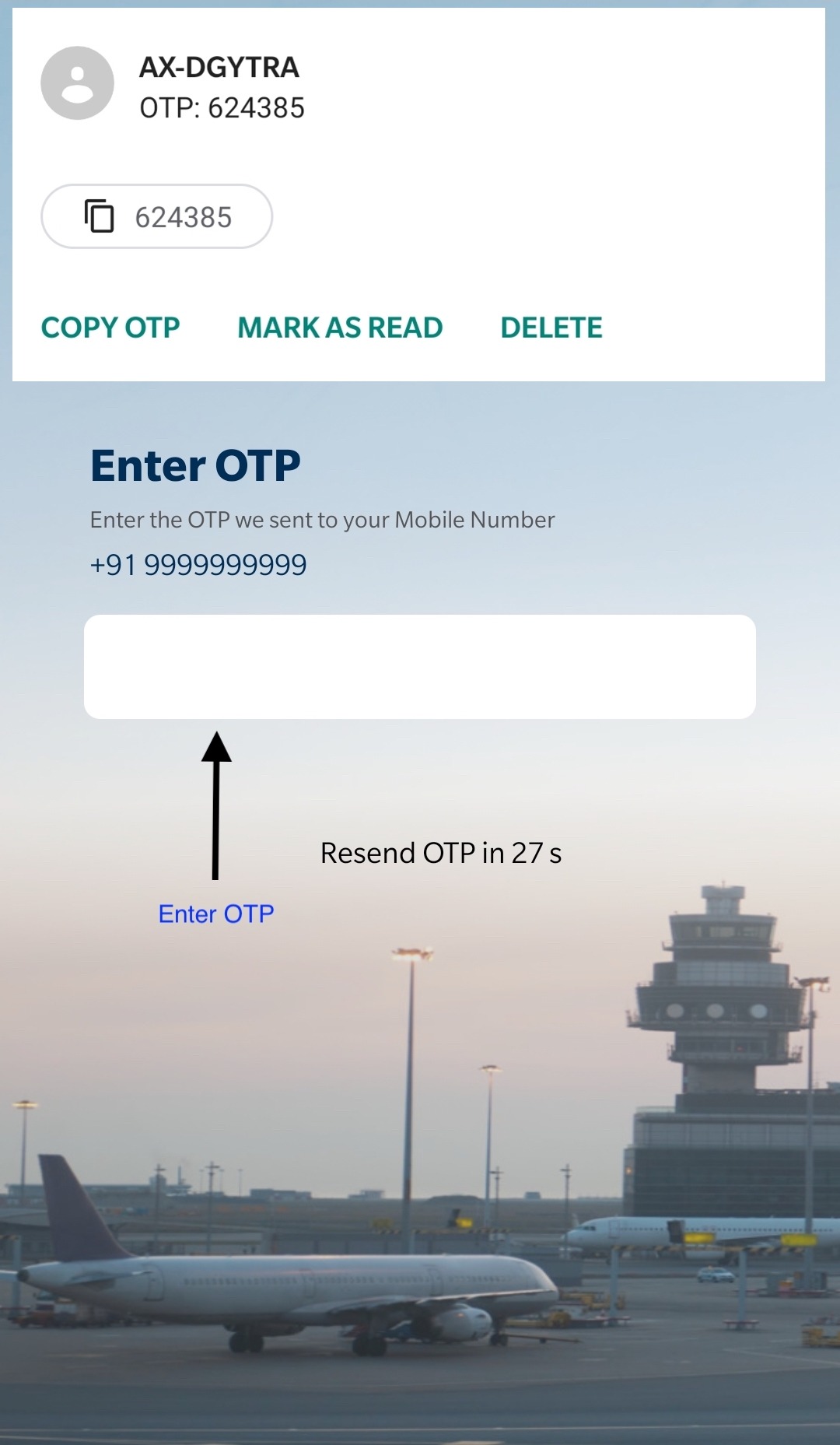
Step 1.3 – Enter and verify the OTP received on your mobile number
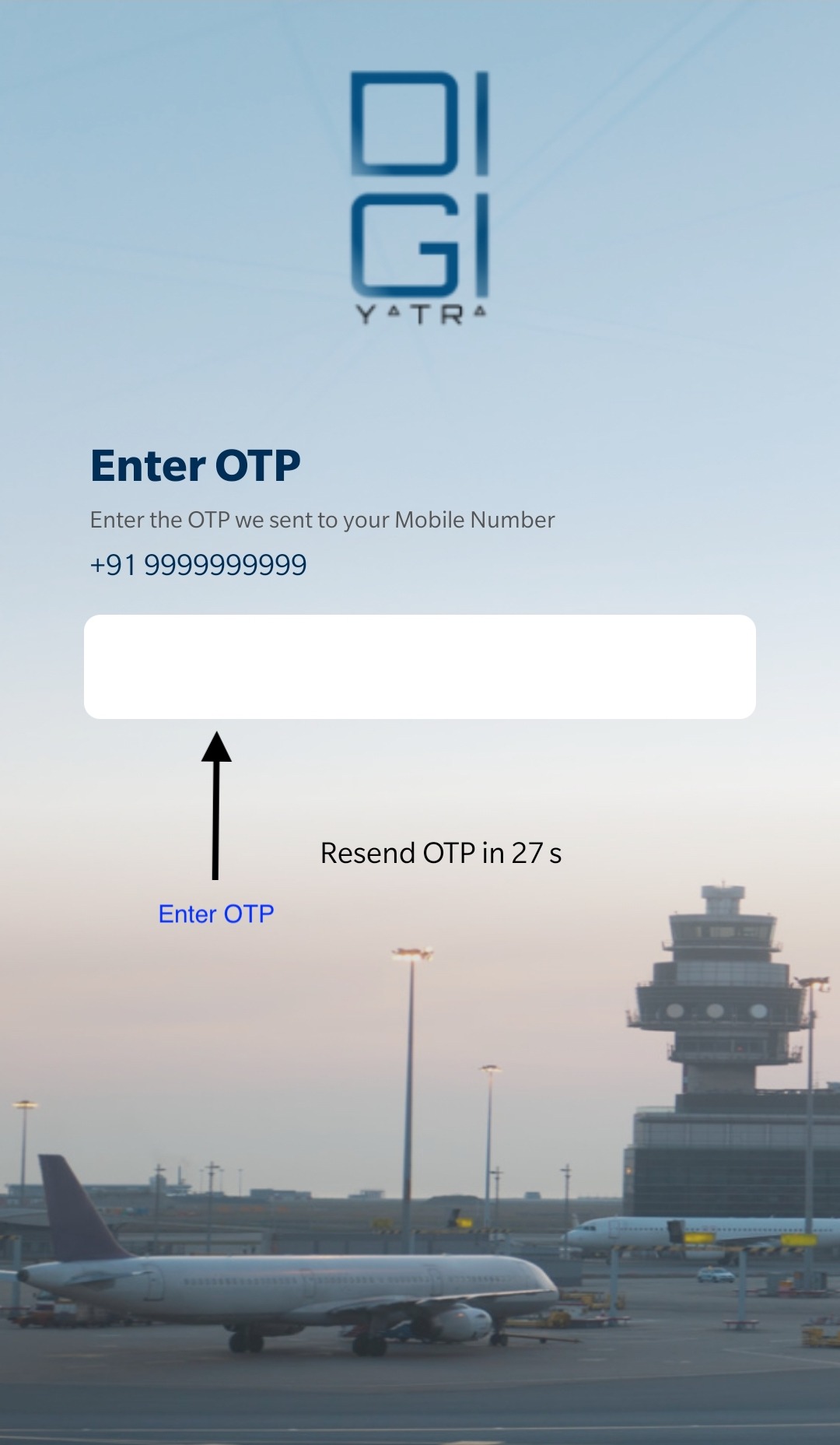
Step 1.4 – If you wish to activate fingerprint-based authentication and access for your DigiYatra app, you have the option to either enable it or proceed without this step.
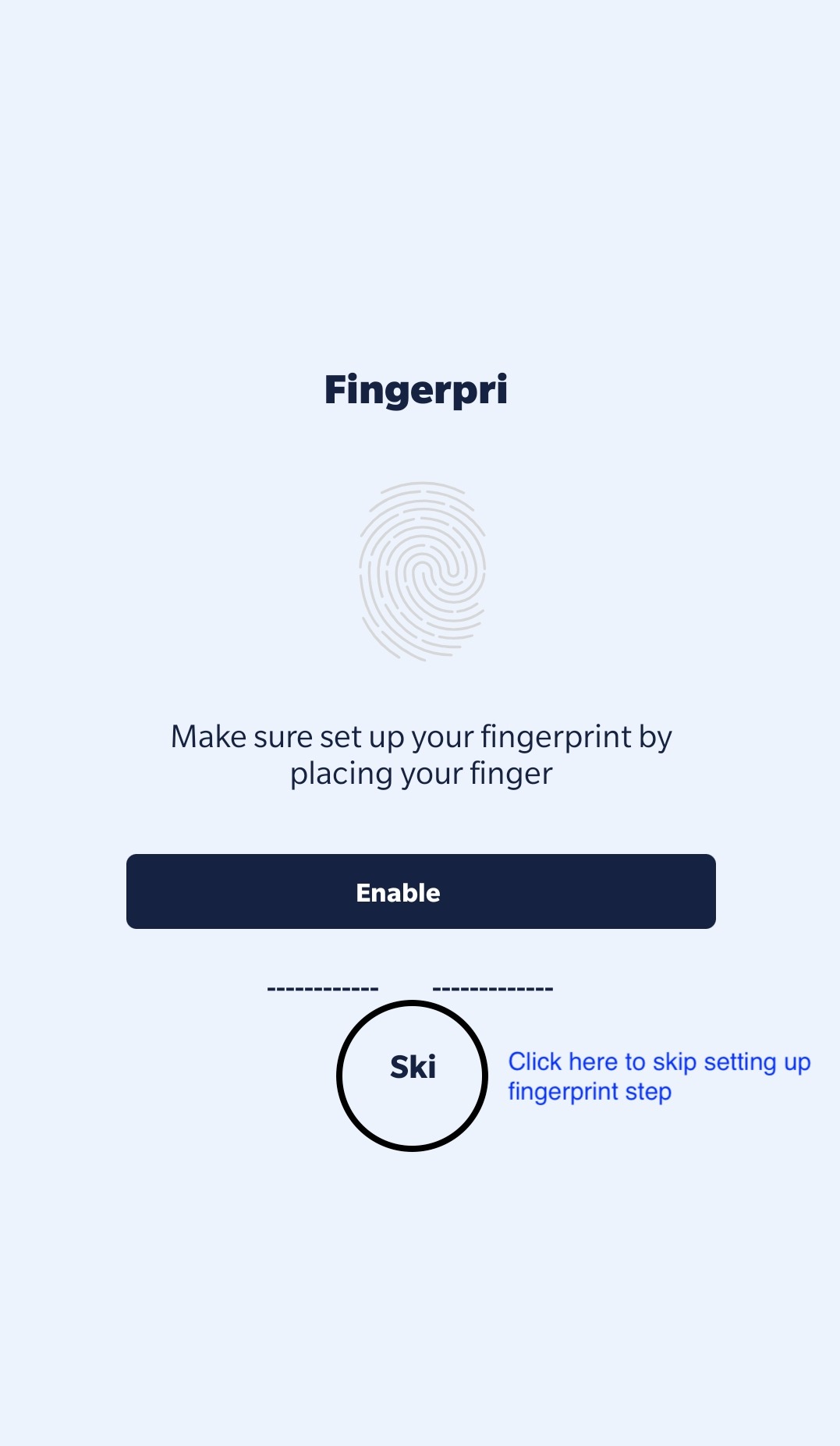
Step 2 - Go to the "Home" screen of the DigiYatra App, and tap on "Identity" to handle your personal information.
You’ve got two options to link your Aadhaar and confirm your identity with DigiYatra:
- DigiLocker
- Offline Aadhaar
Feel free to pick either method to link your Aadhaar with DigiYatra.
Step 2.1 – Tap on “Identity”
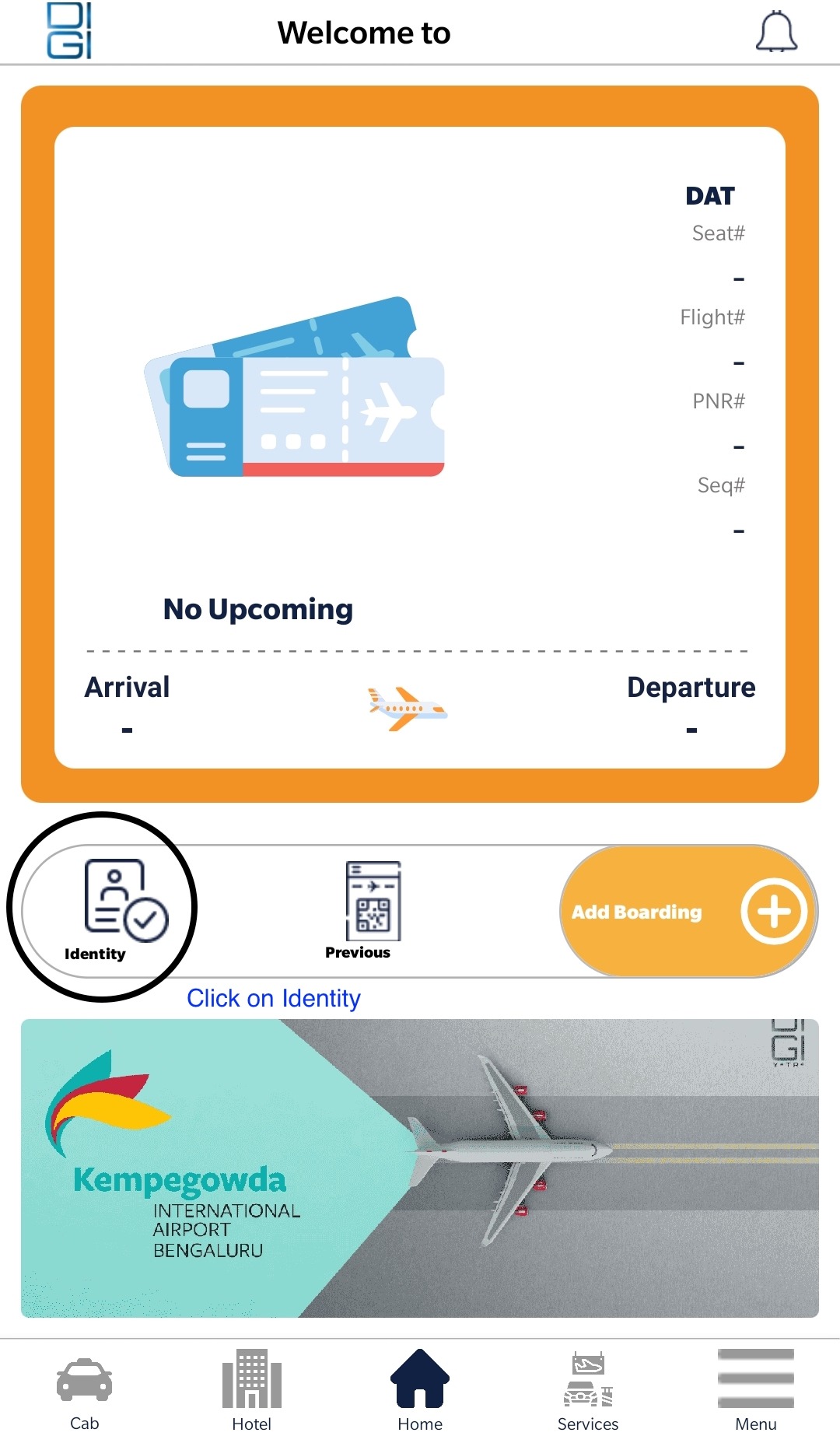
Step 2.2 – Click on “+” to add an identity credential
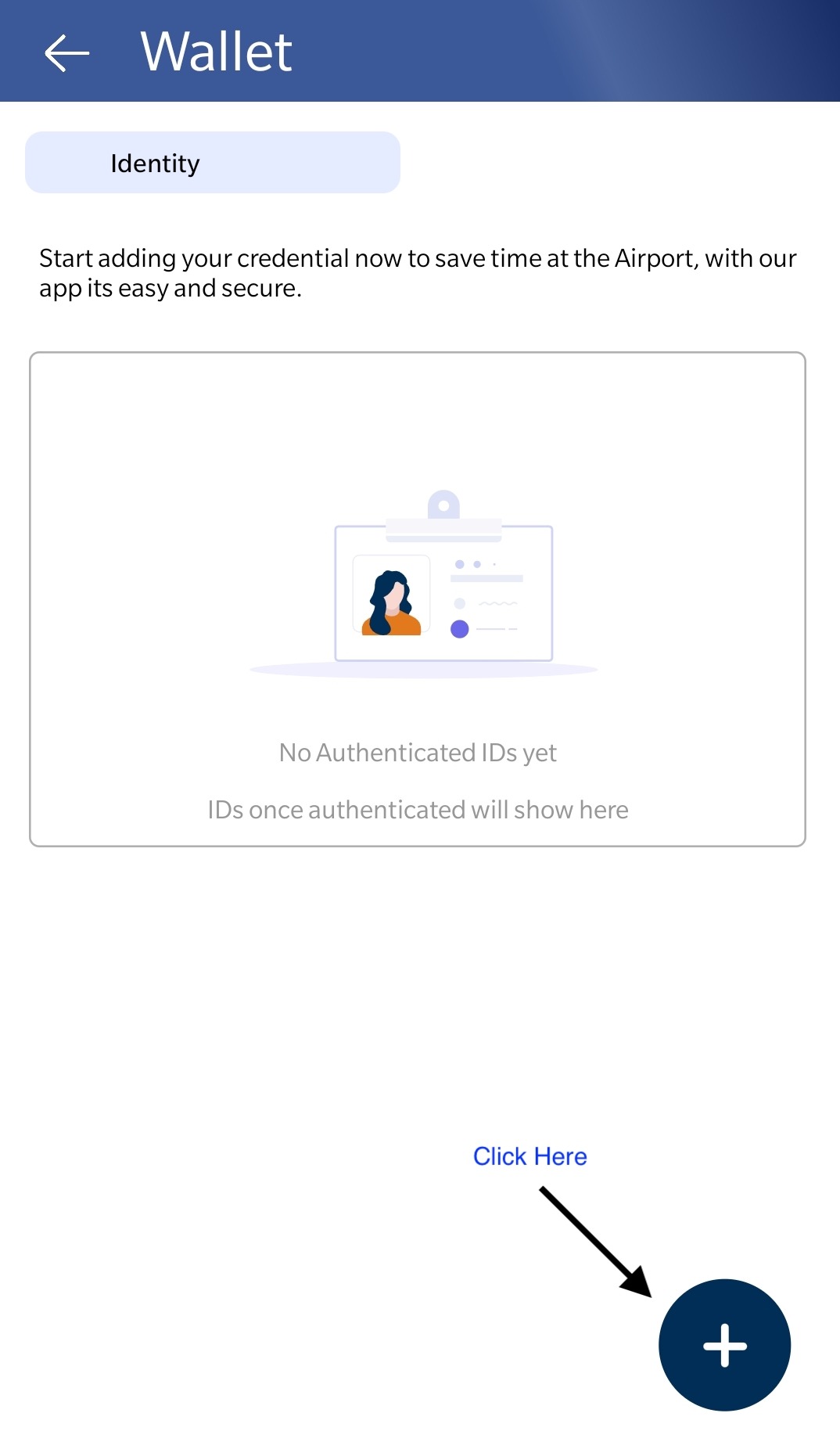
Step 3 - Select "Continue with DigiLocker" to link your Aadhaar to DigiYatra through DigiLocker for identity verification. Also, provide your consent to allow DigiYatra to retrieve your Aadhaar information from DigiLocker.
Step 3.1 – Click on DigiLocker to start the DigiLocker Journey
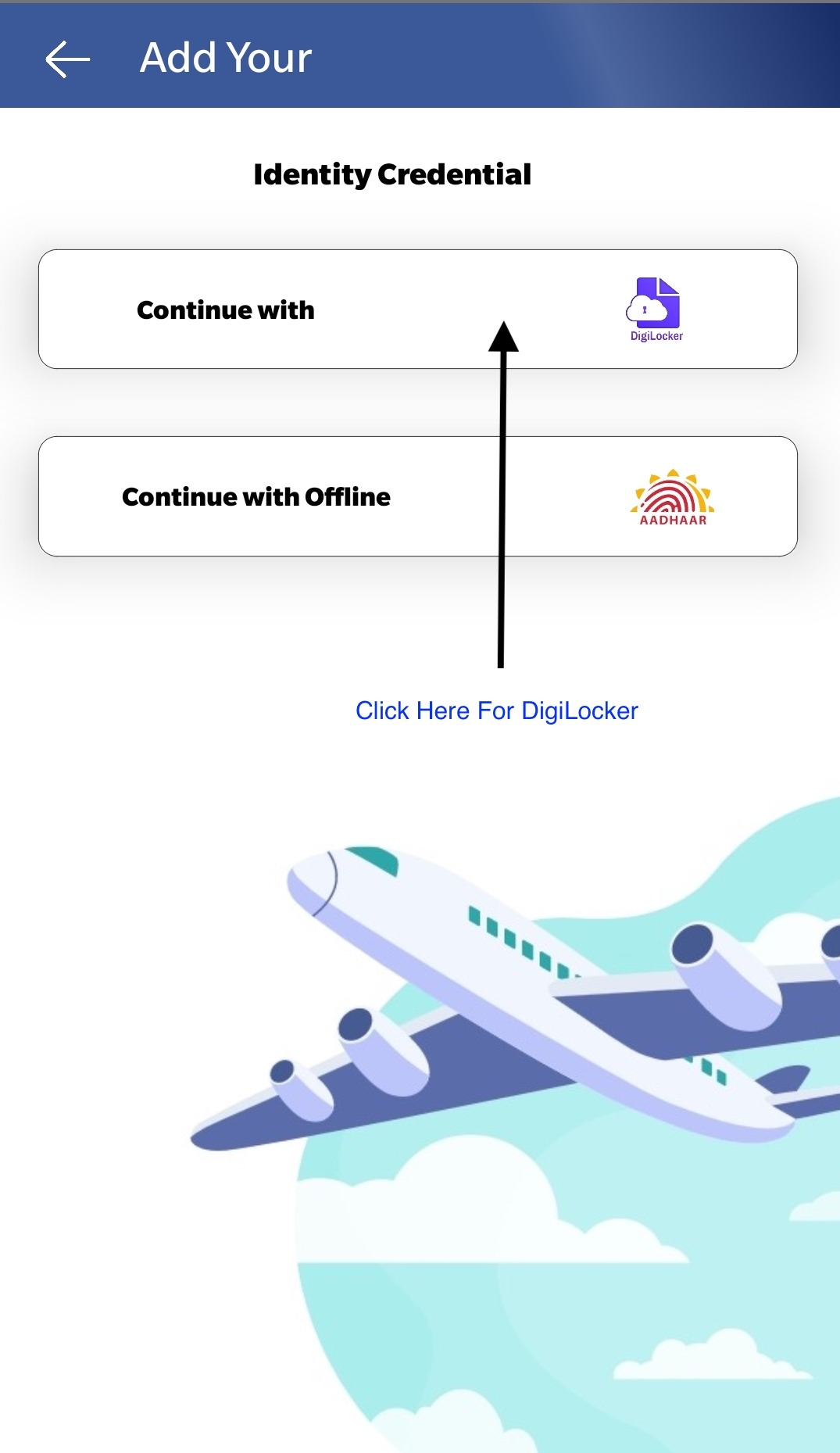
Step 3.2 – Accept the terms and conditions.
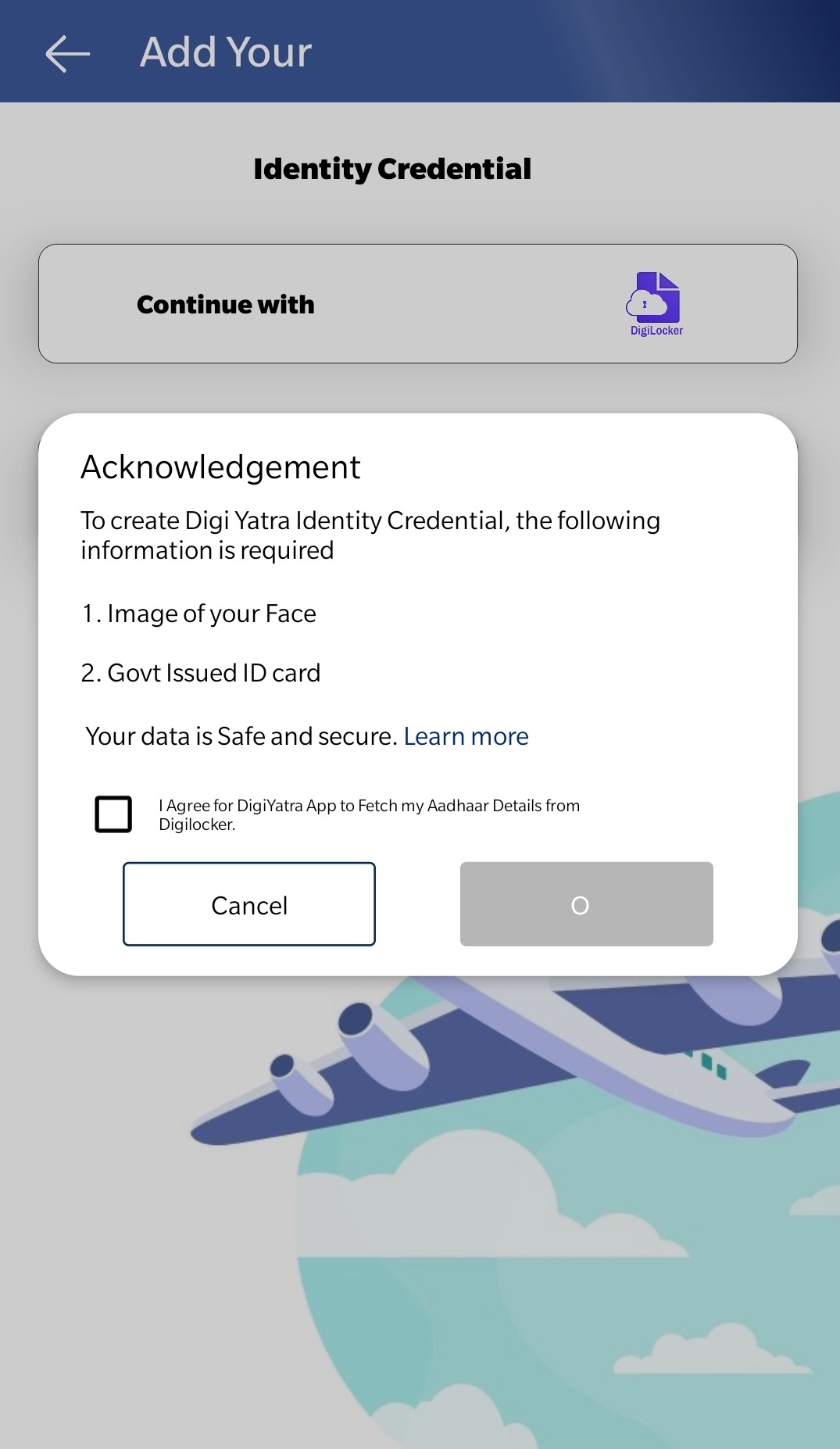
Step 4 - Type in your Aadhaar Number on the DigiLocker screen. You'll also be required to fill in a captcha.
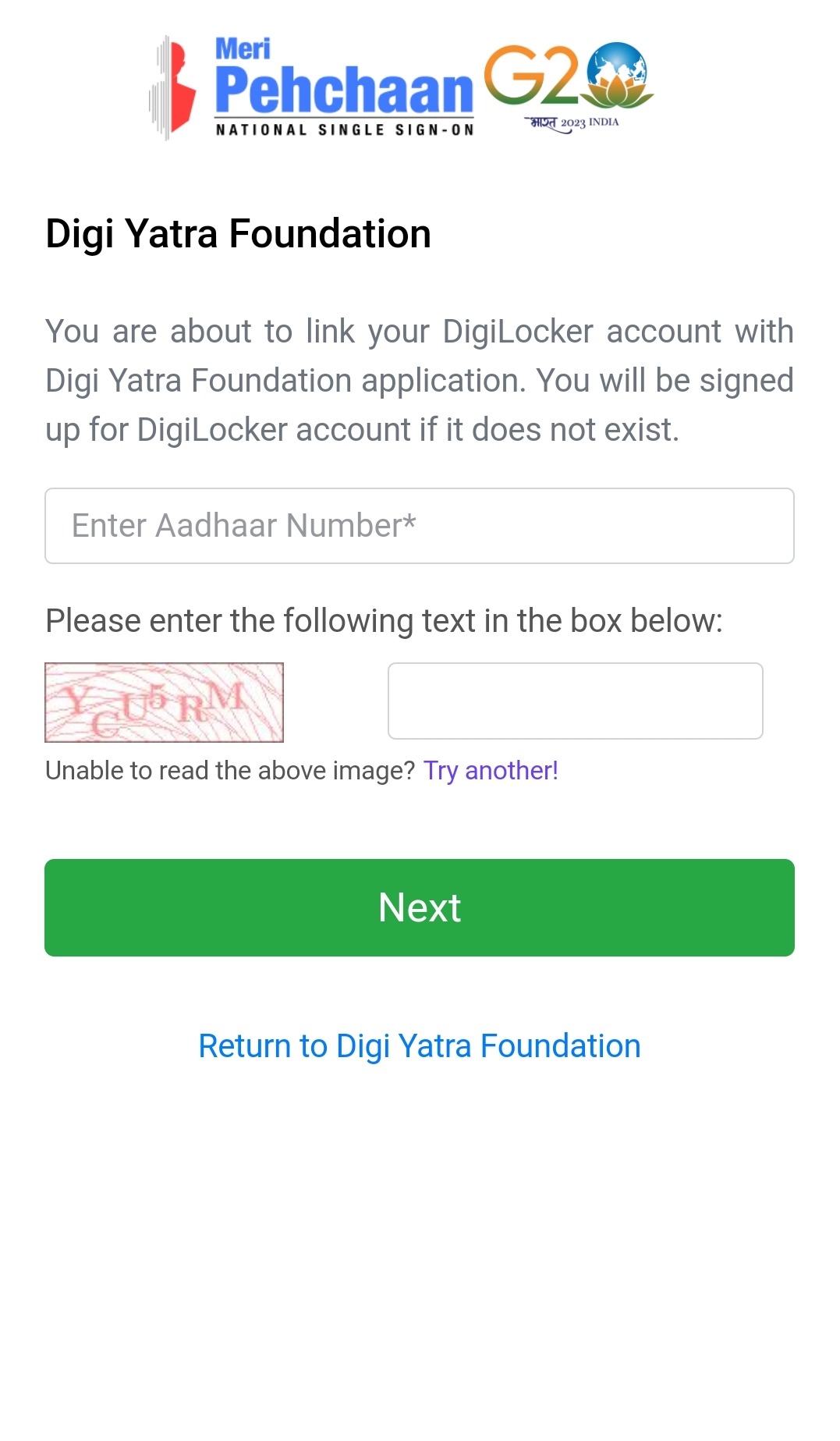
Step 5 - After clicking on "Next," you'll get an OTP via SMS on your mobile number linked to your Aadhaar. Input the OTP you receive on your mobile.
Keep in mind that if your mobile number isn’t connected to your Aadhaar, you won’t be able to use DigiLocker to retrieve your Aadhaar and link it with DigiYatra.
First, it is advisable to connect your mobile number with your Aadhaar card before initiating the process of linking your Aadhaar to DigiYatra through DigiLocker.
Step 5.1 – Receive an OTP on the mobile number linked with Aadhaar from UIDAI
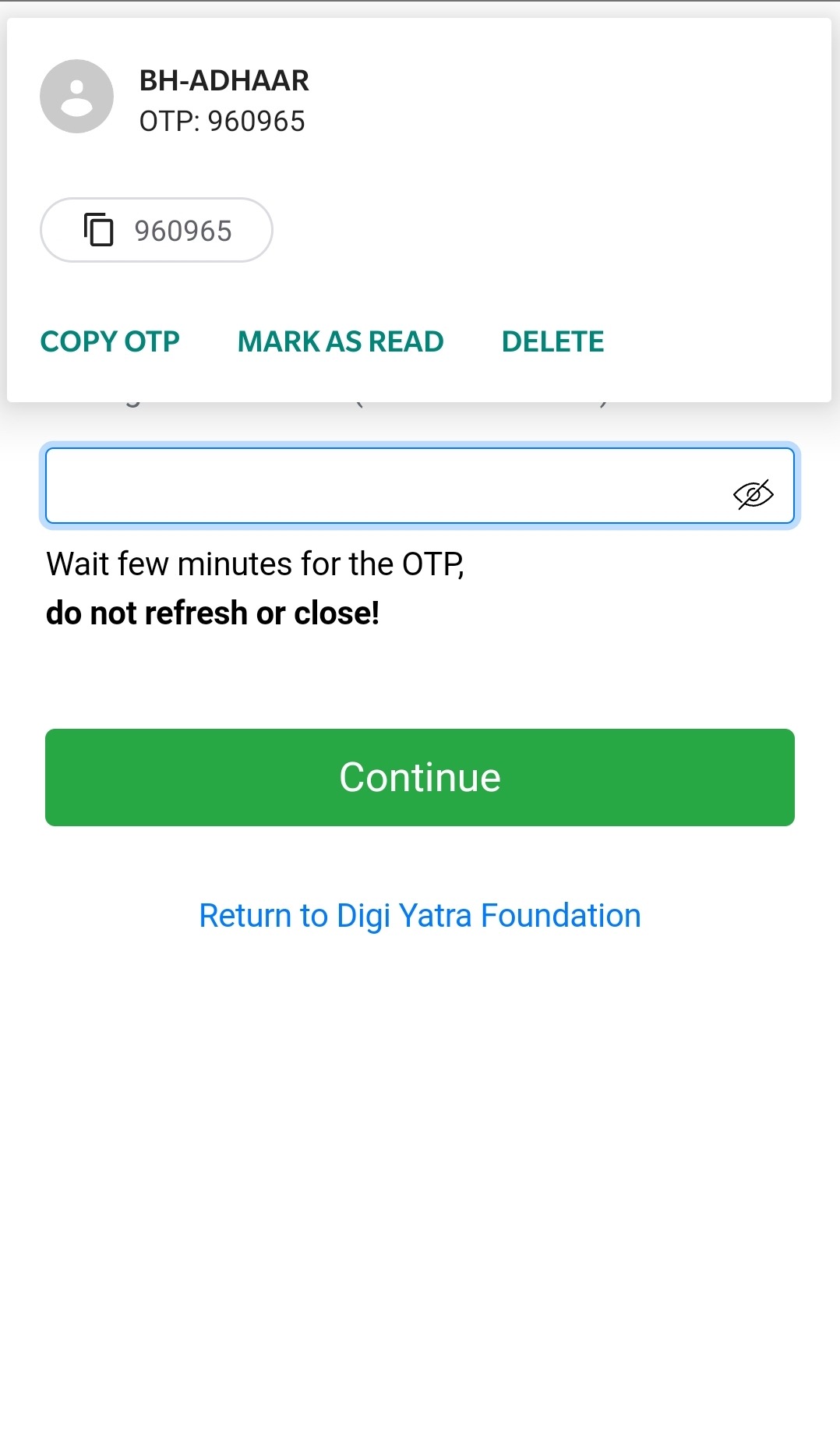
Step 5.2 – Enter and verify the OTP
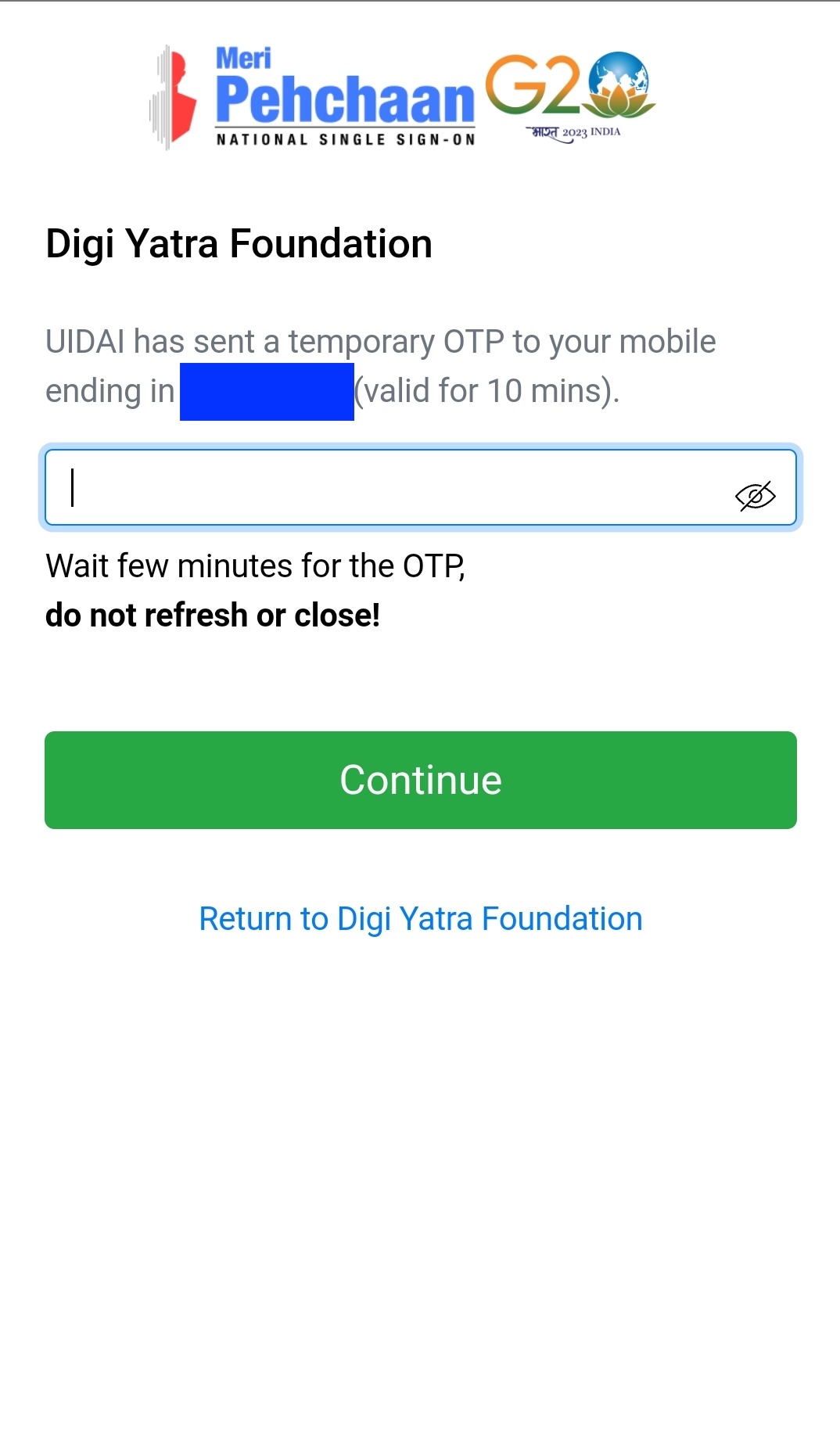
Step 6 - After you've input the OTP and selected "Continue," you'll be directed to a screen where you can choose to create, change, or input your 6-digit DigiLocker PIN.
⇒ If you recall your 6-Digit PIN and have an existing DigiLocker account, simply enter your 6-Digit PIN.
⇒ For those with a DigiLocker account who have forgotten their 6-Digit PIN, select “Forgot PIN.” This will guide you to a screen where you’ll need to provide your date of birth, after which you can reset your 6-Digit PIN.
⇒ If you’re new to DigiLocker and are creating an account for the first time, you can establish your 6-Digit PIN, which you can use for future needs as well.
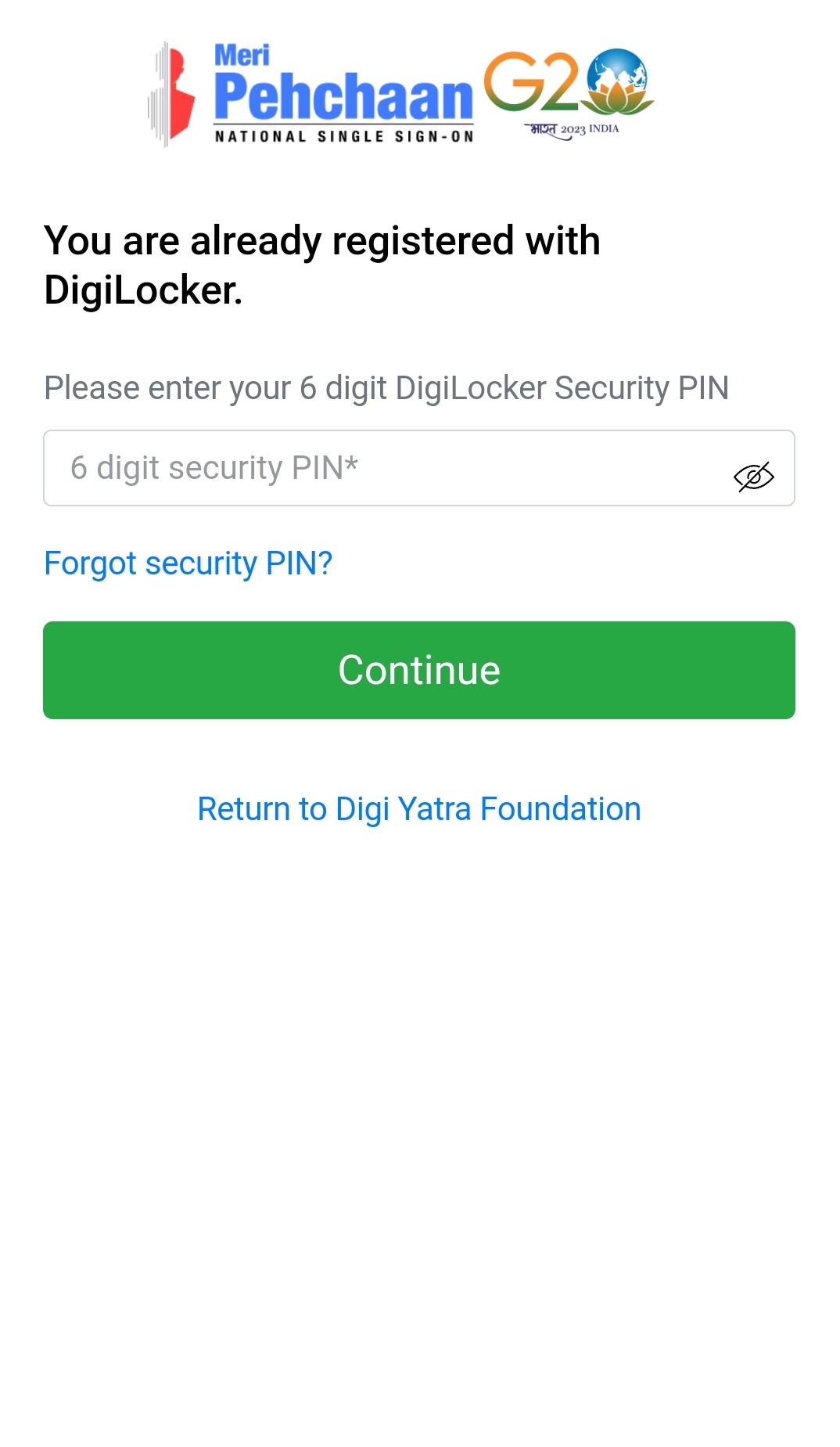
Step 7 - On the final DigiLocker screen, you must provide your approval to share your Aadhaar card from your DigiLocker account with the DigiYatra Foundation.
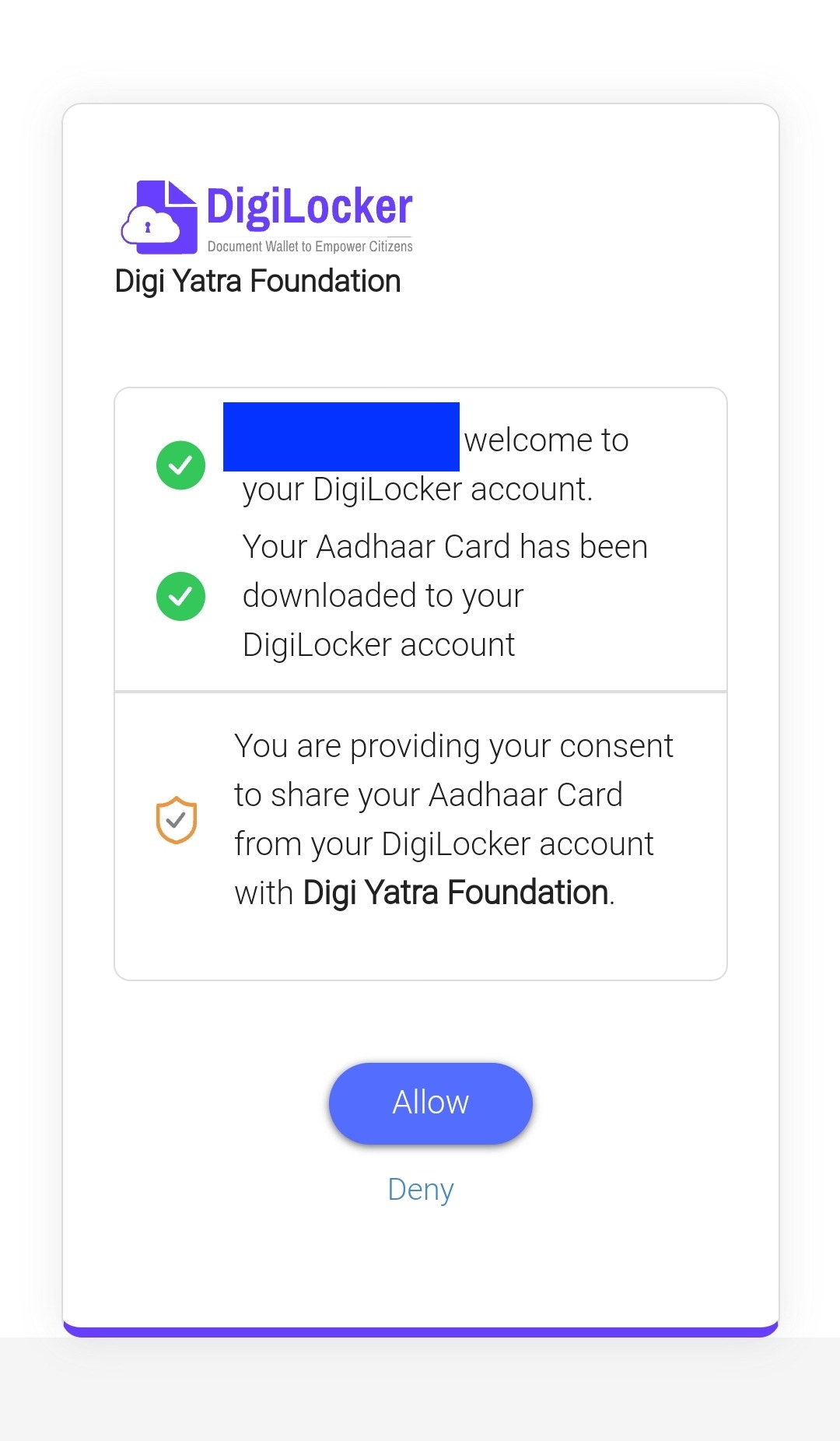
Step 8 - Your Aadhaar Card information will be retrieved and stored within DigiYatra.
On the DigiYatra App, you’ll be able to view the following Aadhaar Card details:
- Your Photo
- Name
- Date of Birth
- Gender
- Last 4 Digits of Aadhaar Card (The first 8 digits will be concealed for security).
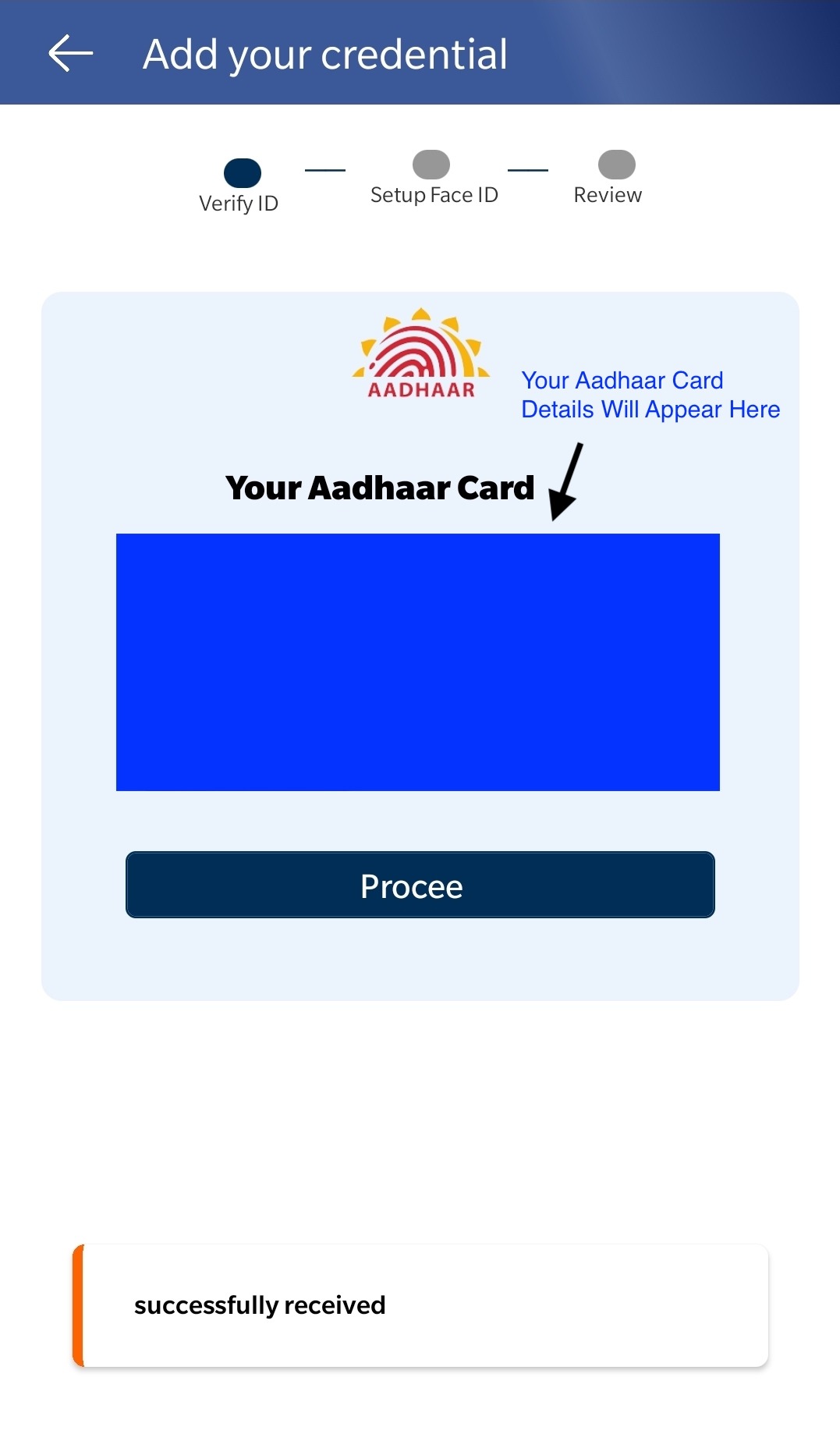
Step 9 - The subsequent step involves taking a selfie and performing a facial comparison between the image of your face stored in Aadhaar and the selfie you're capturing at this moment.
Step 9.1 – Go through the process to capture your selfie
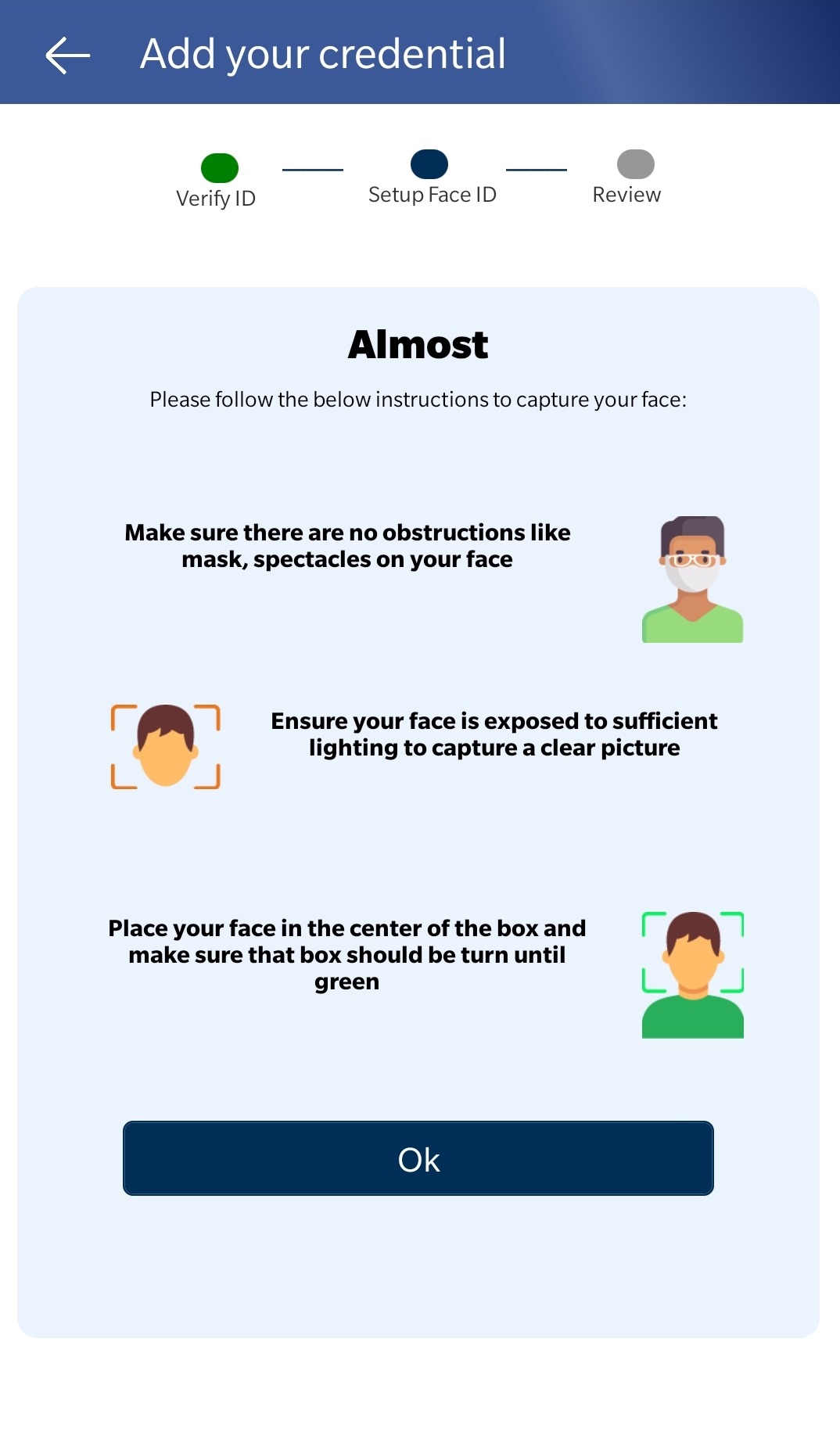
Step 9.2 – Once the selfie is successfully captured, you can see your selfie
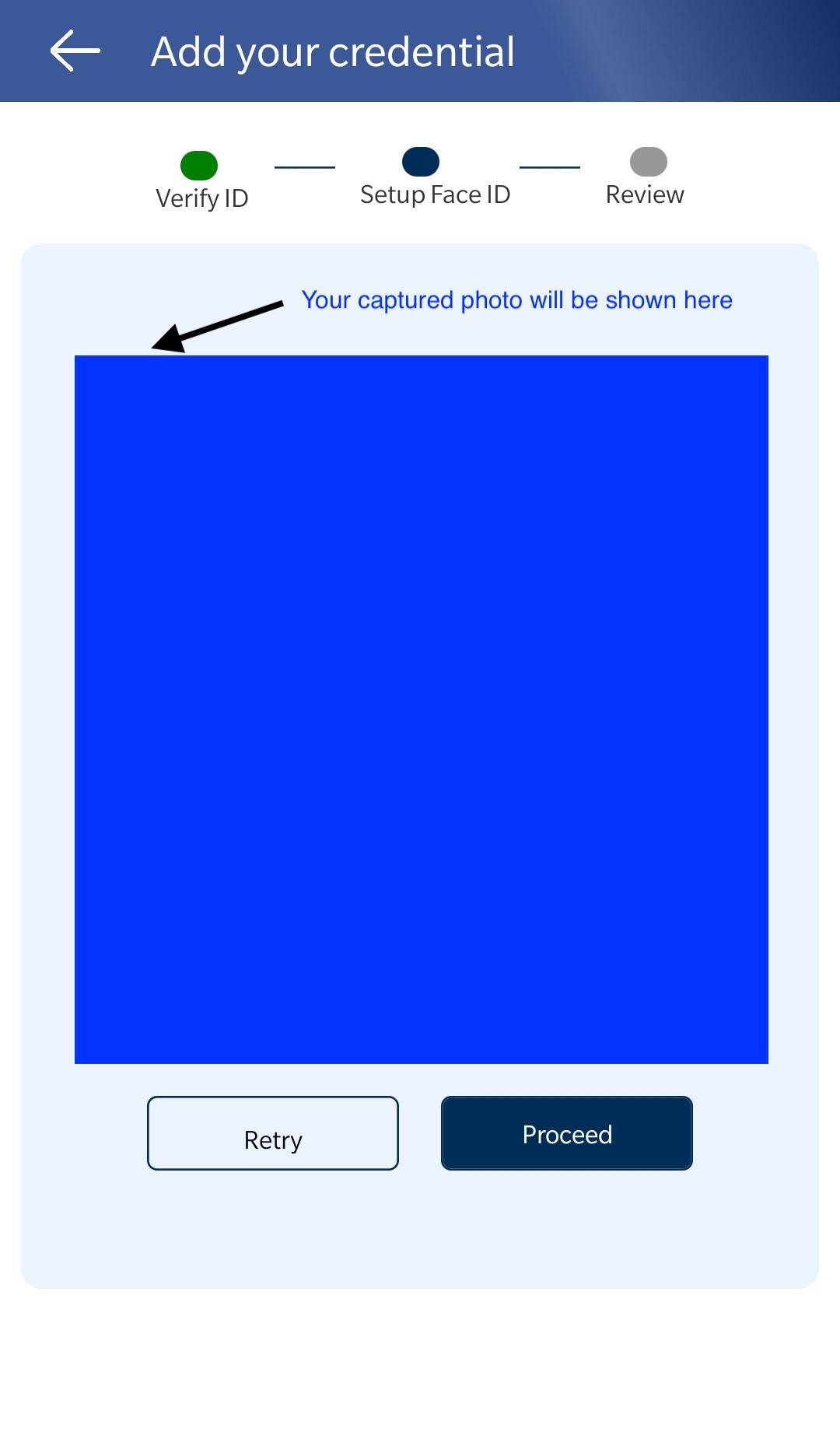
Step 9.3 – Your selfie will be verified against your photograph of your Aadhaar
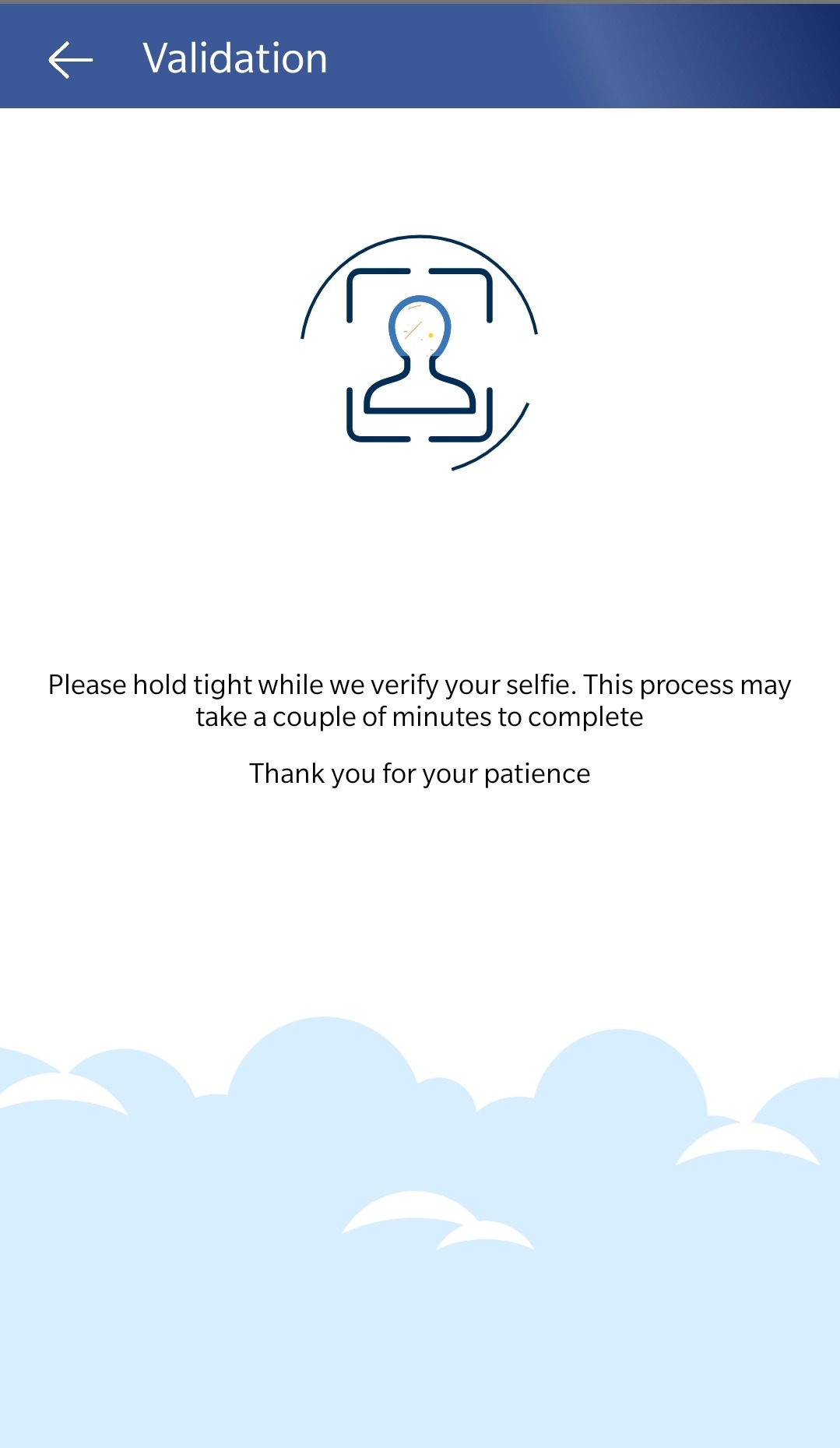
Step 10 - If both faces match, and the verification successfully confirms that you are the rightful holder of the Aadhaar card, the process of linking your Aadhaar with DigiYatra through DigiLocker will be finalised.
You can then access all your identity details on the DigiYatra application. Your identity credentials will be seamlessly integrated into your DigiYatra App, allowing you to use your face as a new boarding pass for hassle-free airport entry.
When you plan your next vacation, simply upload your boarding pass to the DigiYatra app, and from that point forward, your face will serve as your new boarding pass at every stage within the airport.
Ensure that your name on the boarding pass, flight ticket, and Aadhaar are the same.
If the name on your Aadhaar doesn’t match the name on your boarding pass, you won’t be able to utilize the DigiYatra App for your airport check-in and identity verification.
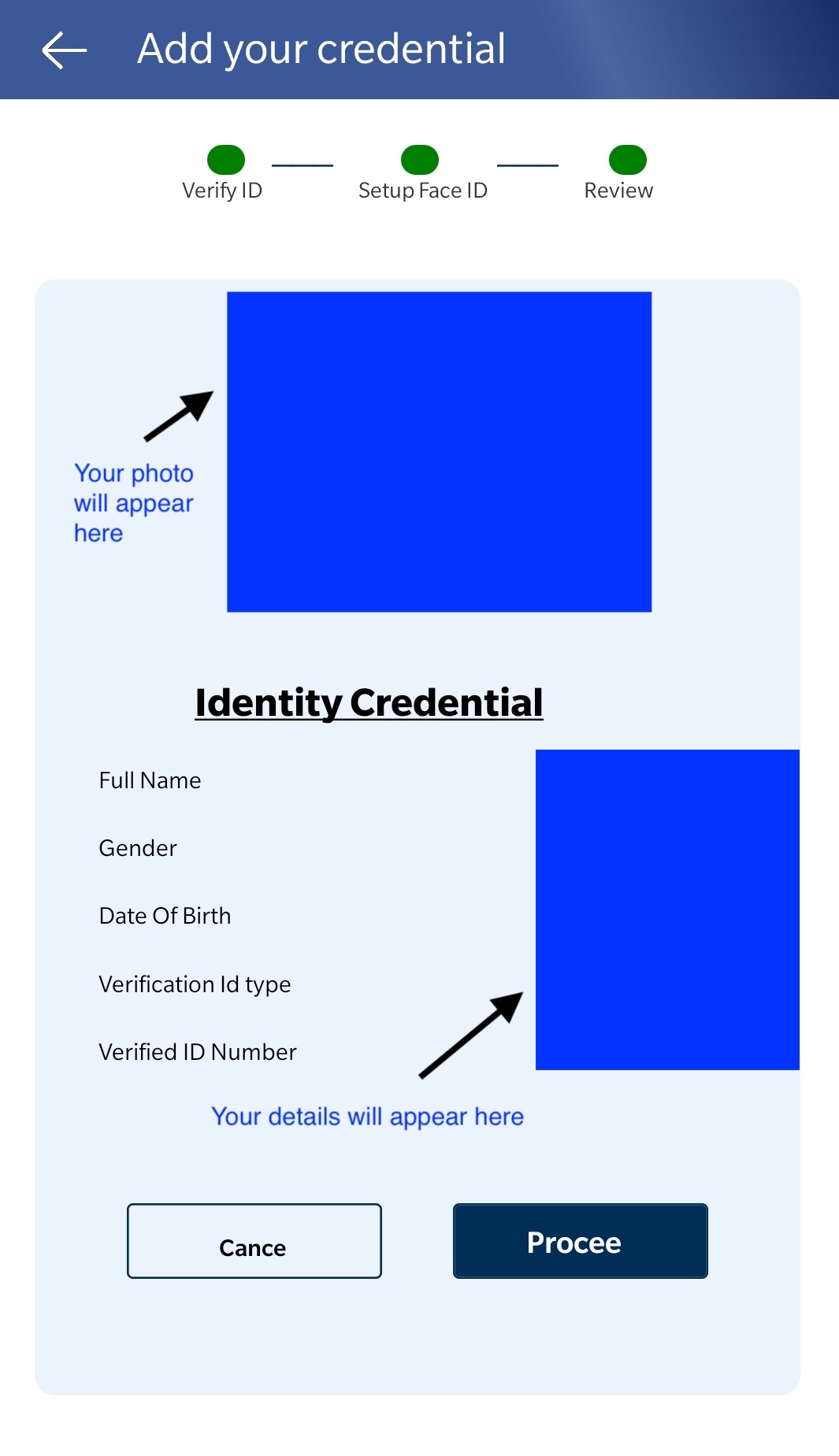
For additional verification, you can revisit the “Identity” section on the “Home” screen, where you’ll see your Aadhaar information readily accessible within the DigiYatra app.
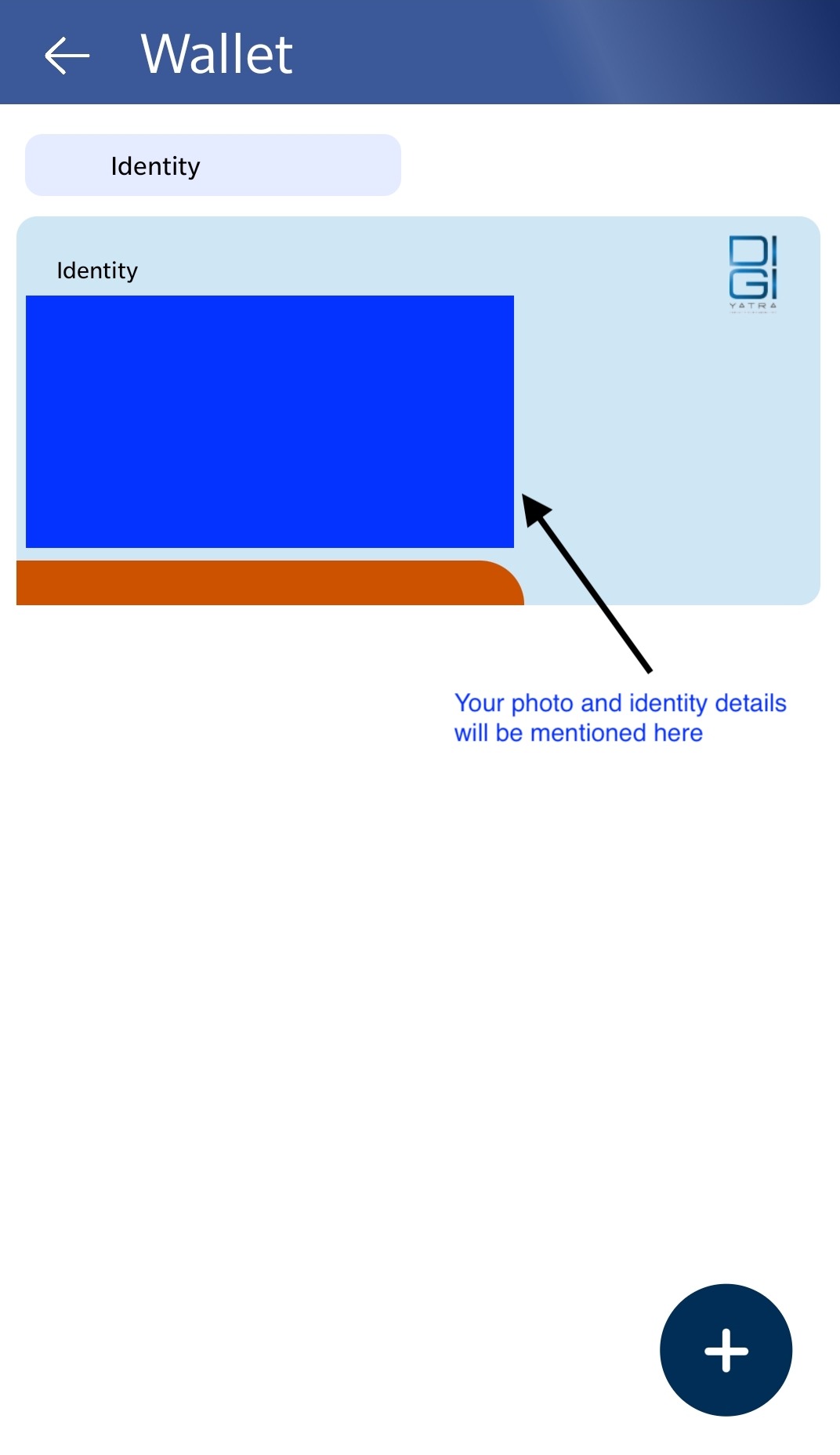
What are the benefits of linking Aadhaar with DigiYatra?
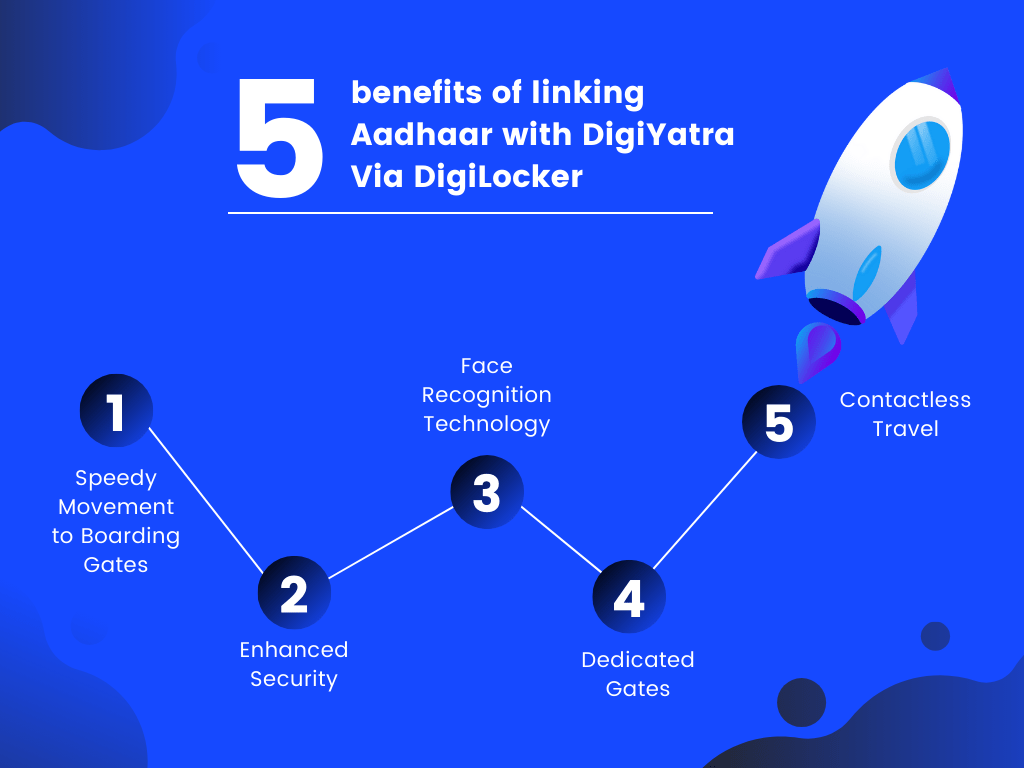
Linking your Aadhaar with DigiYatra comes with a host of fantastic advantages:
⇒ Speedy Movement to Boarding Gates: When you connect your Aadhaar, you can breeze through the airport, especially during the check-in process. It’s like a fast track, saving you precious time and helping you avoid those never-ending lines. Your identity verification will be done swiftly, allowing you to save time and avoid long queues.
⇒ Enhanced Security: Your safety is a top priority with DigiYatra. By linking your Aadhaar, the system can make sure you’re who you say you are, adding an extra layer of security to your journey.
⇒ Face Recognition Technology (FRT): DigiYatra is super high-tech! It uses your face to verify your identity, which is not only cool but also super secure.
⇒ Dedicated Gates: You’ll get access to special gates just for DigiYatra users. This means you get to skip the regular lines and head straight to your flight.
⇒ Contactless Travel: With DigiYatra, you won’t need paper documents anymore. Your boarding pass and everything else you need will be right there on your phone through the DigiYatra app.
Conclusion
In conclusion, linking your Aadhaar with DigiYatra via DigiLocker is a straightforward process that promises a world of benefits for your airport travels in India. This guide has equipped you with all the essential steps to seamlessly integrate your Aadhaar with DigiYatra via DigiLocker.
By taking this step, you are not only joining the digital transformation but also unlocking a host of advantages. Imagine a travel experience where paper hassles and long lines are a thing of the past. That’s the convenience DigiYatra brings to your journey.
With DigiYatra, you’ll relish the simplicity of a paperless travel adventure. No more rummaging for documents or boarding passes; everything you need is neatly stored on your phone via the DigiYatra app. This not only streamlines your travel but also contributes to a more environmentally friendly approach by reducing paper usage.
Moreover, DigiYatra elevates security through advanced face recognition technology, safeguarding your identity throughout your airport experience. You’ll also have access to dedicated gates and a contactless travel experience.
So, as you embark on your next adventure, don’t miss the chance to embrace this innovation. Connect your Aadhaar with DigiYatra via DigiLocker and bask in the convenience, modernity, and sheer ease it brings to your travel experiences. DigiYatra isn’t just a digital upgrade; it’s your passport to a stress-free and enjoyable journey through India’s skies.