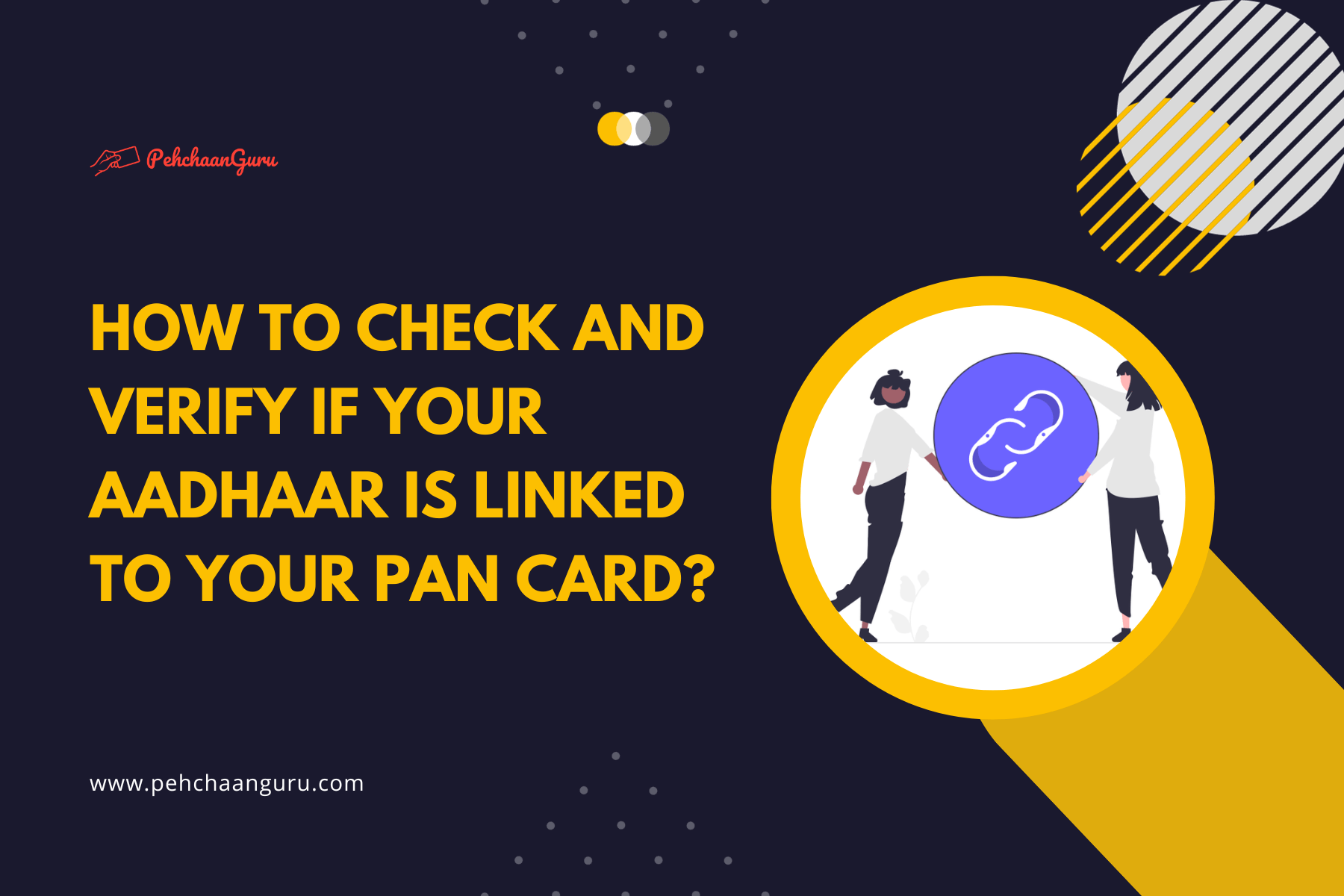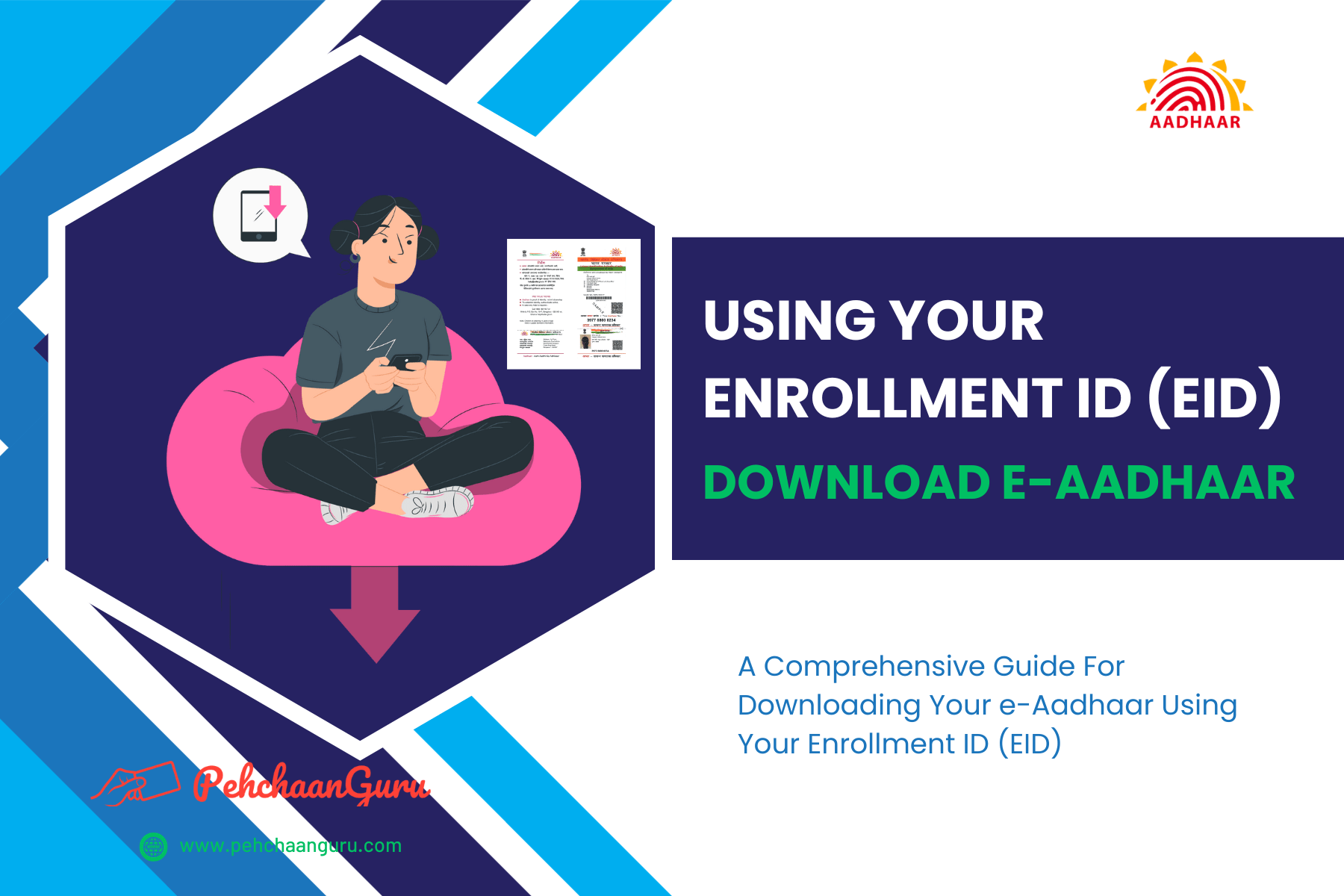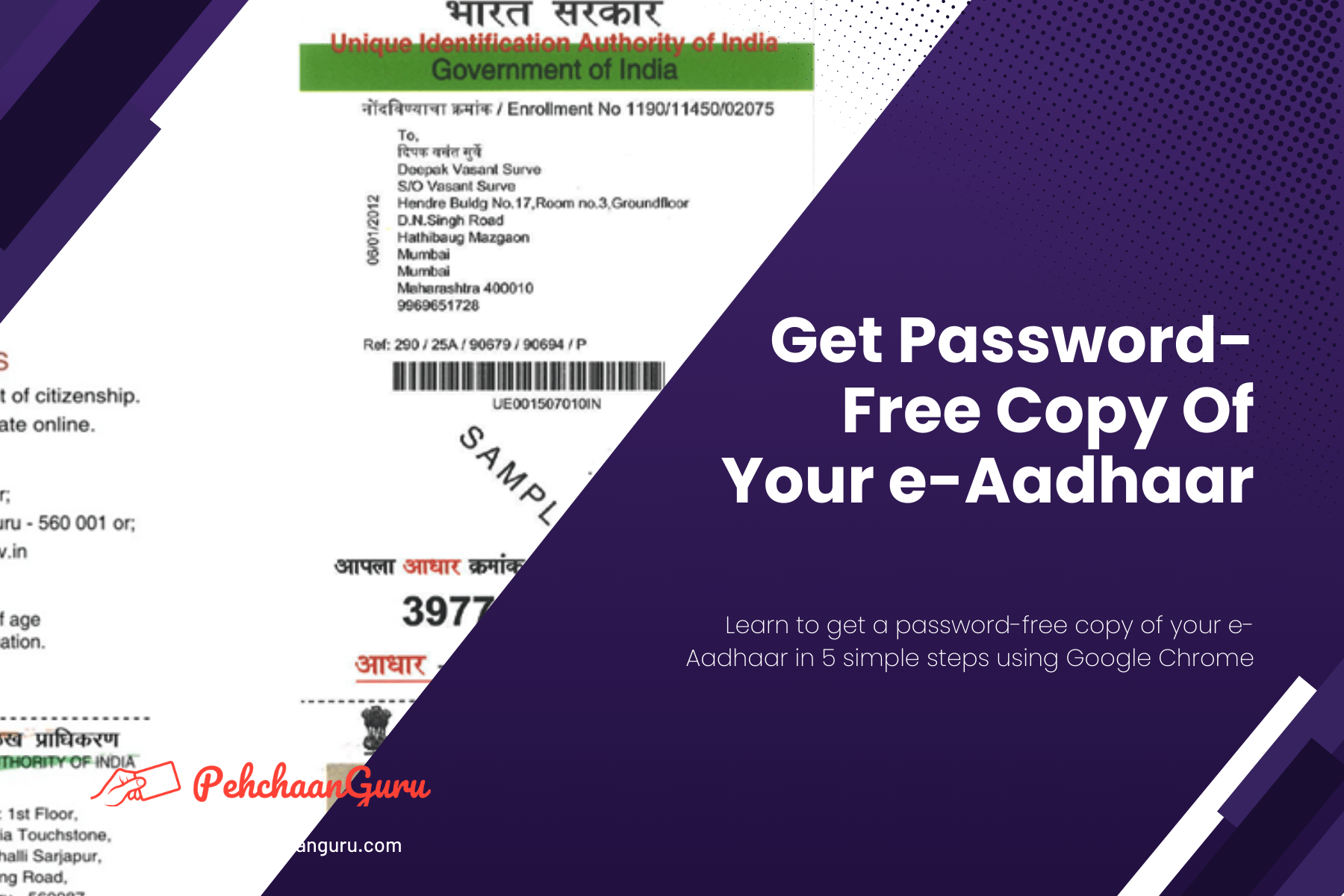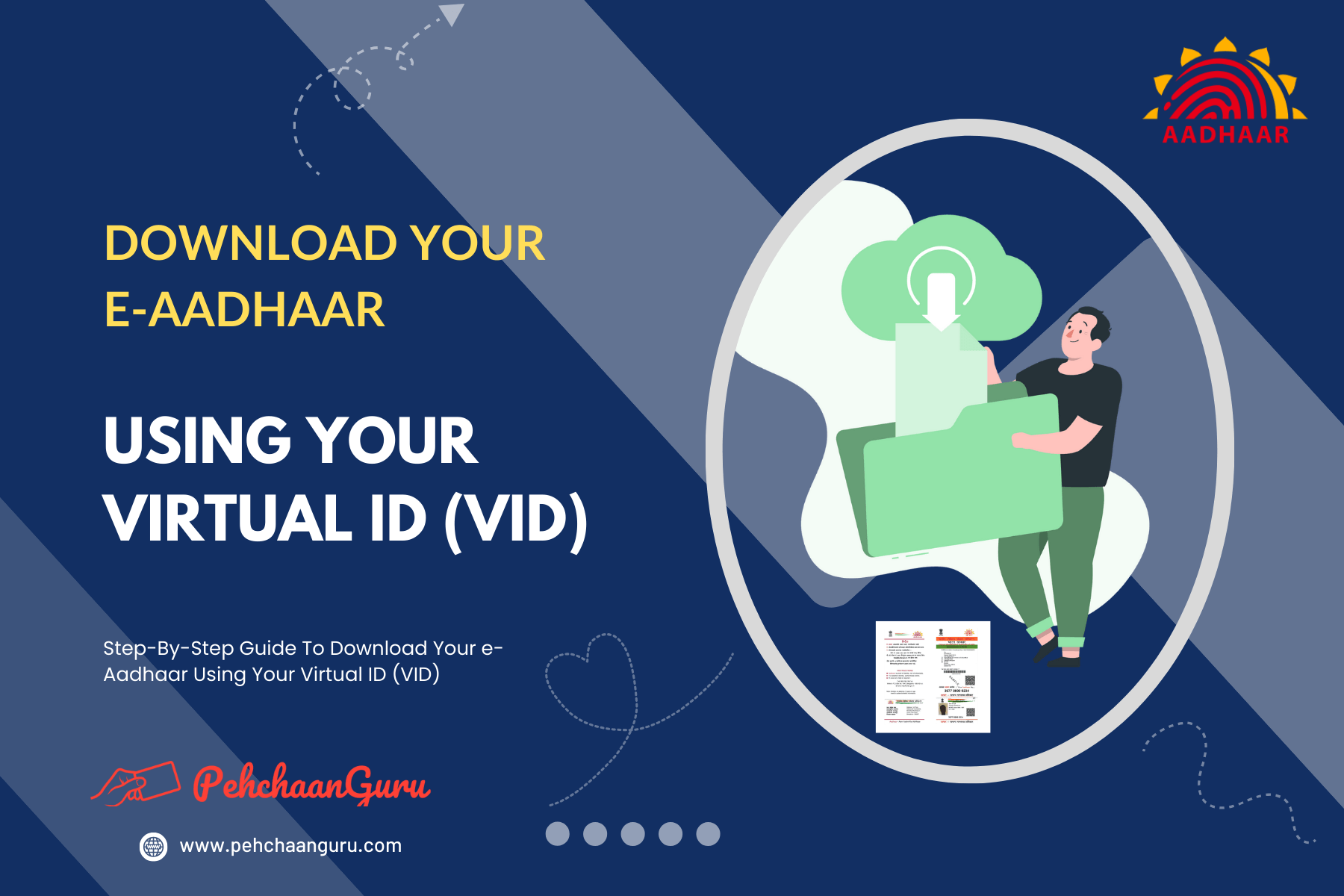Table Of Contents
ToggleWhy is linking of Aadhaar Card with PAN Card required?
In accordance with Section 139AA of the Income Tax Act, if you obtained your PAN card on or before July 1, 2017, and you are eligible to acquire an Aadhaar Number, it is mandatory to furnish your Aadhaar Number following the prescribed procedure. Failing to connect your PAN with Aadhaar by June 30, 2023, would result in your PAN status being classified as “inoperative.”
Nevertheless, individuals falling into exempt categories such as Non-Resident Indians (NRIs), those above 80 years of age, and residents of Assam, Meghalaya, and Jammu and Kashmir are not required to link their Aadhaar with PAN cards. This crucial link between PAN and Aadhaar is essential to ensure effective tax compliance and to facilitate various financial transactions seamlessly.
If you have a PAN Card, it’s vital to connect it with your Aadhaar Card to keep your PAN Card valid. If you’re unsure whether you’ve done this, it’s a good idea to check. The process to check is simple, as we’ll explain below.
The government has made it compulsory for taxpayers to link their Aadhaar with their PAN Cards by June 30, 2023. Had you failed to meet this deadline, your PAN Card would have been rendered “inoperative” as of July 1, 2023. In this article, we will furnish guidance on how to verify the Aadhaar-PAN Card linkage status.
How To Check Aadhaar PAN Card Linkage Status Online?
You can determine if your Aadhaar and PAN card are linked through two methods, outlined below.
Method 1 - Pre-Login To Income Tax Portal
Below are the instructions for verifying the Aadhaar PAN linkage status without needing to log in to the Income Tax portal.
Step 1 - Visit the Income Tax Portal
Step 2 -
Navigate to the 'Quick Links' section and select 'Link Aadhaar Status'
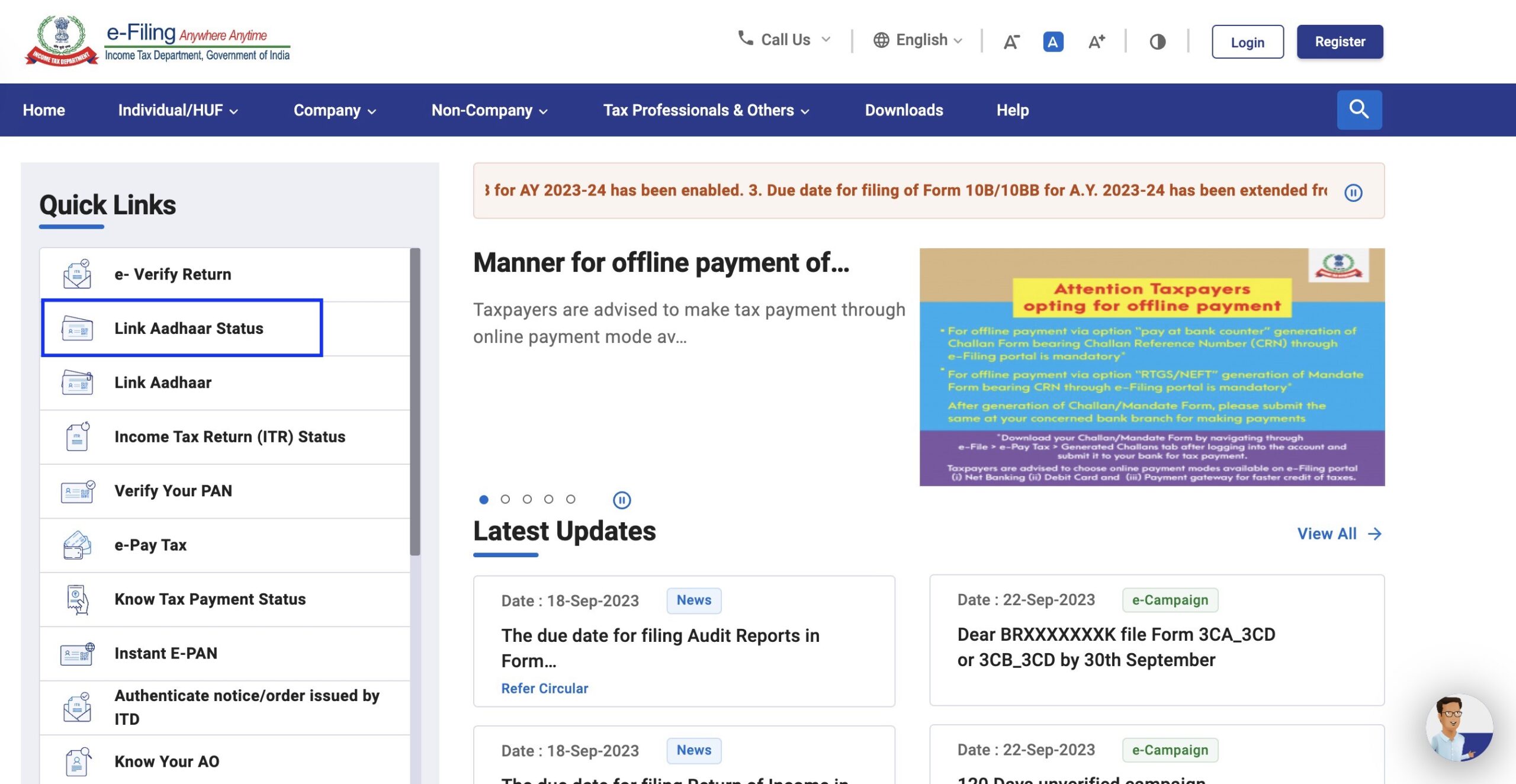
Step 3 -
Proceed to 'Link Aadhaar Status' page
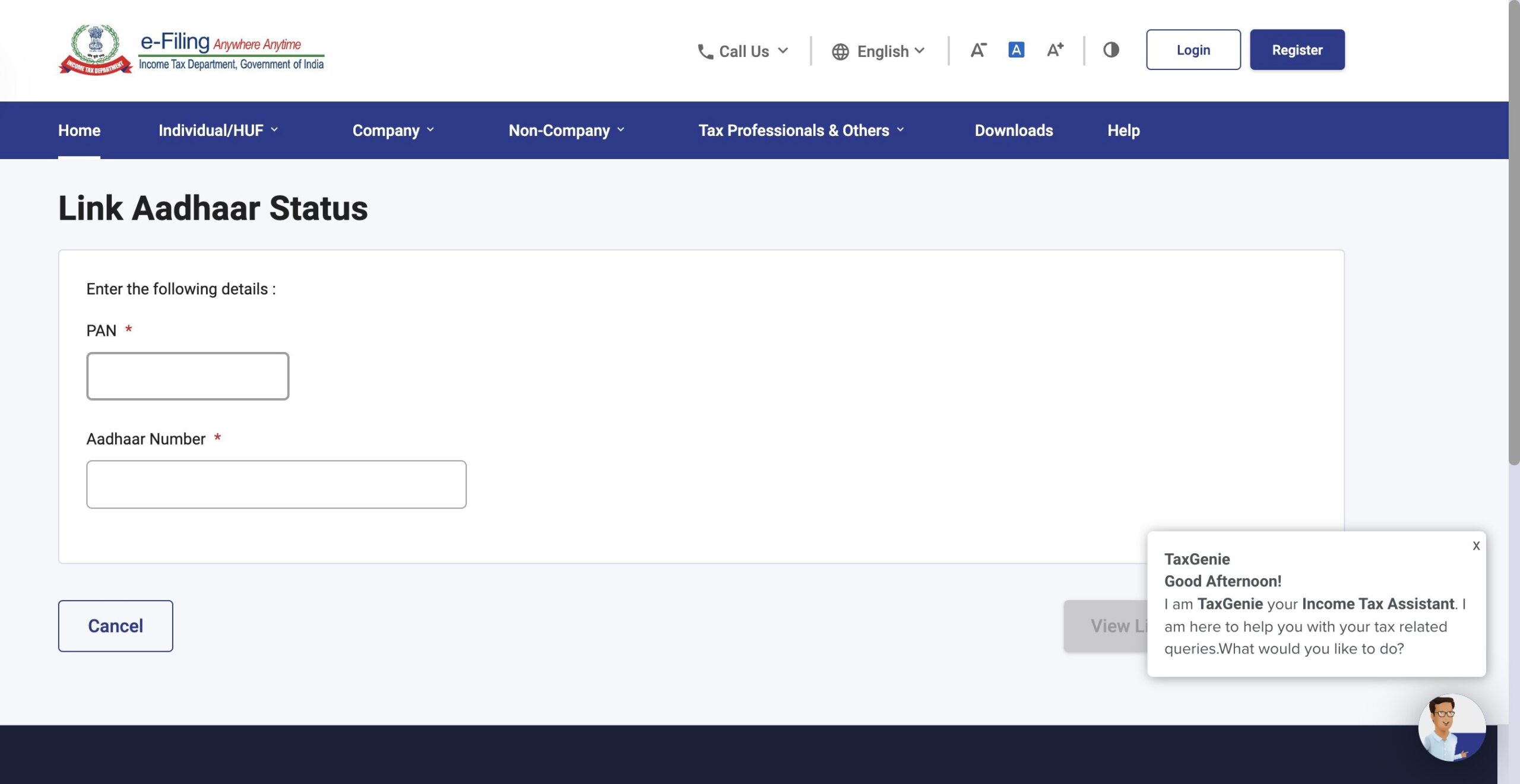
Step 4 -
Input your PAN Number
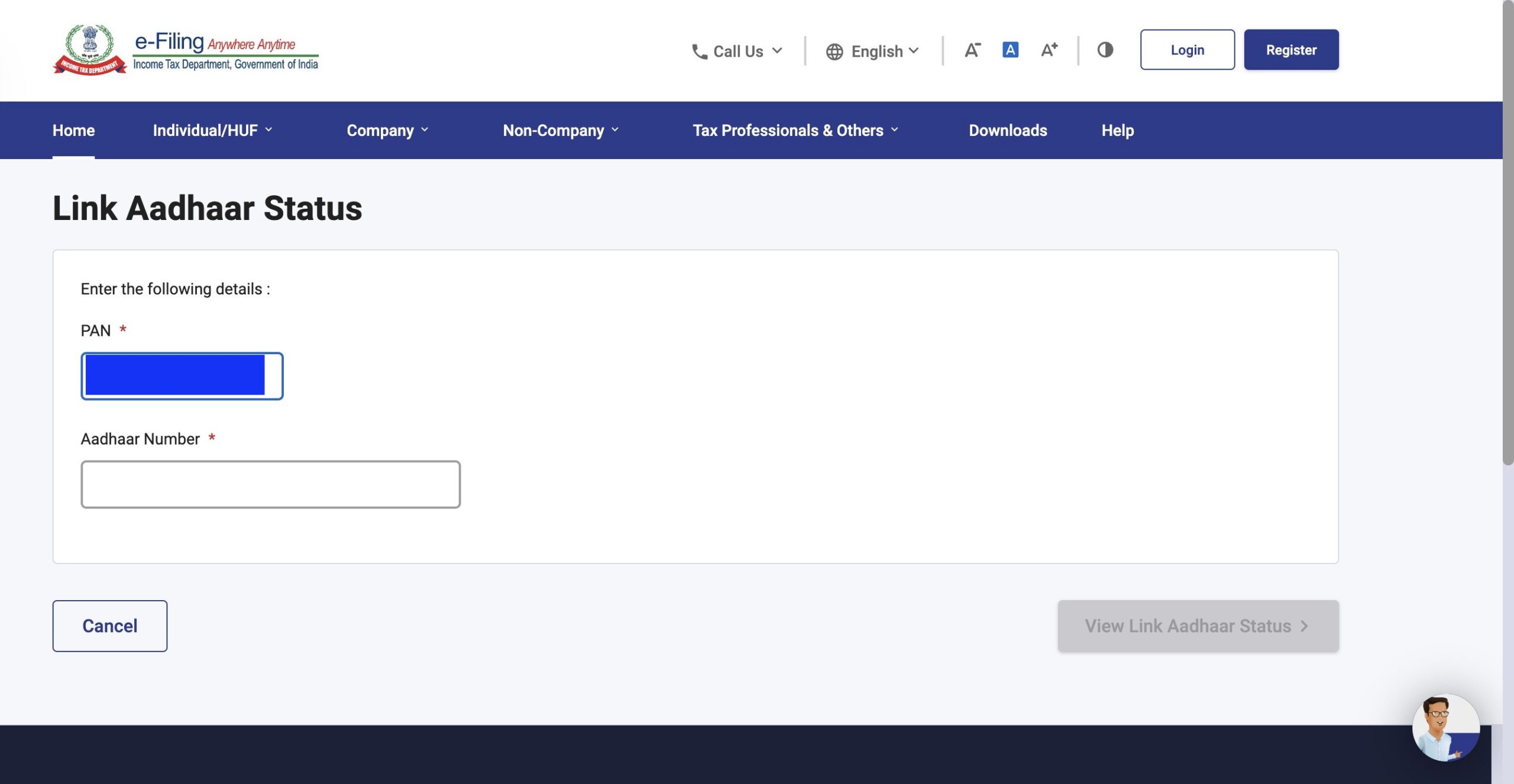
Step 5 -
Input your Aadhaar Number, then click the 'View Aadhaar Link Status' button
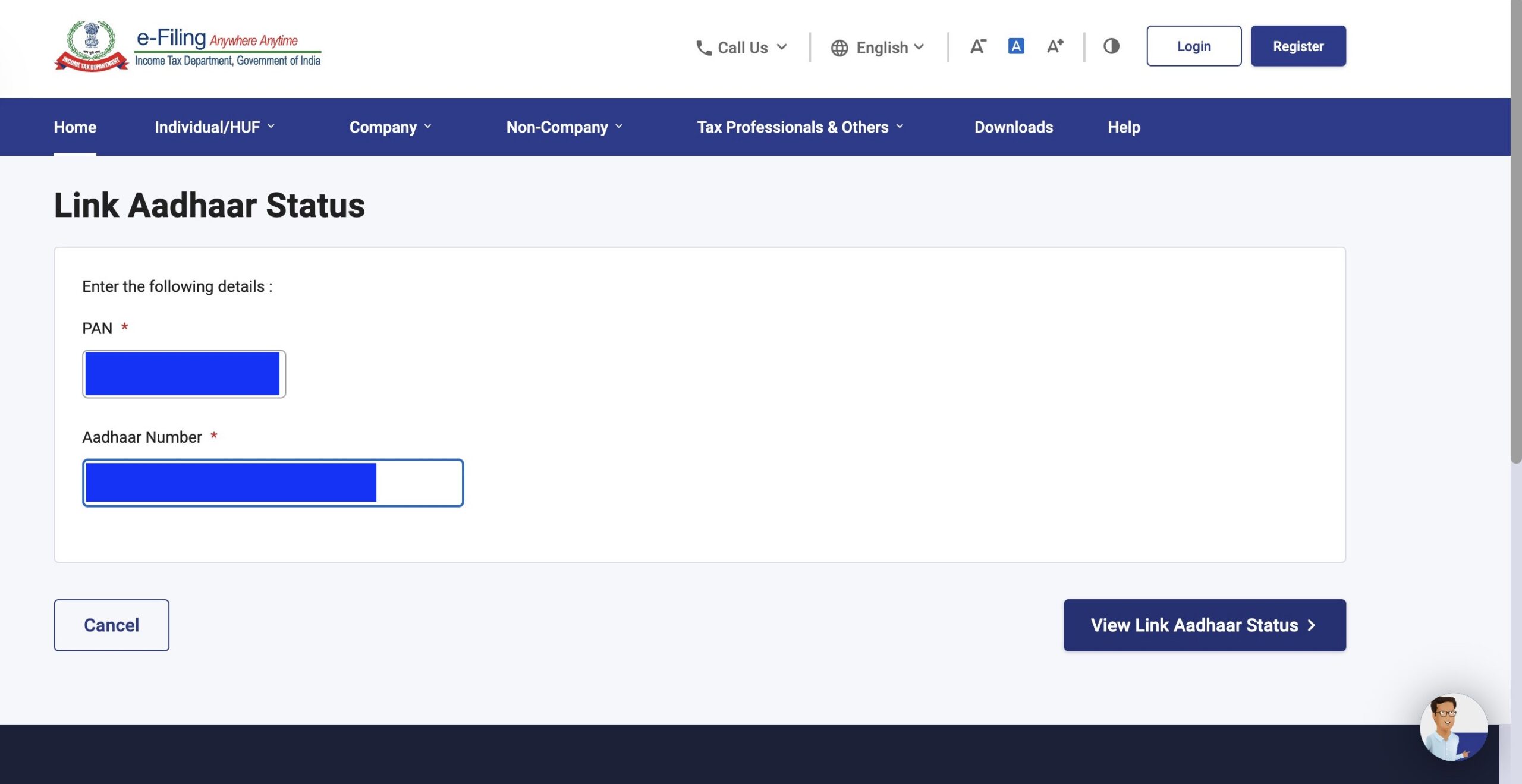
Step 6 -
Upon successful validation, a message regarding your Aadhaar Link Status will appear
When your Aadhaar is successfully linked to your PAN card, you will see the message: “Your PAN is already linked to the given Aadhaar” (as shown below).
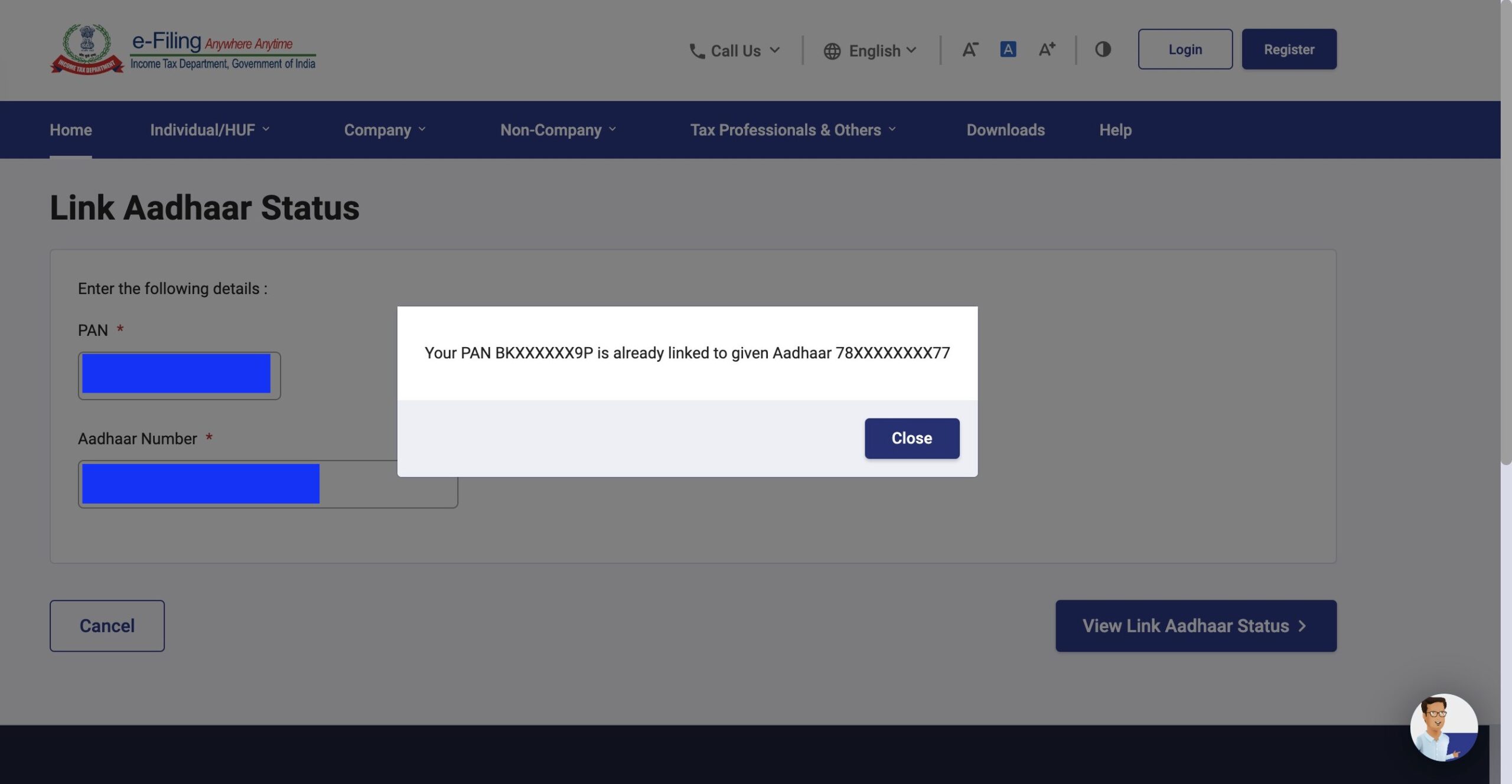
When your PAN card is linked to some other Aadhaar number, you will see the message: “Your PAN is linked to some other Aadhaar” (as shown below).
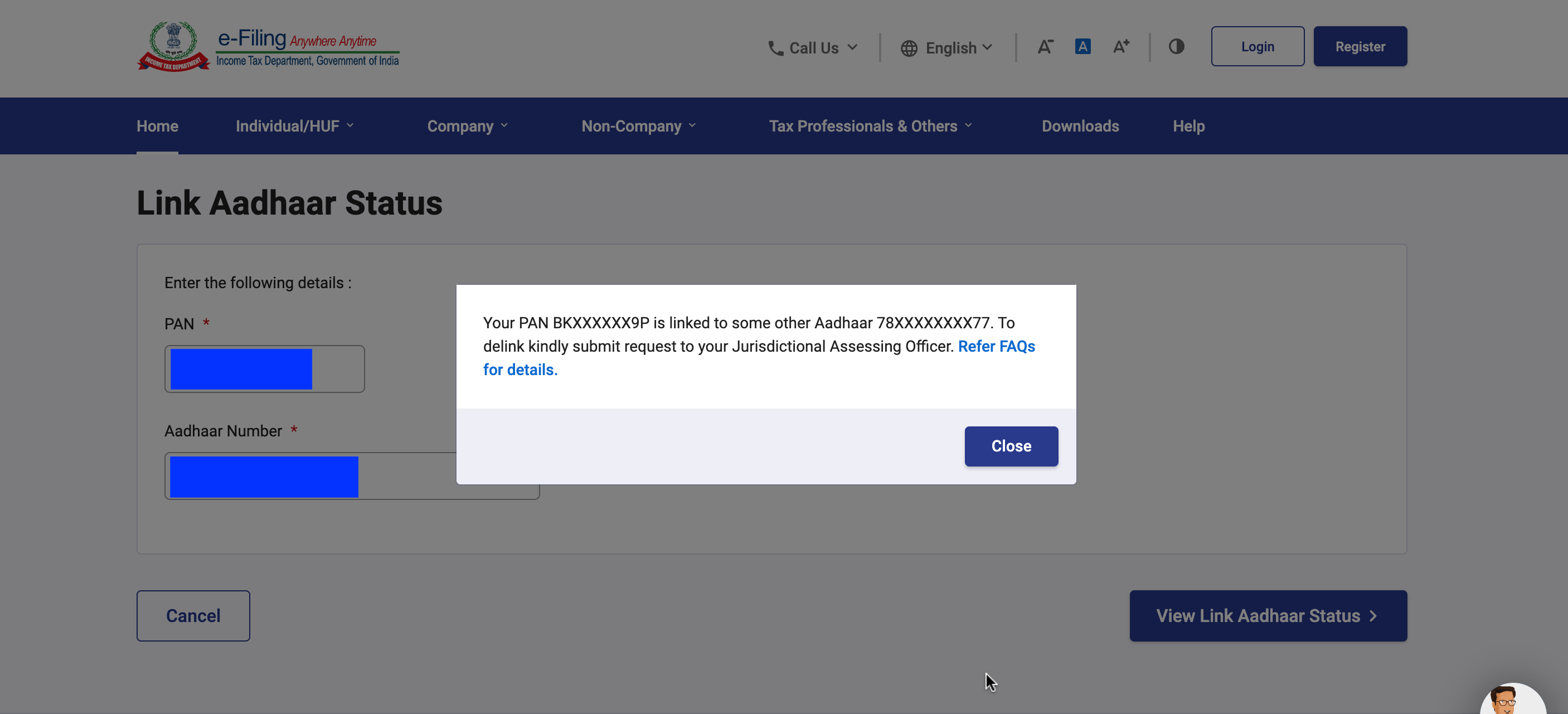
When your entered PAN number doesn’t exists, you will see the message: “PAN does not exist.” (as shown below).
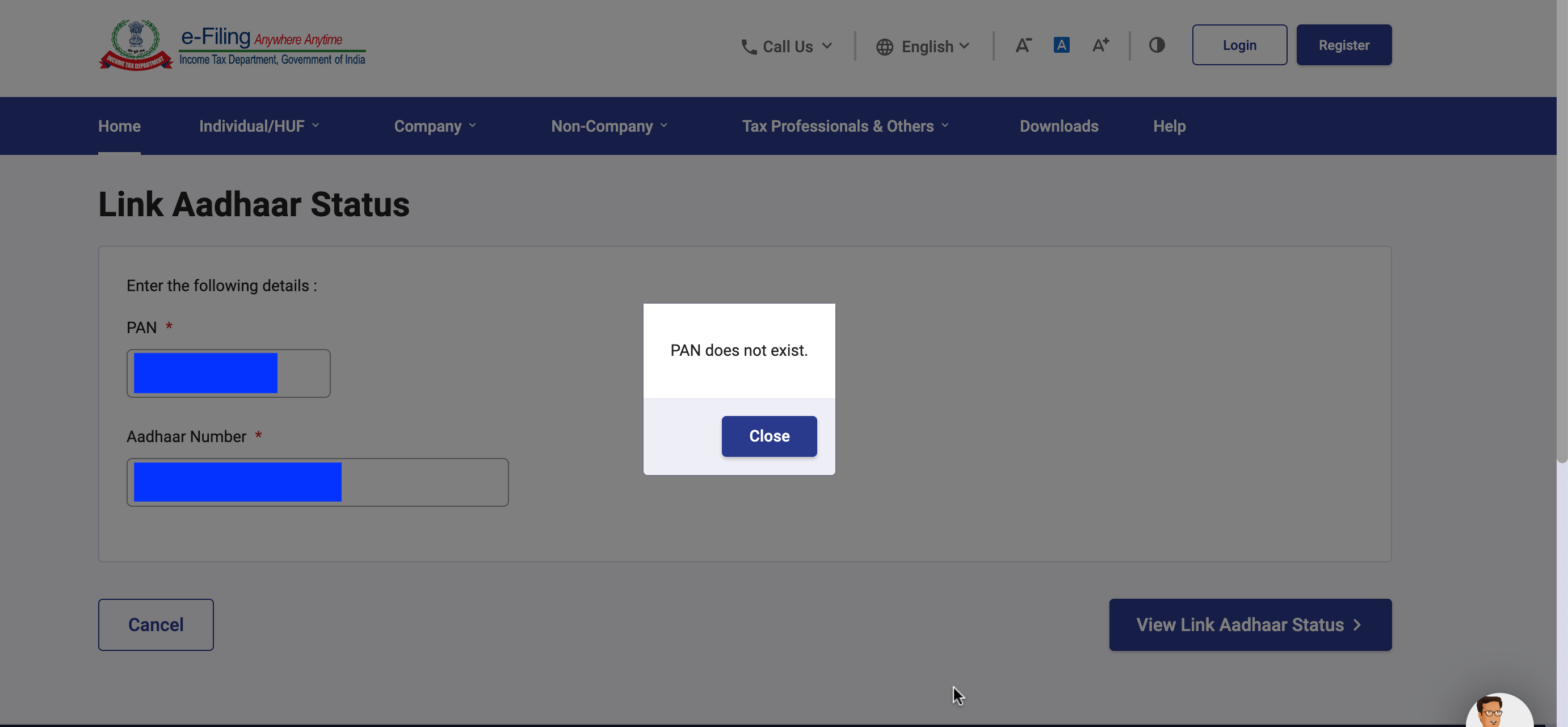
Similarly, when your Aadhaar PAN linking is underway, you will see this message: “Your Aadhaar-PAN linking request has been forwarded to UIDAI for validation. To track the status later, use the ‘Link Aadhaar Status’ link on the Home Page.”
If your Aadhaar is not yet linked with your PAN card, you will encounter this message: “Aadhaar not linked with PAN. To connect your Aadhaar with PAN, please click on ‘Link Aadhaar‘”
Method 2 - Post-Login To Income Tax Portal
Here are the steps to check the Aadhaar PAN linkage status once you’ve logged into the Income Tax portal.
Step 1 - Login to the Income Tax eFiling Portal
Access the Income Tax eFiling Portal by entering your login details (User ID and Password).
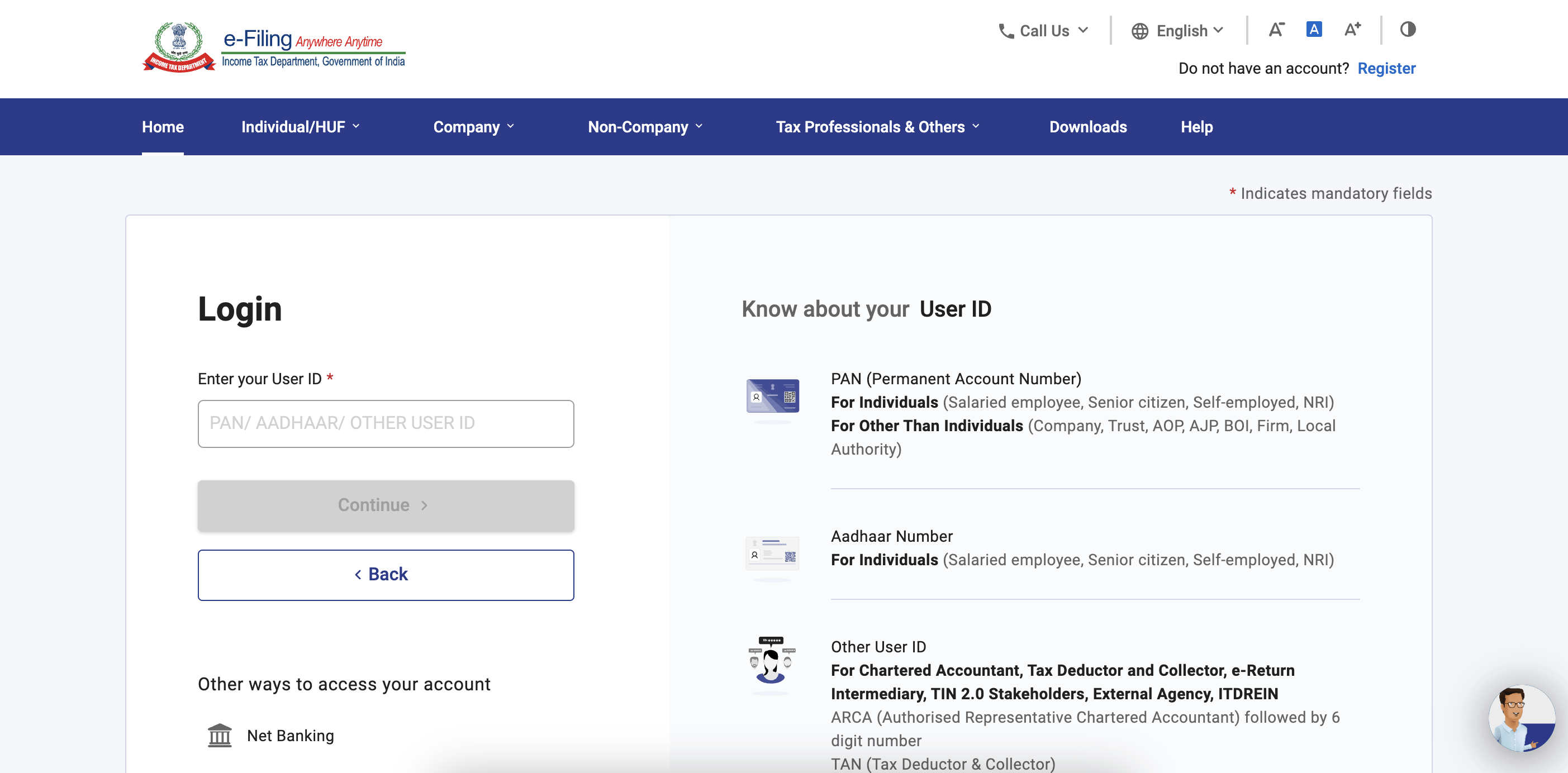
Step 2 - Navigate to 'My Profile' and select it
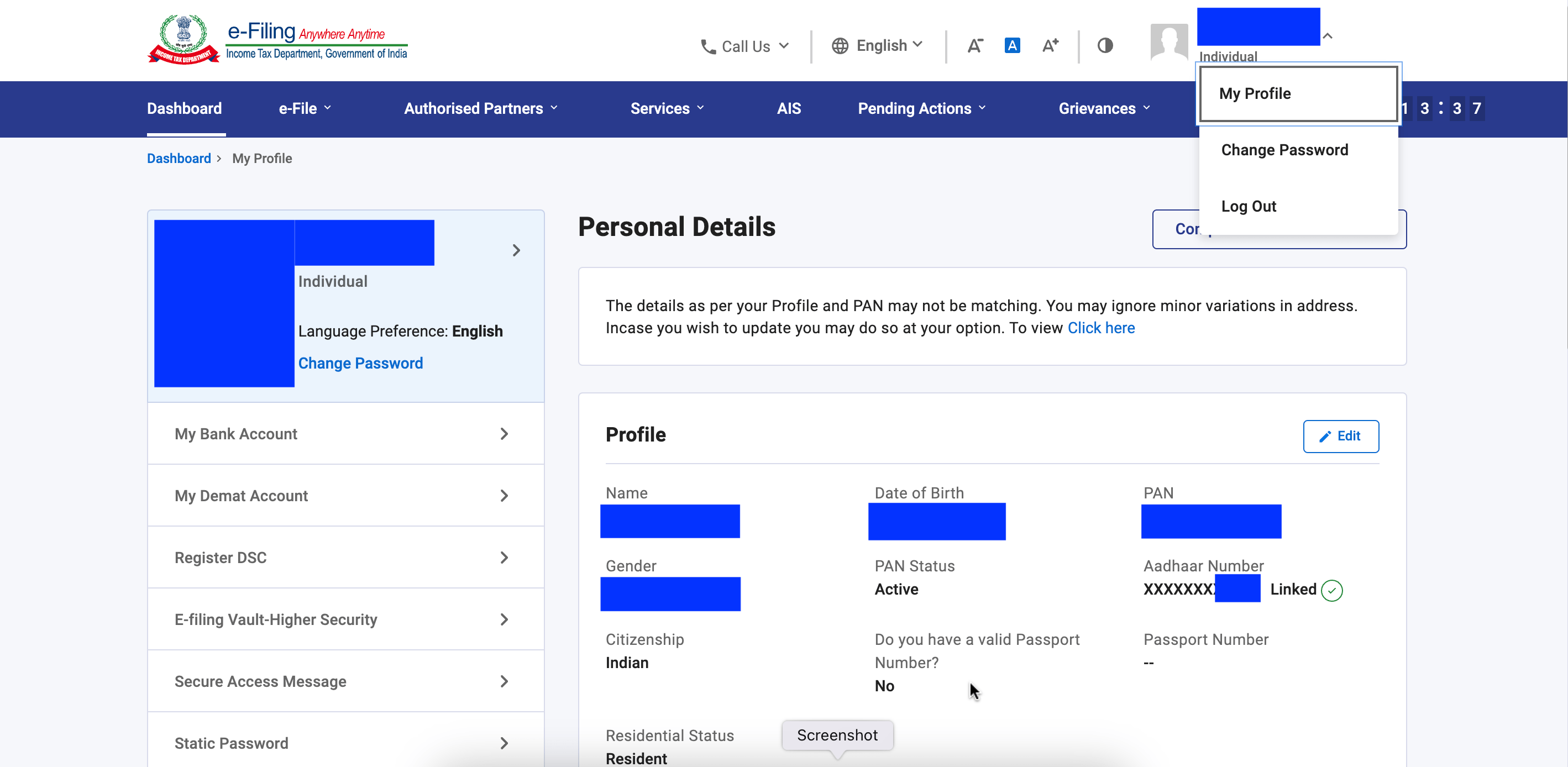
If your Aadhaar is successfully linked, you will observe the last four digits alongside the label “Linked.” Additionally, your PAN status will display as “Active.”
When your Aadhaar is successfully linked to your PAN Card, you will see the last four digits of your Aadhaar Number displayed. If your Aadhaar is not linked to your PAN Card, you will see an option called ‘Link Aadhaar Status.’ To access this option, you can either navigate to the ‘Dashboard’ on the homepage and select ‘Link Aadhaar Status’ or visit ‘My Profile’ and click on ‘Link Aadhaar Status.’
If your request to link your Aadhaar with your PAN Card is awaiting validation from the Unique Identification Authority of India (UIDAI), you will need to check the status at a later time.
Conclusion
Checking if your Aadhaar and PAN Cards are connected is simple and easy. Just follow the steps in this blog to see if they are linked. It’s important to do this because it’s required by law in India. So, take a moment to check your Aadhaar-PAN linking today.