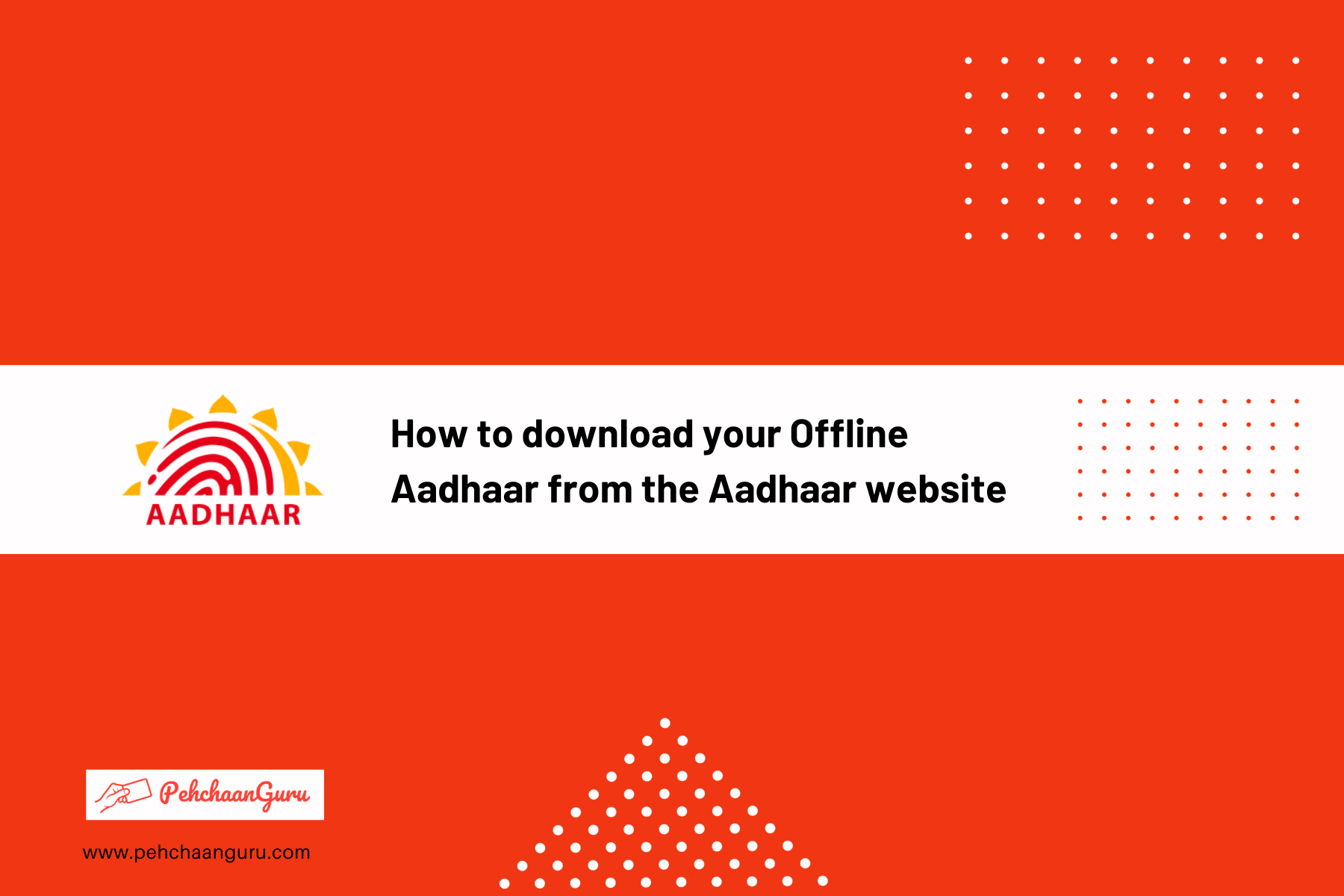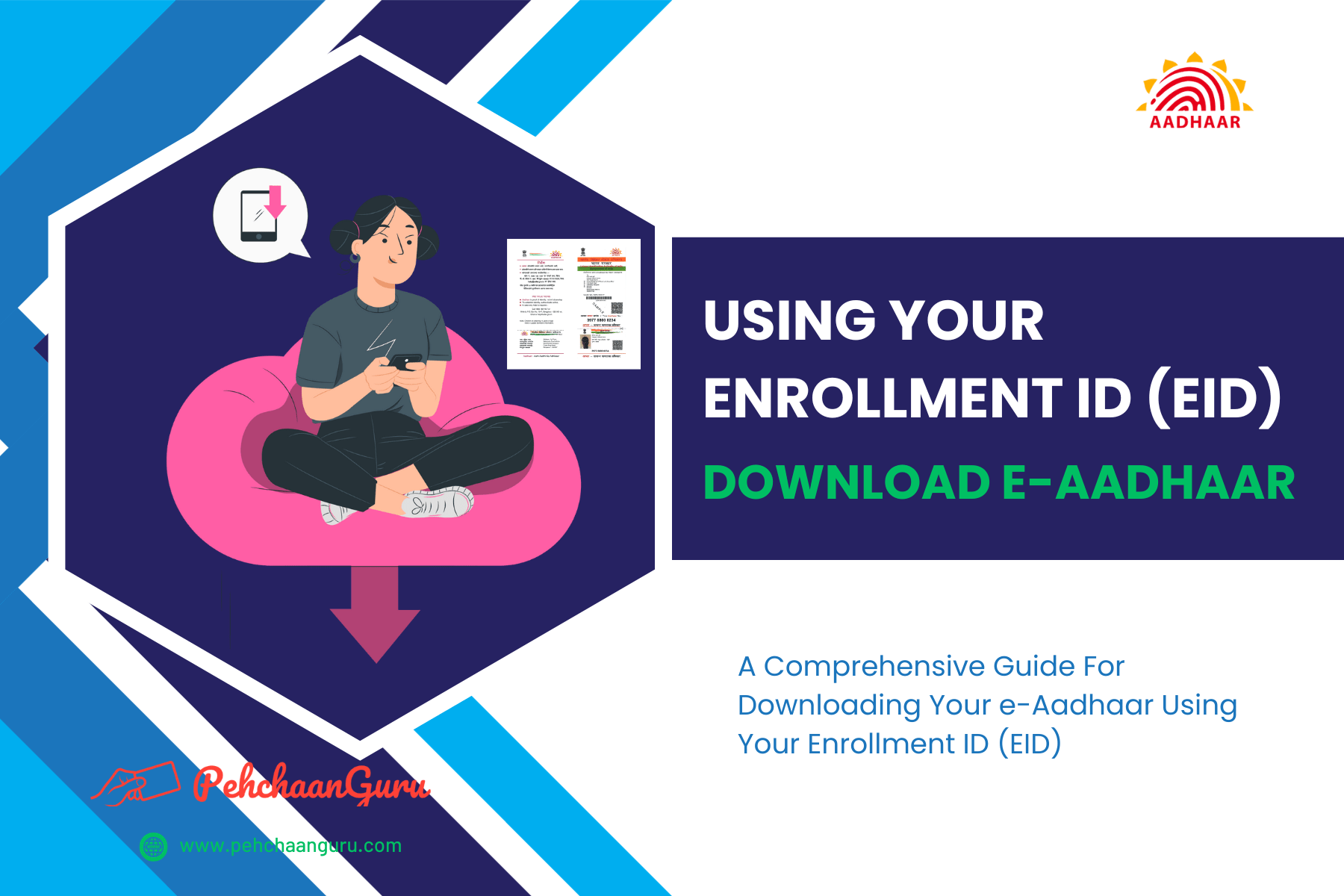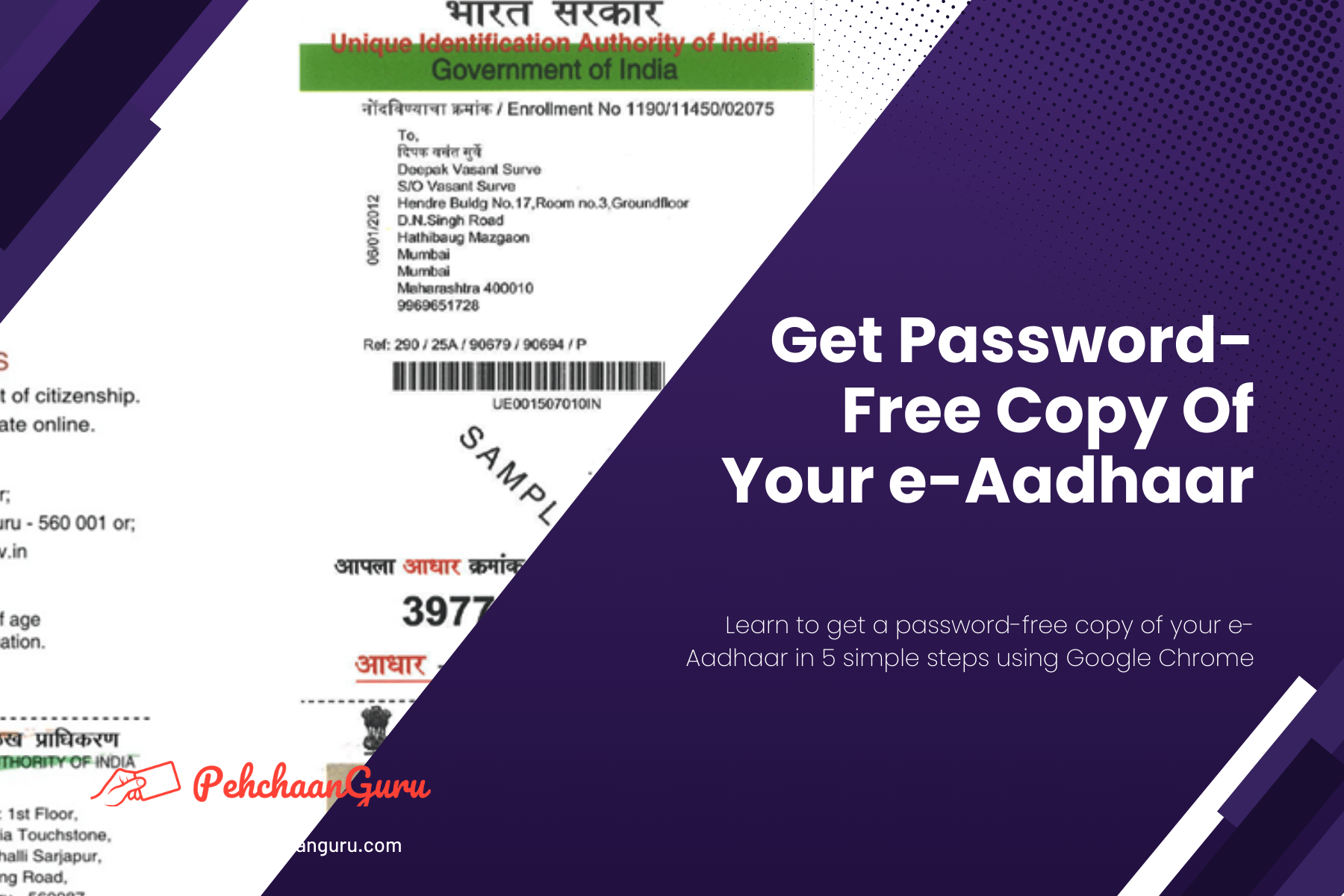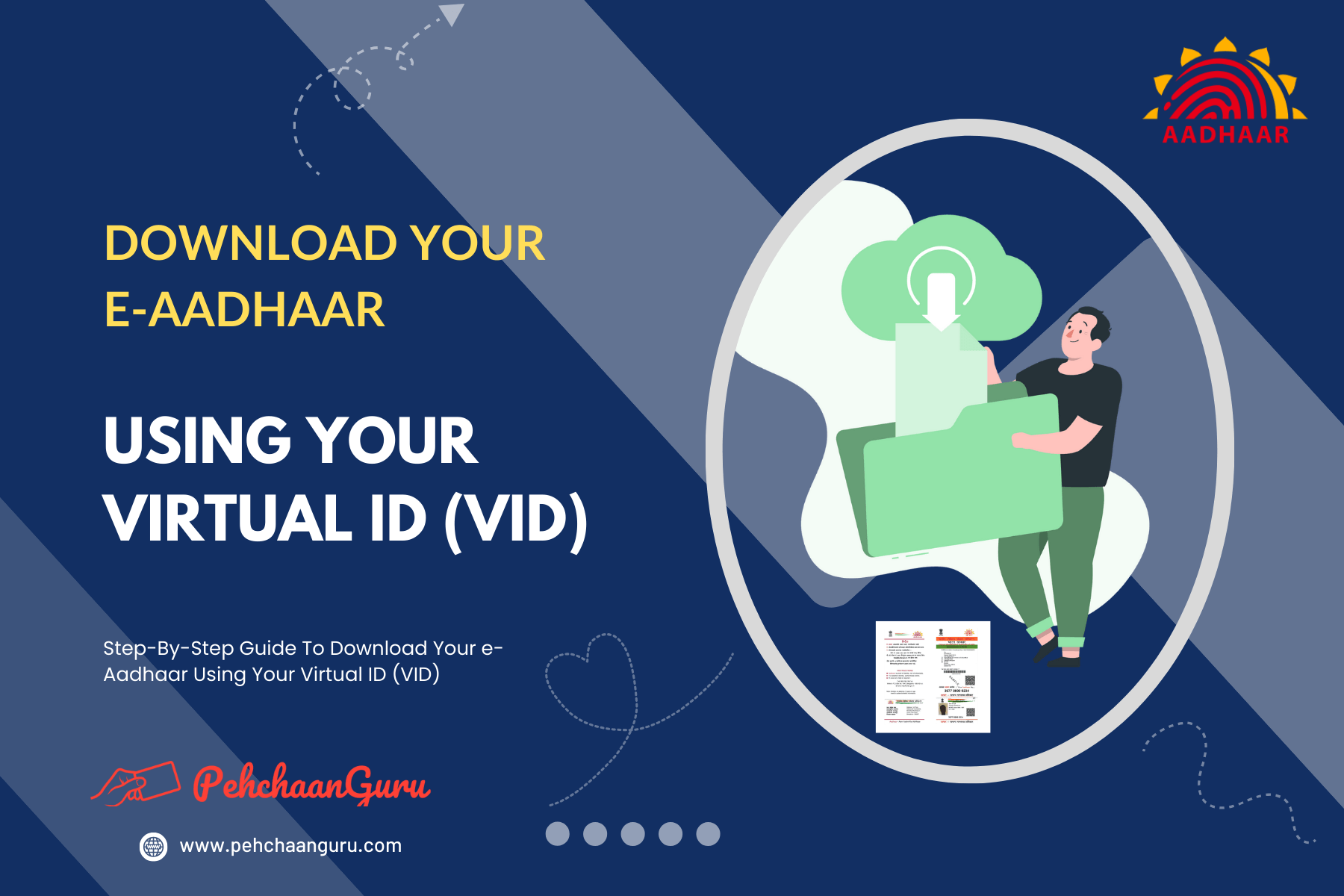Table Of Contents
ToggleWhat is Offline Aadhaar?
In today’s digital age, Aadhaar has become a crucial identification document for Indian citizens. It serves as proof of identity and is important to have access to it at all times. However, there may be situations where you need to share your Aadhaar details without an internet connection.
To address this issue, the Unique Identification Authority of India (UIDAI) has introduced the option to download your Offline Aadhaar from their website and mAadhaar mobile app. UIDAI has introduced Aadhaar Paperless Offline e-KYC Verification, which enables Aadhaar Number holders to utilize their Aadhaar identity in a paperless and electronic manner while ensuring privacy, security, and inclusion.
In this blog post, we will provide you with step-by-step instructions for downloading your Offline Aadhaar from the Aadhaar website.
How does Offline Aadhaar works?
Aadhaar Paperless Offline e-KYC removes the necessity for residents to submit a physical photocopy of their Aadhaar Card. Instead, residents can retrieve the KYC data in XML format and furnish it to agencies that require their KYC information. The agency can then authenticate the KYC details shared by the resident. These details are stored in a machine-readable XML format, digitally signed by UIDAI to ensure their authenticity.
How can Offline Aadhaar be downloaded?
Obtaining your Offline Aadhaar from the Aadhaar website is a breeze. Follow these straightforward steps, and you’ll be all set in no time. It won’t require much of your time. Let’s begin!
Step 1 : Navigate to the official UIDAI website at https://uidai.gov.in/
Step 2 : You have the option to choose from 13 different languages for accessing the website. In this instance, I am selecting "English" and then clicking on it.
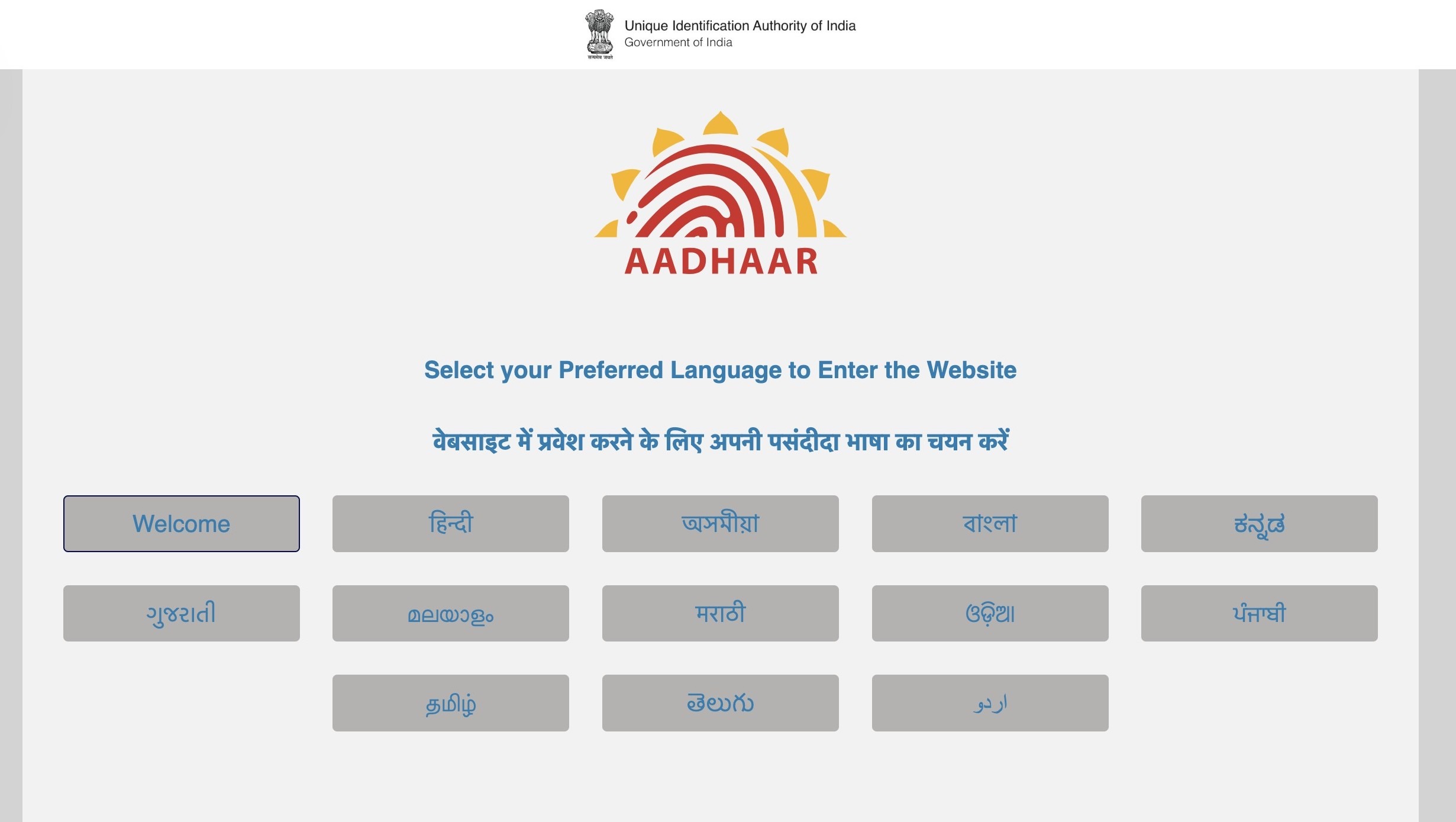
Step 3 : Click on "My Aadhaar"
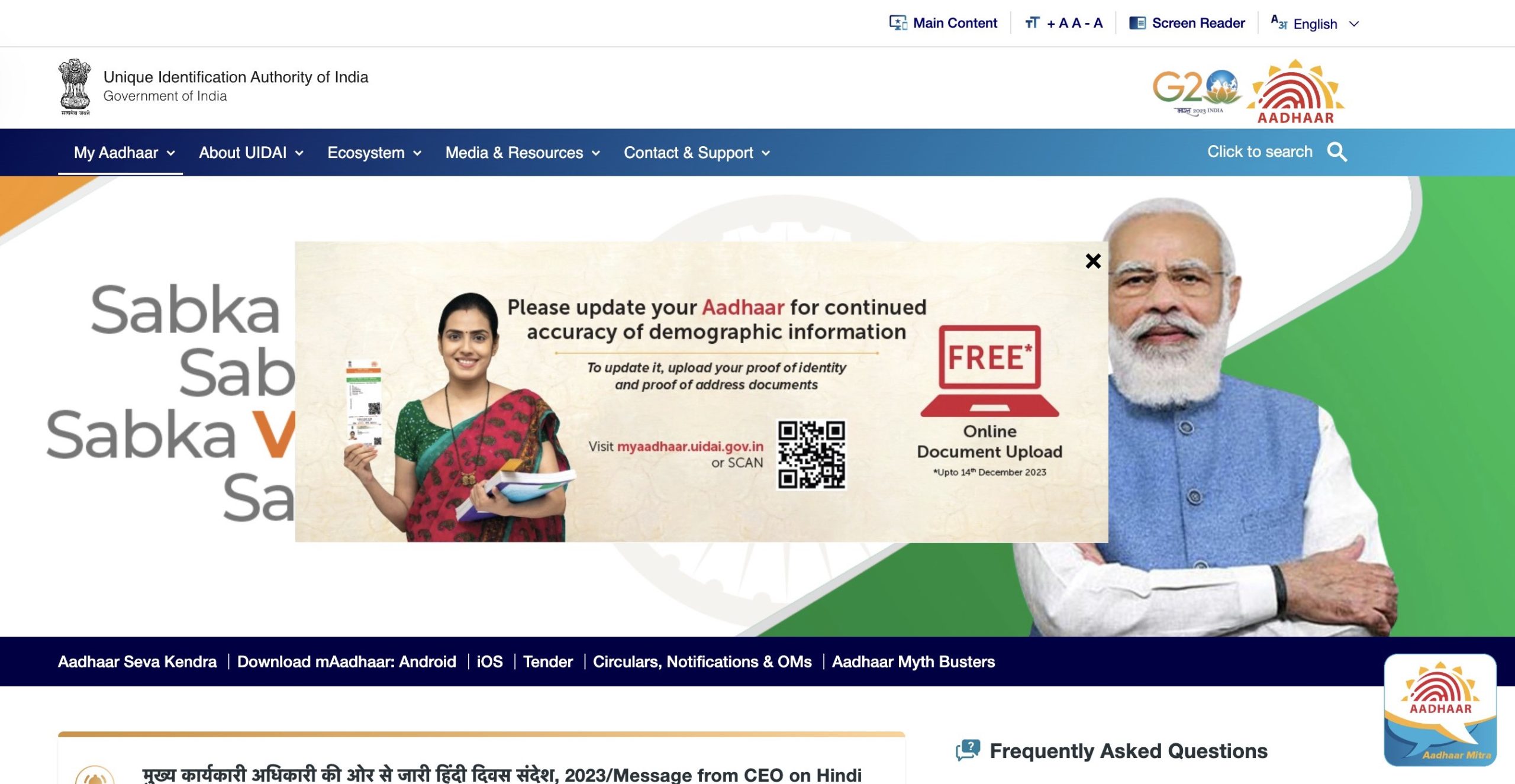
Important Note – If you can’t click on “My Aadhaar,” it’s due to a Pop-Up. Simply close the Pop-Up by clicking “×,” then access “My Aadhaar.”
Step 4 : Choose and click on "Aadhaar Paperless Offline e-kyc (Beta)" under "Aadhaar Services"
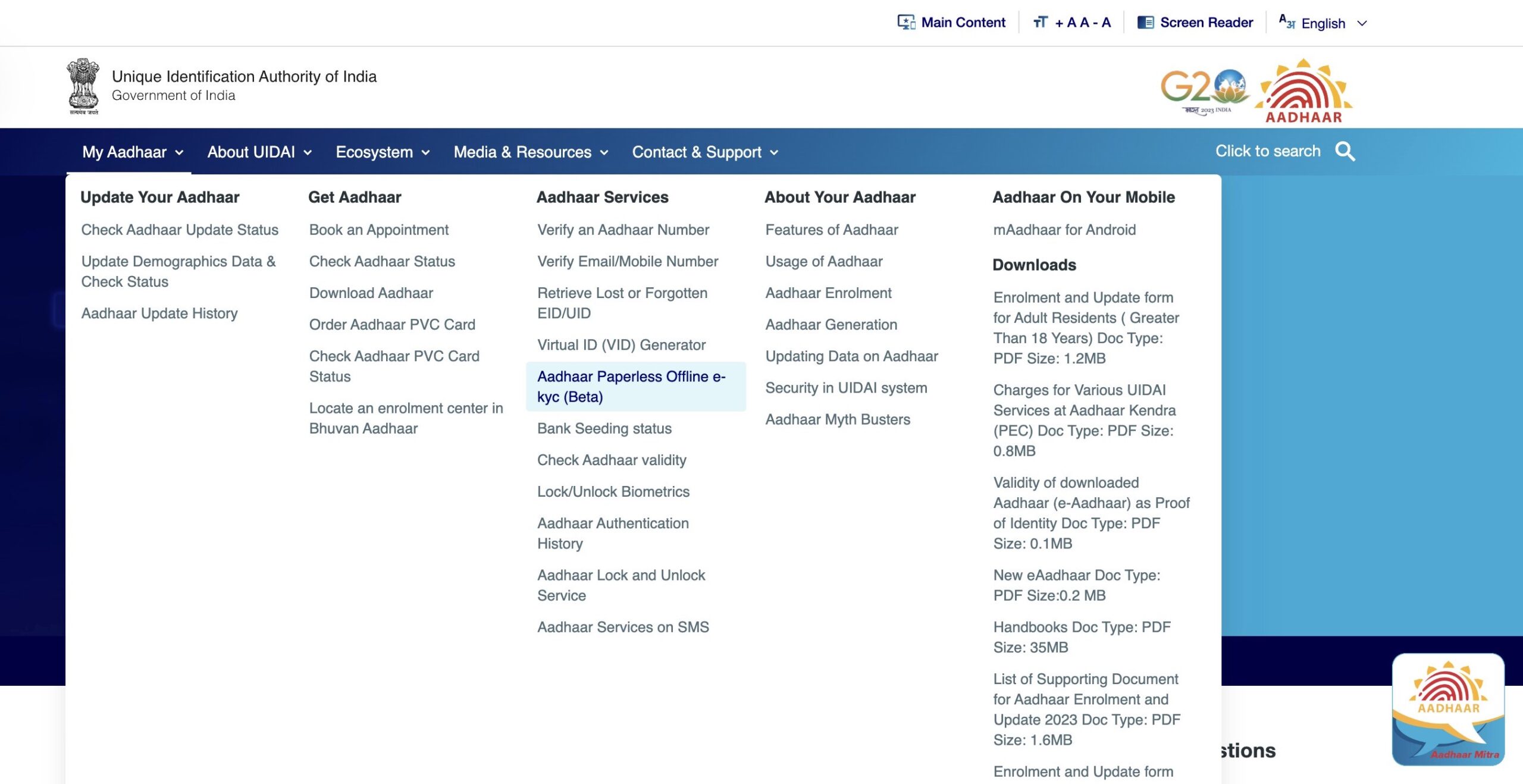
Step 5 : You will be redirected to myaadhaar.uidai.gov.in. Simply click on the "Login" option.
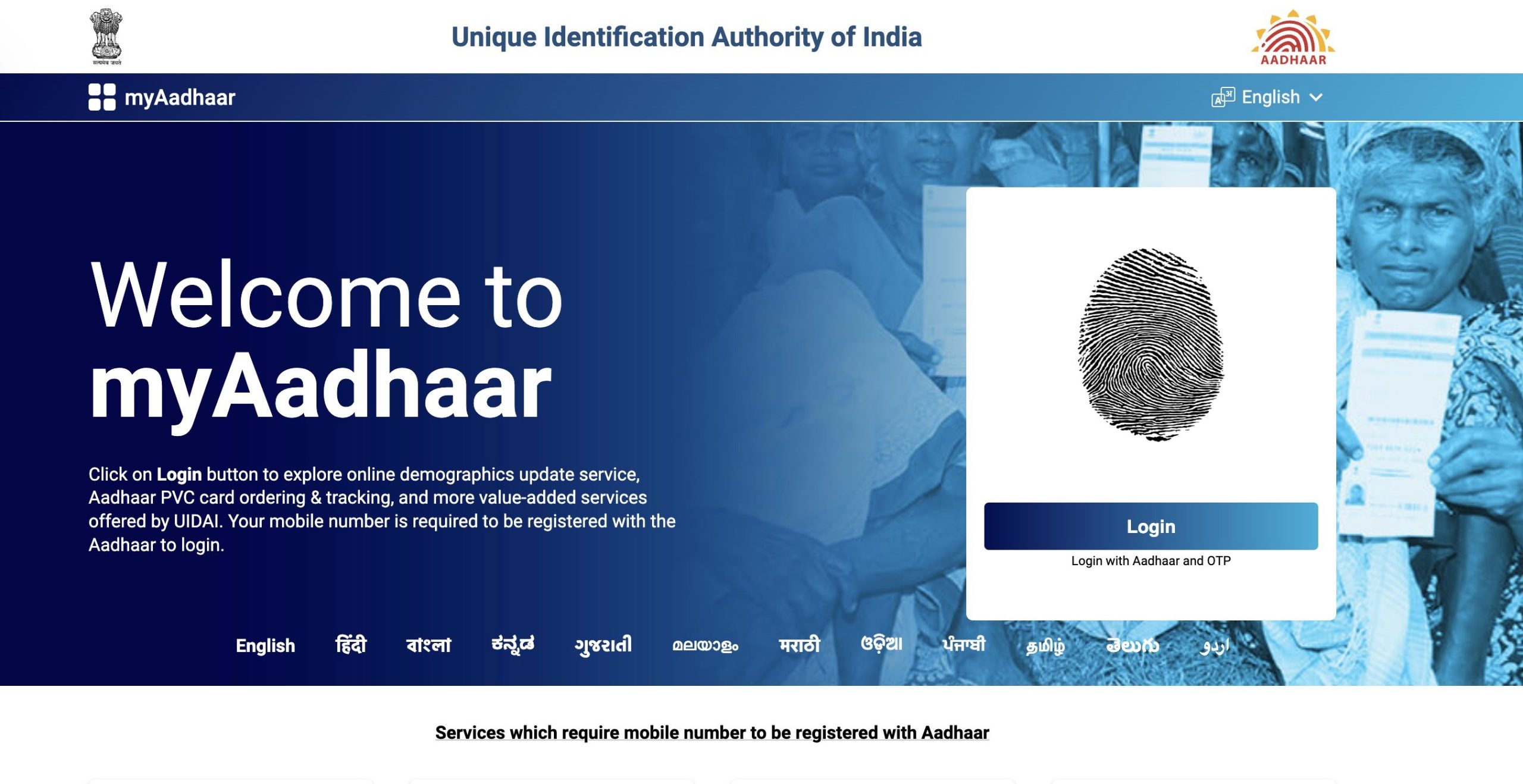
Important Note – https://myaadhaar.uidai.gov.in/ serves as a unified web portal for all Aadhaar Services. To begin downloading Offline Aadhaar, you can visit this site directly.
Step 6 : Click the "Enter Aadhaar" field and enter your Aadhaar Number
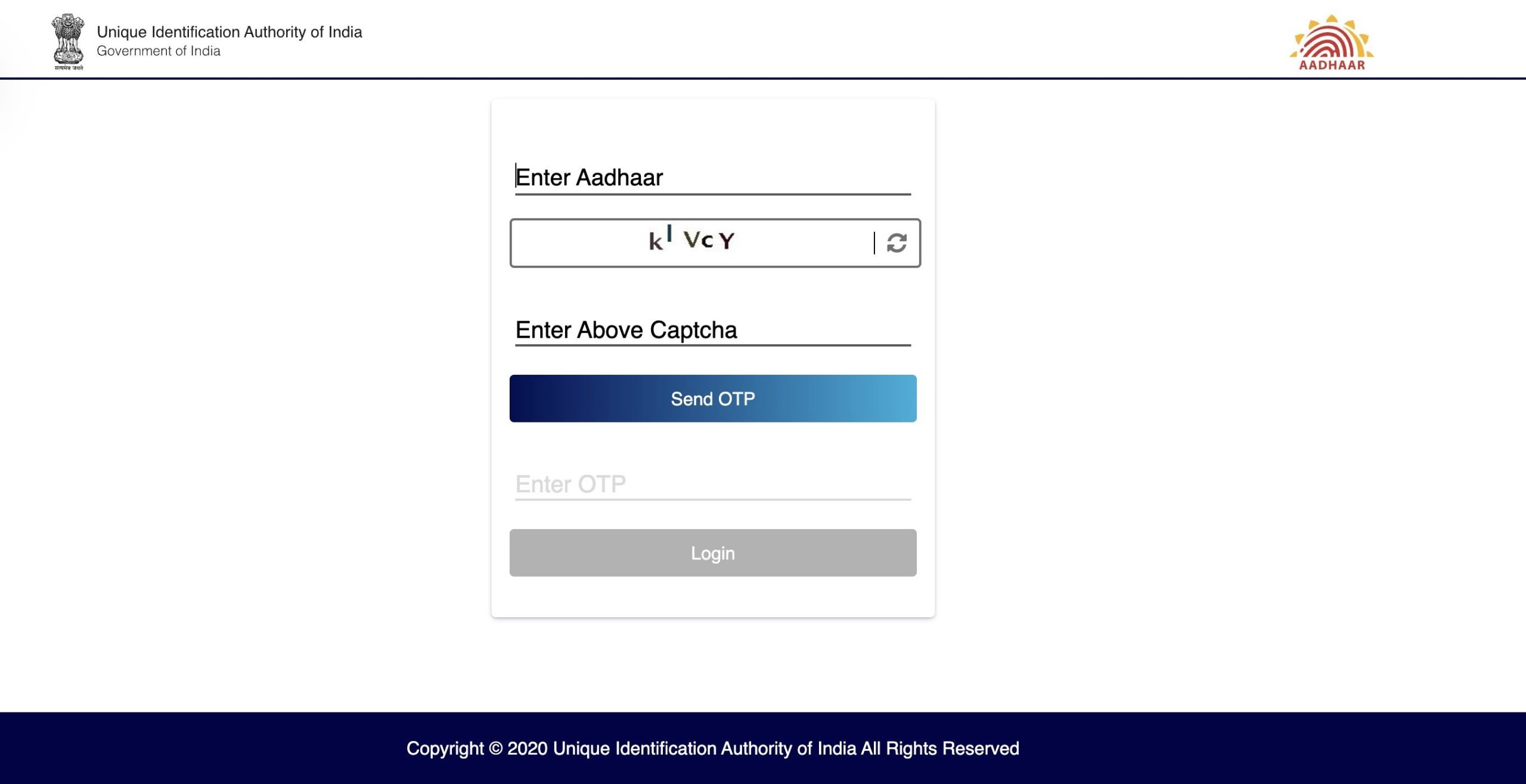
Important Note: To utilize the Offline Aadhaar download service, your mobile number must be linked to your Aadhaar. If it isn’t, please register your mobile number with Aadhaar first. Also, ensure your registered mobile number is active to receive the OTP. If not, update your mobile number with Aadhaar before using this online service for Offline Aadhaar download.
Step 7 : Select the "Enter Above Captcha" field and input the characters and words displayed on your screen.
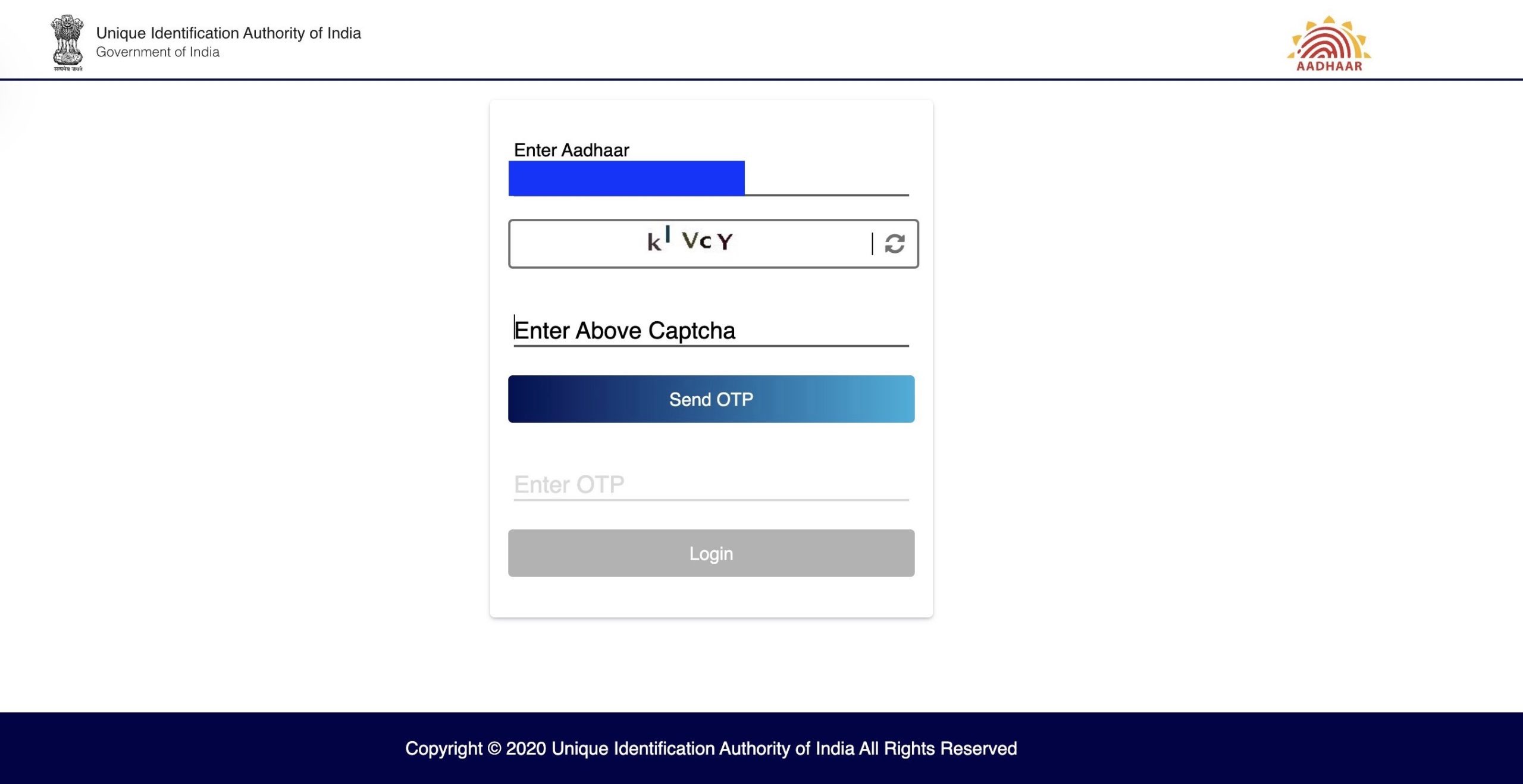
Important Note: If you face any challenges deciphering the “Captcha,” you also have the option to refresh and generate a new one.
Step 8 : After correctly inputting the "Captcha", proceed by clicking on "Send OTP"
You will receive an OTP on your registered mobile number from UIDAI.
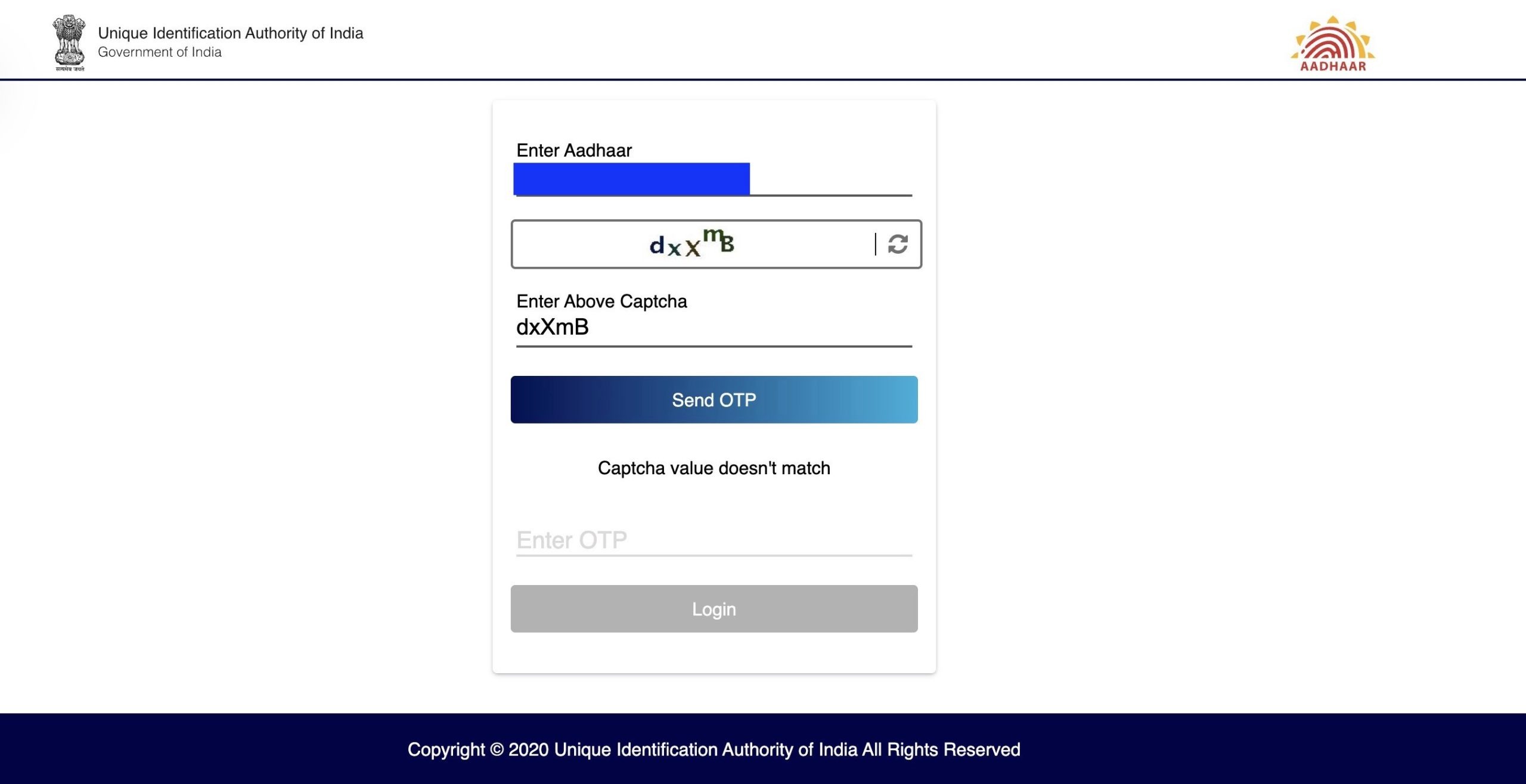
Step 9 : Select the "Enter OTP" field and input the OTP you have received on your registered mobile number
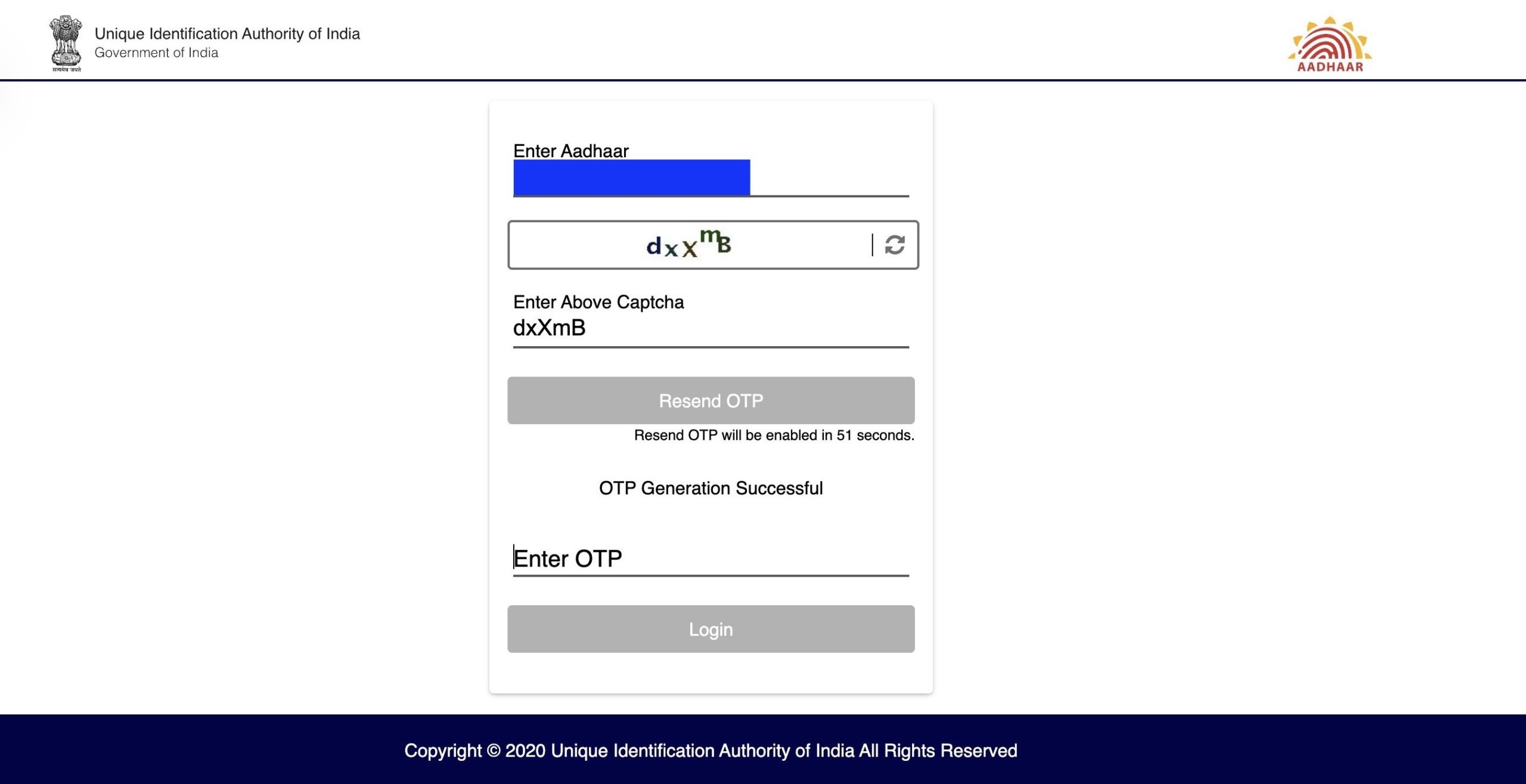
Step 10 : Next, click on "Login"
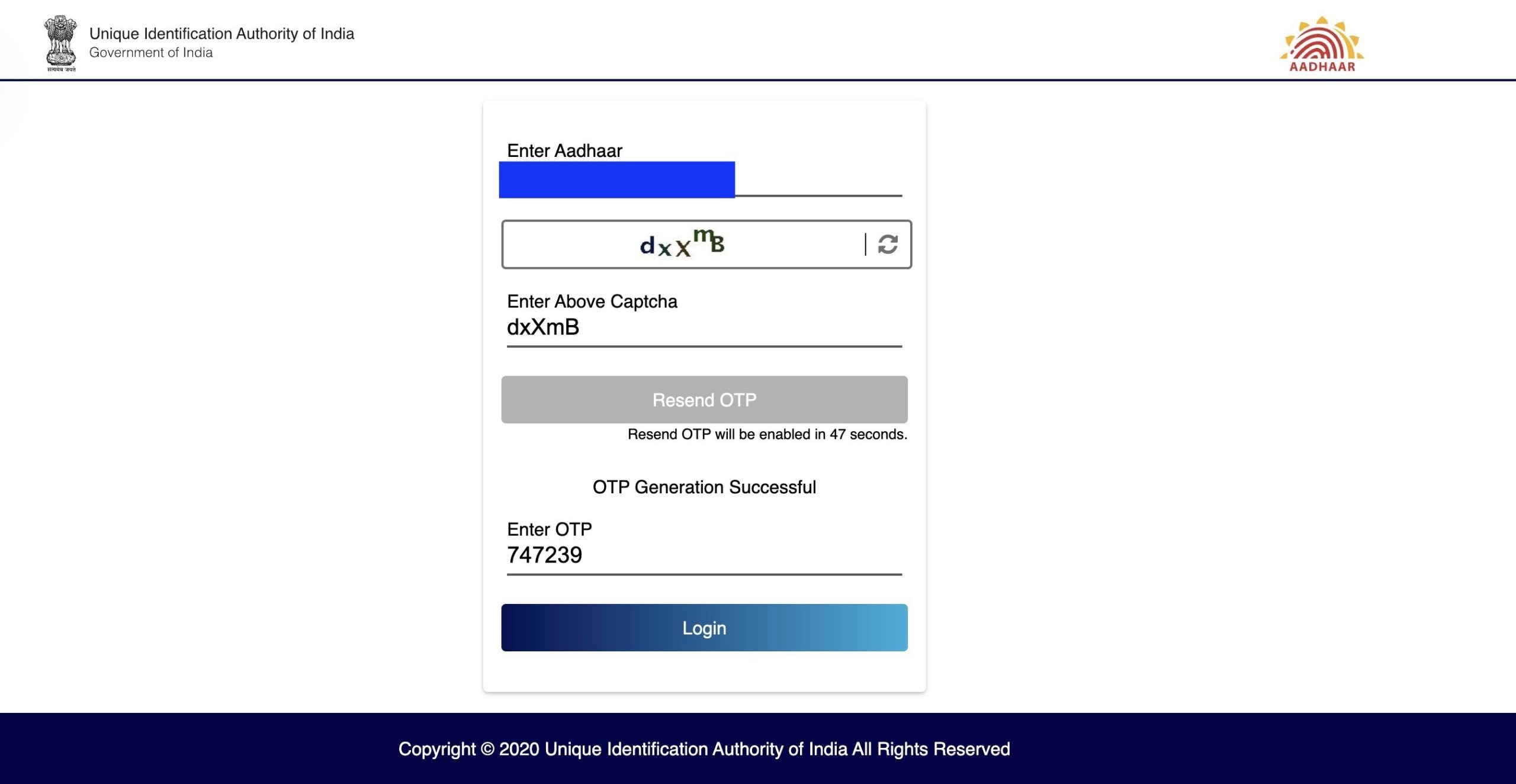
Step 11 : After successfully logging in, click on "Offline eKYC"
After a successful login, you can access various Aadhaar Services provided by UIDAI. Currently, our objective is to download the Offline Aadhaar Card, so please click on “Offline eKYC.”
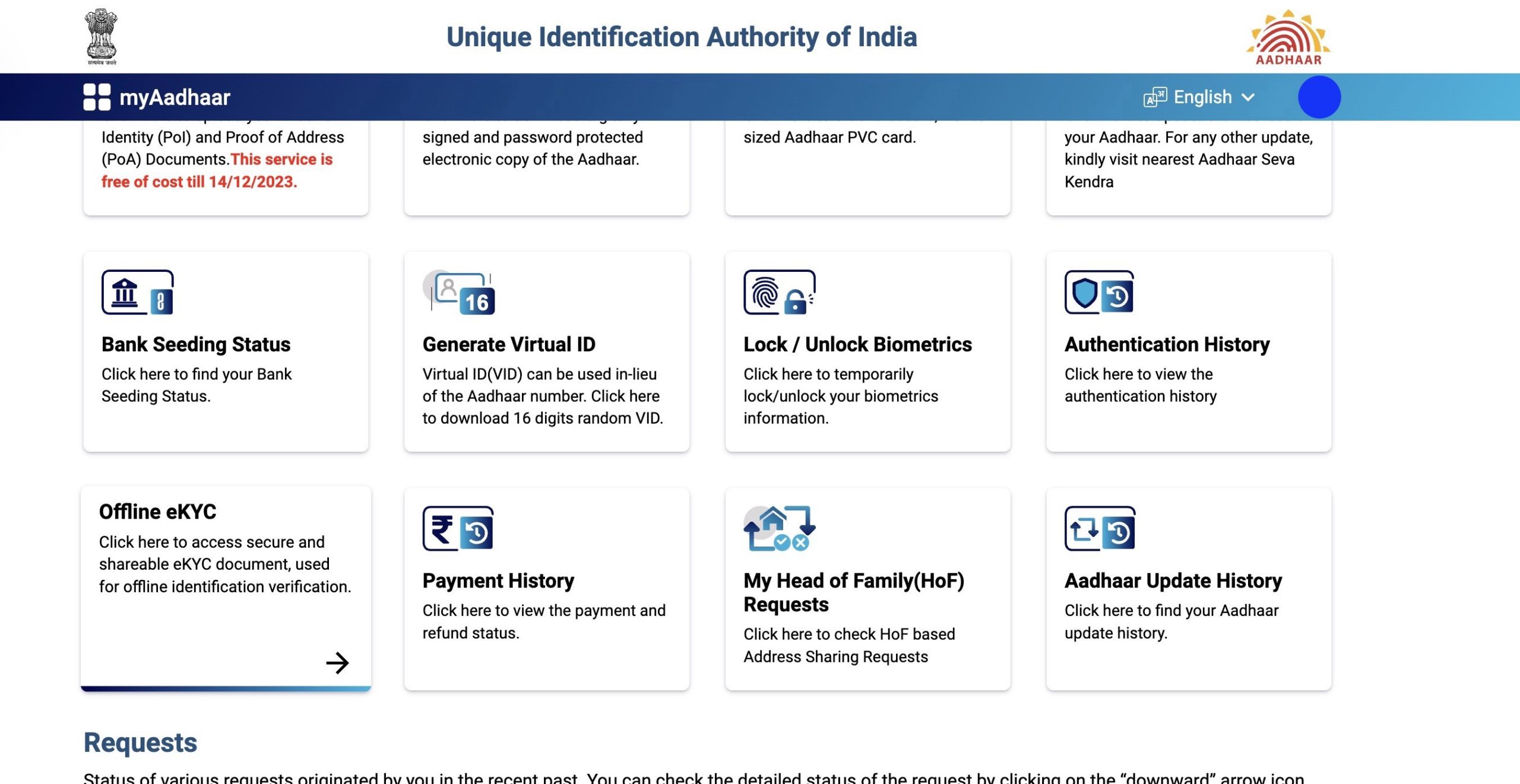
Step 12 : Click on "4 - Digits Share Code to be Created" and set a share code
Aadhaar Paperless Offline e-KYC is a secure and shareable document for offline identity verification by any Aadhaar holder. You must establish a “Share Code” to password-protect the downloaded Aadhaar Offline ZIP file on your device/desktop.
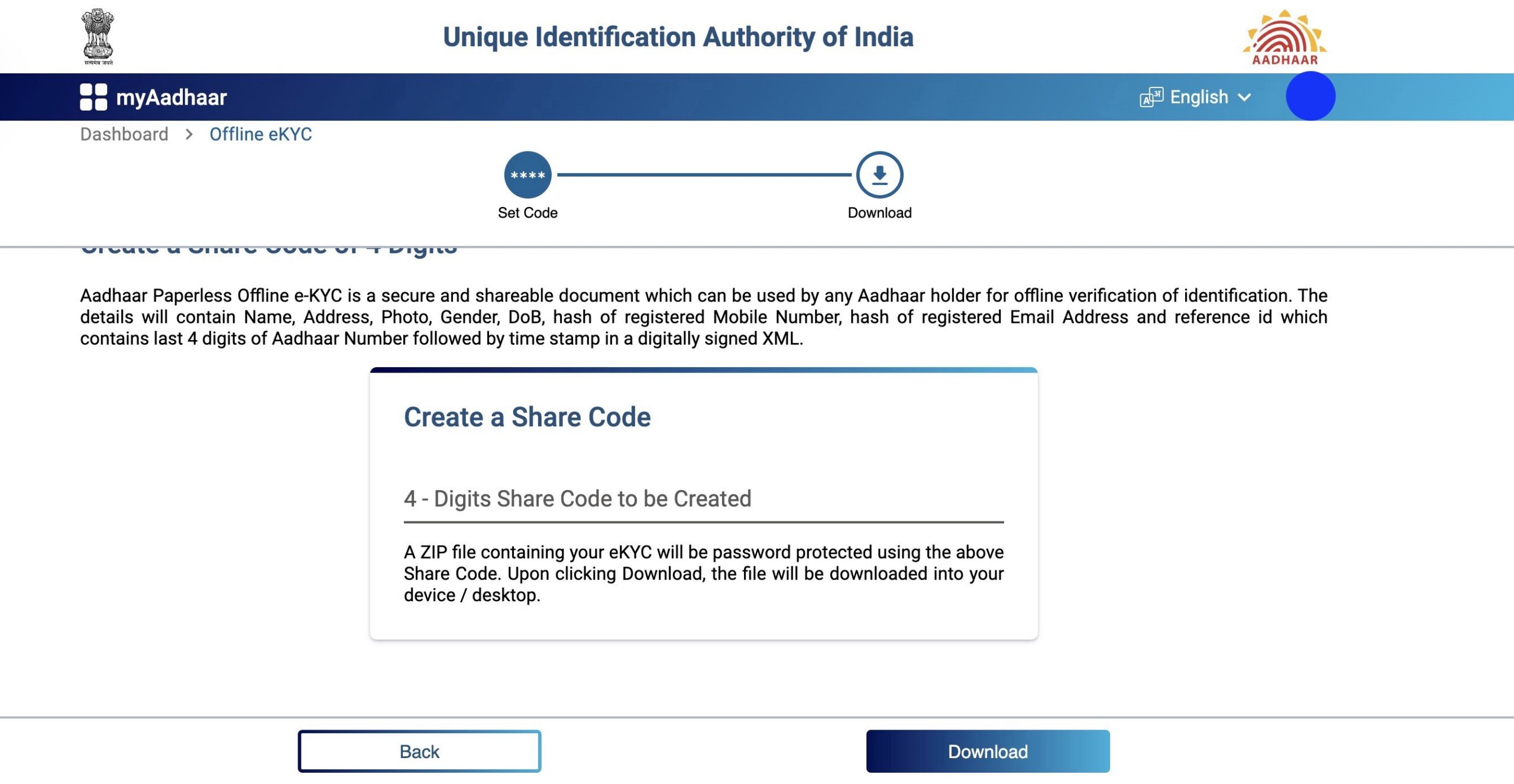
Step 13 : Select "Download" to retrieve the "Offline Aadhaar" document
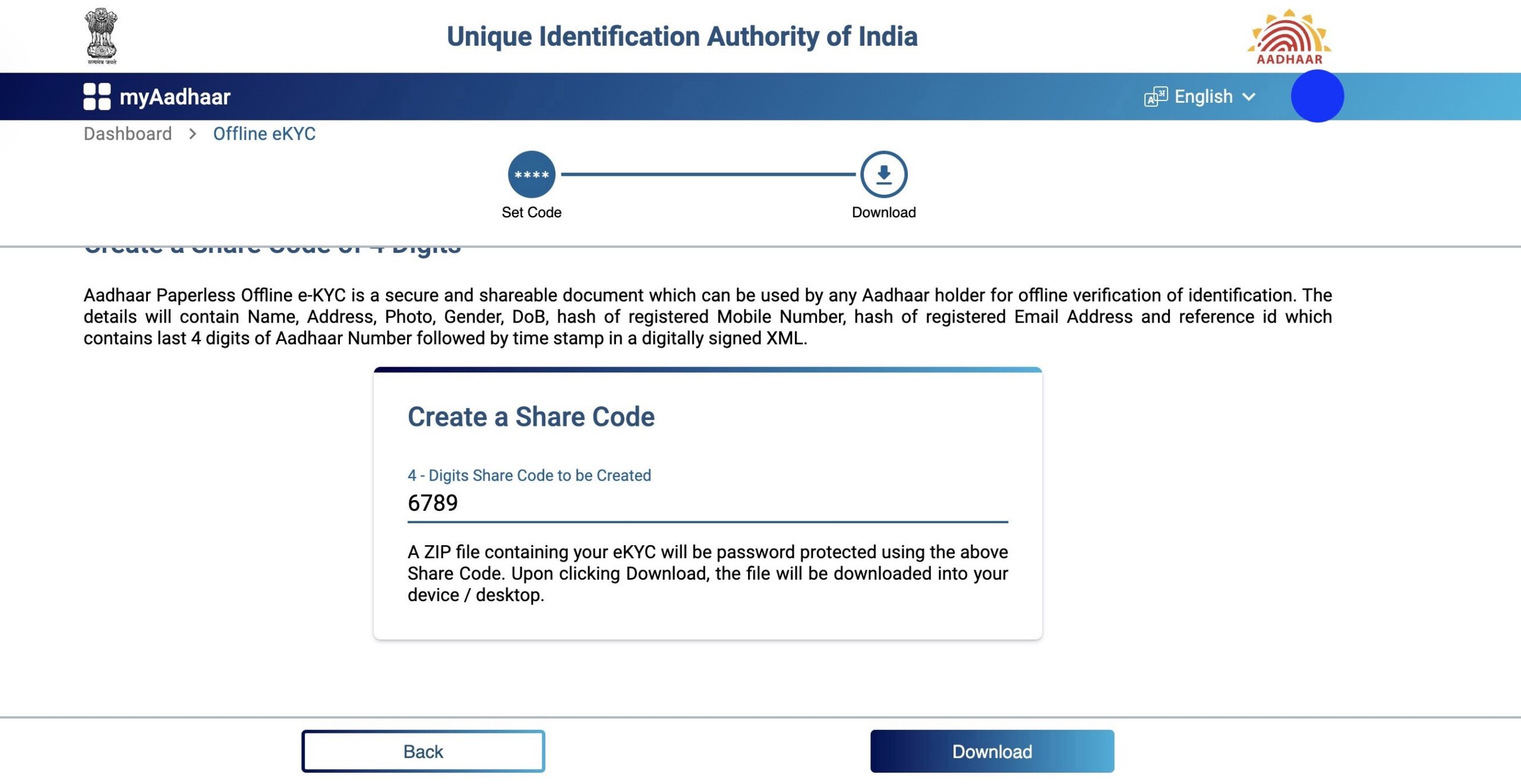
Step 14 : After successfully downloading the "Offline Aadhaar" a screen with a success message will appear. Subsequently, you can click on "Go To Dashboard" to return to the Aadhaar Services Dashboard.
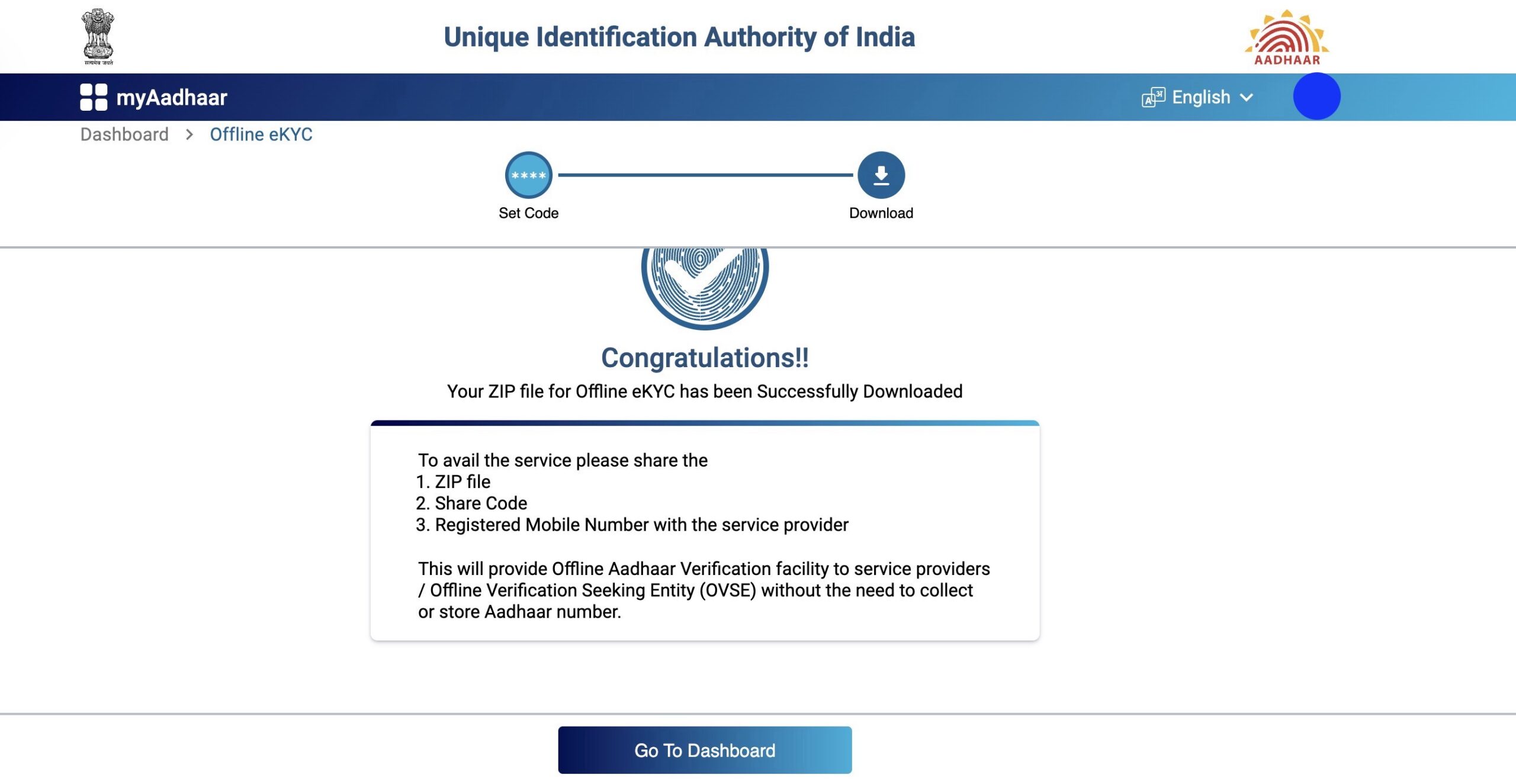
Step 15 : At this point, you can locate your Aadhaar Offline ZIP file and extract it to obtain the Aadhaar Offline XML file.
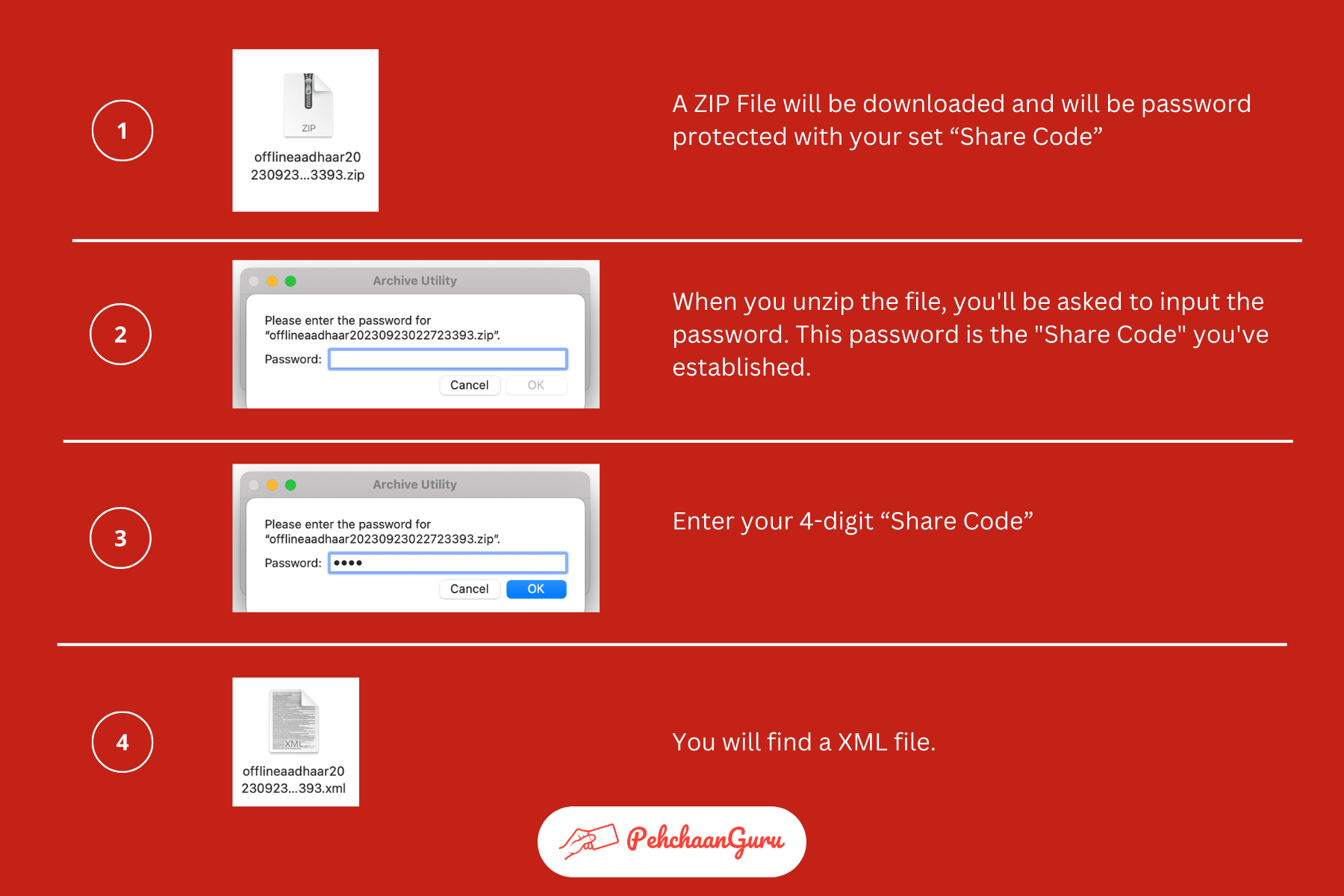
Which data elements are encompassed in Offline Aadhaar?
When you download Offline Aadhaar, the Aadhaar XML file contains the following data fields:
⇒ Name
⇒ Address
⇒ Photo
⇒ Gender
⇒ Date of Birth (or Year of Birth)
⇒ Mobile Number (in hashed form)
⇒ Email (in hashed form)
The security of Aadhaar Paperless Offline e-KYC data is ensured through a “Share Code” chosen by the Aadhaar Number holder during the download process. This “Share Code” is necessary to provide to agencies in order to access Aadhaar KYC data from your Offline Aadhaar file.
What are the advantages of Offline Aadhaar?
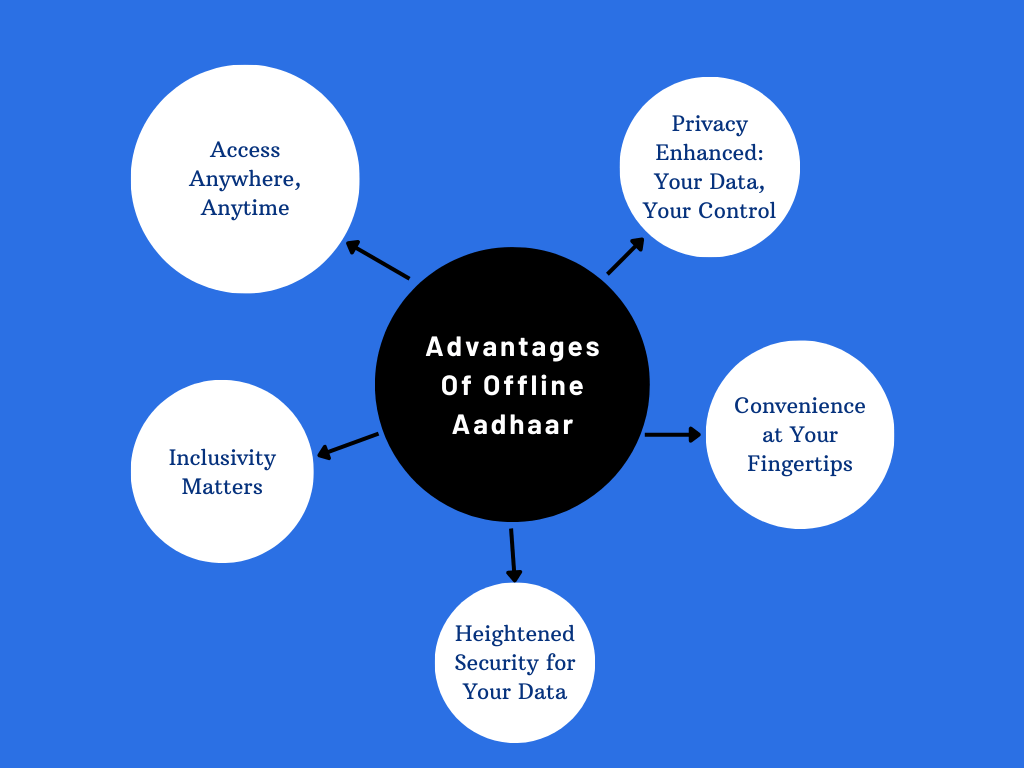
⇒ Offline Aadhaar: Access Anywhere, Anytime
- Offline Aadhaar enables you to access your Aadhaar information without needing an internet connection. This is especially helpful when you need to use your Aadhaar for identification in remote areas or places with limited internet access.
⇒ Privacy Enhanced: Your Data, Your Control
- You can directly share KYC data without UIDAI’s involvement.
- Your 12-digit Aadhaar Number remains private; only the last 4 digits are shared.
- There’s no need to provide sensitive biometric data like fingerprints or iris scans for verification.
⇒ Convenience at Your Fingertips
- By downloading your Offline Aadhaar, you can carry your identification document on your smartphone or any electronic device. This eliminates the need to carry a physical copy, reducing the risk of loss or damage.
⇒ Heightened Security for Your Data
- Offline Aadhaar downloaded by Aadhaar Number holders is digitally signed by UIDAI, ensuring authenticity and tamper detection.
- Agencies can verify the data using their OTP/Face Authentication methods.
- Offline Aadhaar is encrypted with a “Share Code” chosen by Aadhaar Number holders, giving them control over their information.
⇒ Inclusivity Matters
- Aadhaar Paperless Offline e-KYC is entirely optional and driven by residents. Any organization serving individuals can use it with the resident’s consent, promoting widespread adoption and accessibility.
Conclusion
In conclusion, obtaining your Offline Aadhaar from the Aadhaar website is a straightforward and worthwhile procedure. It empowers you to access your Aadhaar information even in the absence of an internet connection, offering both convenience and enhanced security.
By adhering to the steps outlined in this guide, you can effortlessly download your Offline Aadhaar, ensuring it is readily accessible whenever the need arises. Embrace the advantages of the digital era and maximize the utility of your Aadhaar Card!