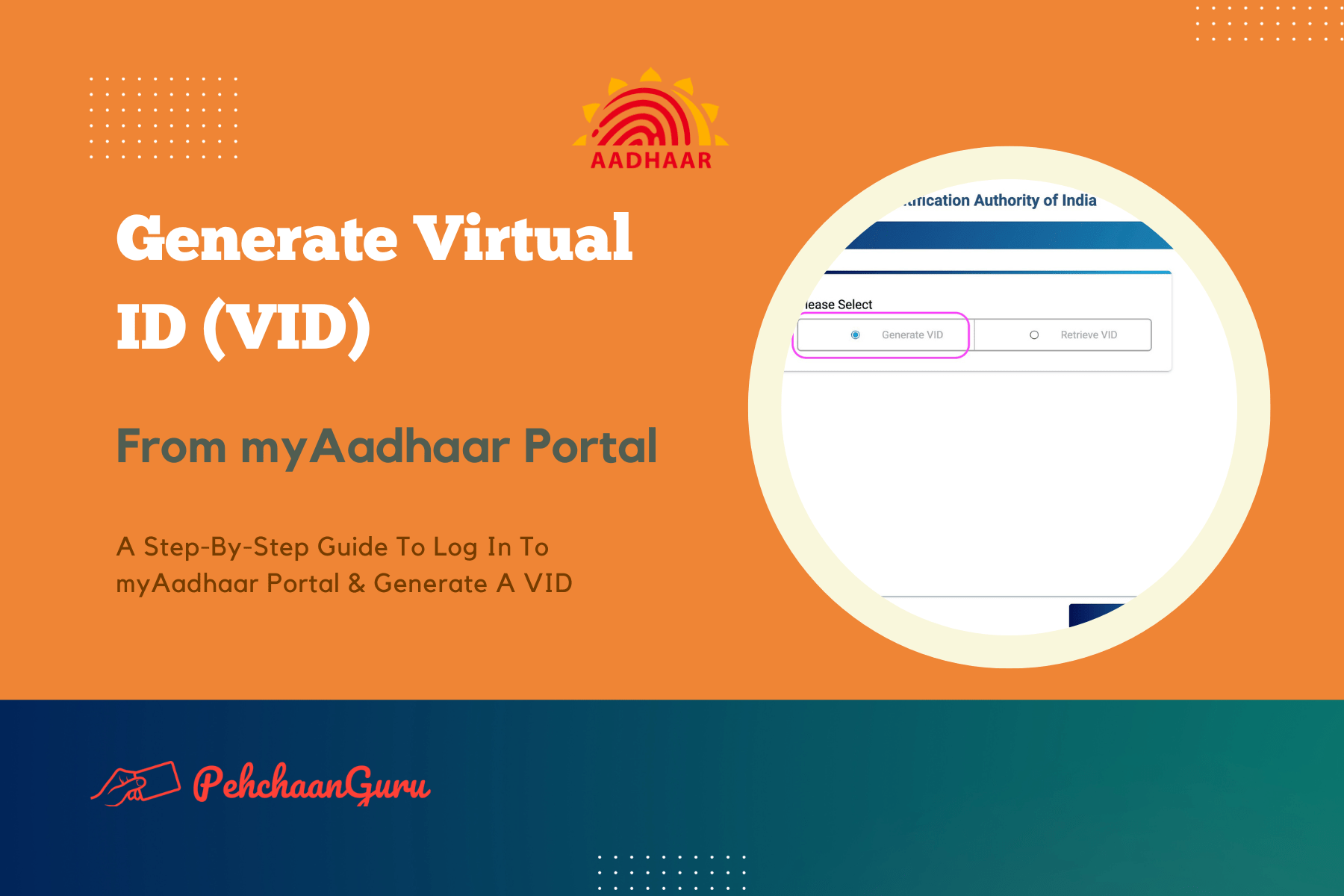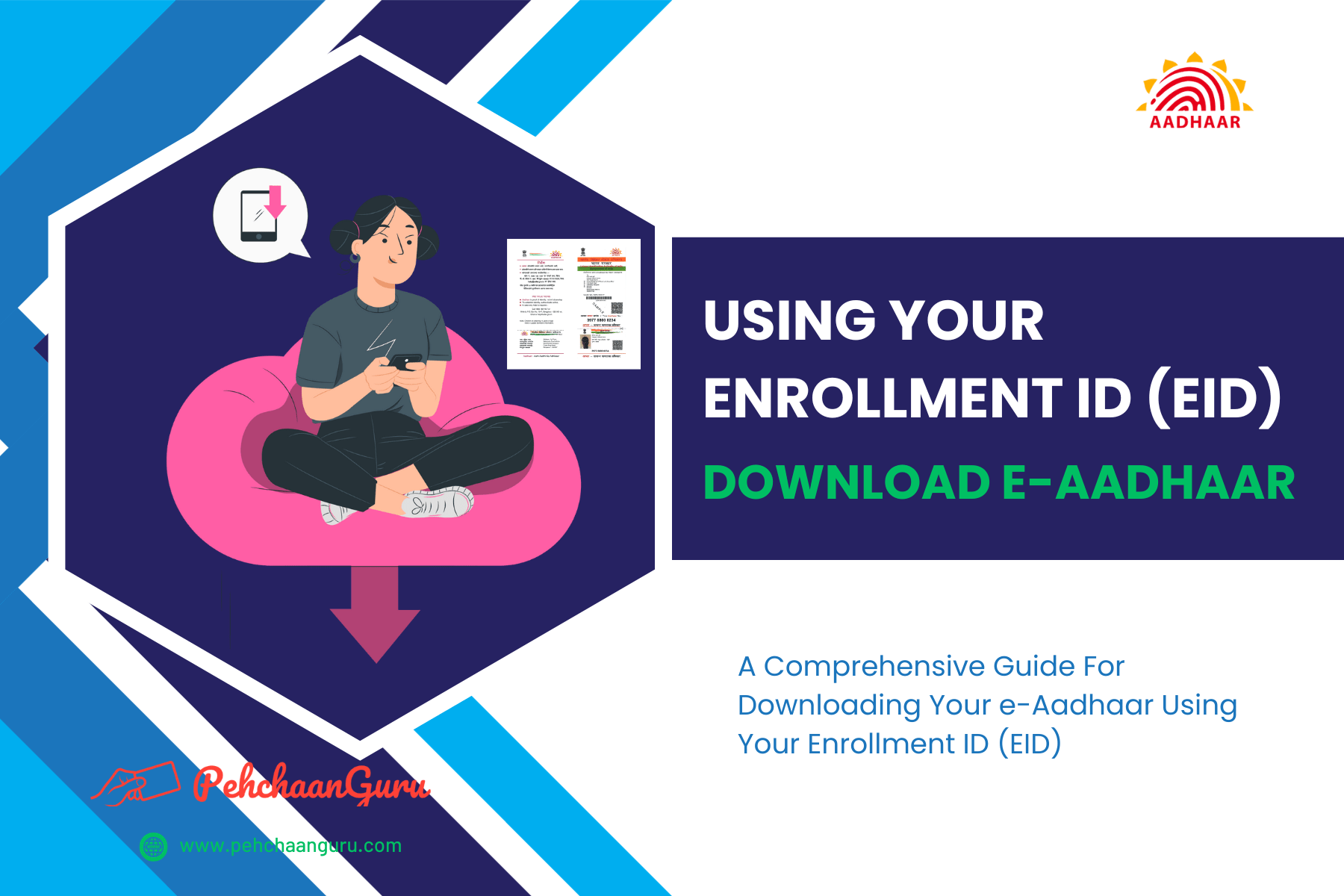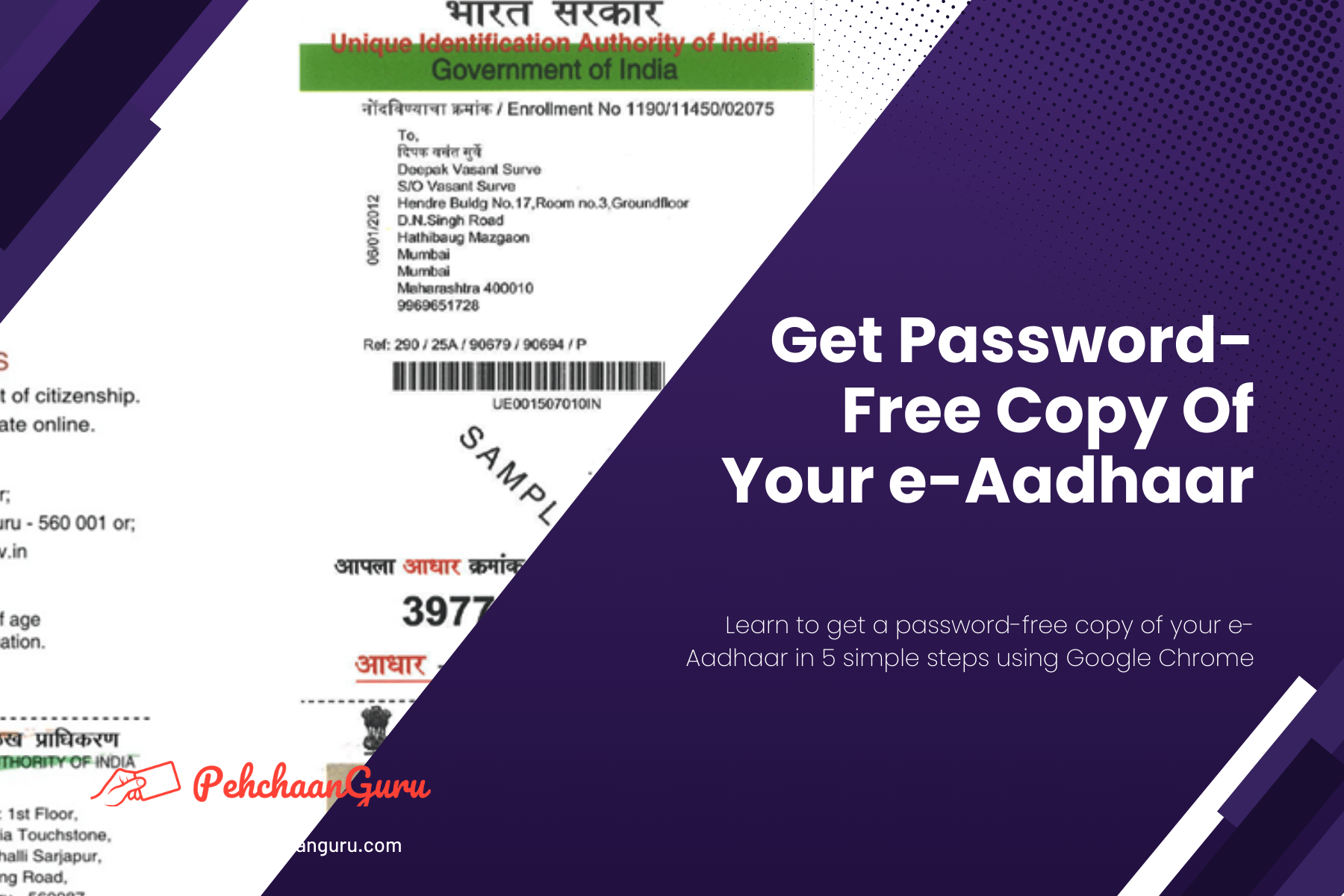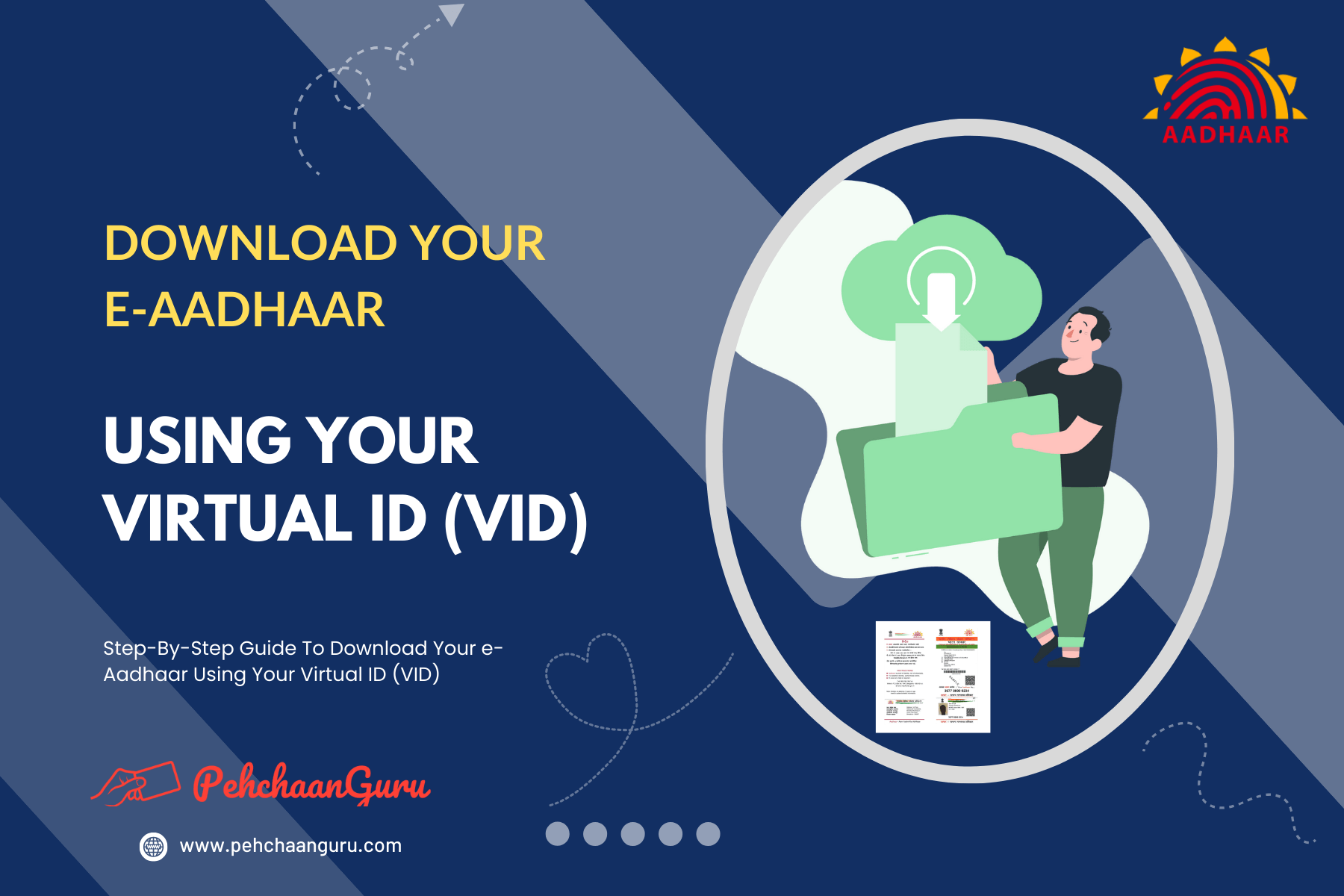Table Of Contents
ToggleWhat is Virtual ID (VID)?
The Unique Identification Authority of India (UIDAI) has introduced the concept of a Virtual ID (VID) for Aadhaar holders to enhance privacy and security.
A VID is a temporary 16-digit number linked to your Aadhaar Number.
It can be used as a replacement for your Aadhaar Number during authentication or electronic Know Your Customer (e-KYC) procedures. The VID authentication process is similar to using your actual Aadhaar Number, but your Aadhaar Number cannot be deduced from your VID.
The VID provides a temporary identification option for Aadhaar-related activities while keeping your Aadhaar Number protected. This feature adds an additional layer of safeguarding for your personal information.
No other entity can generate a VID on your behalf. You can generate the VID yourself, and it will be sent to your registered mobile number via SMS.
The VID is designed to be temporary and changeable. Storing VID information does not provide any practical benefit for agencies. This ensures that the VID serves its purpose of enhancing privacy and security for Aadhaar-related activities.
Does regenerating the Virtual ID (VID) result in a different VID?
After the minimum validity period of one calendar day, you have the option to request the generation of a new VID. This will deactivate the previous VID and create a fresh one. Regularly updating your VID provides added security and privacy for Aadhaar-related activities.
How long does the Virtual ID (VID) remain valid?
There is no specific expiration period set for the VID. It remains valid until you generate a new one. You have control over the duration of your VID.
What is myAadhaar Portal?
The myAadhaar Portal is an internet-based platform created by the Unique Identification Authority of India (UIDAI) to offer a variety of Aadhaar-related services to residents. This portal acts as a user-friendly and secure entry point for individuals to access and oversee their Aadhaar data.
Individuals have the option to access the myAadhaar Portal by logging in with their Aadhaar number or Virtual ID (VID). They can benefit from a wide range of services, including but not limited to, updating personal details such as addresses, obtaining e-Aadhaar Cards, reviewing Aadhaar authentication history, and generating or recovering Virtual IDs.
Logging Into myAadhaar Portal and Generating Your Virtual ID (VID) : A Step-By-Step Guide
In this digital era, safeguarding personal information takes center stage, and the ability to Generate a Virtual ID (VID) for your Aadhaar Number emerges as a pivotal protective measure. The Unique Identification Authority of India (UIDAI) has introduced this innovative concept to empower individuals, providing them with heightened control over their privacy.
By generating a VID, individuals with Aadhaar can engage in transactions and authentication processes with an added layer of security, all while safeguarding the confidentiality of their Aadhaar Number. This groundbreaking feature not only simplifies procedures but also fortifies the defense of your sensitive personal data.
To make use of the VID Generator service through myAadhaar Portal, it is essential that your Aadhaar is linked to your mobile number. You can only log in to myAadhaar Portal if your mobile number is registered with your Aadhaar to receive the OTP.
If it isn’t, please initiate the process of registering your mobile number with Aadhaar beforehand. Moreover, ensure that your registered mobile number remains active to receive the OTP. If it is inactive, kindly update your mobile number with your Aadhaar before utilizing this online VID Generator service via myAadhaar Portal.
Now, let’s delve into the significance and step-by-step process of generating a VID by logging into myAadhaar Portal, unlocking a world of secure Aadhaar-related activities.
Step 1 - Navigate to the myAadhaar Portal and click the "Login" button
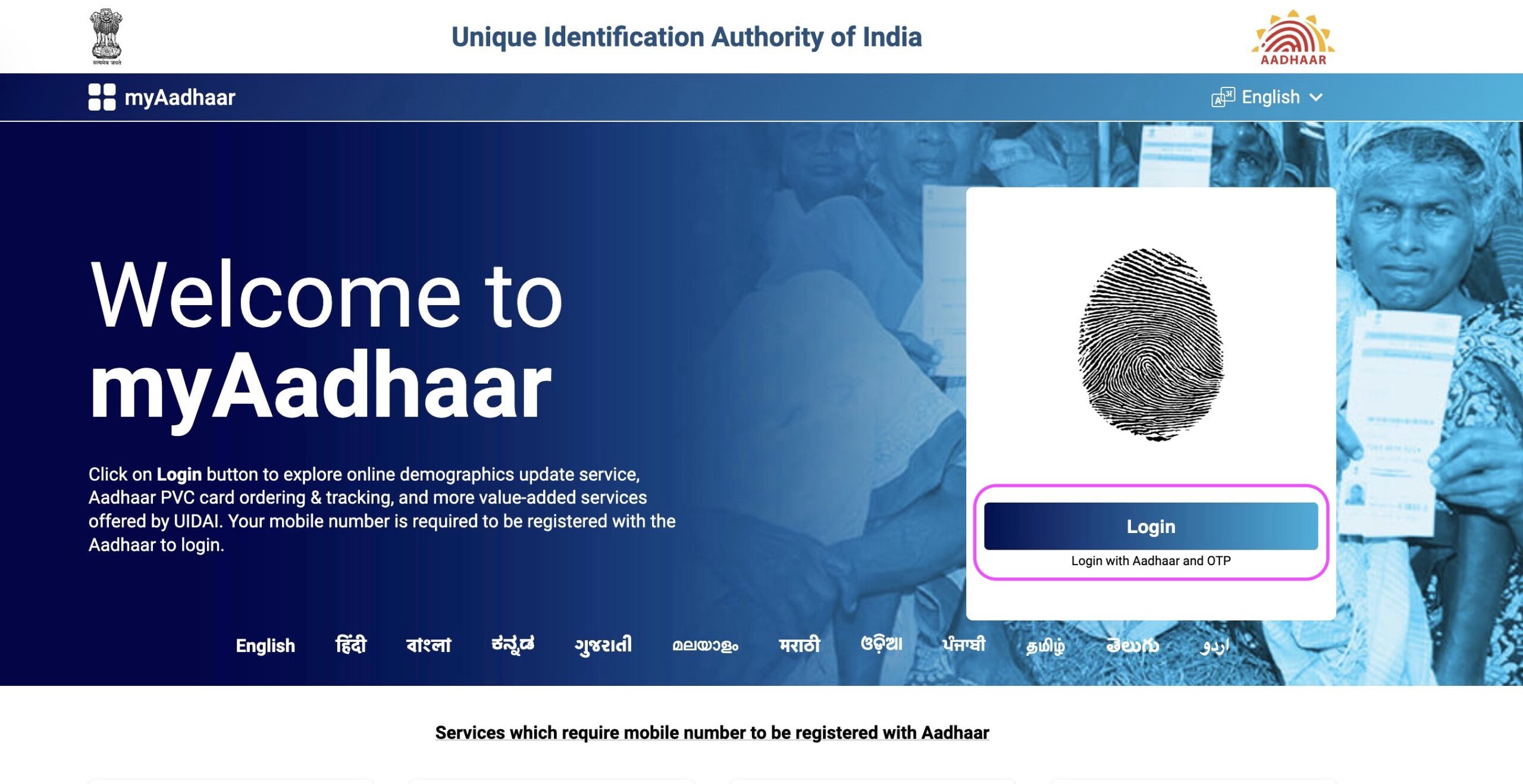
Step 2 - Click the "Enter Aadhaar" field and enter your Aadhaar Number
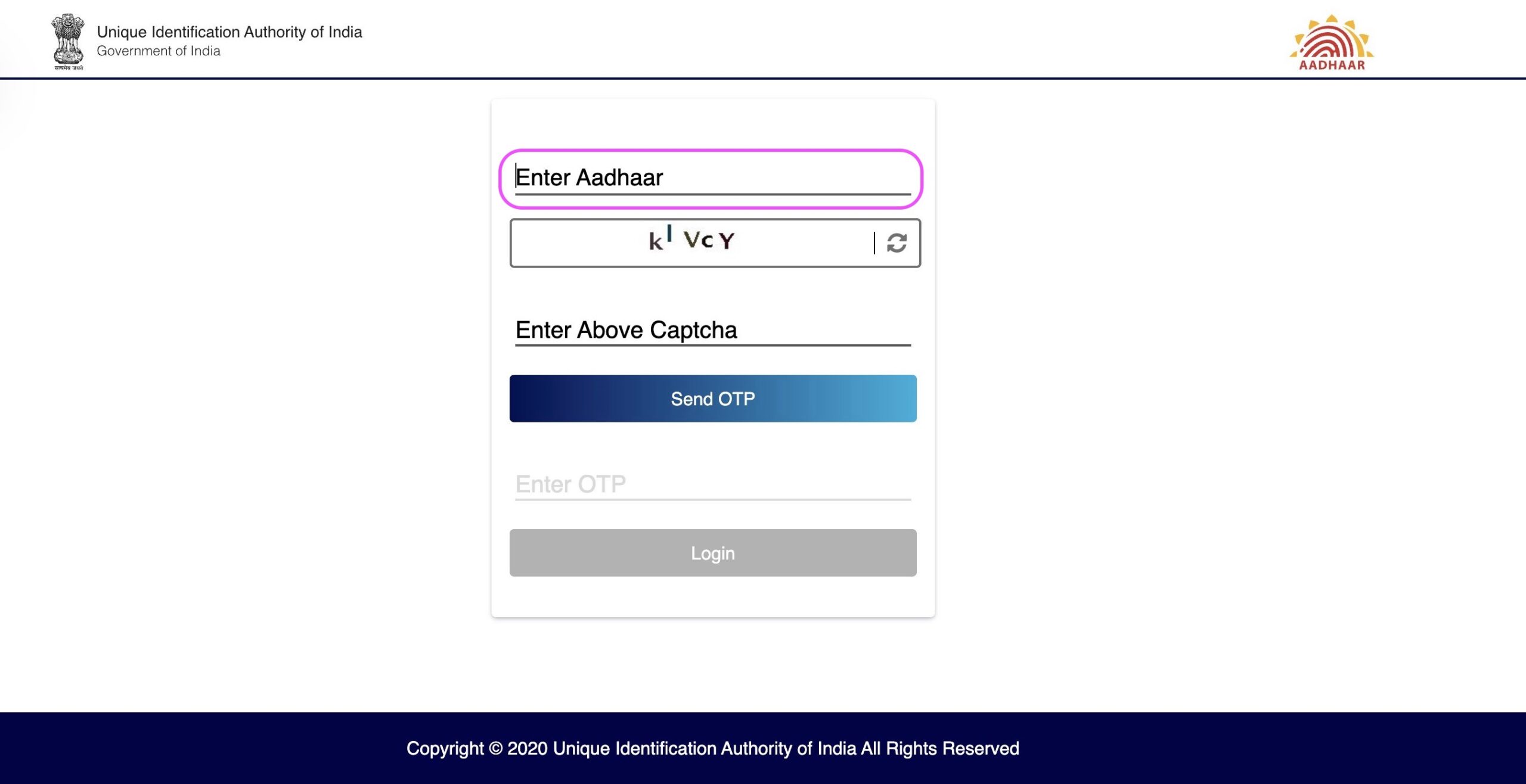
Step 3 - Select the "Enter Above Captcha" field and input the characters and words displayed on your screen.
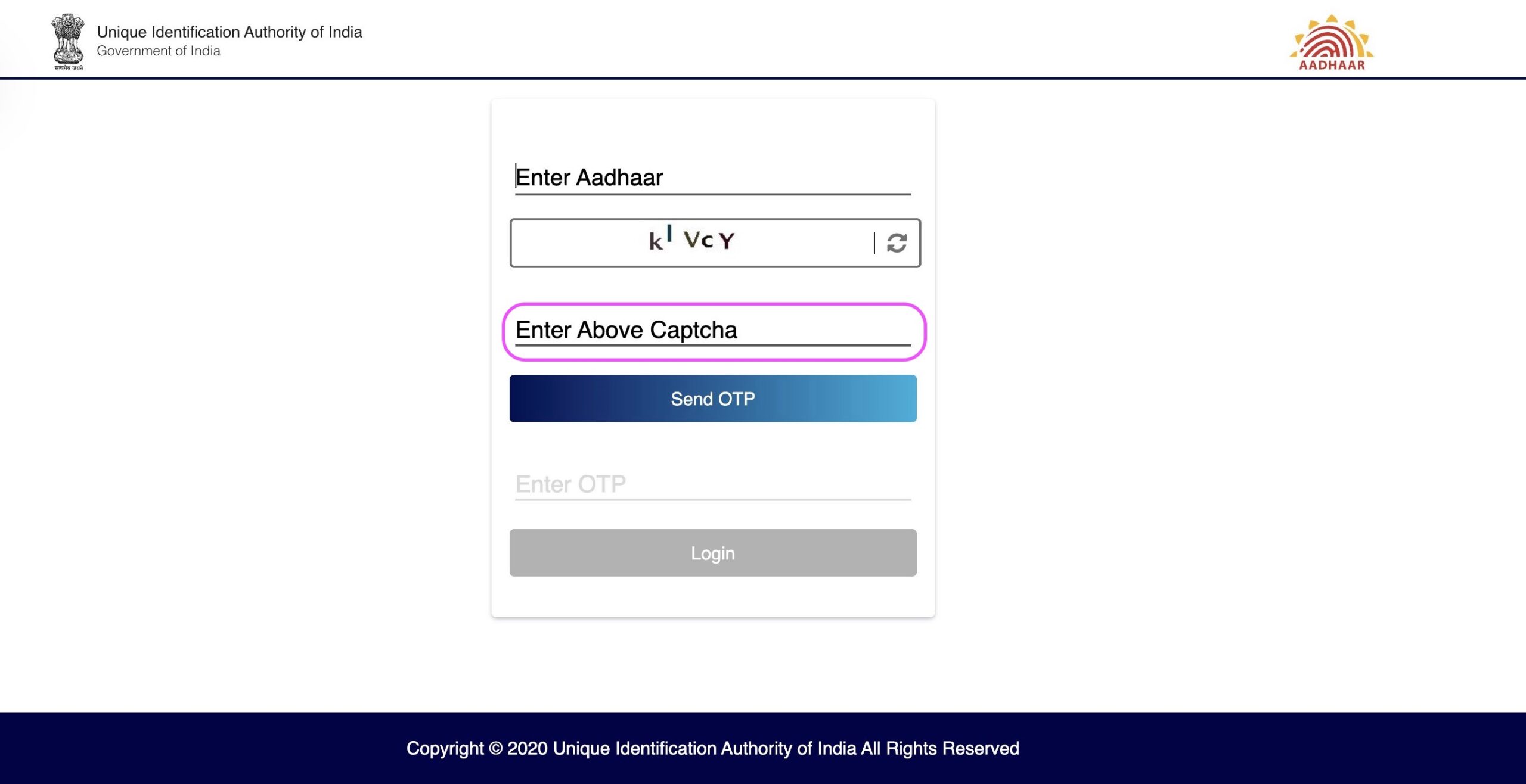
Important Note: If you face any challenges deciphering the “Captcha,” you also have the option to refresh and generate a new one.
Step 4 - After correctly inputting the "Captcha", proceed by clicking on "Send OTP"
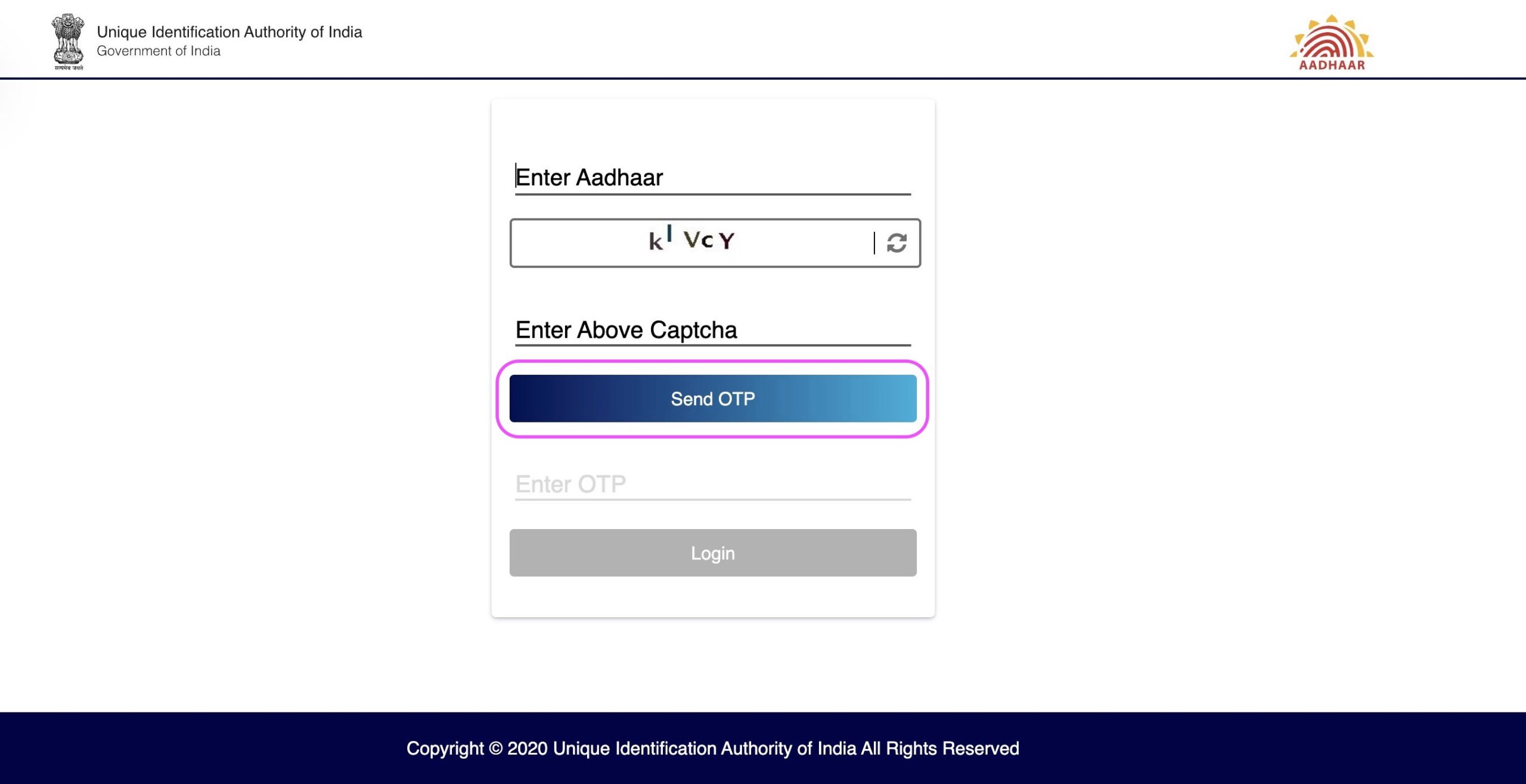
You’ll get an OTP on your registered mobile number from UIDAI, and if you don’t receive it, you can use the “Resend OTP” option to send it again.
Step 5 - Select the "Enter OTP" field and input the OTP you have received on your registered mobile number
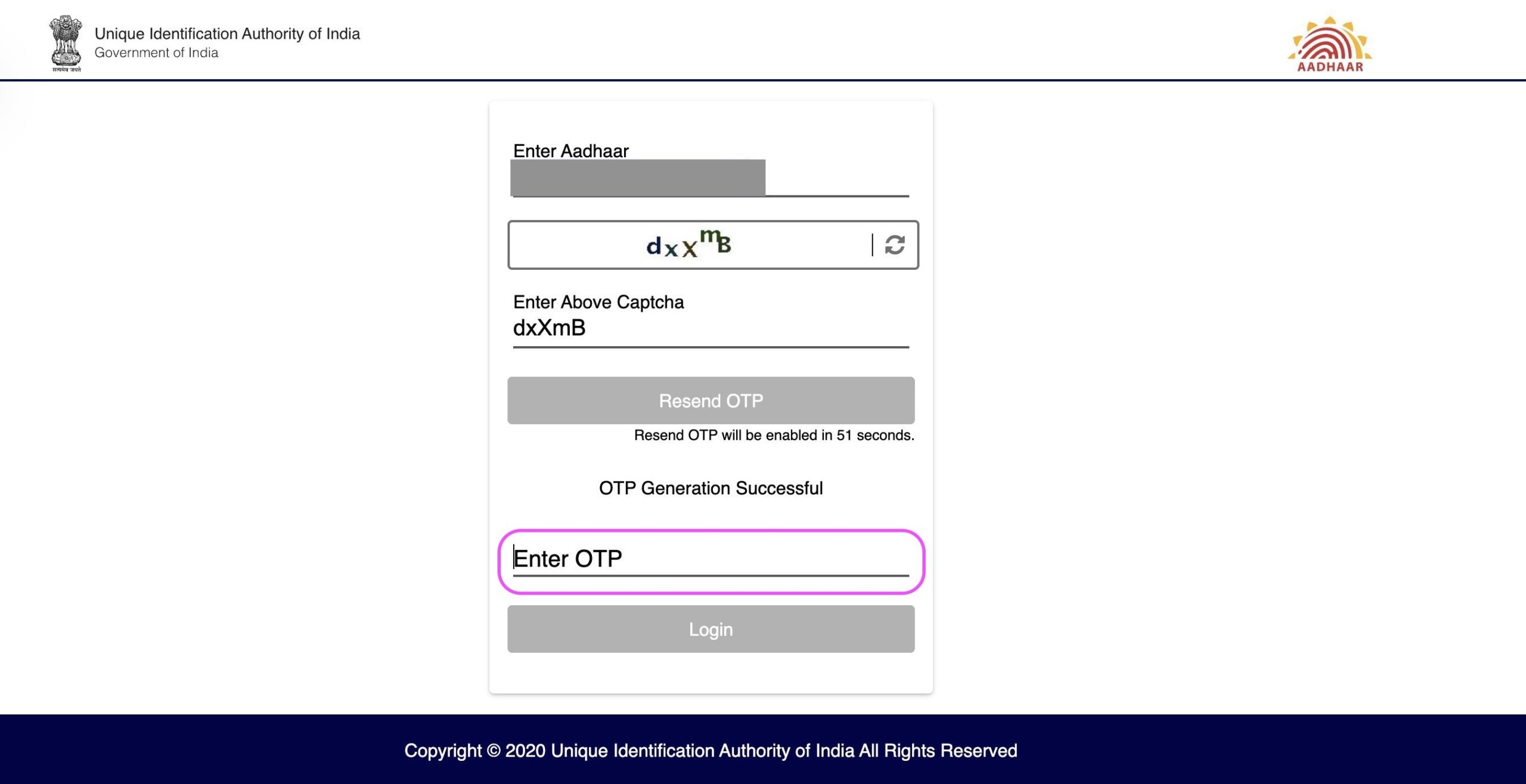
Step 6 - Next, click on "Login"
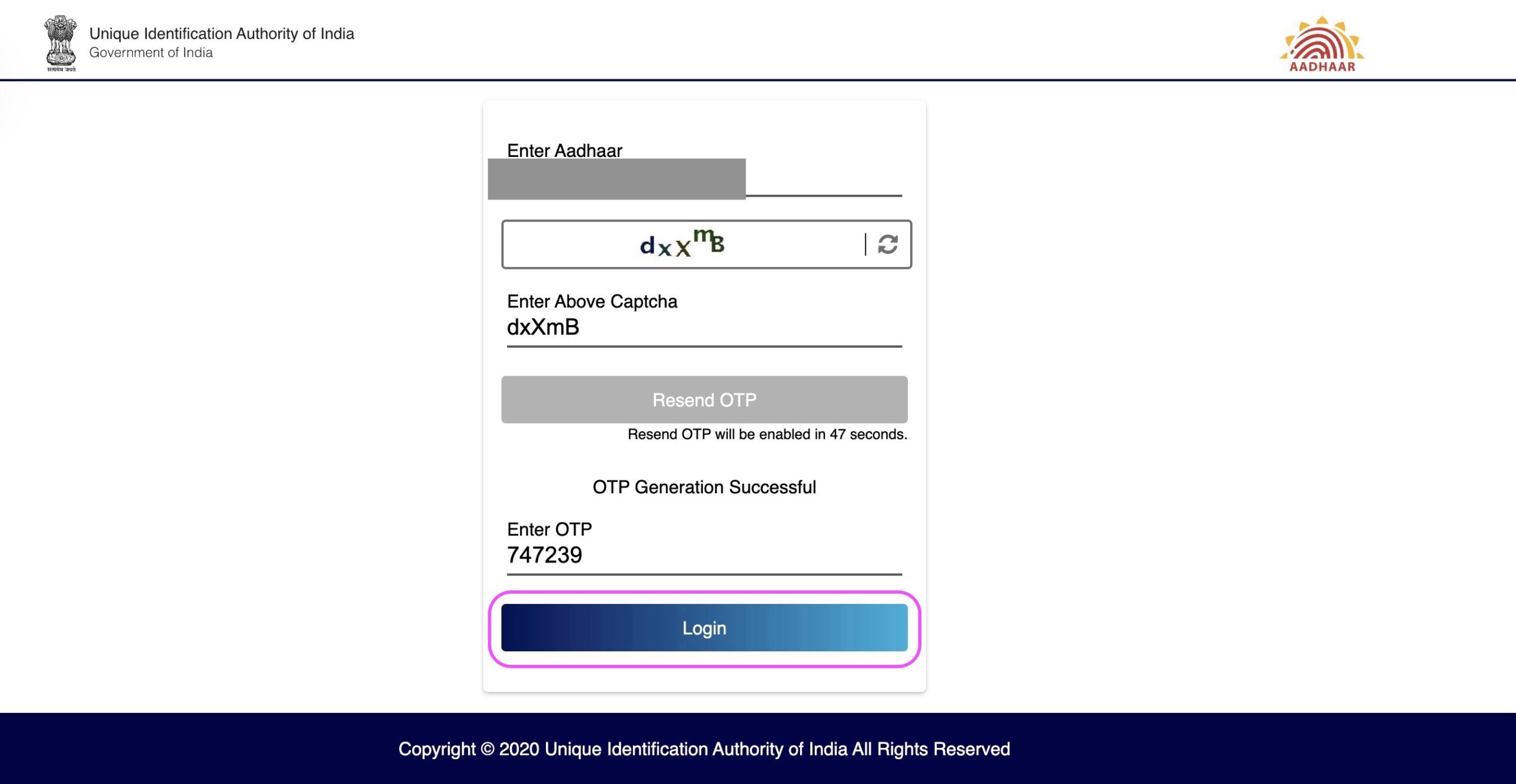
Step 7 - After successfully logging in to myAadhaar Portal, click on "Generate Virtual ID"
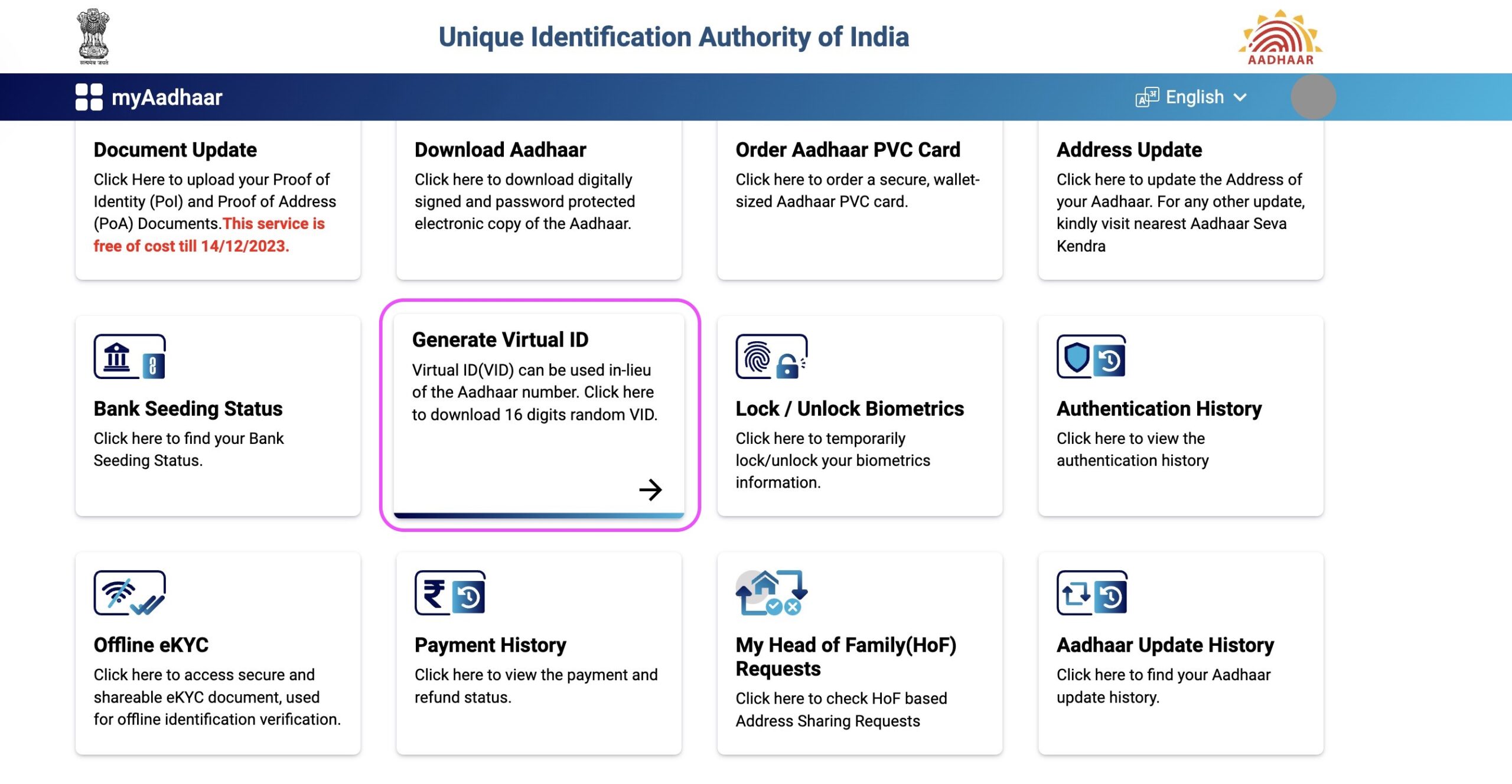
Upon successful login, you gain access to a range of Aadhaar Services offered by UIDAI. For the purpose of this tutorial, we will focus on generating a Virtual ID (VID). Please proceed by selecting “Generate Virtual ID”
Step 8 - Choose "Generate VID" to create a Virtual ID (VID) for your Aadhaar
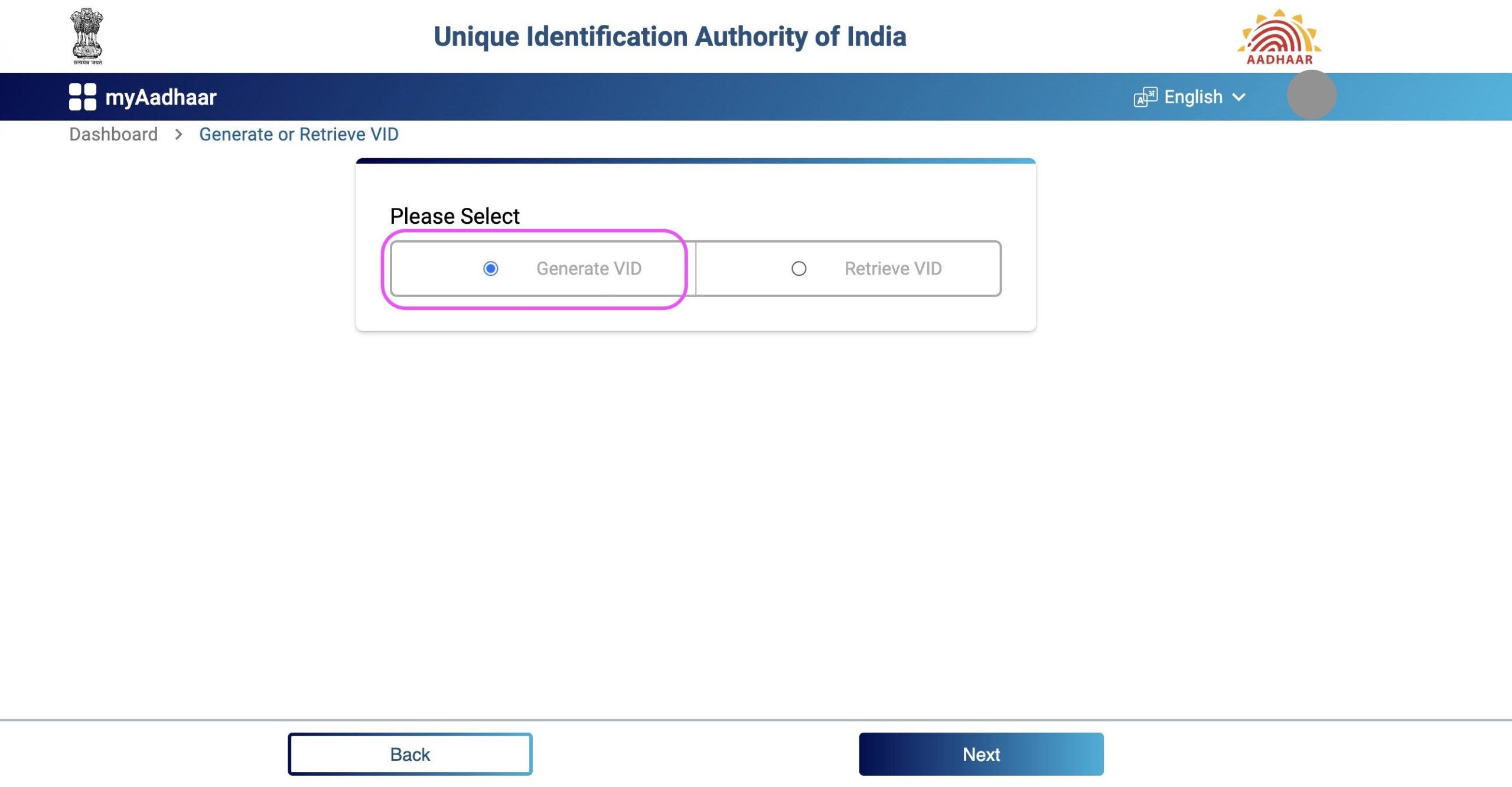
Step 9 - Click the "Next" button
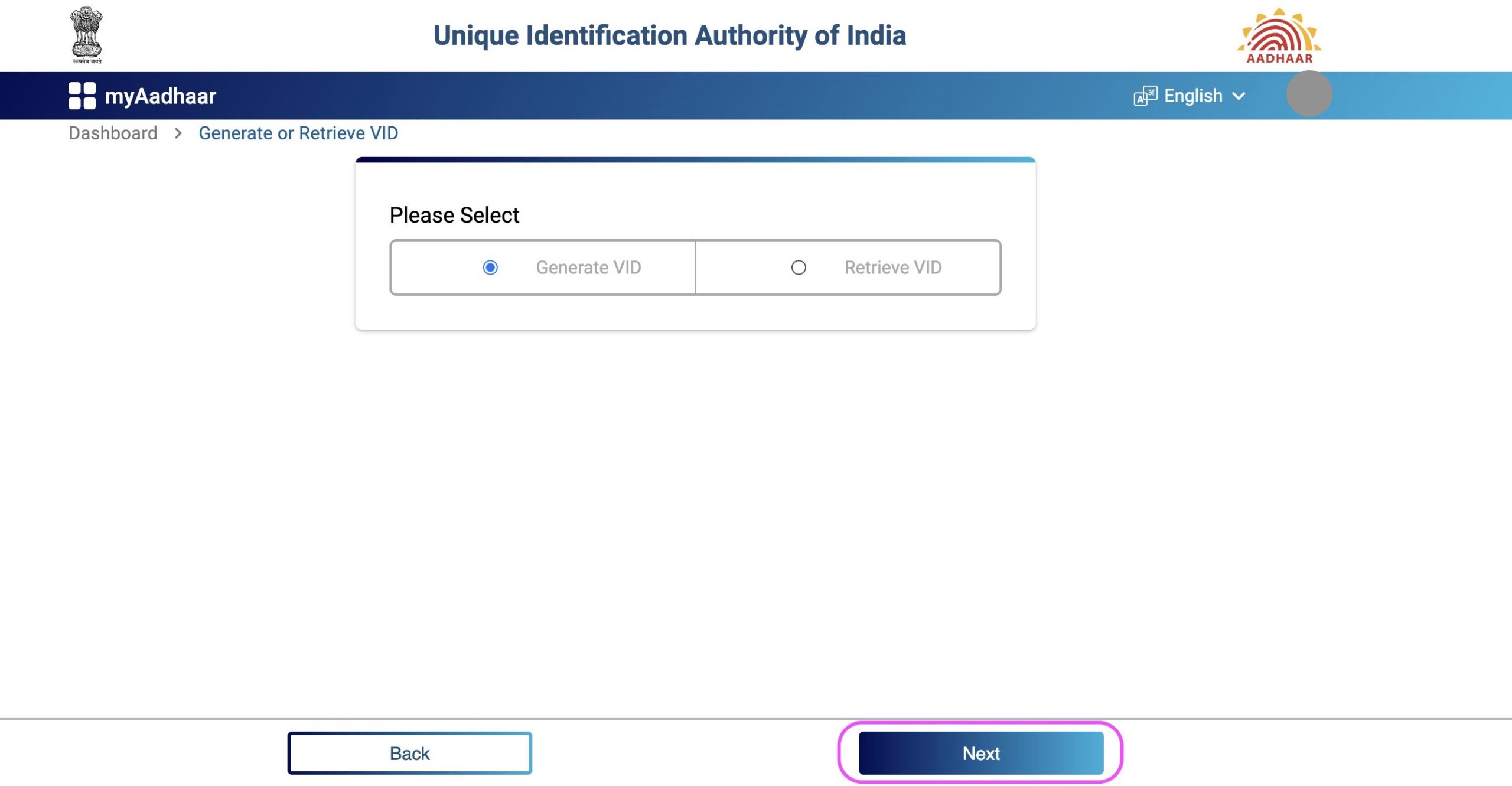
Step 10 - You have successfully generated your 16-digit Virtual ID (VID)
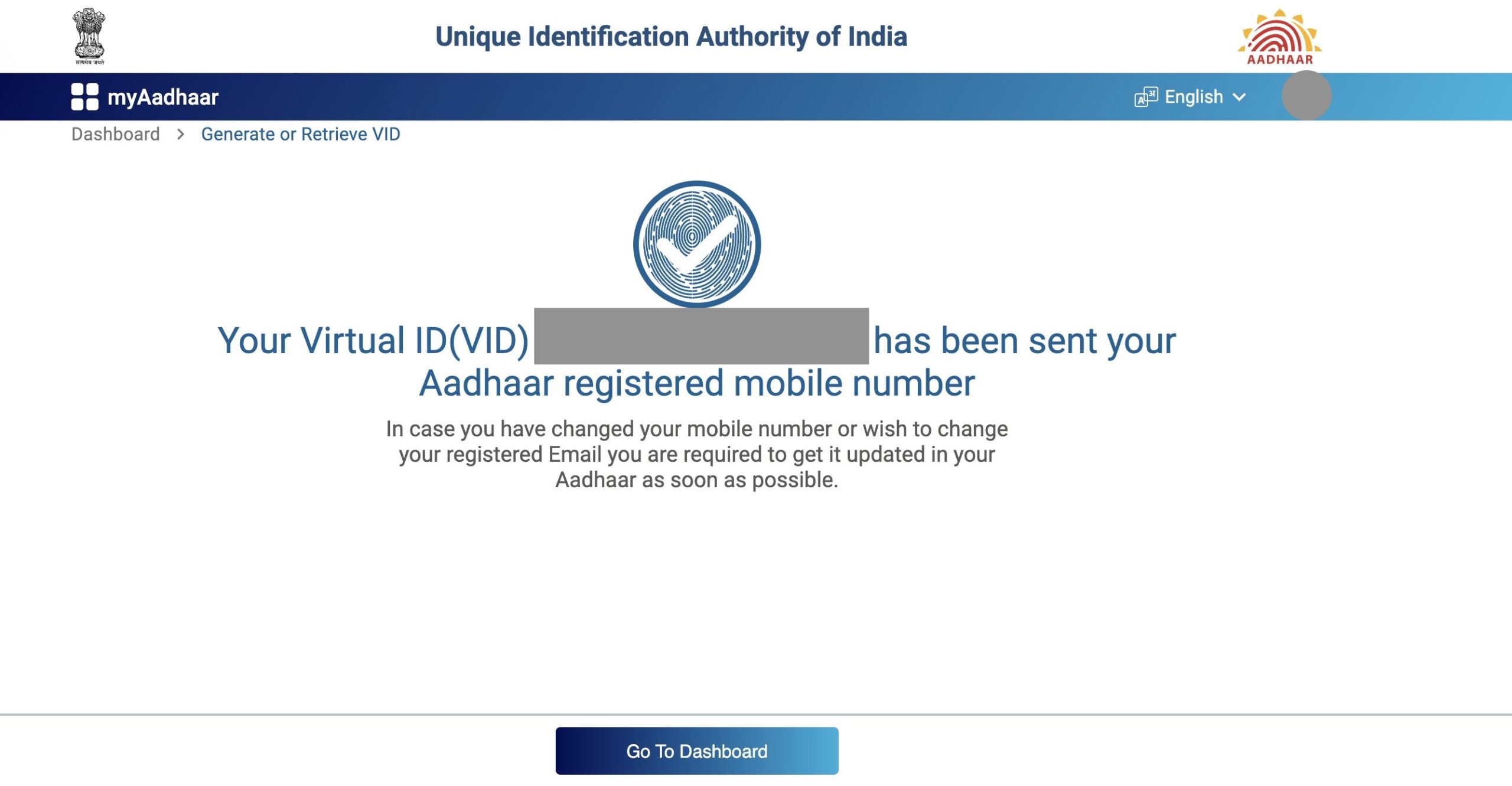
You can find the 16-digit VID displayed on your screen and jot it down for future use.
Furthermore, UIDAI will send you an SMS to your registered mobile number containing this 16-digit VID.
This Virtual ID serves as a substitute for your Aadhaar number in multiple transactions, such as authentication and e-KYC services.
Conclusion
Crafting a Virtual ID for your Aadhaar number is a simple process that bolsters your privacy. Just adhere to the outlined steps above to generate your Virtual ID via the myAadhaar Portal. This Virtual ID acts as an additional security measure, concealing your Aadhaar number and guaranteeing the protection of your personal information.
Bear in mind that the Virtual ID adds an extra layer of security by keeping your Aadhaar number hidden, ensuring the confidentiality of your personal details.