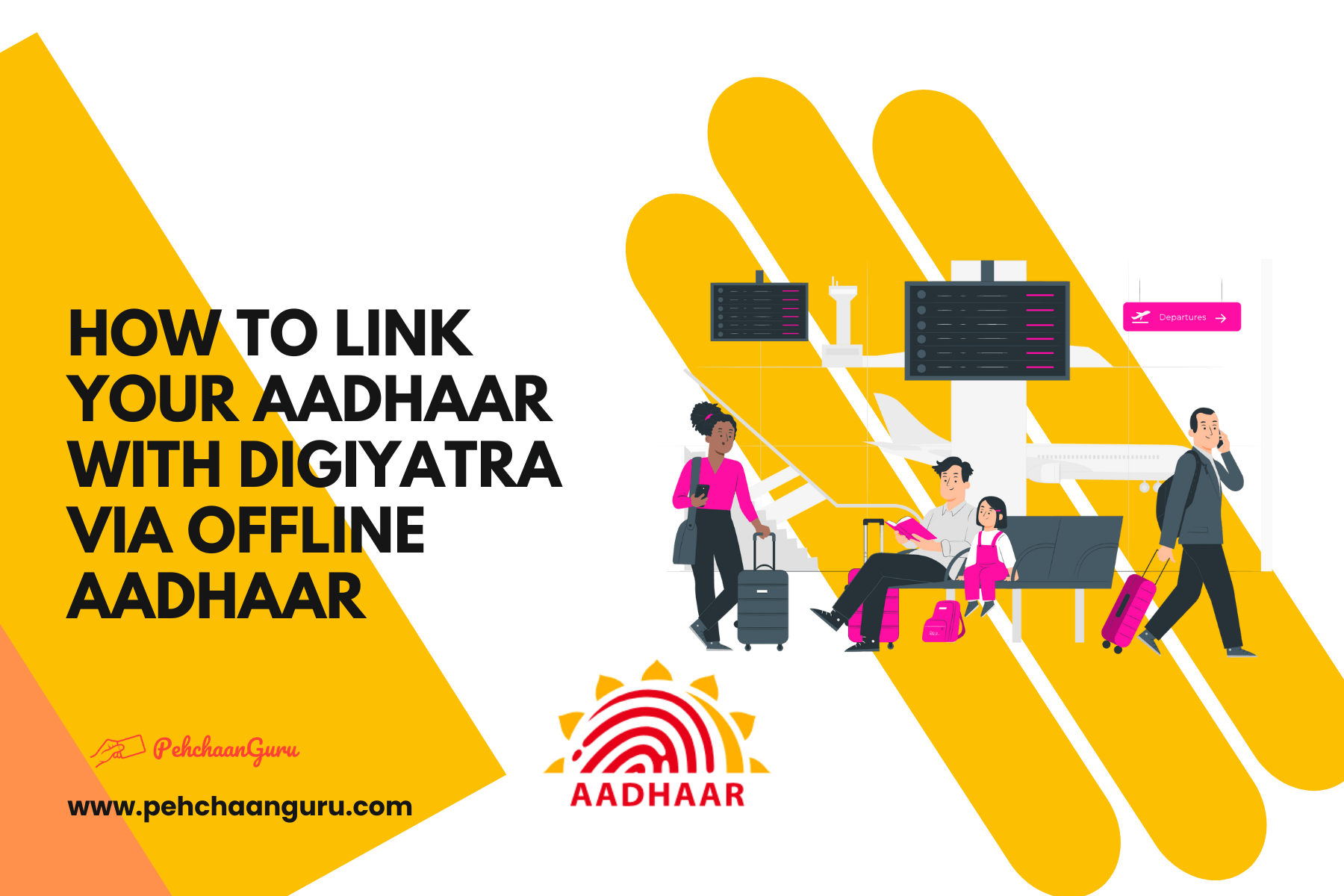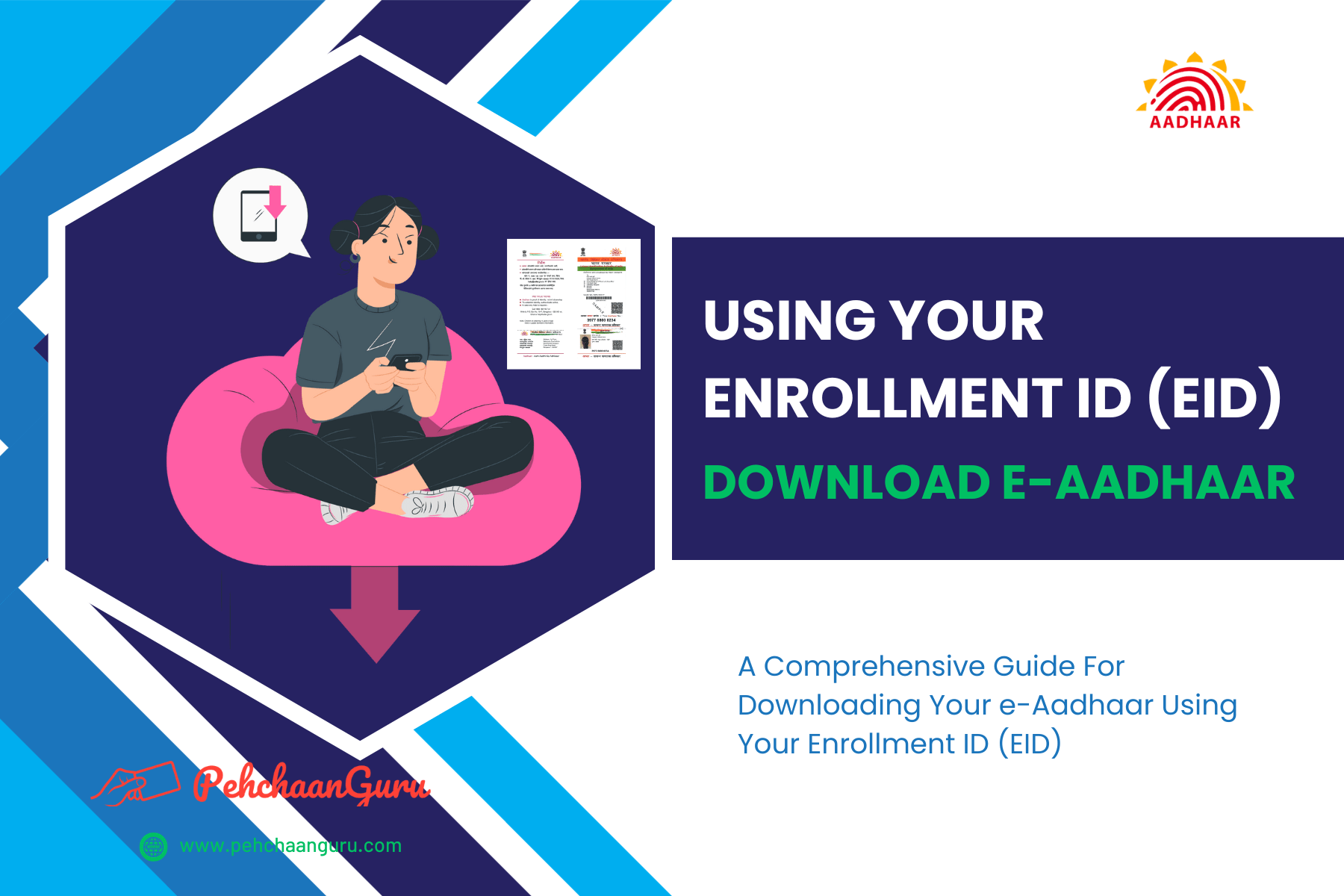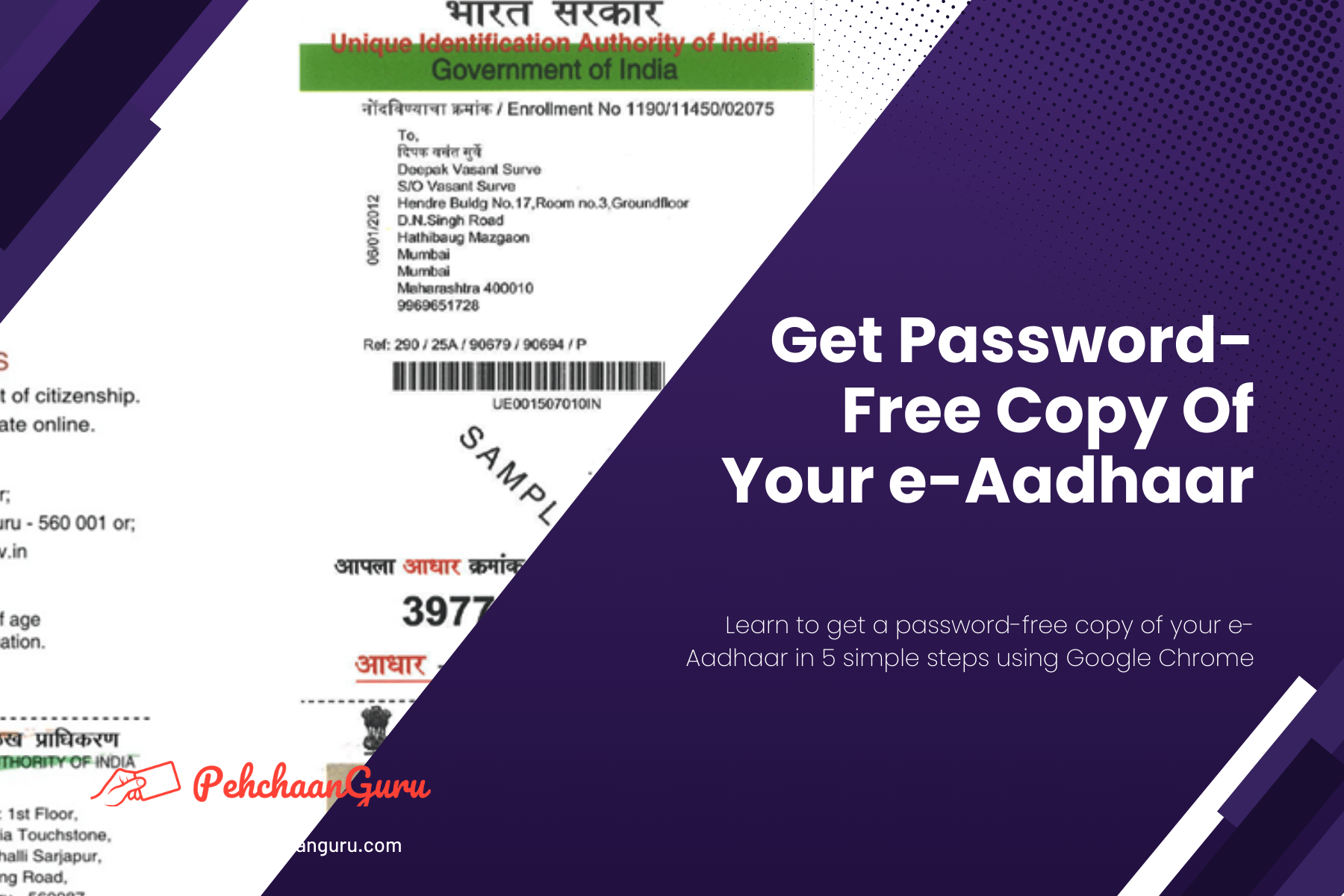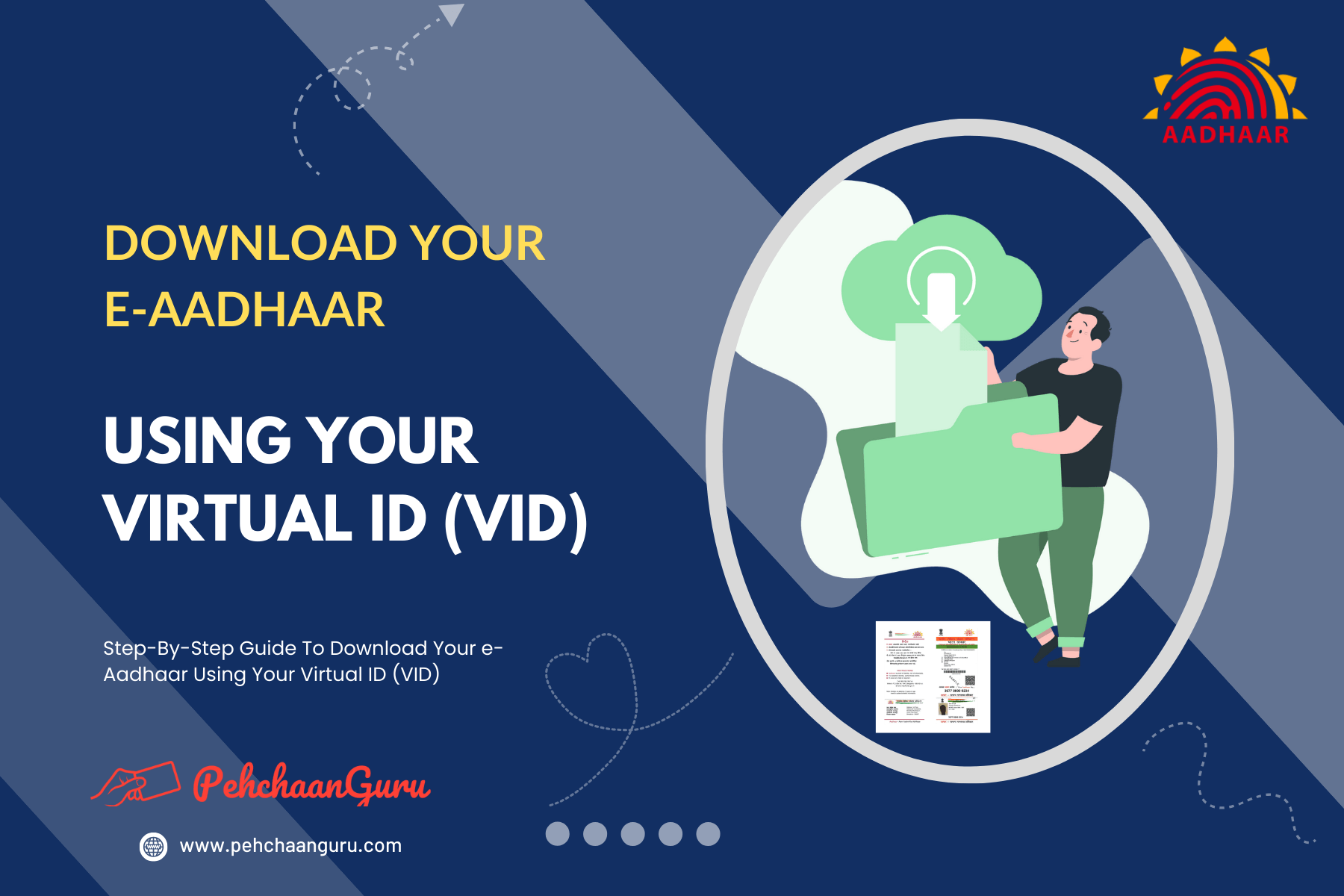Table Of Contents
ToggleIntroduction
Recall your recent airport visit, where you anxiously waited near the departure gate, eager to swiftly pass through security and board your flight. Then, a security officer requested your ID card, meticulously verifying that your name matched your boarding pass and your face matched the ID card photo. This manual process can be frustratingly slow.
Now, picture a faster way to confirm your identity at the airport. Wouldn’t it be fantastic to abandon the outdated method and save time?
The next time you encounter the traditional ID checks at the airport and feel exasperated, remember there’s a more intelligent solution. Embrace technology and delve into the future of air travel with Offline Aadhaar and DigiYatra.
In today’s technology-driven era, the Government of India is dedicated to simplifying services for its citizens by linking Aadhaar with various services, including DigiYatra, designed to streamline air travel.
There are two approaches to linking your Aadhaar with DigiYatra. The first method involves utilizing DigiLocker, which we’ve extensively covered in a separate article that explains how to link your Aadhaar to DigiYatra using DigiLocker.
In this blog post, we’ll walk you through the process of linking your Aadhaar to DigiYatra using Offline Aadhaar for a smooth and hassle-free travel experience.
What is DigiYatra?
DigiYatra serves as an incredibly useful tool for air travelers, employing advanced facial recognition technology (FRT) to streamline airport entry and security processes, all while eliminating the need for physical documents.
Imagine this: You can securely keep all your essential identification and travel documents on your smartphone, saying goodbye to the inconvenience of rummaging through piles of papers to find your passport or boarding pass.
This innovative concept was introduced by the Ministry of Civil Aviation and the DigiYatra Foundation with the aim of fostering a more digital society and enhancing the flying experience. With DigiYatra, everything is digitized, translating to less time spent waiting and more time in the air.
DigiYatra consists of four key components:
- Connected Passengers: This ensures that passengers like you are integrated into the system, allowing it to recognize you effortlessly.
- Connected Flying: This focuses on improving your flight experience, from check-in to touchdown.
- Connected Airports: Even airports are part of the equation, as they are linked to the system to facilitate your seamless navigation.
- Connected Systems: Everything functions harmoniously, simplifying your passage through airport checkpoints.
In essence, DigiYatra acts as your digital travel companion, making your journey through the airport a breeze.
The Ministry of Civil Aviation first introduced DigiYatra on December 1, 2022, transforming your face into your new boarding pass.
As of September 2023, DigiYatra is operational at 13 airports in India. They are –
- New Delhi
- Varanasi
- Bengaluru
- Vijayawada
- Pune
- Hyderabad
- Kolkata
- Mumbai
- Ahmedabad
- Kochi
- Lucknow
- Jaipur
- Guwahati
What is Aadhaar Linking?
Aadhaar linking involves associating your Aadhaar card with essential elements such as your bank account, mobile number, PAN Card, and government services. This linkage not only simplifies and secures your use of these services but also verifies your true identity and prevents impersonation.
Now, concerning DigiYatra, it’s highly recommended to link your Aadhaar. Why? Because it grants you access to the fantastic features DigiYatra has to offer. DigiYatra is a game-changer for travelers, making flight check-ins a breeze and automatically tracking your luggage. By connecting your Aadhaar to DigiYatra, you unlock a smoother, stress-free travel experience.
How to link Aadhaar with DigiYatra via Offline Aadhaar?
Connecting your Aadhaar with DigiYatra via DigiLocker is a breeze. Follow these straightforward steps, and you’ll be all set. It’s quick, so let’s begin!
Step 1 - Download the DigiYatra App created by the DigiYatra Foundation. You can find it on the Play Store for Android or the App Store for iOS. After downloading, Sign Up with your mobile number and OTP.
DigiYatra can be used only from Mobile Apps. There is no website for DigiYatra.
It is recommended to use the same mobile number which is linked with Aadhaar to Sign Up with DigiYatra.
Step 1.1 – Start the Sign-Up process and enter your mobile number
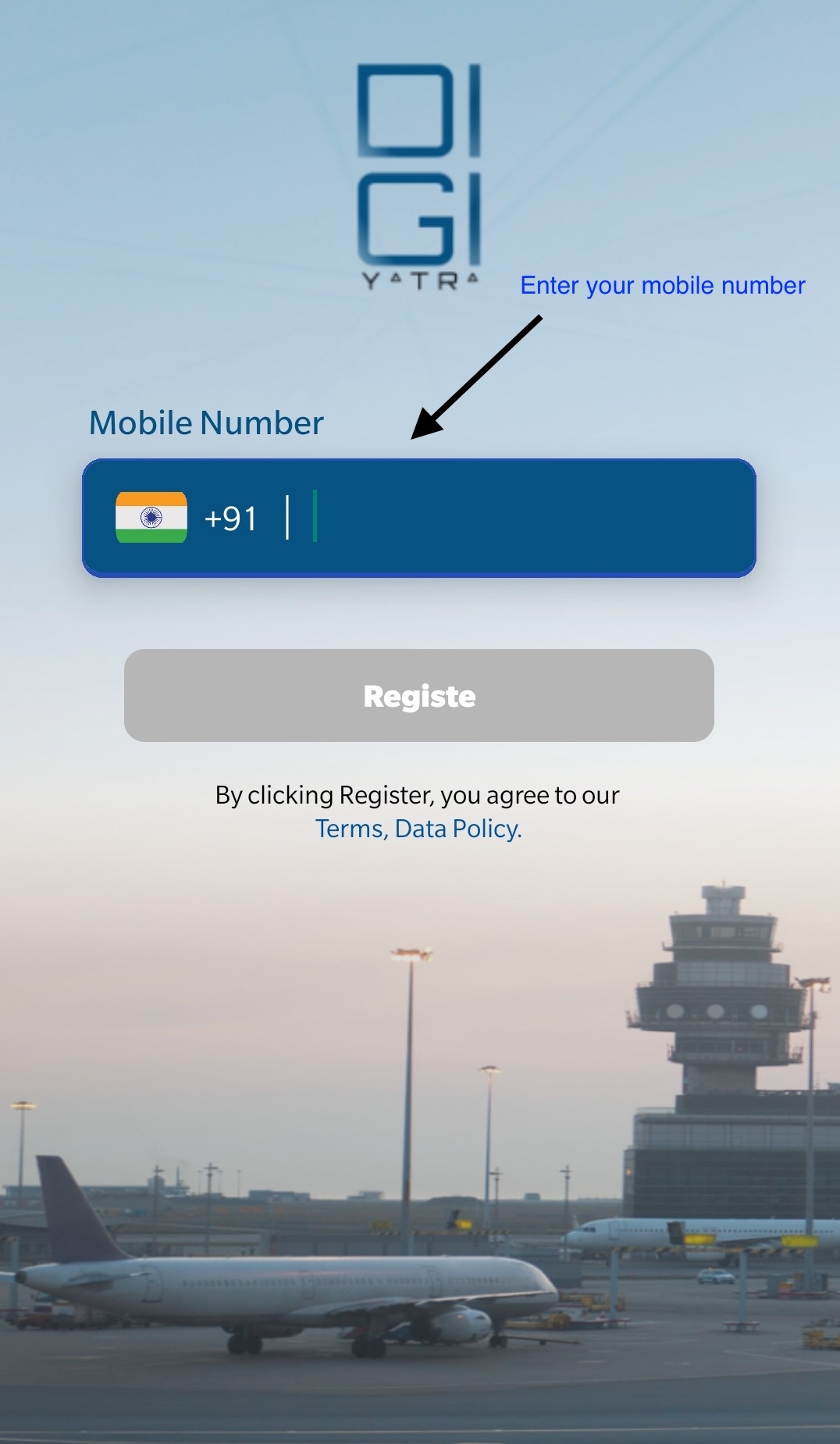
Step 1.2 – You will receive an OTP on your mobile number
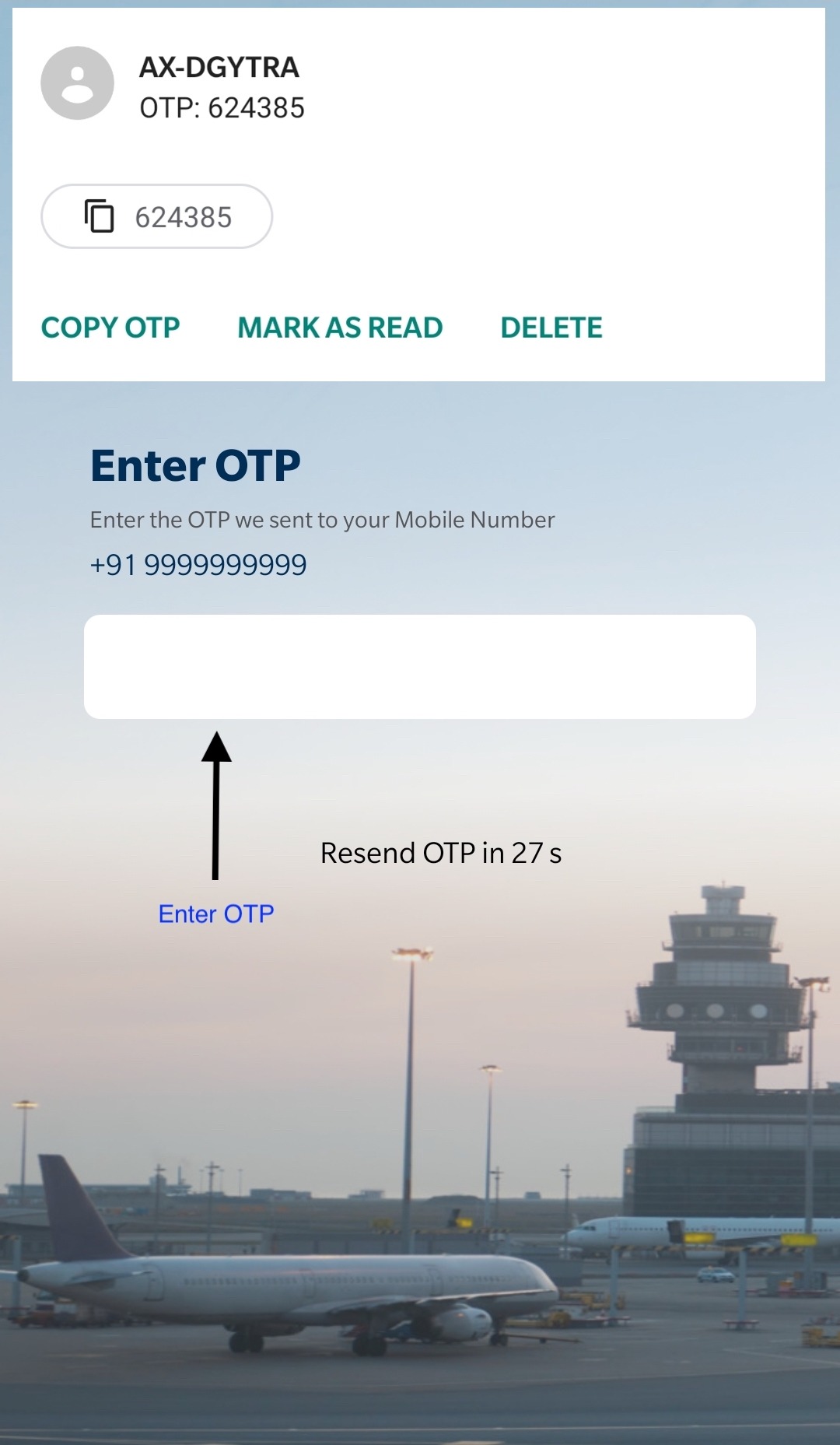
Step 1.3 – Enter and verify the OTP received on your mobile number
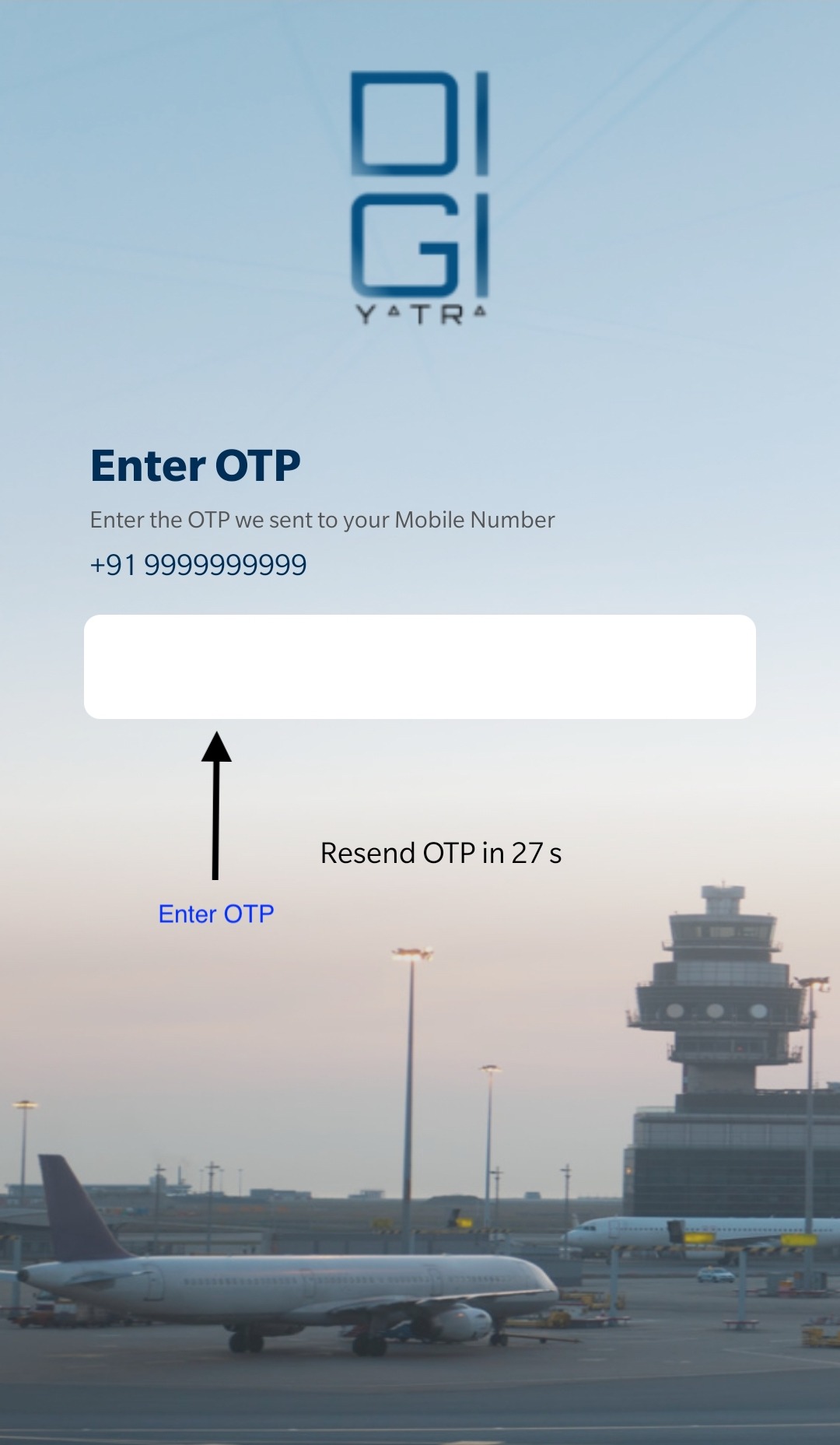
Step 1.4 – If you wish to activate fingerprint-based authentication and access for your DigiYatra app, you have the option to either enable it or proceed without this step.
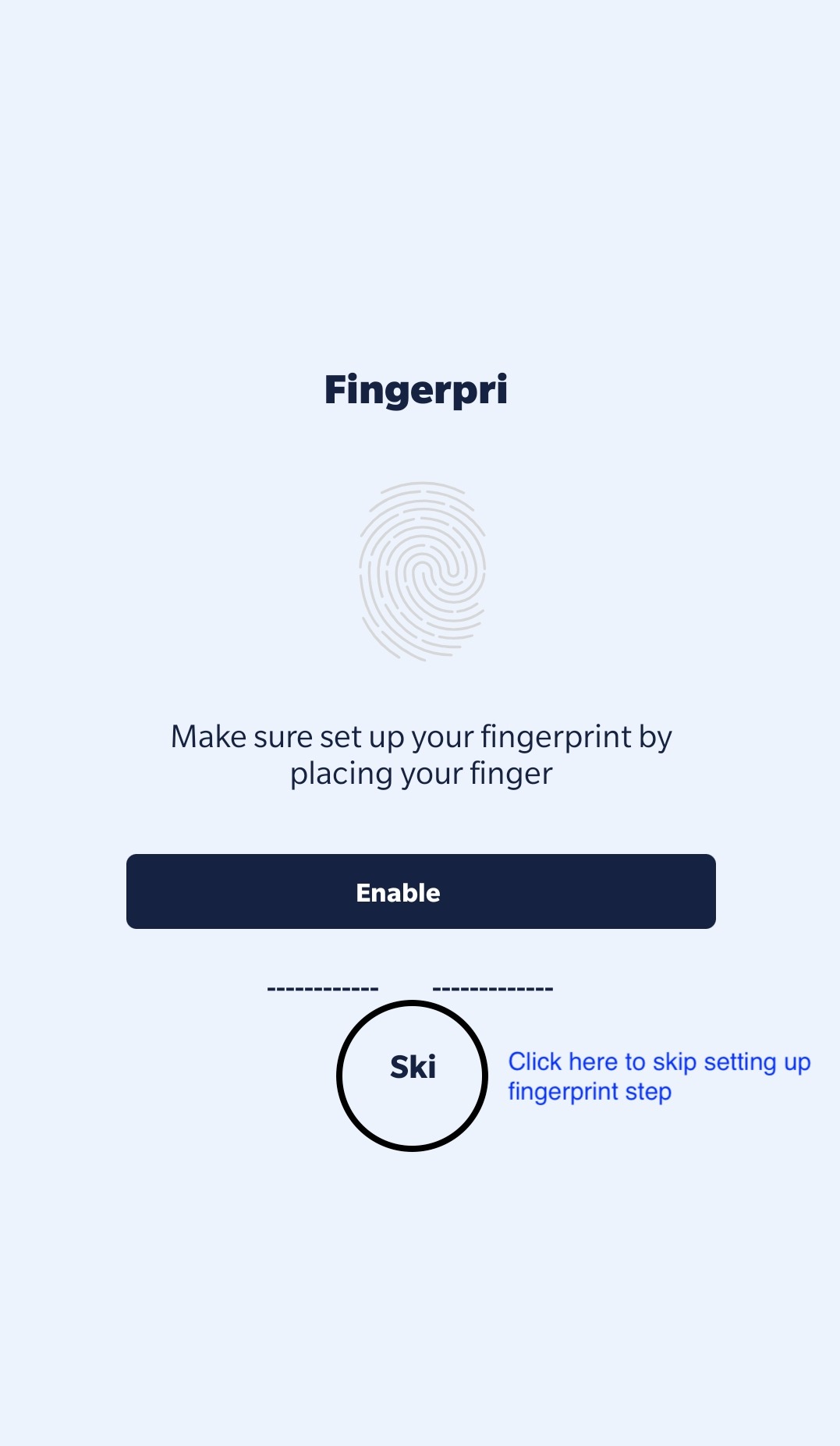
Step 2 - Go to the "Home" screen of the DigiYatra App, and tap on "Identity" to handle your personal information.
You’ve got two options to link your Aadhaar and confirm your identity with DigiYatra:
- DigiLocker
- Offline Aadhaar
Feel free to pick either method to link your Aadhaar with DigiYatra.
Step 2.1 – Tap on “Identity”
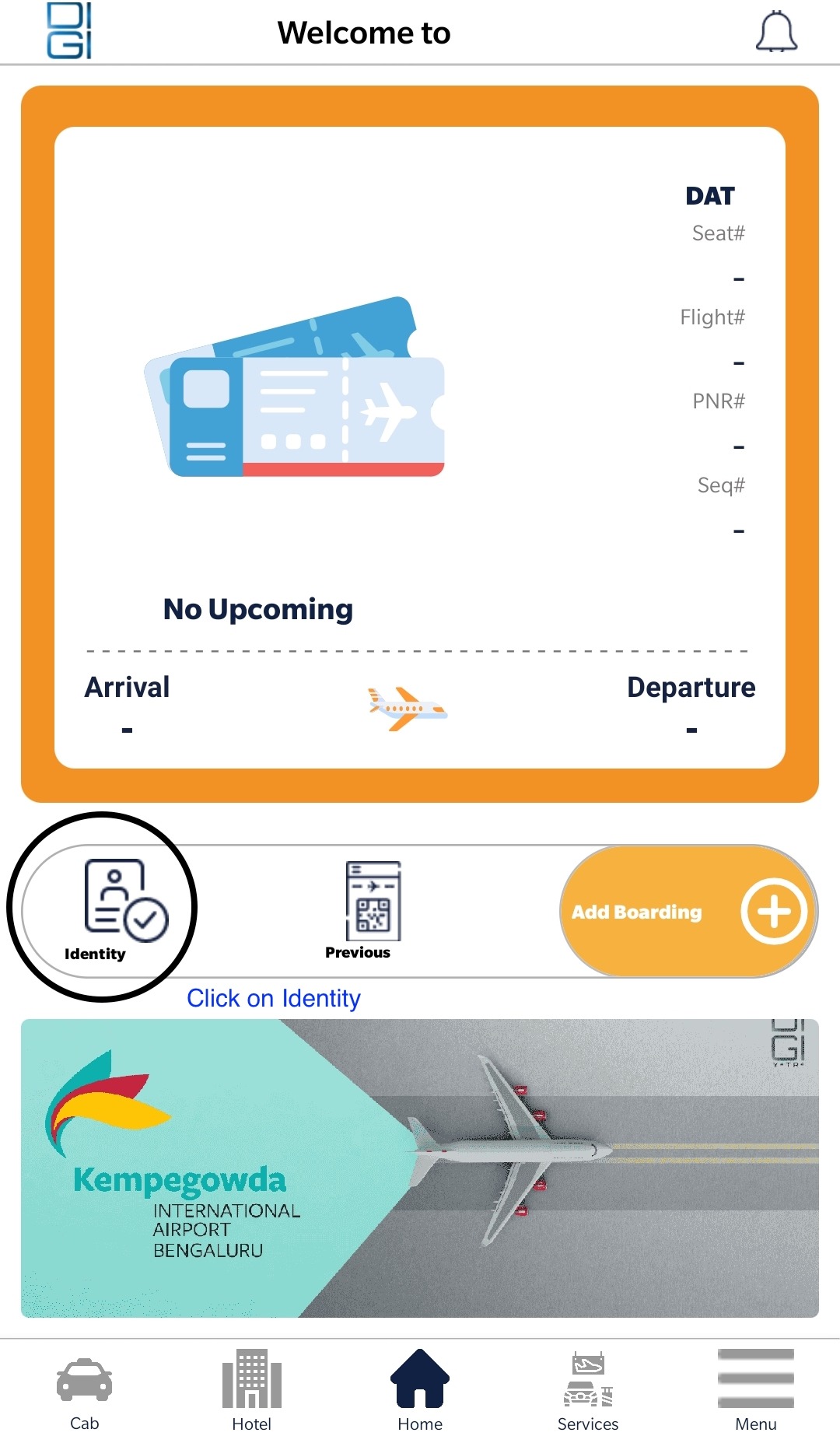
Step 2.2 – Click on “+” to add an identity credential
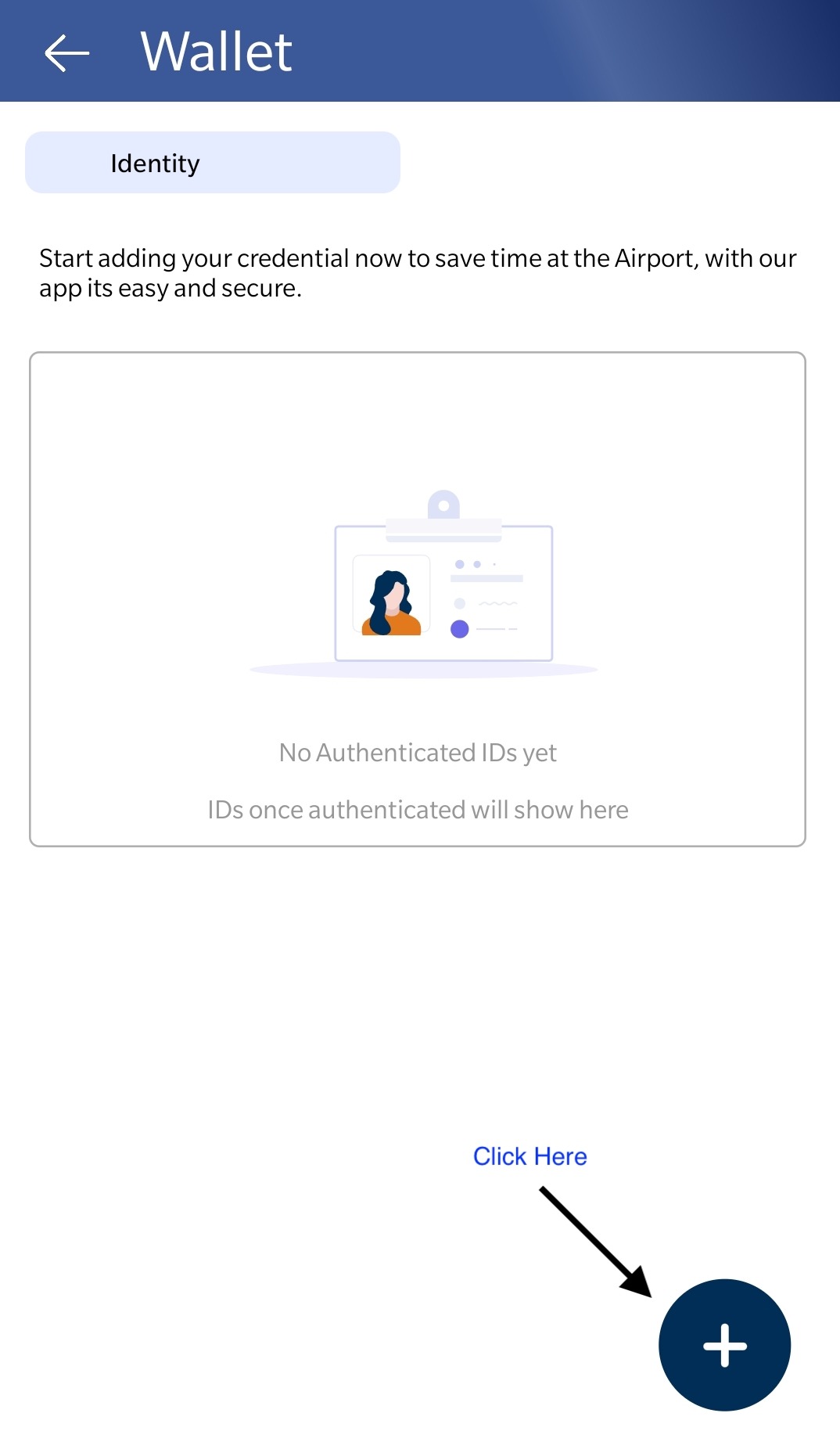
Step 3 - Select "Continue with Offline Aadhaar" to link your Aadhaar to DigiYatra through Offline Aadhaar for identity verification. Also, provide your consent to allow DigiYatra to retrieve your Aadhaar information from Offline Aadhaar
Step 3.1 – Click on Offline Aadhaar to start the Offline Aadhaar Journey
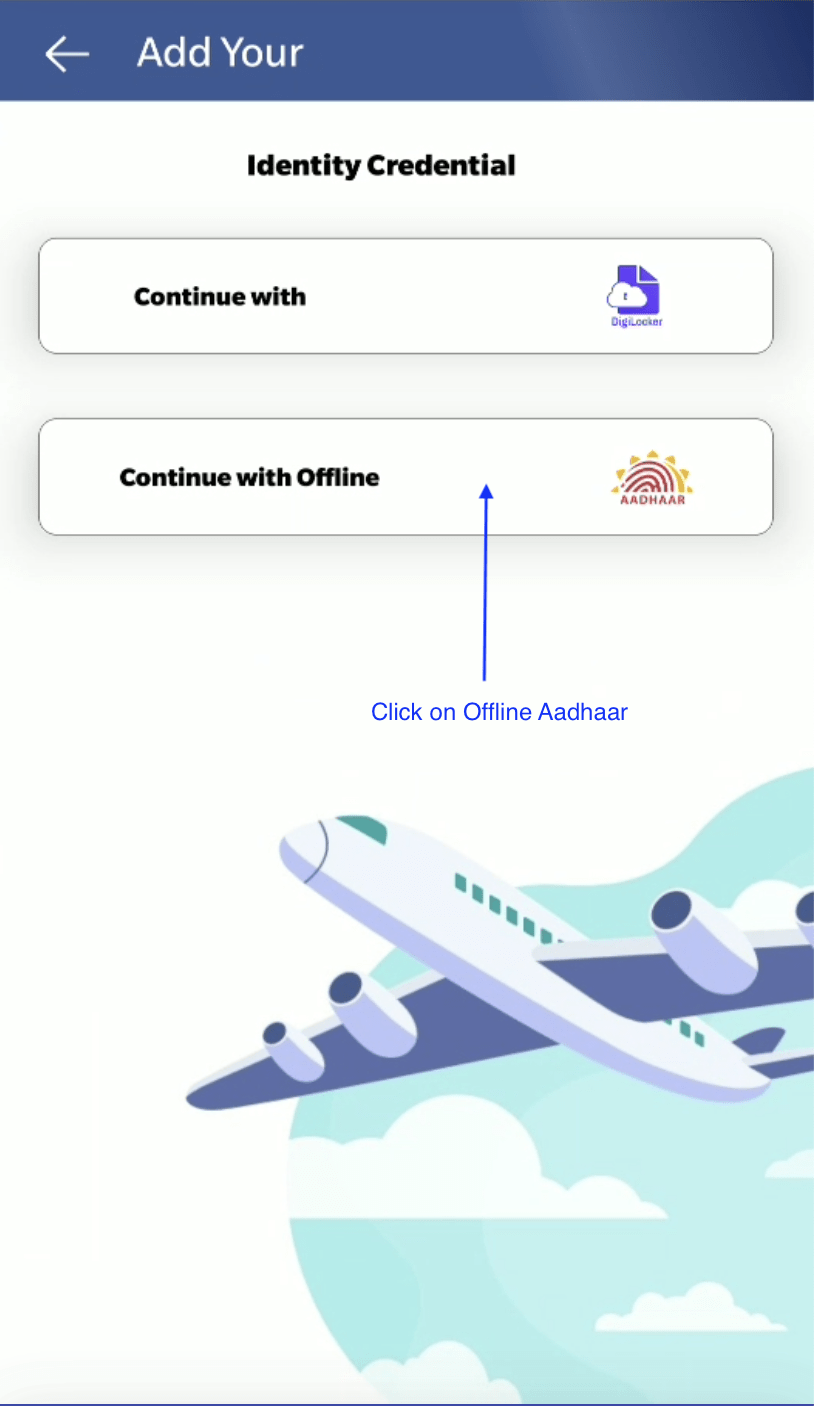
Step 3.2 – Accept the terms and conditions.
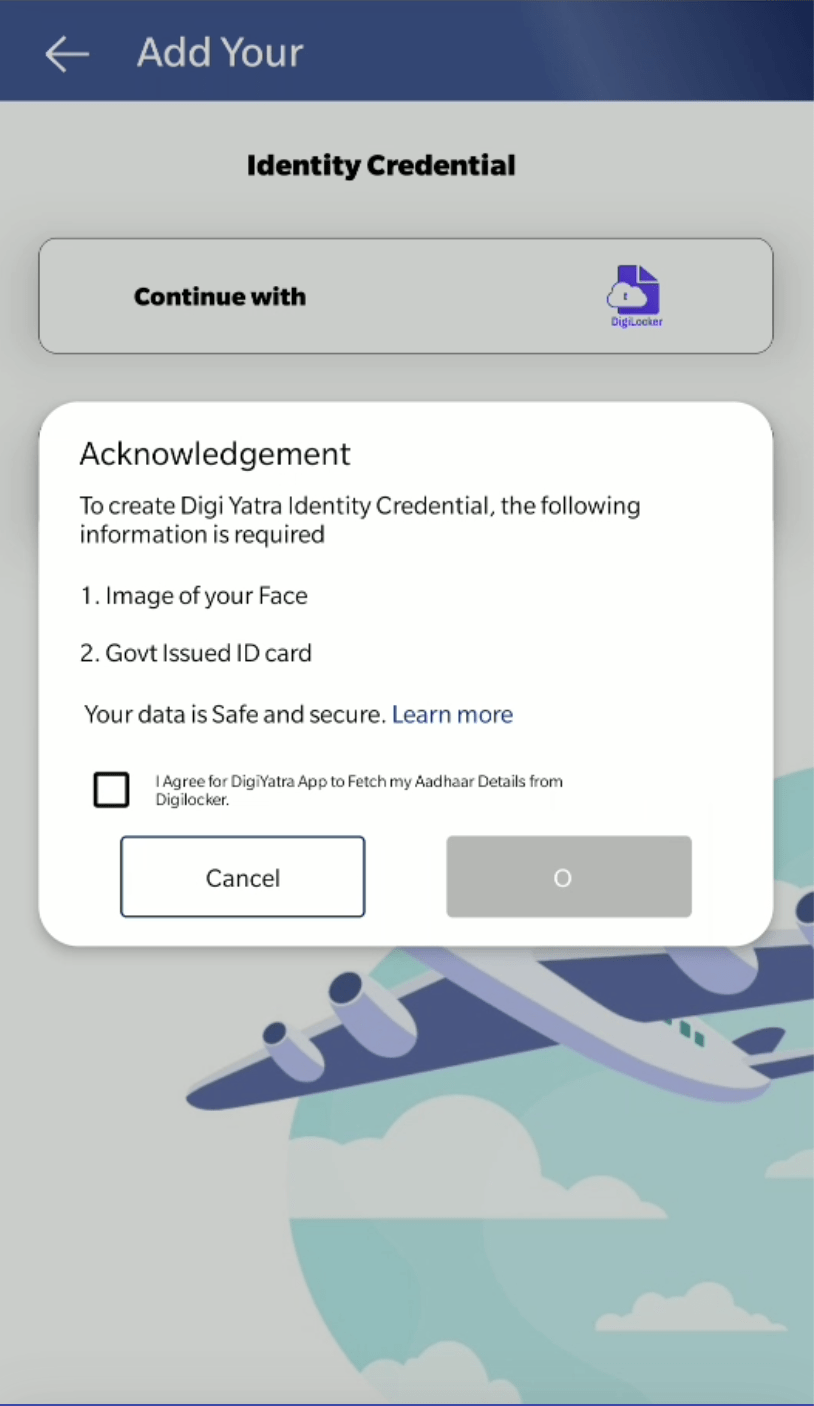
Step 4 - Select "Upload XML" and submit your offline Aadhaar XML file for verification.
Step 4.1 - Select "Upload XML"
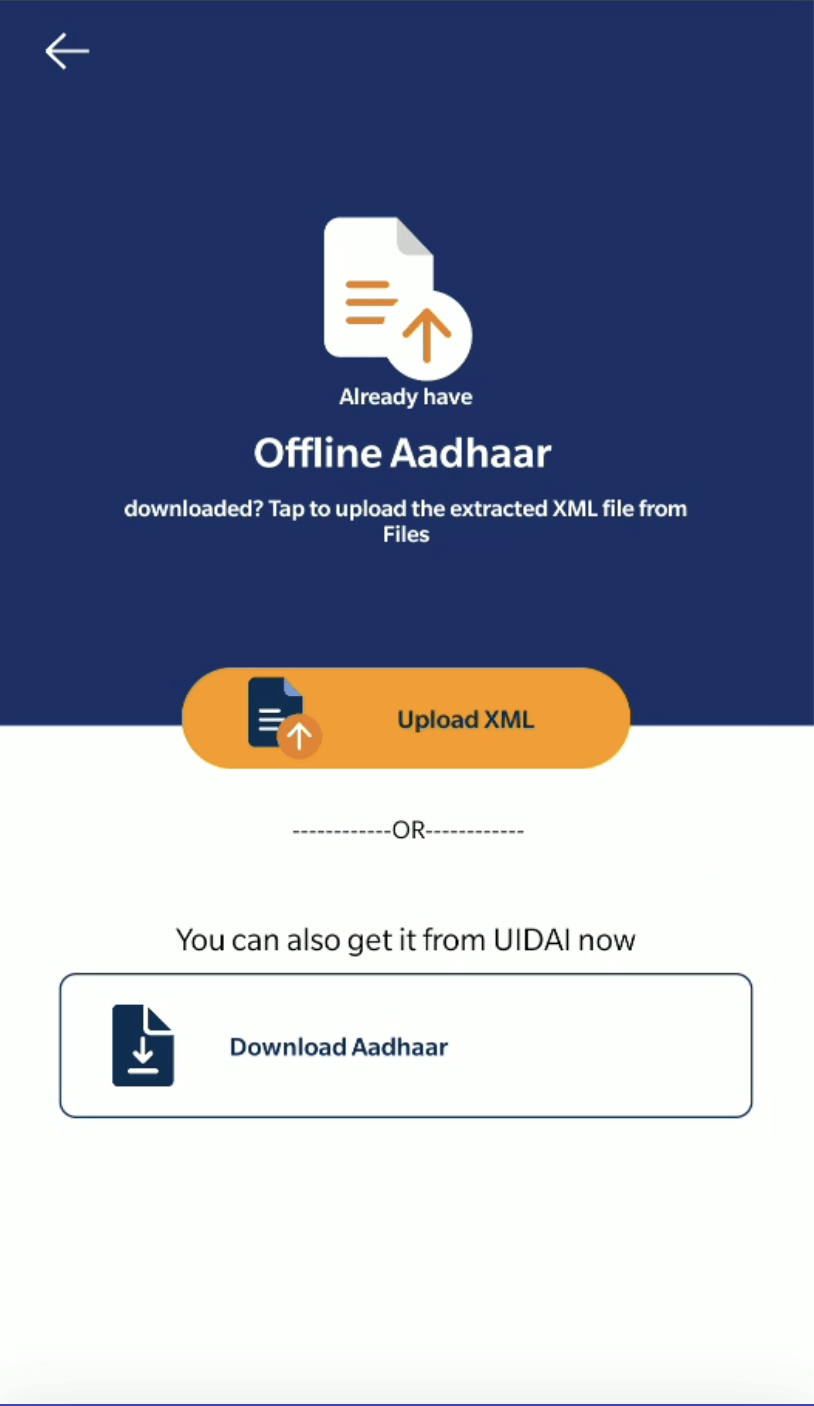
Step 4.2 - Submit your Offline Aadhaar XML file.
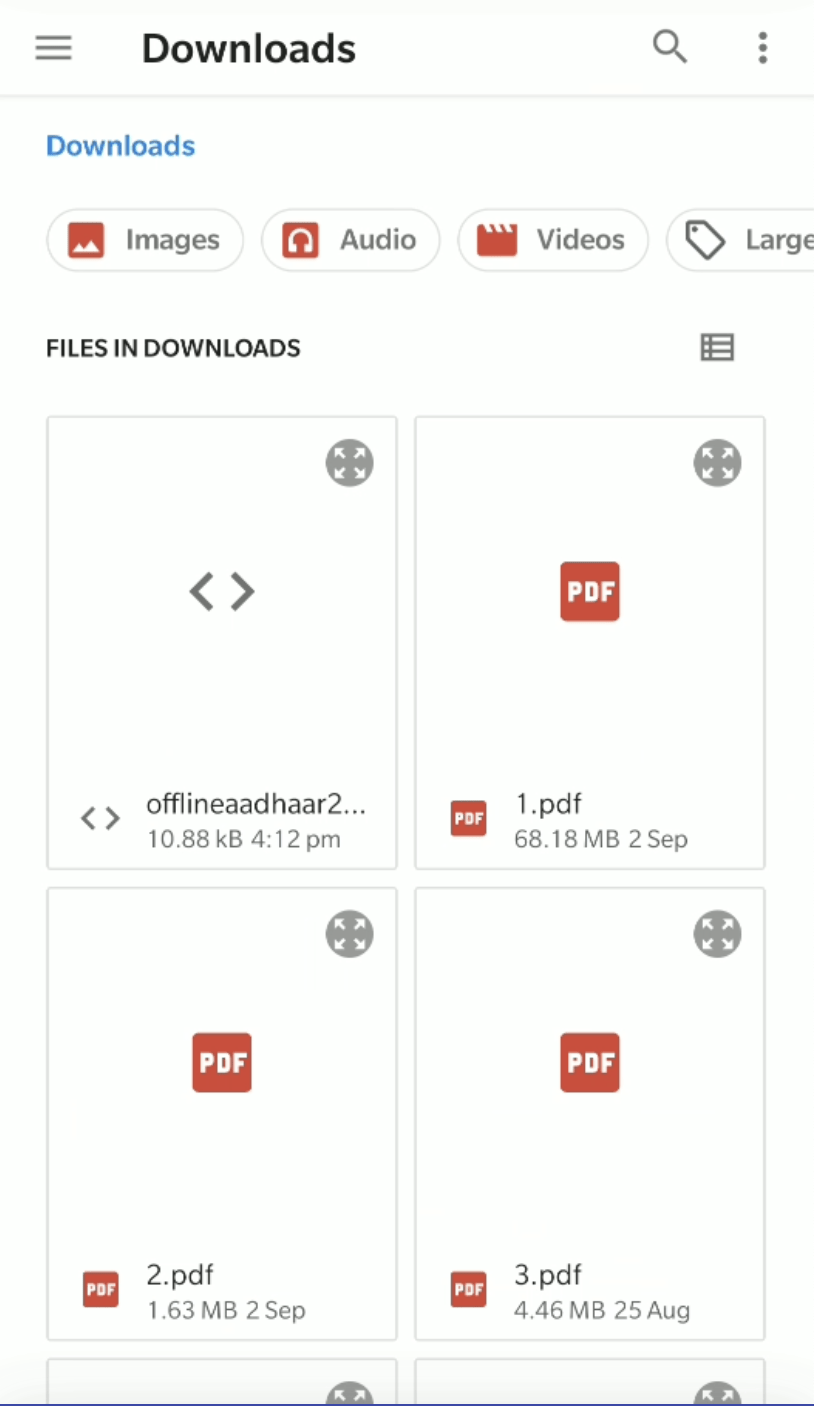
Important Note – If you haven’t already downloaded the Offline Aadhaar, refer to our blog post on how to download Offline Aadhaar from the Aadhaar website. Once you have the Offline Aadhaar, proceed to upload the Aadhaar Offline XML file for verification.
Step 5 - Your Aadhaar Card information will be retrieved and stored within DigiYatra.
On the DigiYatra App, you’ll be able to view the following Aadhaar Card details:
- Your Photo
- Name
- Date of Birth
- Gender
- Last 4 Digits of Aadhaar Card (The first 8 digits will be concealed for security).
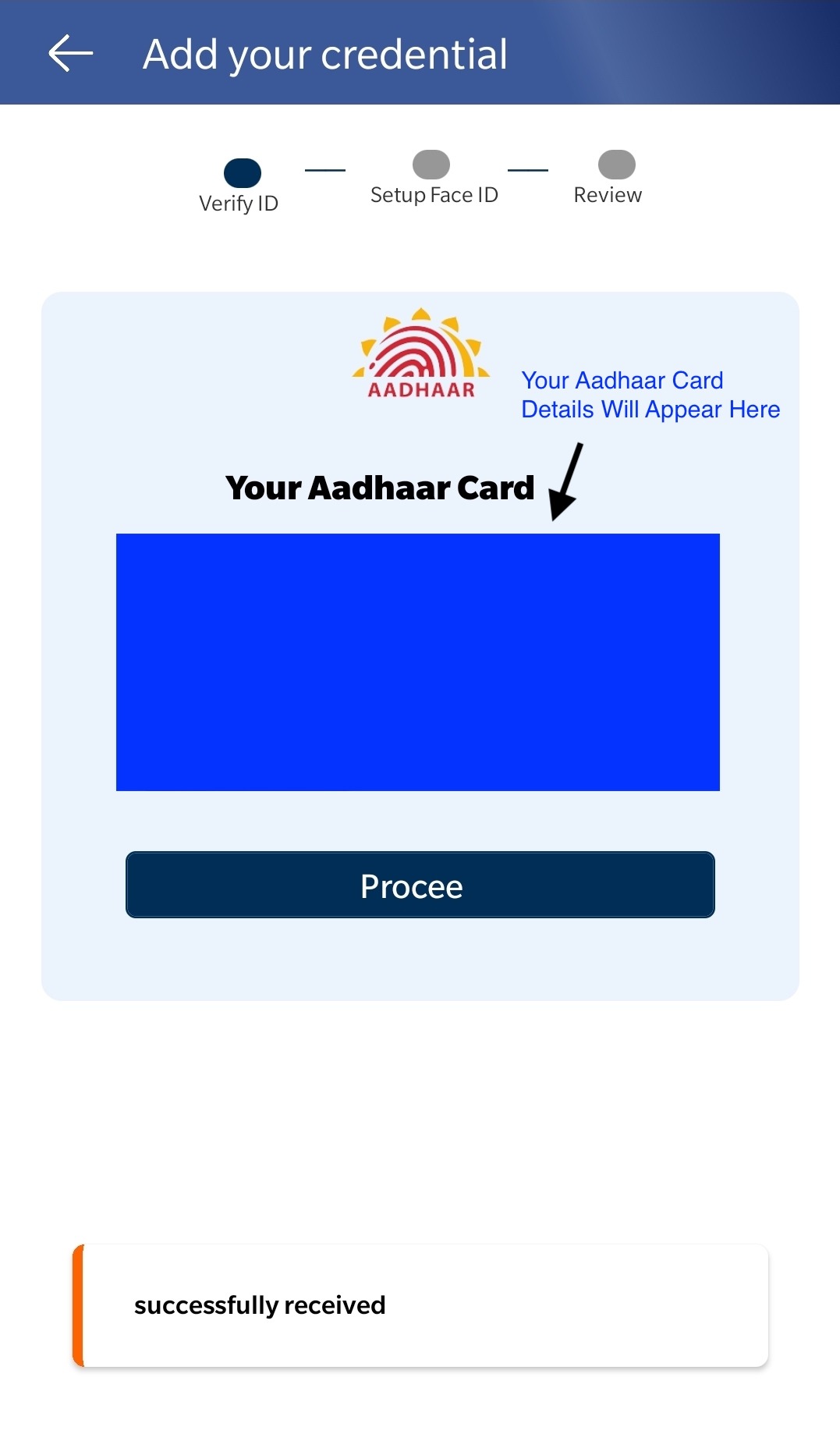
Step 6 - The subsequent step involves taking a selfie and performing a facial comparison between the image of your face stored in Aadhaar and the selfie you're capturing at this moment.
Step 6.1 – Go through the process to capture your selfie
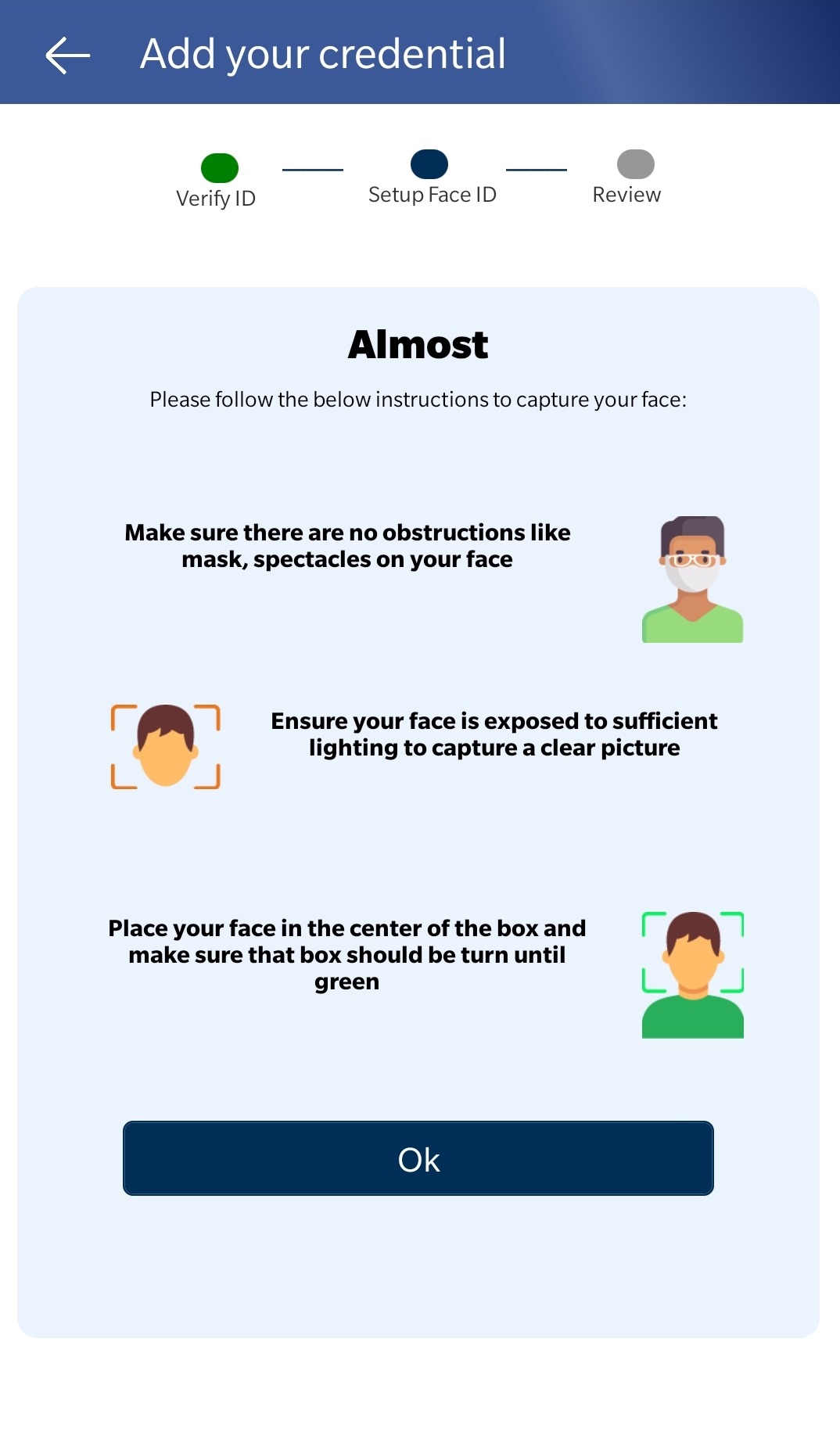
Step 6.2 – Once the selfie is successfully captured, you can see your selfie
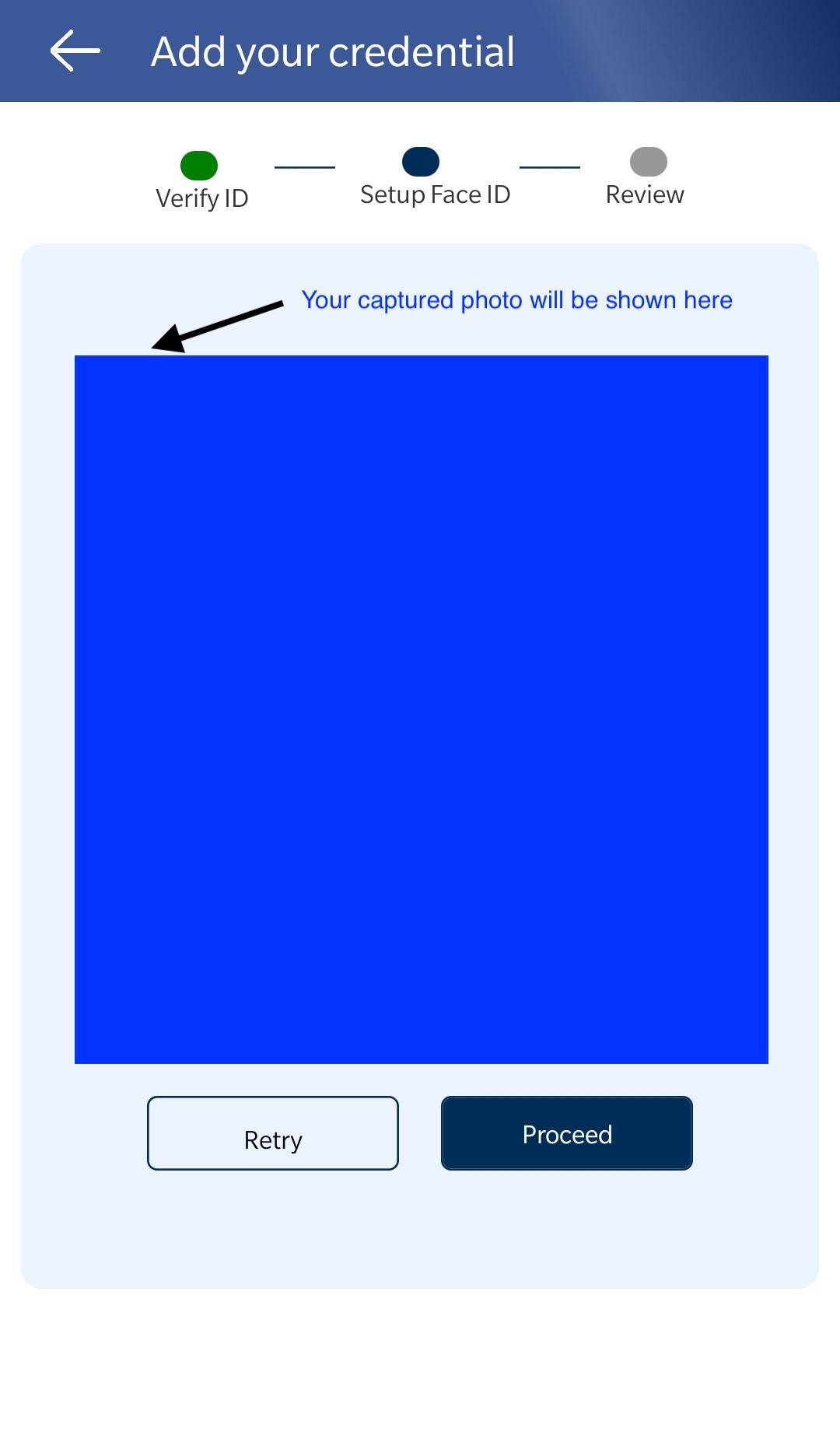
Step 6.3 – Your selfie will be verified against your photograph of your Aadhaar
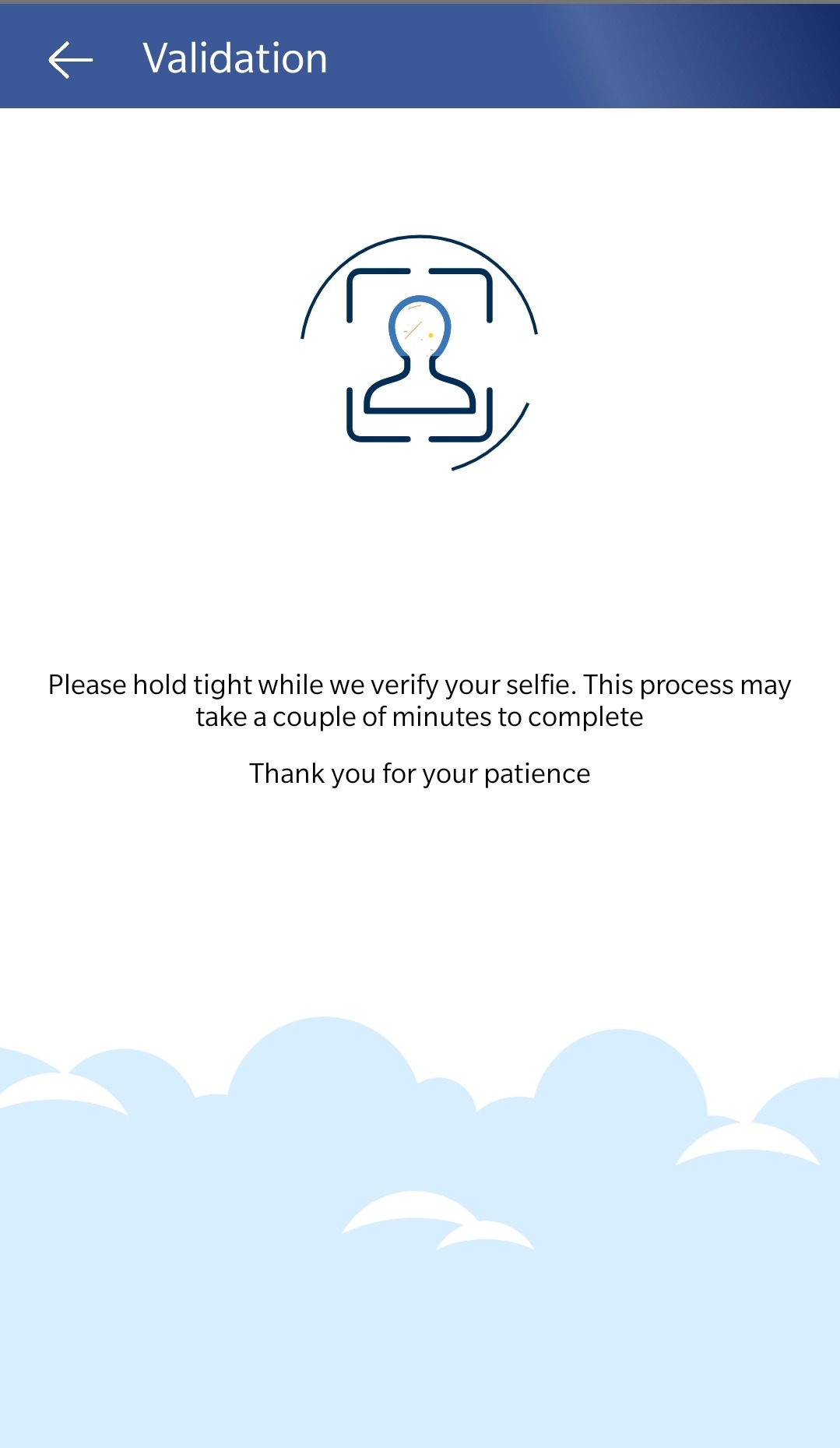
Step 7 - If both faces match, and the verification successfully confirms that you are the rightful holder of the Aadhaar card, the process of linking your Aadhaar with DigiYatra through Offline Aadhaar will be finalised.
You can then access all your identity details on the DigiYatra application. Your identity credentials will be seamlessly integrated into your DigiYatra App, allowing you to use your face as a new boarding pass for hassle-free airport entry.
When you plan your next vacation, simply upload your boarding pass to the DigiYatra app, and from that point forward, your face will serve as your new boarding pass at every stage within the airport.
Ensure that your name on the boarding pass, flight ticket, and Aadhaar are the same.
If the name on your Aadhaar doesn’t match the name on your boarding pass, you won’t be able to utilize the DigiYatra App for your airport check-in and identity verification.
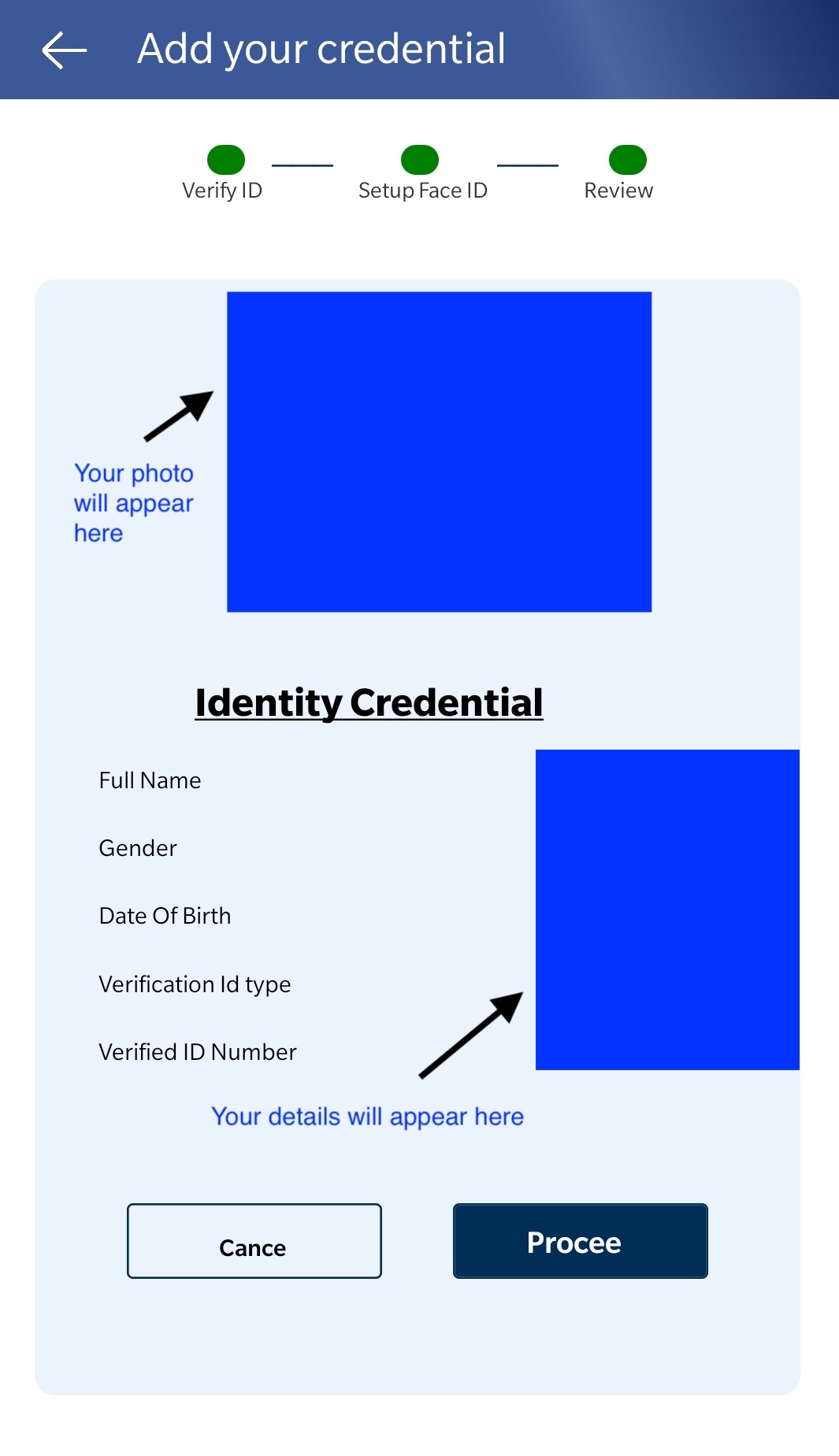
For additional verification, you can revisit the “Identity” section on the “Home” screen, where you’ll see your Aadhaar information readily accessible within the DigiYatra app.
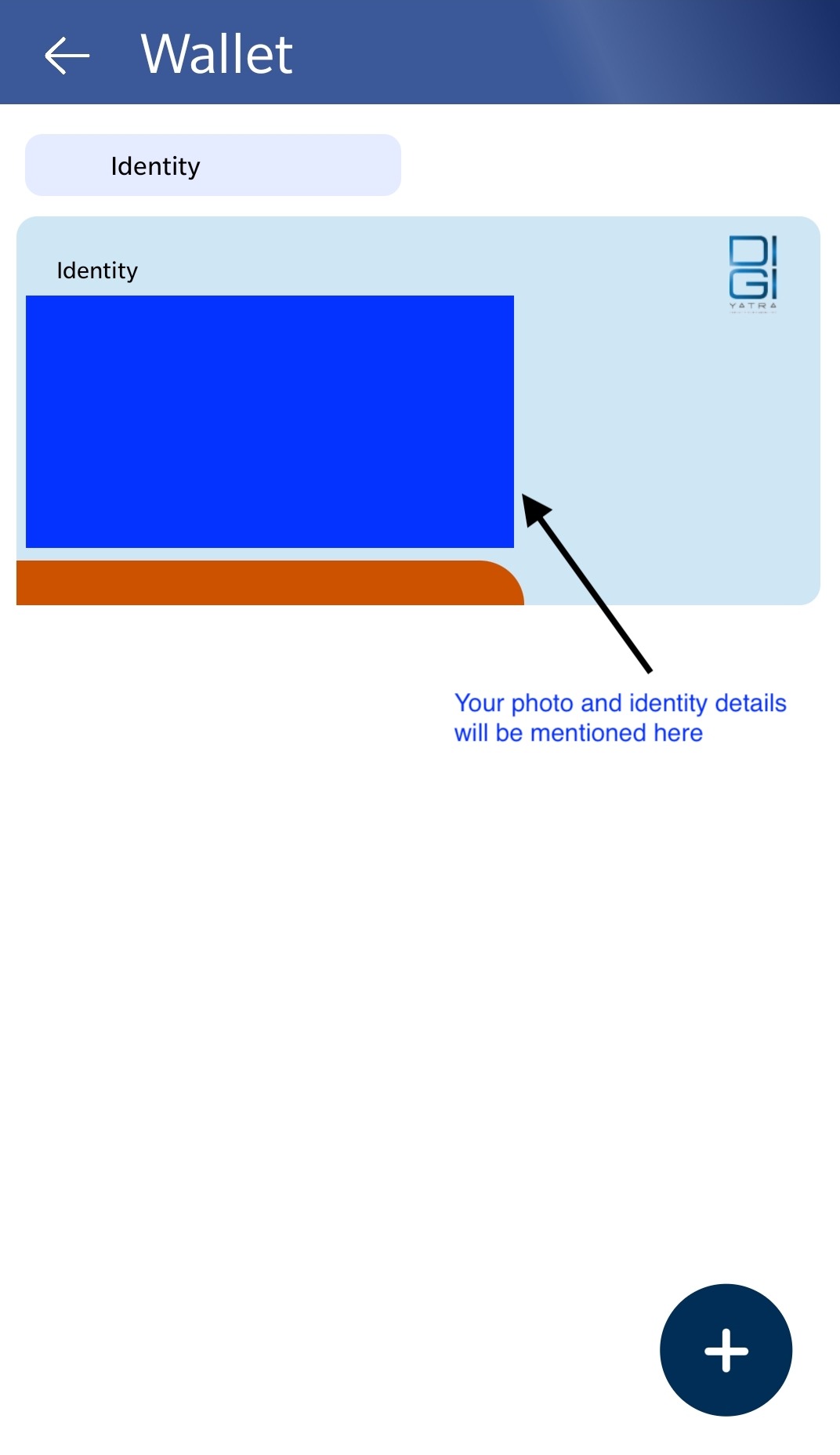
What are the benefits of linking Aadhaar with DigiYatra?
Linking your Aadhaar with DigiYatra offers several fantastic benefits:
⇒ Swift Airport Navigation: By connecting to Aadhaar, you can glide through the airport, especially during check-in, saving time and avoiding long lines.
⇒ Heightened Security: DigiYatra prioritizes your safety. Linking Aadhaar adds an extra layer of security by confirming your identity.
⇒ Cutting-Edge Face Recognition: DigiYatra employs advanced face recognition technology (FRT), ensuring both coolness and top-notch security.
⇒ Exclusive Access: DigiYatra users enjoy dedicated gates, bypassing regular lines and heading straight to their flights.
⇒ Paperless Travel: With DigiYatra, paper documents become obsolete. Your boarding pass and all essentials are conveniently accessible via the DigiYatra app on your phone.
Conclusion
Linking your Aadhaar with DigiYatra through Offline Aadhaar offers a streamlined process and a multitude of advantages for Indian airport travelers.
By doing so, you embrace the digital revolution, enjoying a travel experience free from paper hassles and long lines. DigiYatra simplifies your journey, and stores all necessary documents on your phone through its app, reducing paper usage while making travel eco-friendly.
Moreover, DigiYatra prioritizes security through advanced face recognition technology (FRT), ensuring your identity remains protected throughout your airport experience. This system grants you access to dedicated gates and enables a contactless travel experience.
Embrace this innovation for stress-free and enjoyable journeys through India’s skies by linking your Aadhaar with DigiYatra via Offline Aadhaar. It’s more than a digital upgrade; it’s your passport to modernity and convenience.