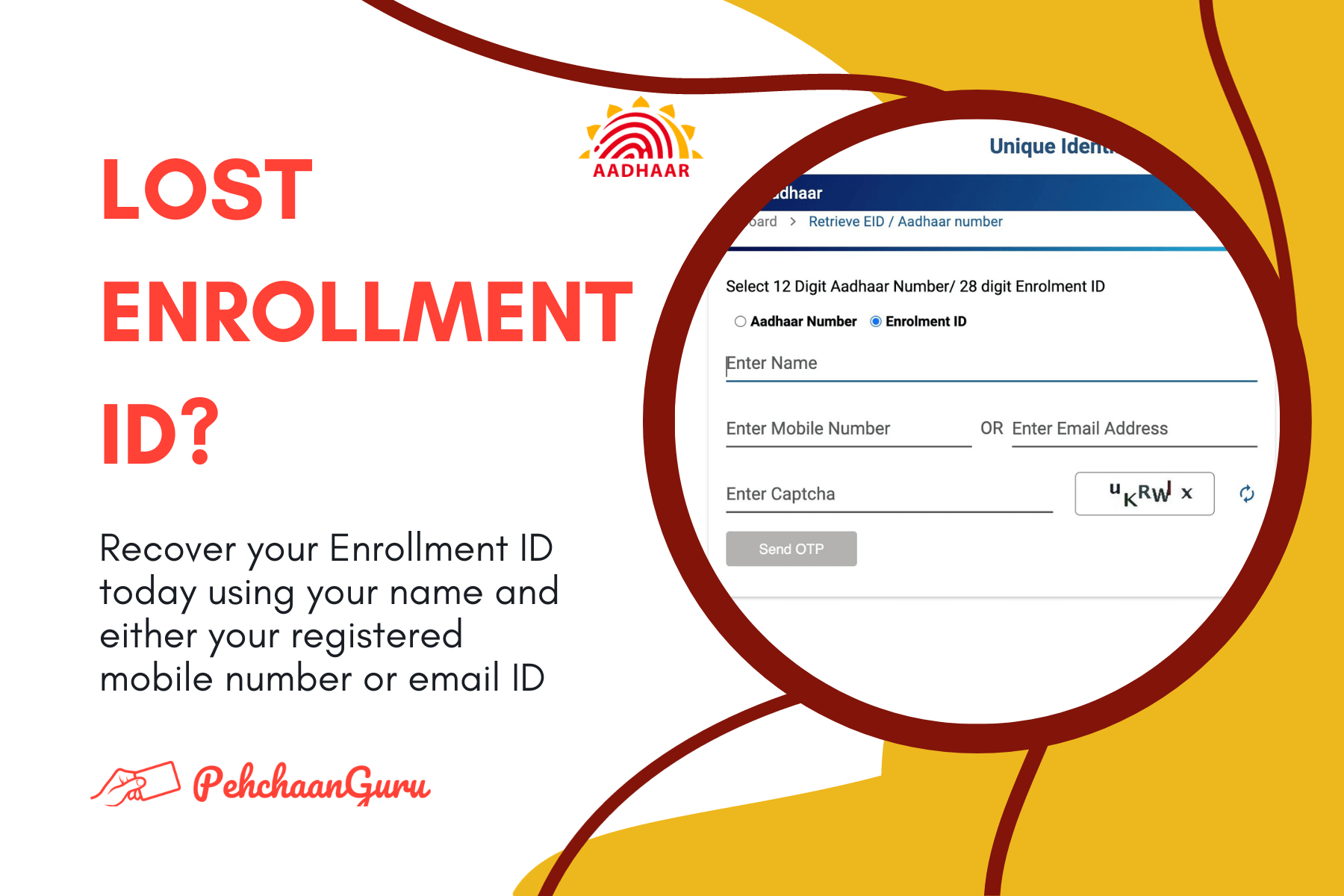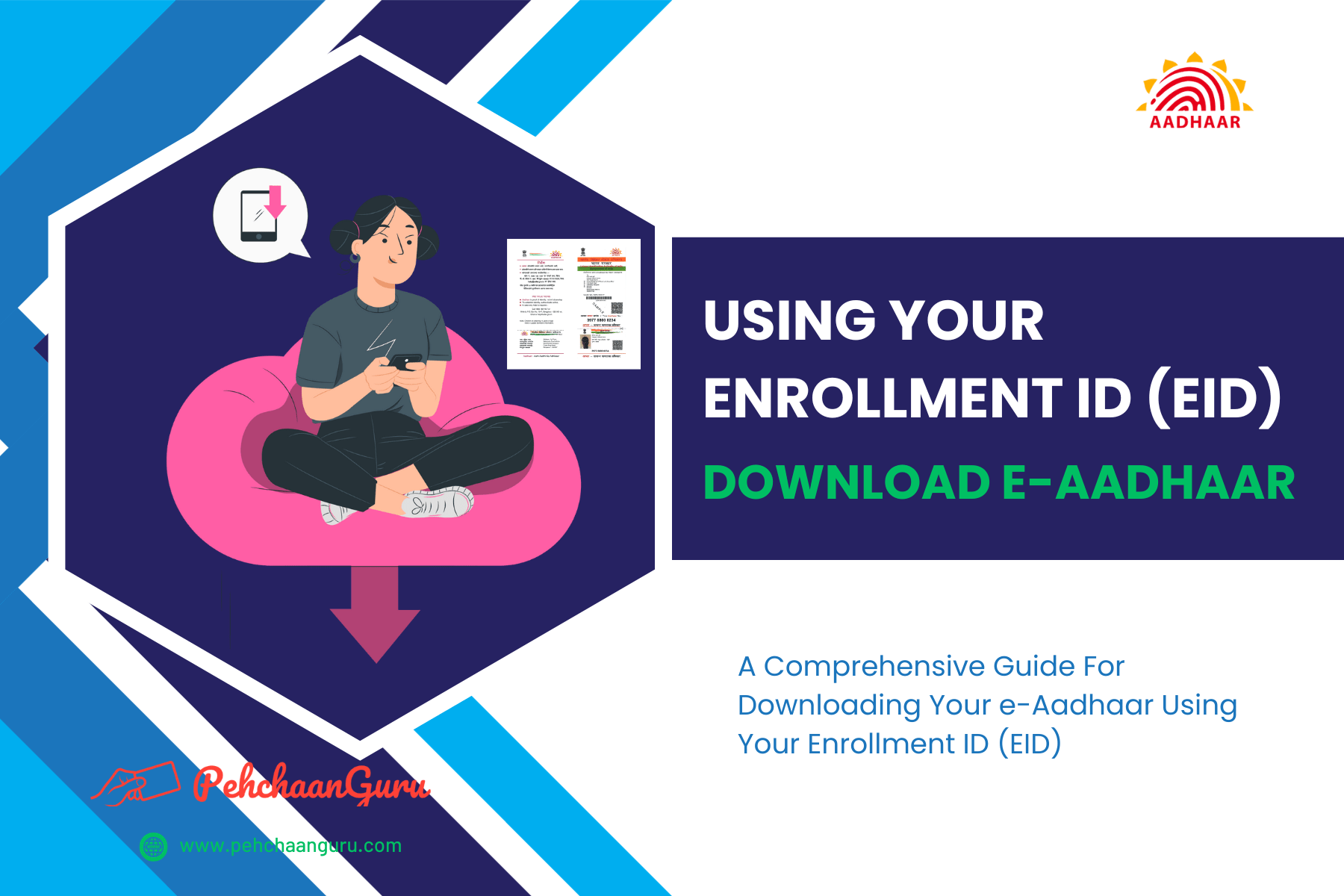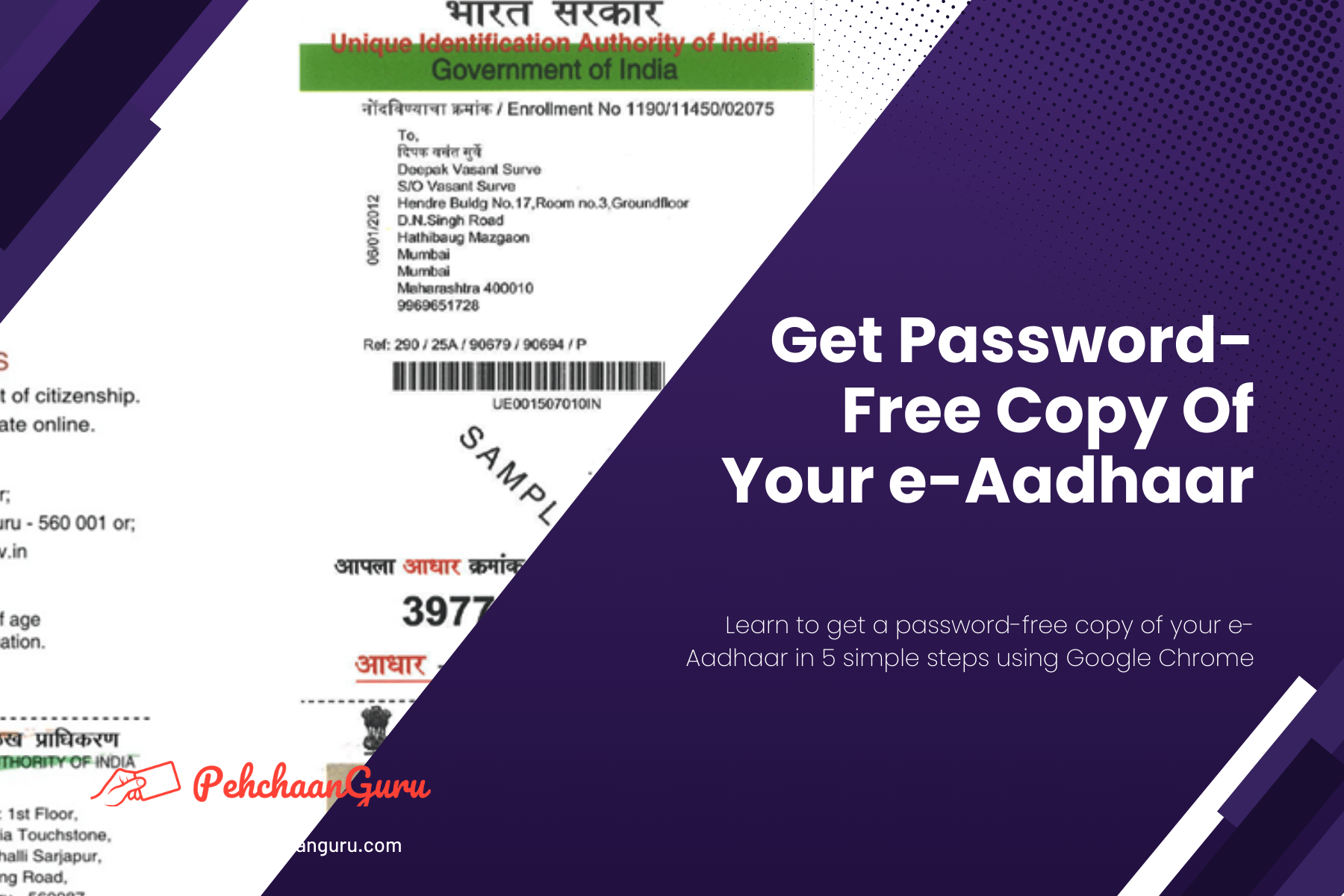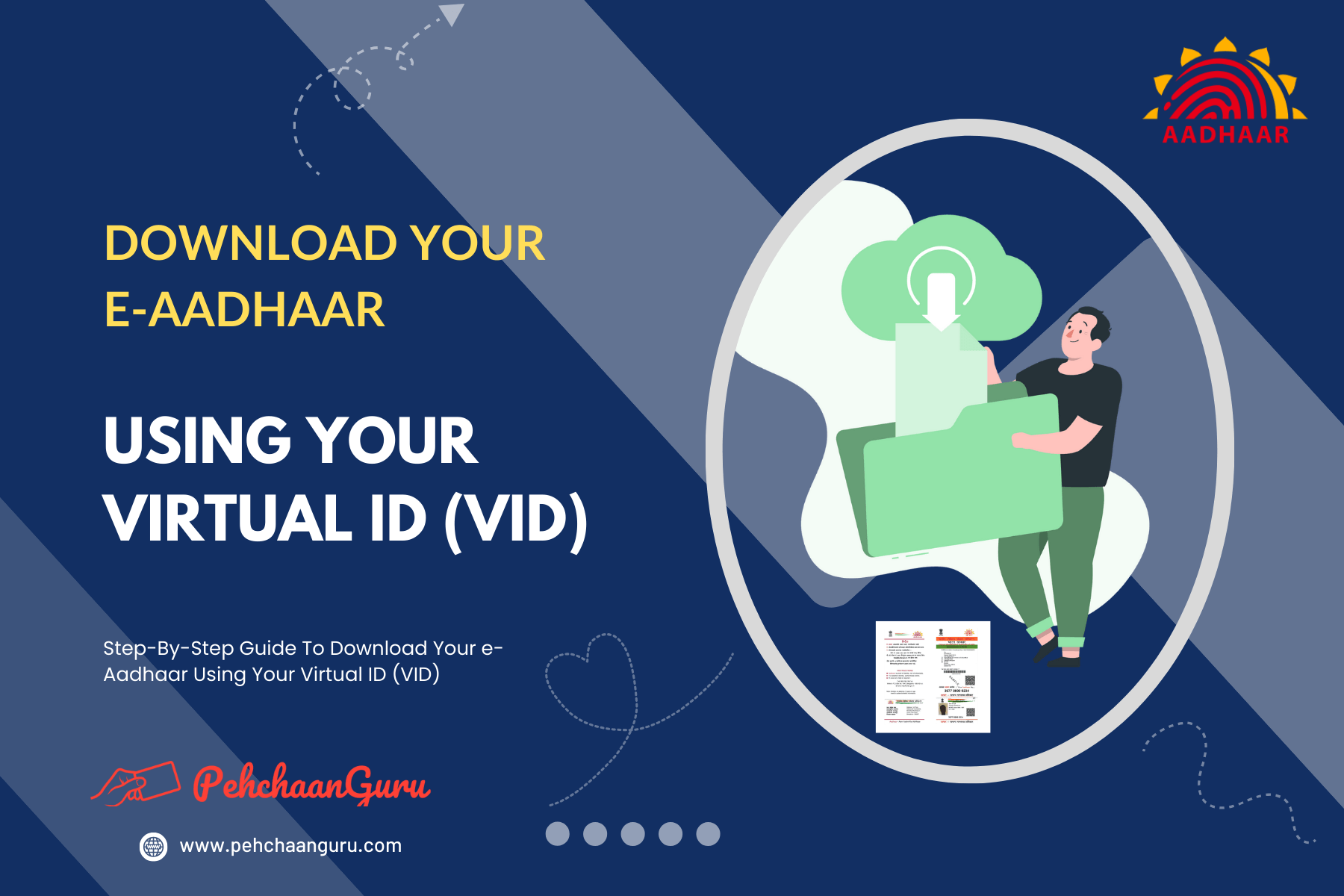Table Of Contents
ToggleIntroduction
In today’s digital era, it’s common for individuals to misplace crucial documents, including their Enrollment ID — a unique 28-digit code issued by the UIDAI (Unique Identification Authority of India) during the Aadhaar enrollment process. Losing your EID can be quite a hassle.
However, rest assured, there are effective methods to retrieve your EID if you’ve forgotten or lost it.
In some cases, you might have misplaced both your Aadhaar Number and Enrollment ID (EID). Nevertheless, you can still recover your Aadhaar Number and Enrollment ID (EID) by providing your registered name with UIDAI, along with either your registered mobile number or email ID to receive a One-Time Password (OTP). This OTP will enable you to complete the verification process and recover your UID or EID.
Please note that if your mobile number or email ID isn’t registered with Aadhaar, you won’t have access to this service for the recovery of your UID or EID. Additionally, it’s crucial to understand that this is the only Aadhaar service capable of sending an OTP to your registered email ID for verification when retrieving your Aadhaar Number (UID) or Enrollment ID (EID). For all other services accessible through the myAadhaar Portal, you’ll receive the OTP on your registered mobile number. Keep in mind that the OTP required for accessing the myAadhaar Portal and its services cannot be sent to your registered email ID.
It’s important to highlight that a single mobile number can be associated with multiple Enrollment IDs (EIDs). For example, if Sneha Patil’s Enrollment ID is linked to her mobile number “8686868686,” and the same mobile number is also associated with her mother Sarita Patil’s Enrollment ID, you’ll need to provide Sneha Patil’s name along with the mobile number “8686868686” to retrieve Sneha Patil’s EID.
Similarly, a single email ID can be linked to multiple EIDs. In such cases, using the name in combination with the email ID becomes the unique method for finding the EID. For instance, if you have an email ID like “[email protected]” associated with two family members’ EIDs, you would enter the respective names along with the shared email ID “[email protected]” to retrieve the EID for each individual.
In this blog post, we’ll walk you through the steps to recover your Enrollment ID (EID) using your name and either your registered mobile number or email ID. It’s simpler than it may sound!
What is Enrollment ID (EID)?
An Enrollment ID (EID) is a distinctive 28-digit identification number allotted to individuals as part of the Aadhaar enrollment process in India. This Enrollment ID (EID) serves as a vital reference for monitoring the progress of your Aadhaar application and obtaining your Aadhaar Number. It encompasses essential details like the enrollment date and time, ensuring its uniqueness.
Your Enrollment ID (EID) comprises a 14-digit enrollment number (for example, 1234/12345/12345) and a corresponding 14-digit date and time (YYYY/MM/DD HH:MM:SS) of the enrolment process. Together, these 28 digits constitute your Enrollment ID (EID).
Your 28-digit EID is prominently featured at the top of your enrollment/update acknowledgment slip. Meanwhile, your 14-digit enrollment number can be found on both your Physical Aadhaar Card and e-Aadhaar Card.
This identification number is incredibly useful, especially if you’ve recently completed an Aadhaar Card application or require online access to your Aadhaar information. You can use your Enrollment ID (EID) to obtain an e-Aadhaar. However, it’s crucial to remember that the EID, while helpful for accessing your Aadhaar data, cannot be employed for authentication or e-KYC services.
Recover Your Enrollment ID (EID) By Utilising Your Name and Either Registered Mobile Number (RMN) Or Email ID
Here, you’ll discover an in-depth step-by-step guide on recovering your Enrollment ID (EID) using your name and either registered mobile number or email ID.
Step 1 - Visit the official UIDAI website
Step 2 - You have the option to choose from 13 different languages for accessing the website. In this instance, I am selecting "English" and then clicking on it.
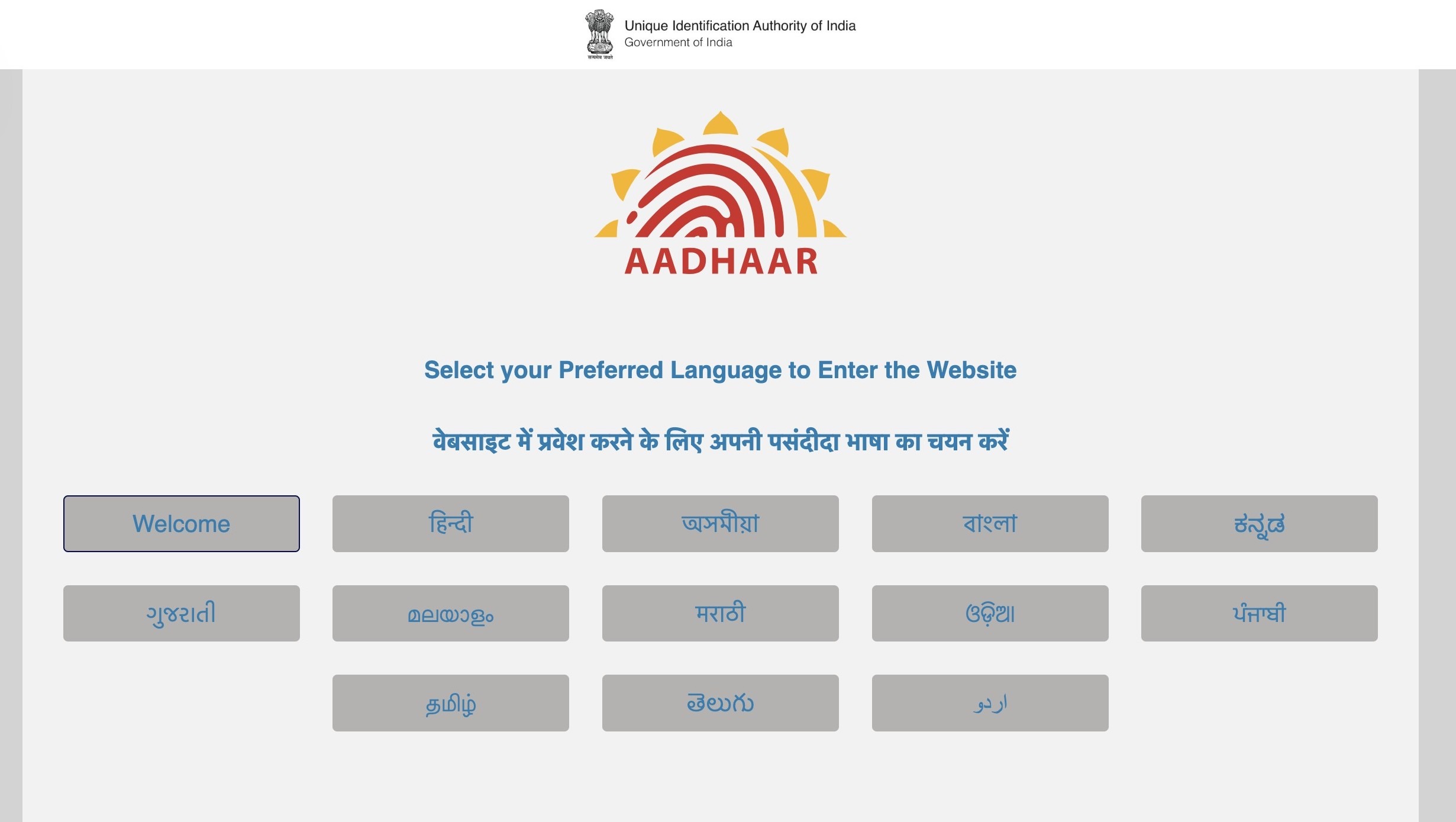
Step 3 - Click on "My Aadhaar"
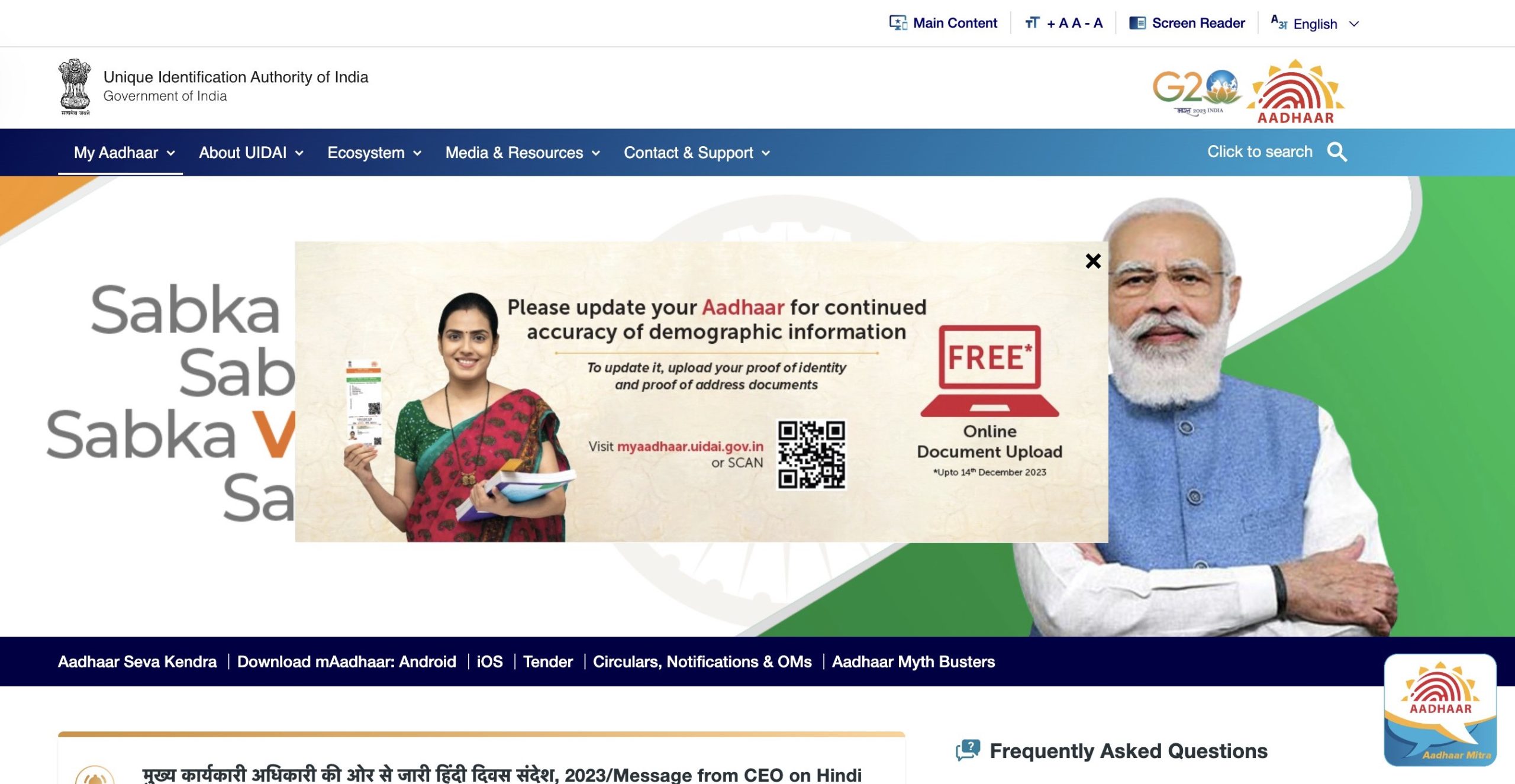
Important Note – If you can’t click on “My Aadhaar,” it’s due to a Pop-Up. Simply close the Pop-Up by clicking “×,” then access “My Aadhaar.”
Step 4 - Choose and click on "Retrieve Lost or Forgotten EID/UID" under "Aadhaar Services"
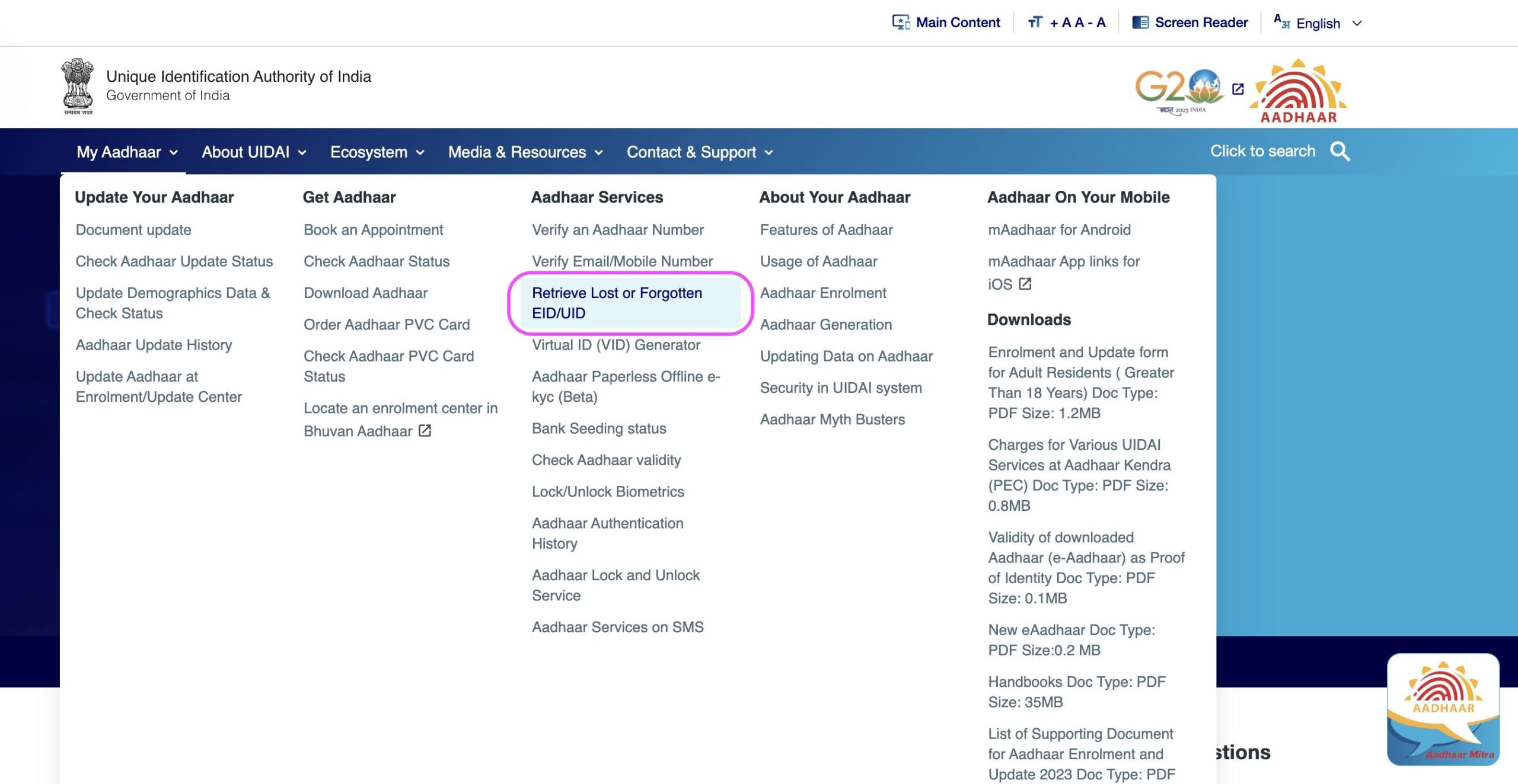
Step 5 – You will be redirected to Retrieve EID UID Page. Choose the "Enrolment ID" option
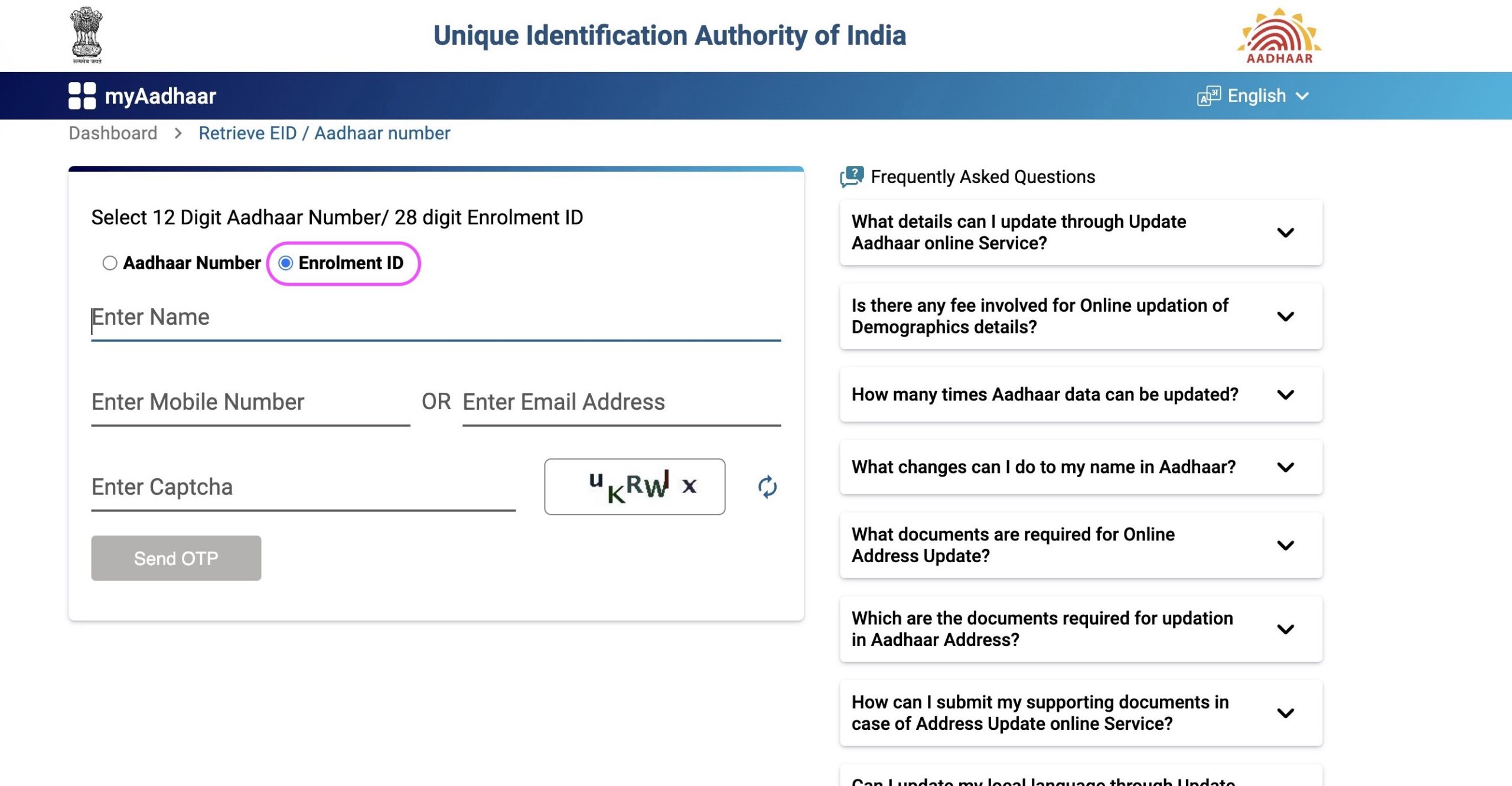
An Alternative: Visit the myAadhaar Portal by navigating to https://myaadhaar.uidai.gov.in/. Scroll down the page and locate the “Retrieve EID / Aadhaar Number” option, then click on it.
From the myAadhaar Portal, you can access the “Retrieve EID / Aadhaar Number” option, leading you to this webpage: https://myaadhaar.uidai.gov.in/retrieve-eid-uid
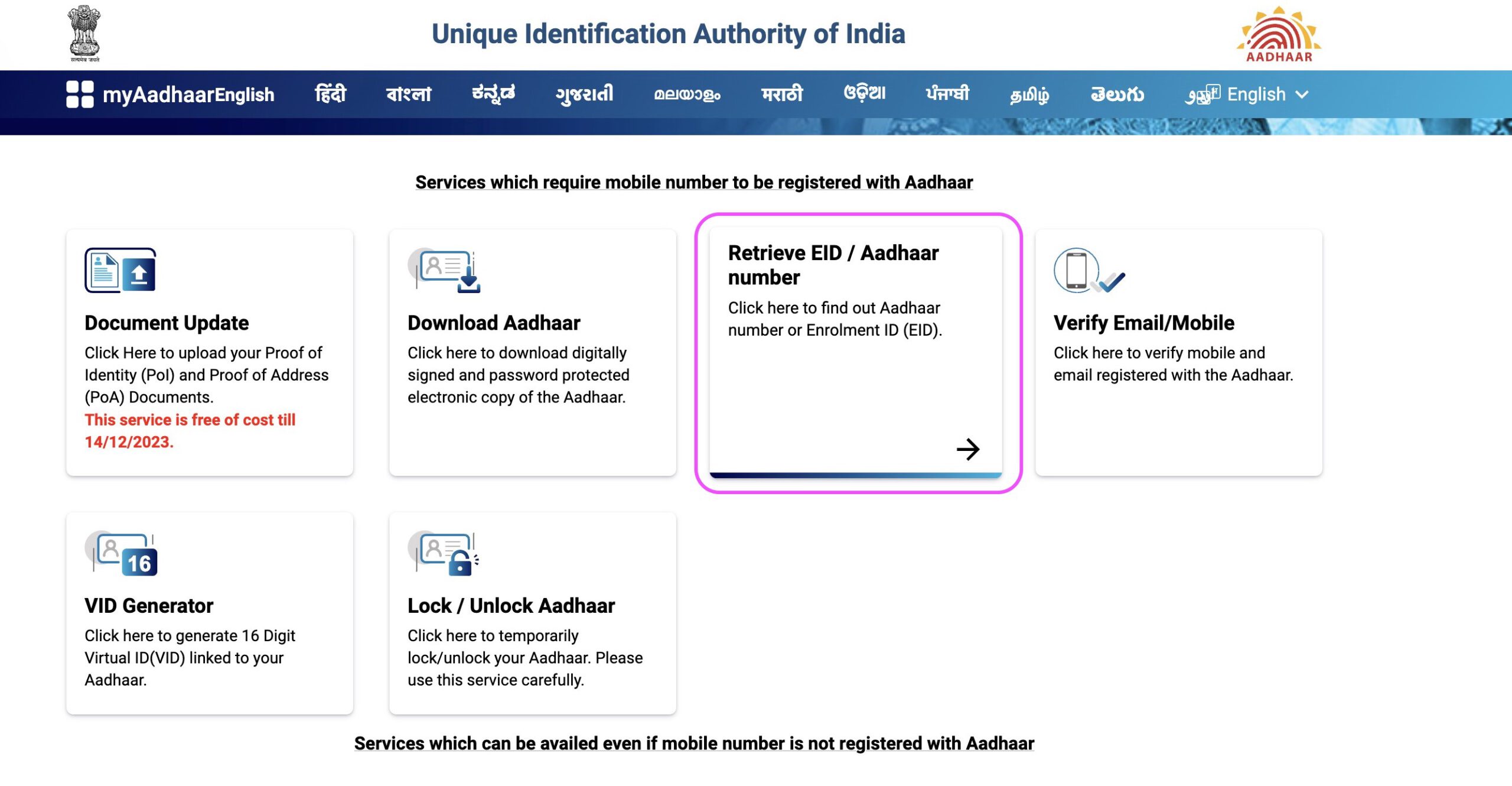
Vital Information – Alternatively, you can initiate your journey to recover the UID or EID directly through this webpage: https://myaadhaar.uidai.gov.in/retrieve-eid-uid
Step 6 - Input your name as recorded by UIDAI
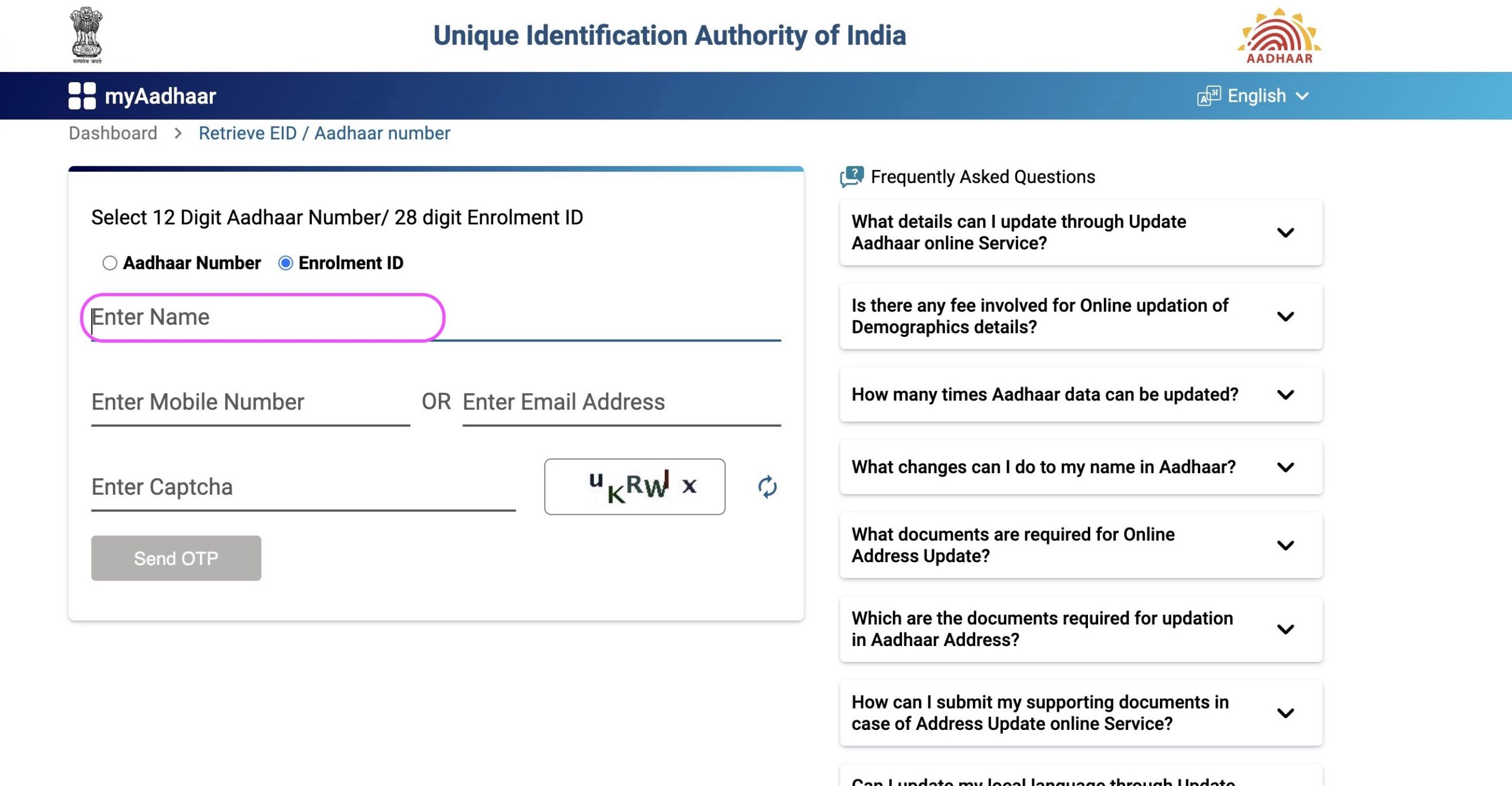
Step 7 - Input the mobile number registered with your Aadhaar
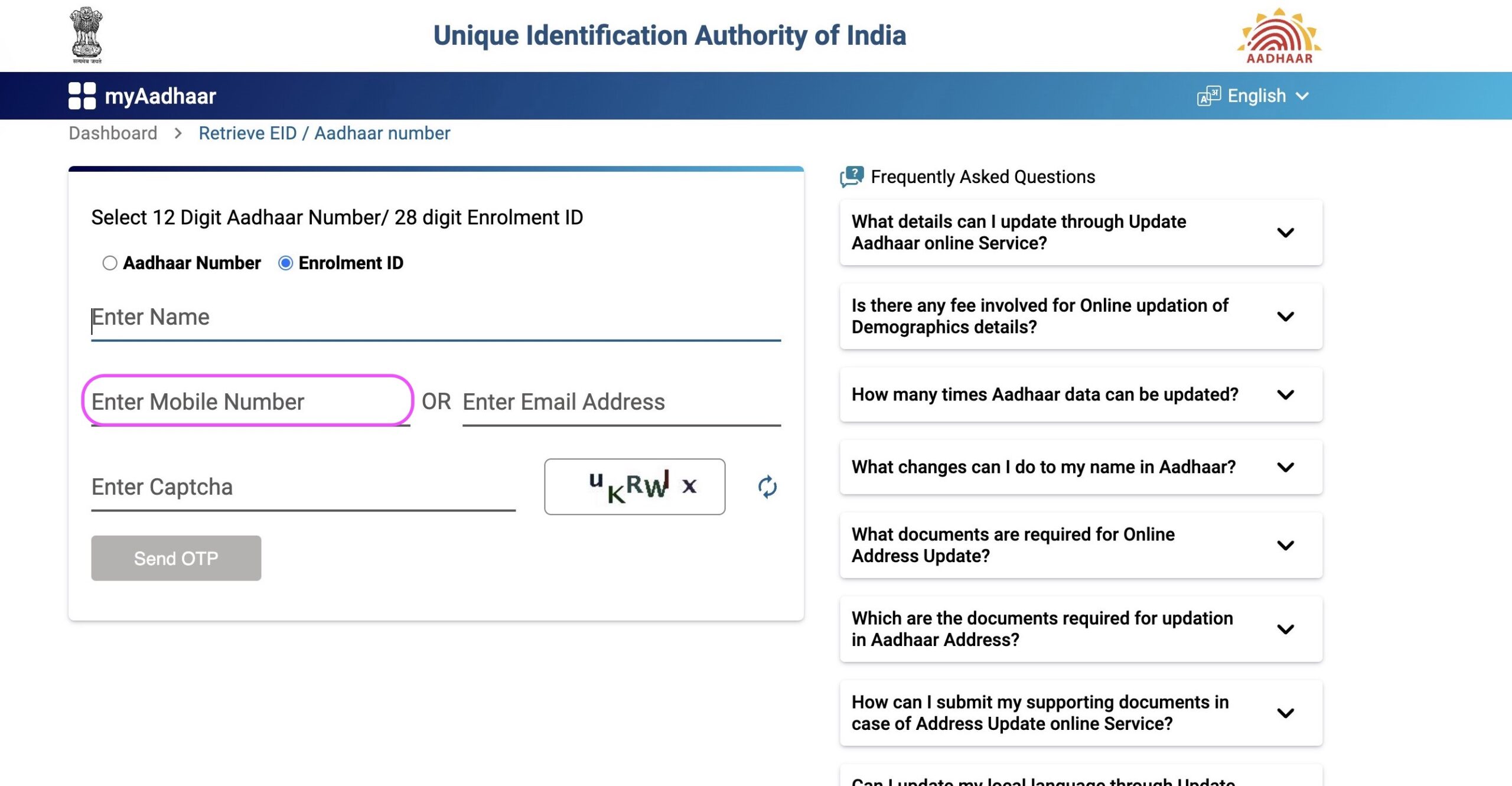
Important Note: If you wish to provide your registered email ID, you can enter it and continue with the process. In this guide, we’ll be demonstrating the steps for using your registered mobile number, but please note that the steps for using your registered email ID will be identical. In the screenshot below, as depicted, you have the option to input your registered email ID and proceed.
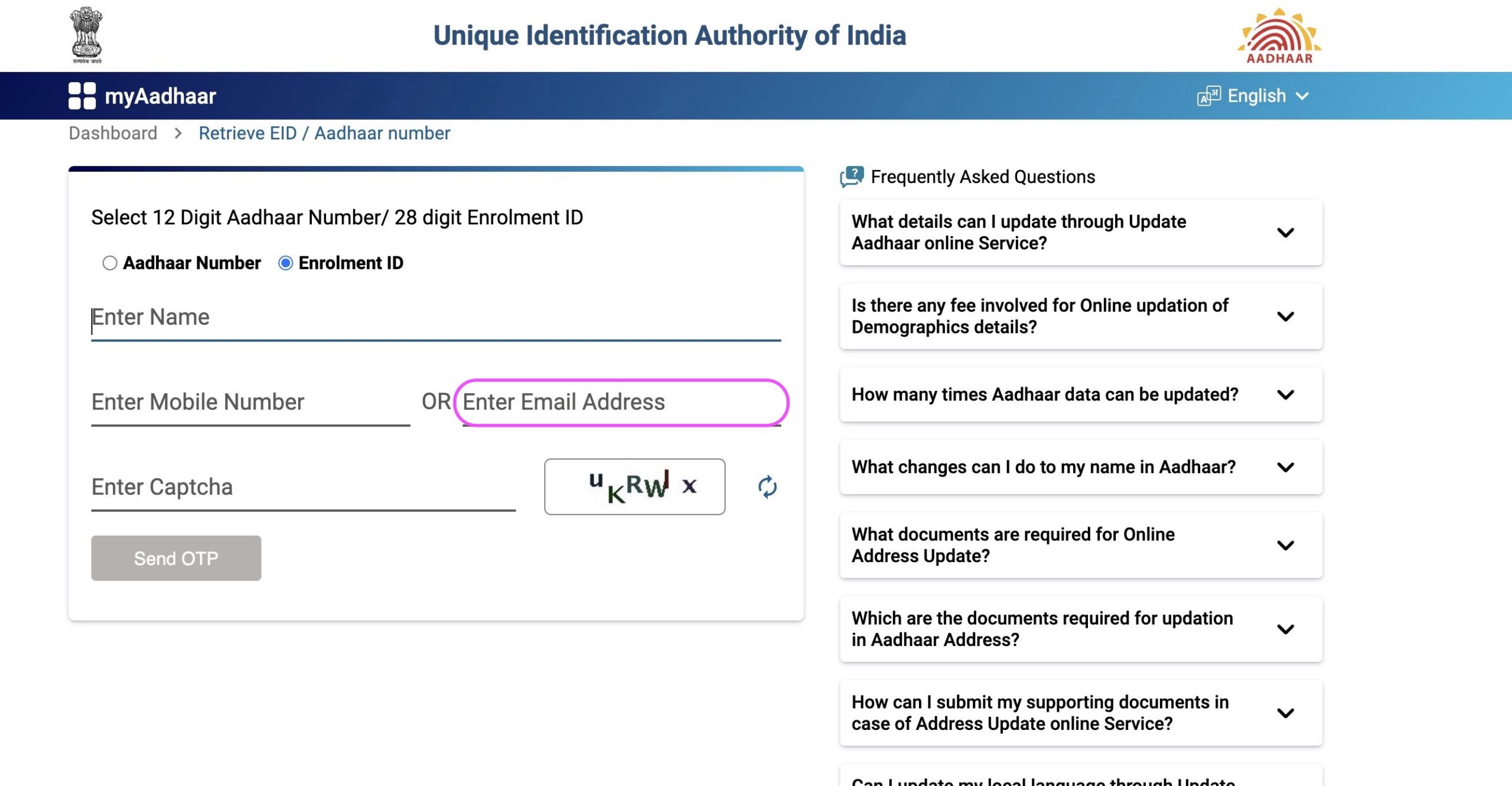
You can input either the registered mobile number or the registered email ID, but not both simultaneously.
Step 8 - Select the "Enter Captcha" field and input the characters and words displayed on your screen
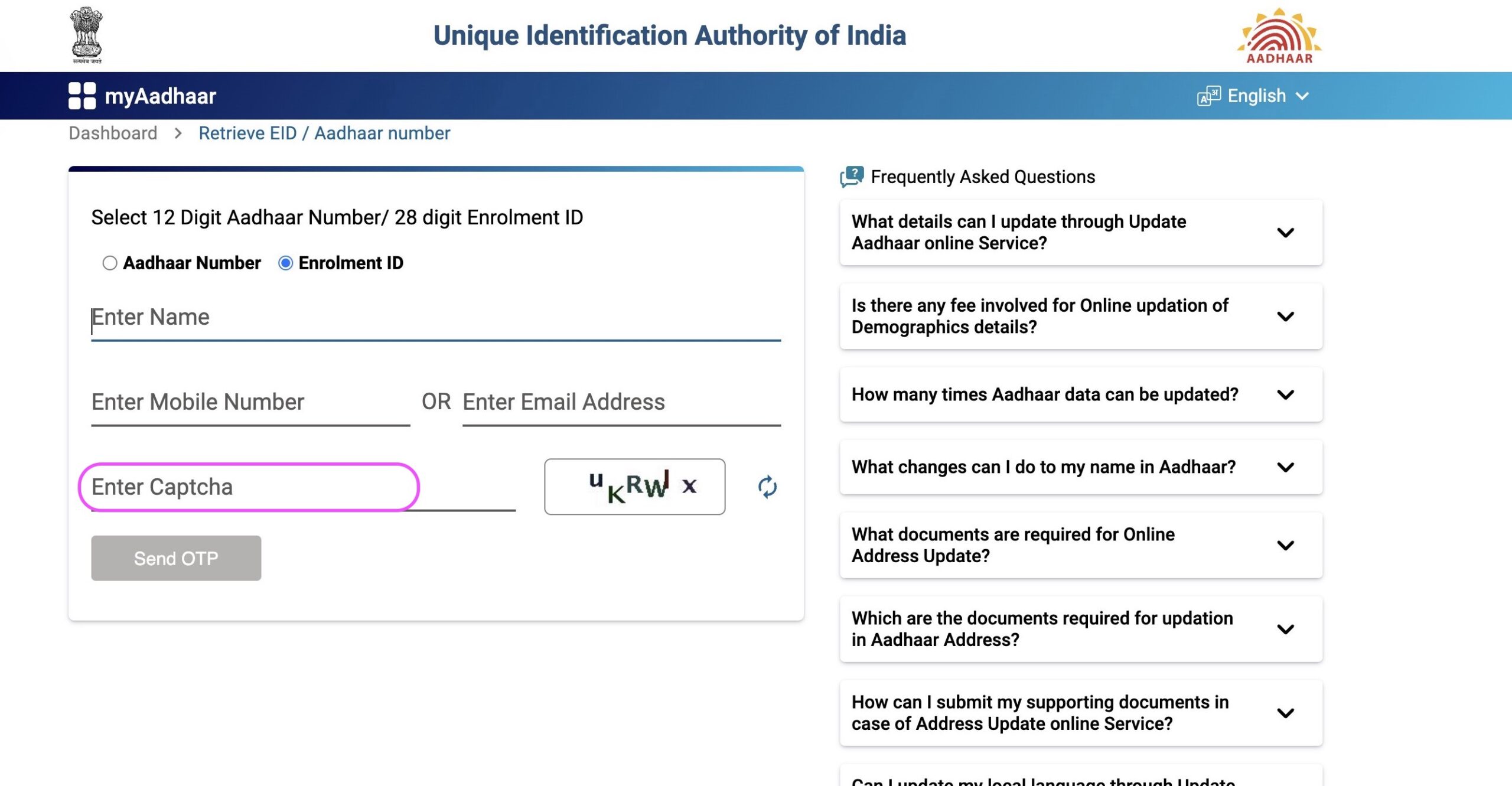
Important Note: If you face any challenges deciphering the “Captcha,” you also have the option to refresh and generate a new one.
Step 9 - Select "Send OTP" to obtain an OTP on your registered mobile number
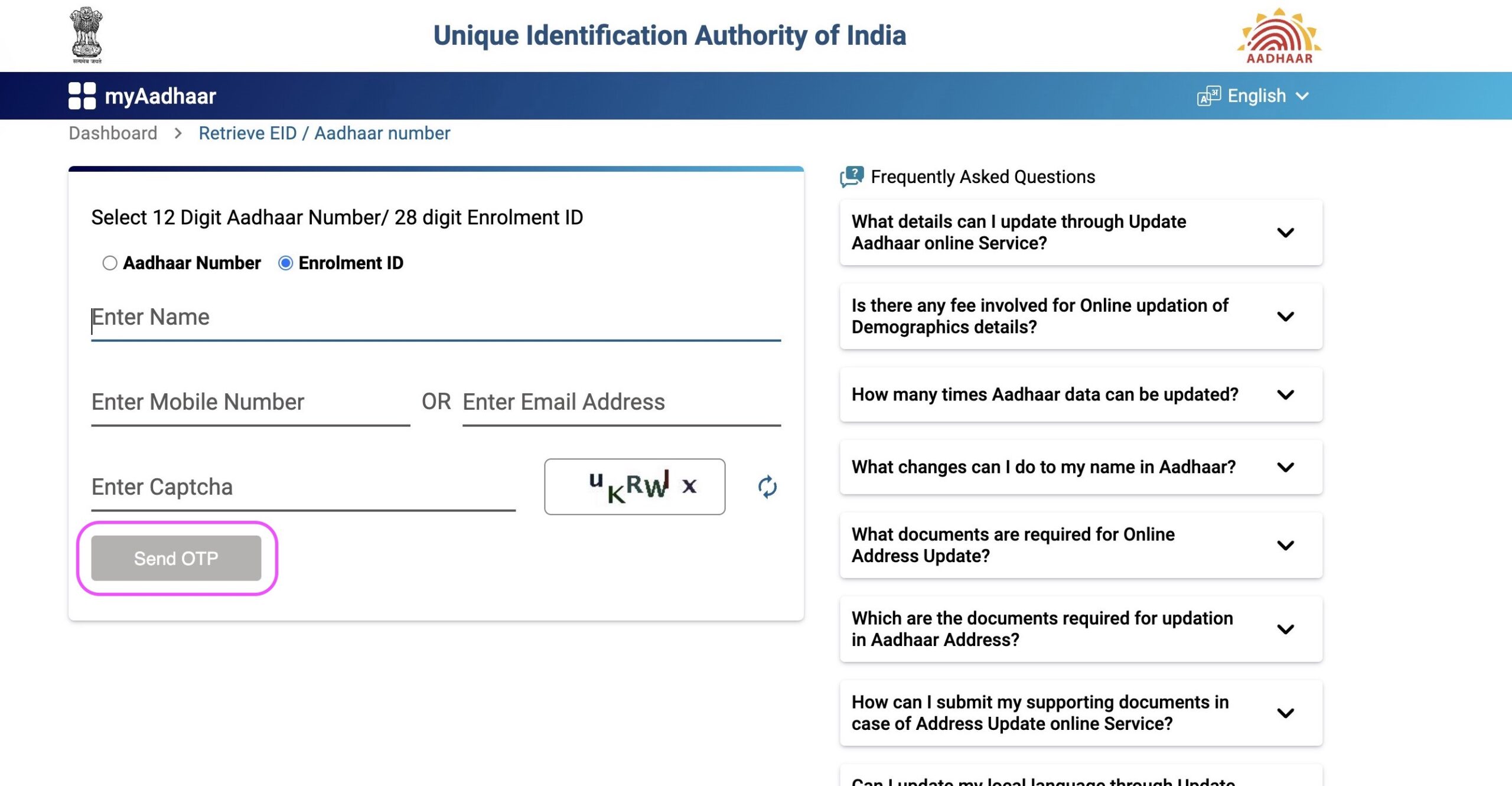
Important Note: You will receive an OTP on your registered mobile number from UIDAI. Please note that the “Resend OTP” option is not available to resend the OTP. If you do not receive the OTP on your mobile number, you can follow the steps again to generate a new OTP. If you input your registered email ID, the OTP will be sent to that email address.
If the inputs you’ve provided do not match any records in UIDAI’s database, you’ll receive a message stating “No Record Found” as shown in the below screenshot.
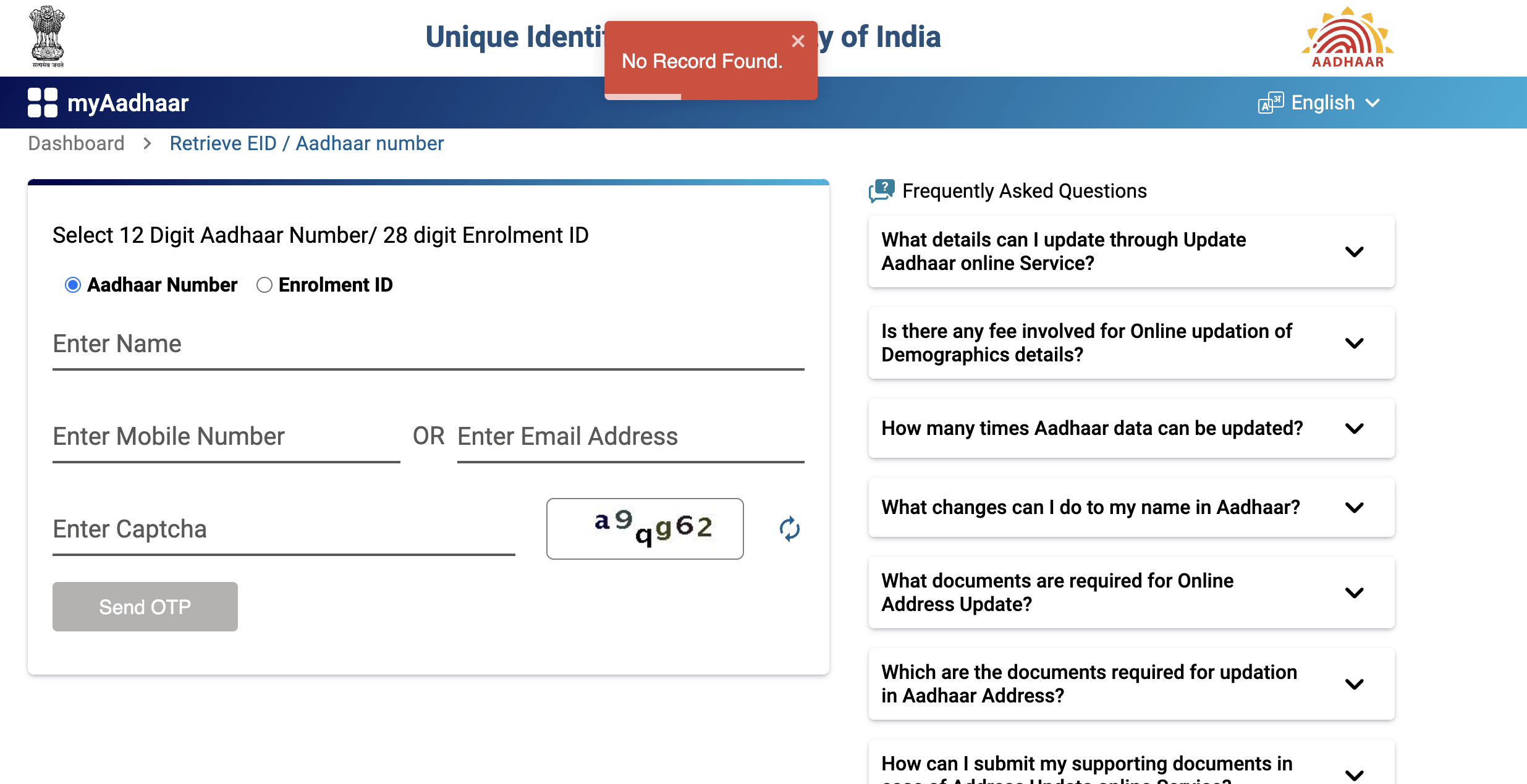
Step 10 - Select the "Enter OTP" field and input the OTP you have received on your registered mobile number
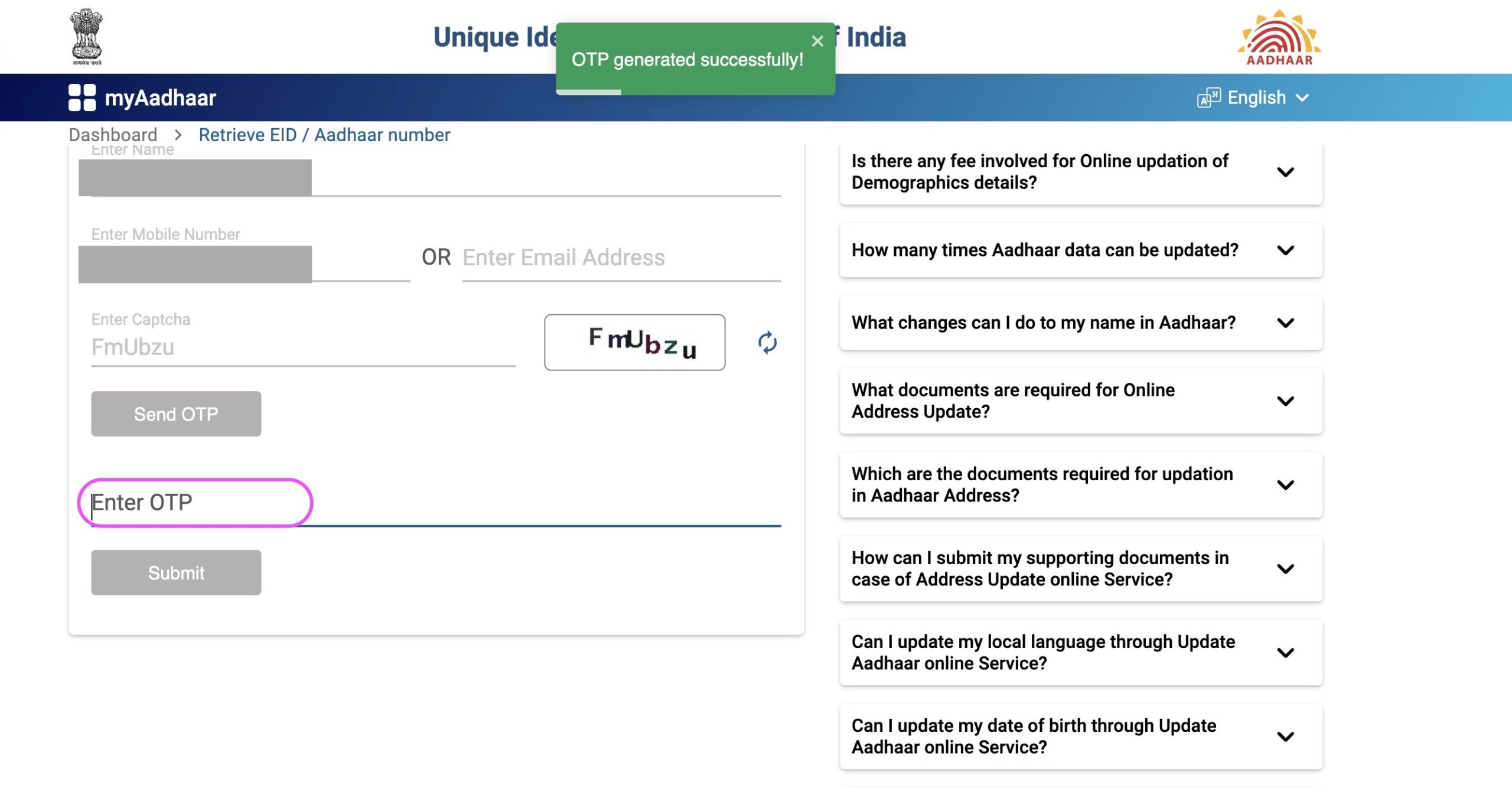
You have a maximum of three retry attempts if you enter an incorrect OTP. When an incorrect OTP is entered, you’ll encounter the message “Invalid OTP”.
Step 11 - Click on "Submit" button
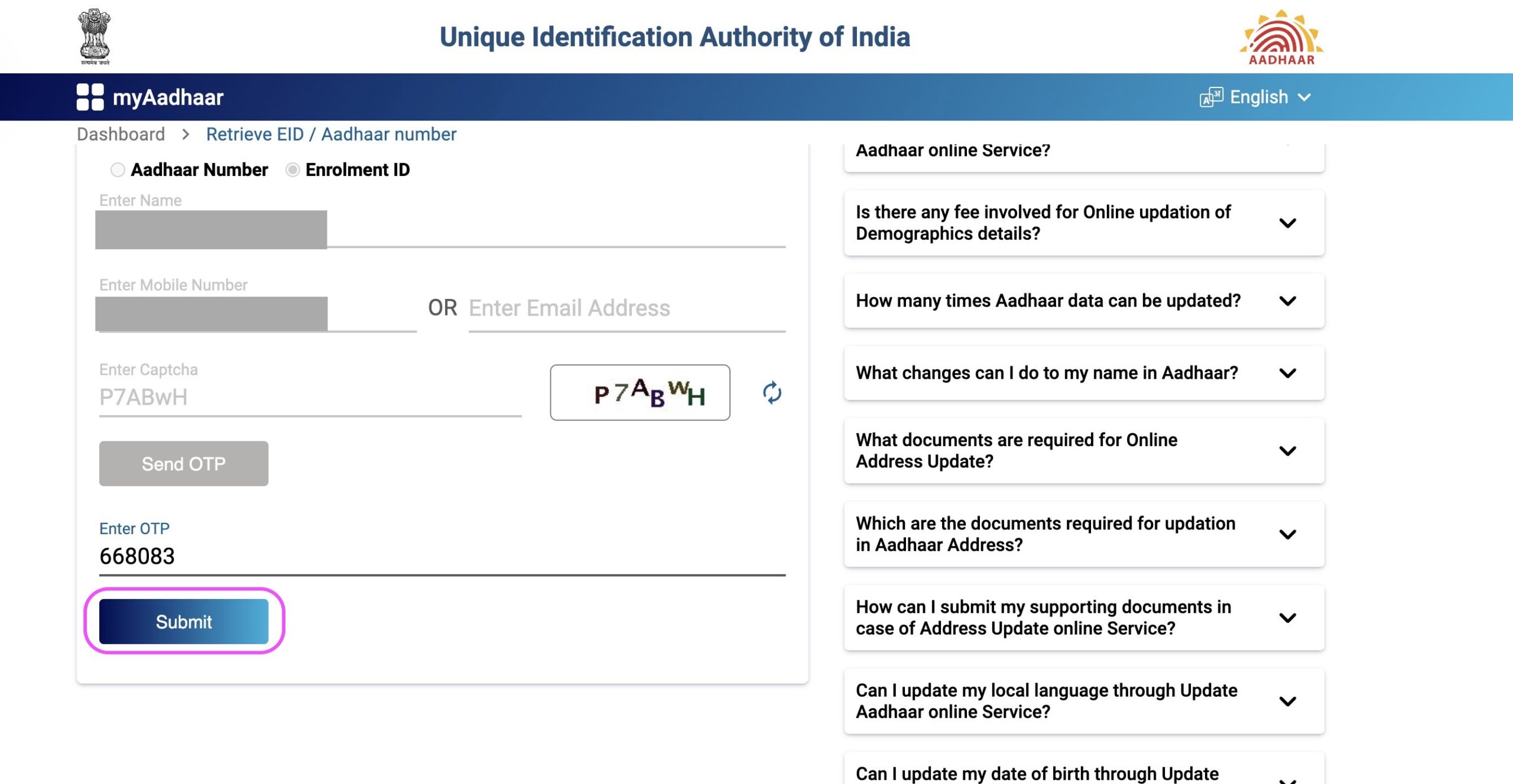
Step 12 - You have successfully recovered your Enrollment ID (EID)
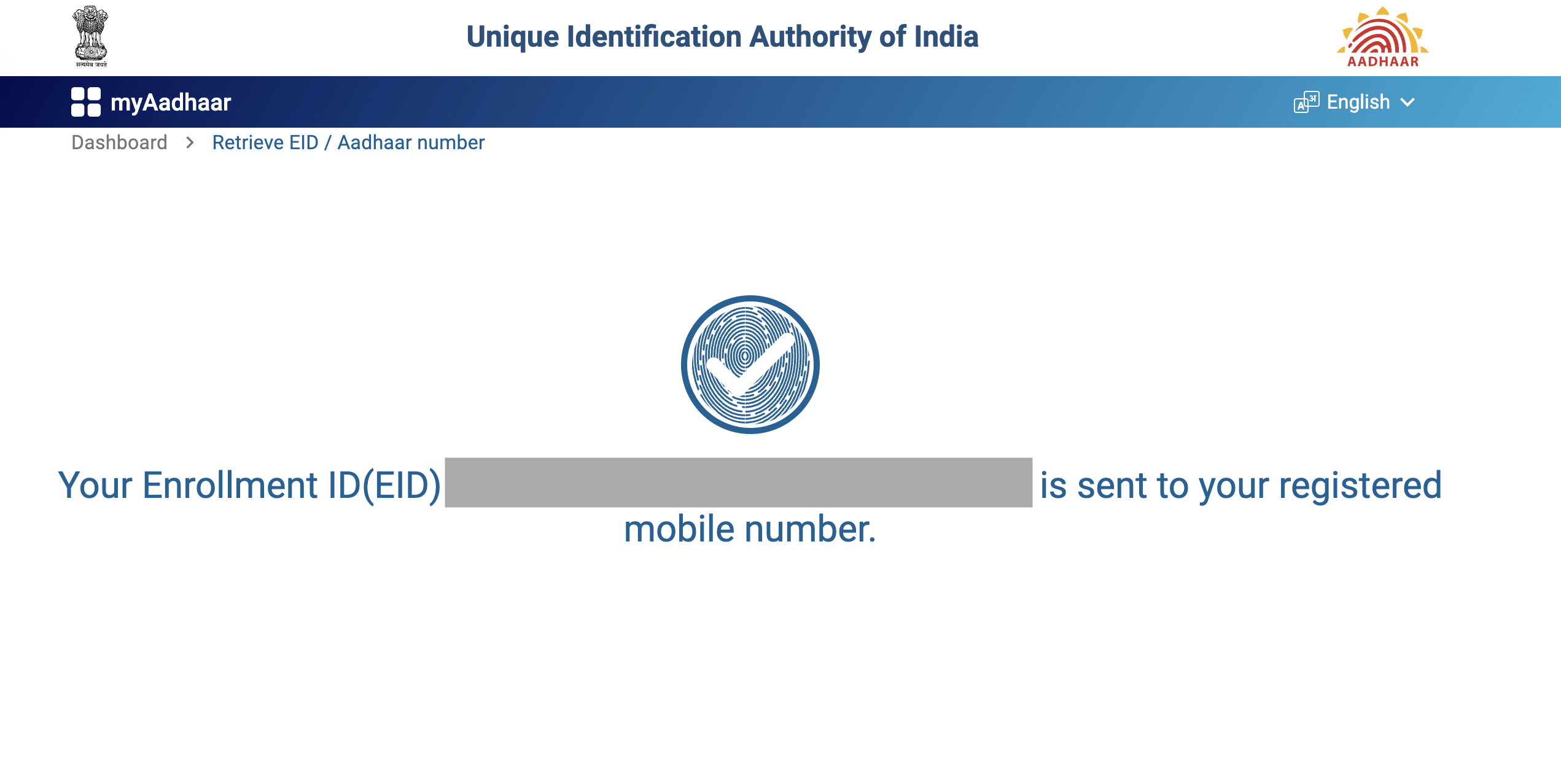
You will discover the Enrollment ID on the screen, and you can make a note of it for future reference. Moreover, UIDAI has successfully sent your Enrollment ID (EID) to your registered mobile number.
Conclusion
Misplacing your Enrollment ID (EID) can cause anxiety, but with UIDAI’s recovery options, you can easily recover it using your name, mobile number, or email ID. Whether you’ve forgotten your Enrollment ID (EID) or lost the acknowledgment slip, these methods ensure a straightforward retrieval process for you.