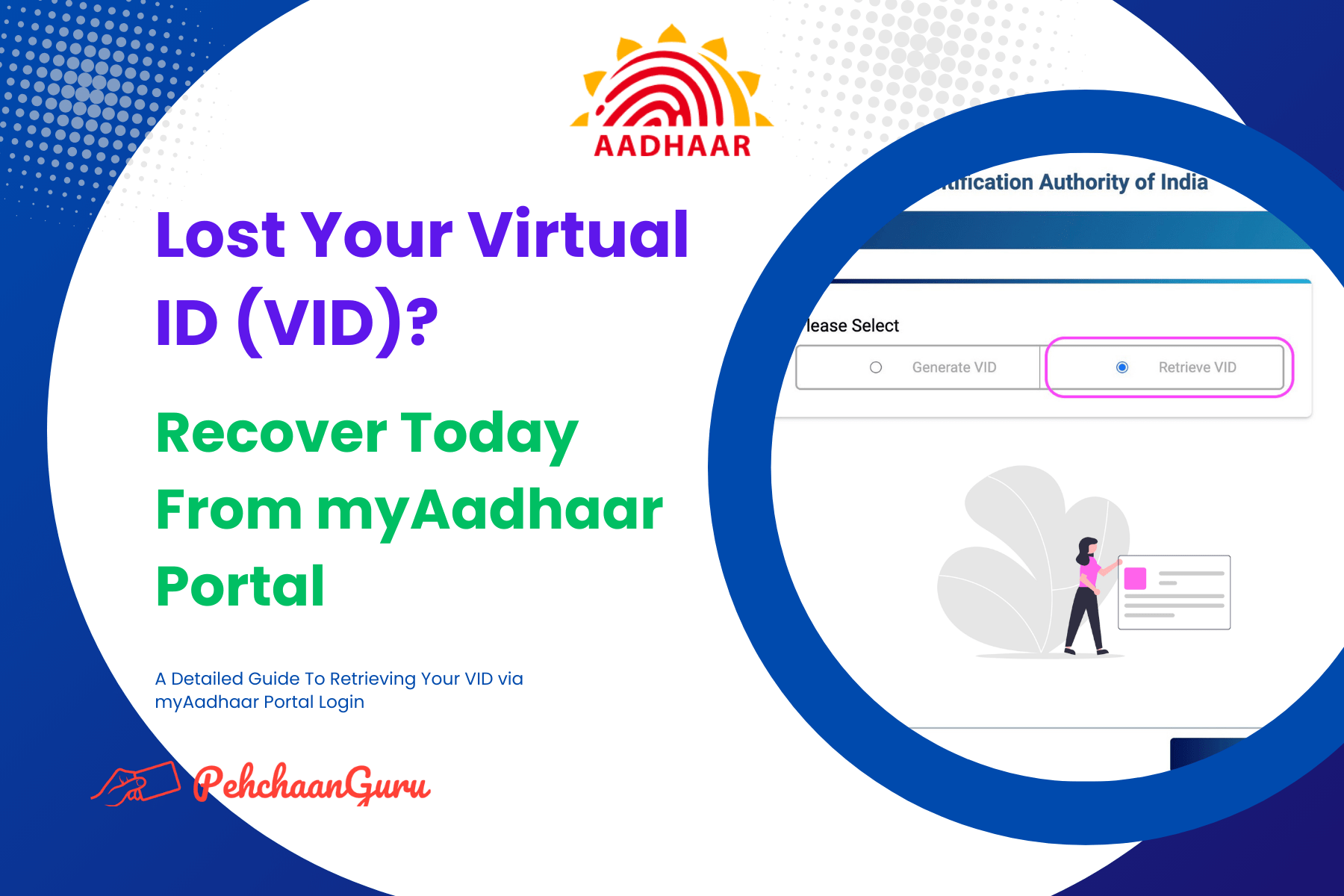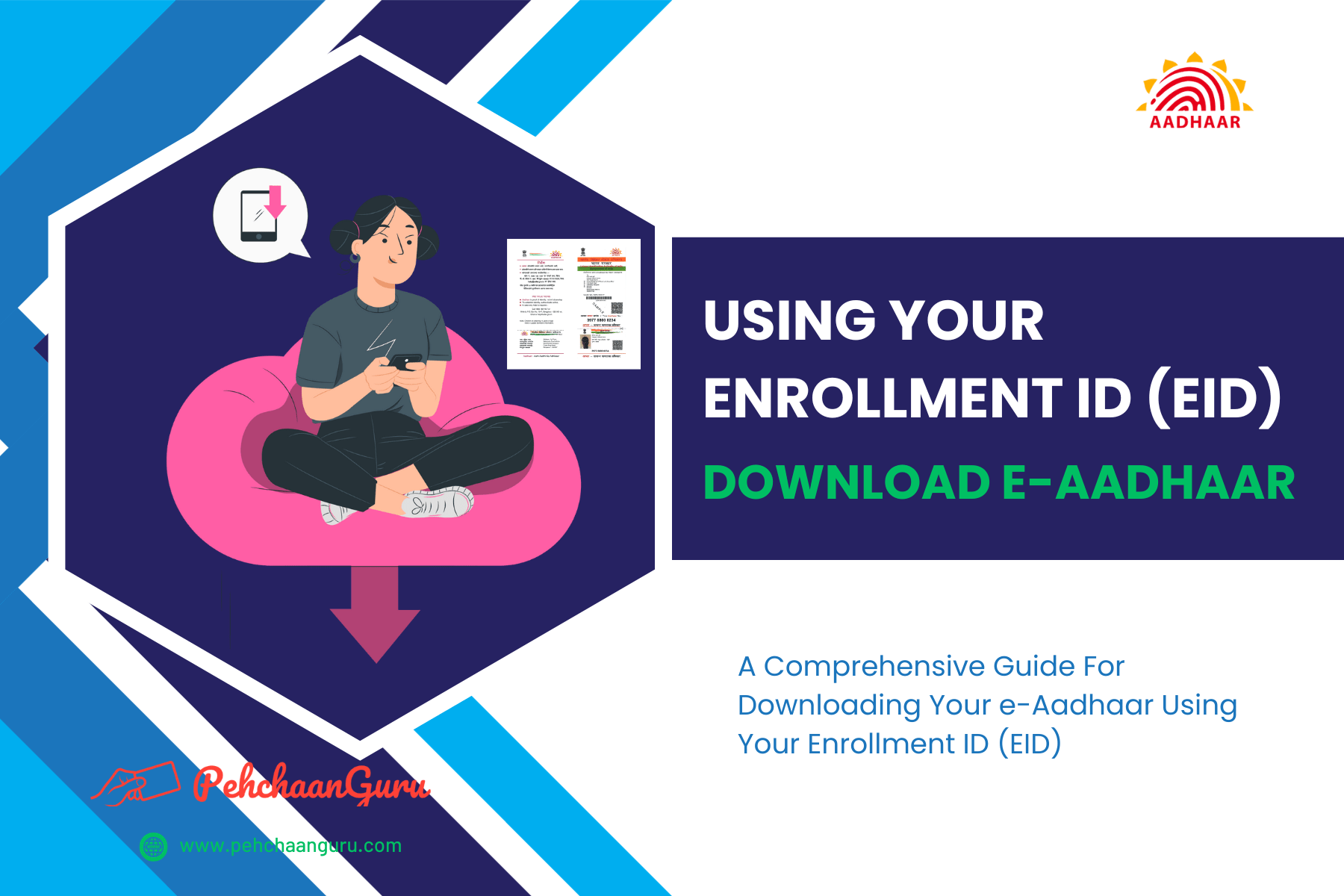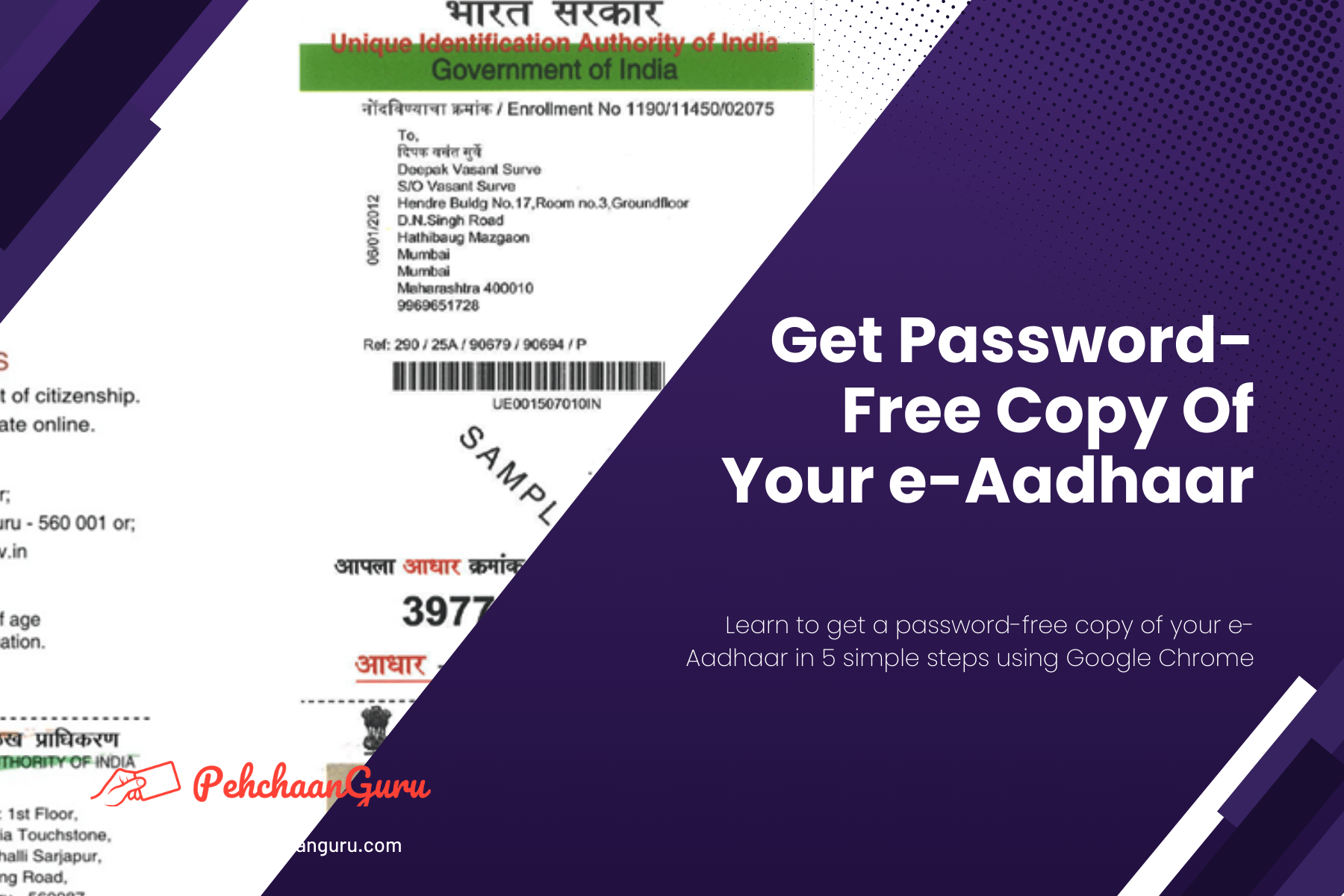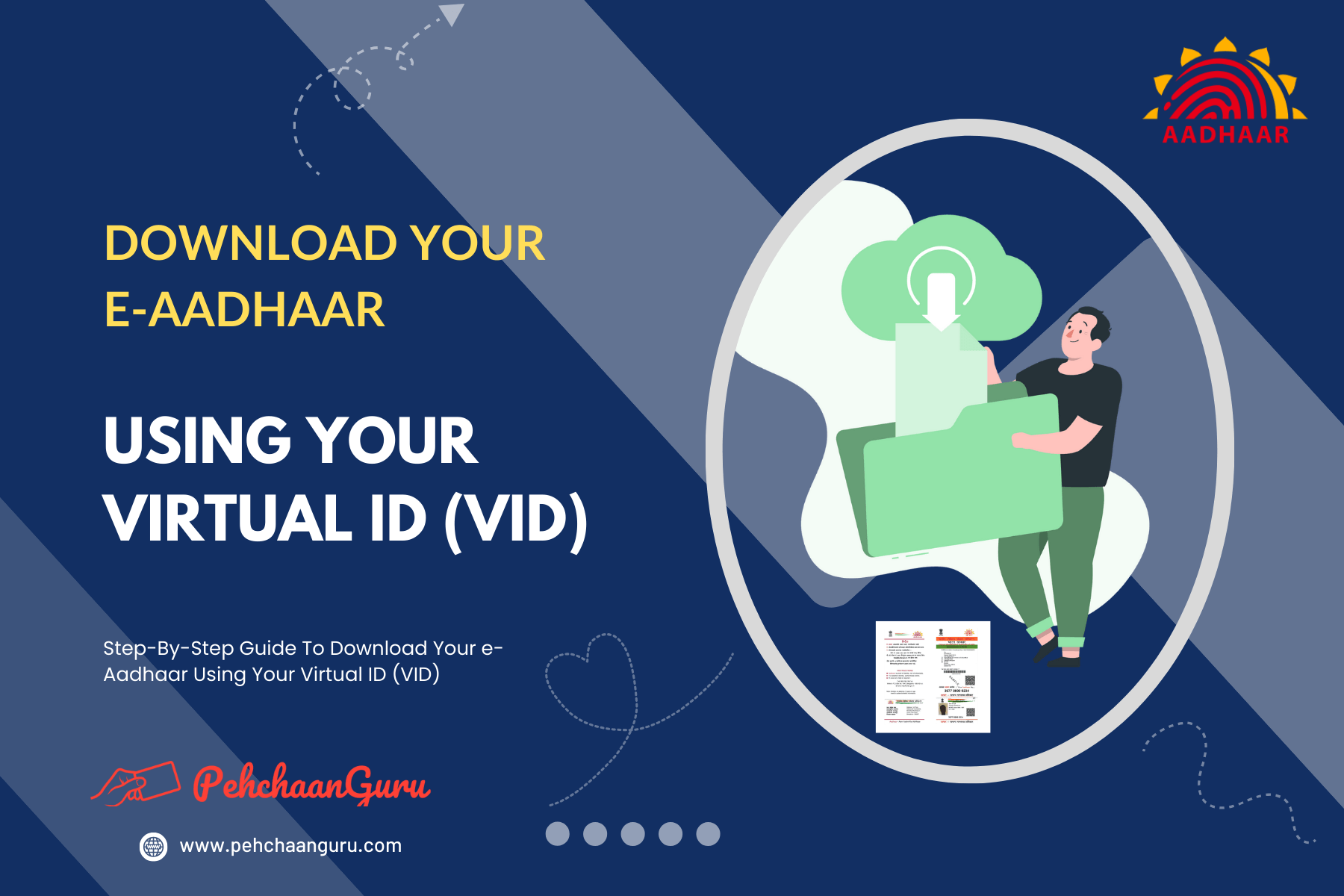Table Of Contents
ToggleA Short Story
Once upon a time, in a lively city, there was a young man named Rahul. He was a responsible citizen who relied on India’s unique Aadhaar identification system. One sunny morning, as he was about to complete an essential Aadhaar e-signature process to secure a loan for his dream home, Rahul faced an unexpected dilemma – he had forgotten his Virtual ID (VID), a vital piece of information.
Rahul understood the significance of the VID in protecting his privacy and security. This 16-digit code served as a temporary guardian, ensuring that his Aadhaar Number stayed confidential. With the VID, Rahul felt confident as he conducted various Aadhaar-related transactions, knowing that his personal details were well-protected.
Determined not to use his Aadhaar Number for the e-signature, Rahul set out on a quest to locate his misplaced VID.
Have you ever experienced a situation similar to Rahul’s?
Don’t worry; if you ever forget your VID, simply stay composed and read on to discover how to retrieve it using the myAadhaar Portal.
What is Virtual ID (VID)?
The Unique Identification Authority of India (UIDAI) has introduced the Virtual ID (VID) concept to enhance privacy and security for Aadhaar holders.
The VID is a temporary and revocable 16-digit number linked to your Aadhaar Number.
You can use the VID instead of your Aadhaar Number for authentication and electronic Know Your Customer (e-KYC) processes. The VID authentication process is similar to that of your Aadhaar Number, and it’s important to note that your Aadhaar Number cannot be derived from your VID.
The VID provides an extra layer of privacy and security by offering a temporary identification option for Aadhaar-related activities while ensuring the confidentiality of your Aadhaar Number.
Remember, no other entity, including AUA/KUA, can generate a VID on your behalf. You have the power to generate your VID, and it will be delivered to your registered mobile number via SMS.
It’s worth noting that the VID is intentionally designed to be temporary and changeable. Storing VID information for agencies serves no practical purpose, ensuring that the VID remains focused on enhancing privacy and security for Aadhaar-related activities.
Does regenerating the Virtual ID (VID) result in a new one?
After the minimum validity period (currently set at one calendar day) elapses, you can initiate the generation of a new VID. This will automatically deactivate the previous one. By refreshing your VID periodically, you enhance your security and privacy during Aadhaar-related activities.
How long does the Virtual ID (VID) remain valid?
Currently, the VID does not have a defined expiration period. It remains active until you choose to generate a new one, giving you control over its duration.
What is myAadhaar Portal?
The myAadhaar Portal, established by the Unique Identification Authority of India (UIDAI), provides a range of Aadhaar-related services to residents. This portal serves as a secure and user-friendly gateway for individuals to manage their Aadhaar information.
Users can log in to the myAadhaar Portal using their Aadhaar Number or Virtual ID (VID). They can access a comprehensive array of services, including updating personal information like addresses, obtaining e-Aadhaar Cards, reviewing Aadhaar authentication history, and generating or recovering Virtual IDs, among others.
Logging Into myAadhaar Portal and Retrieving Your Virtual ID (VID) : A Step-By-Step Guide
In this comprehensive guide, we’ll guide you through the step-by-step process of recovering your Virtual ID (VID) by accessing the myAadhaar Portal.
To utilize the VID retrieval service, it’s essential that your Aadhaar is linked to your mobile number. You can only access myAadhaar Portal if your mobile number is registered with your Aadhaar to receive the OTP.
If it isn’t registered, please complete the process of linking your mobile number with Aadhaar first. Additionally, ensure that your registered mobile number is active to receive the OTP. If it’s inactive, please update your mobile number in your Aadhaar records before using the online VID retrieval service via myAadhaar Portal.
Step 1 - Navigate to the myAadhaar Portal and click the "Login" button
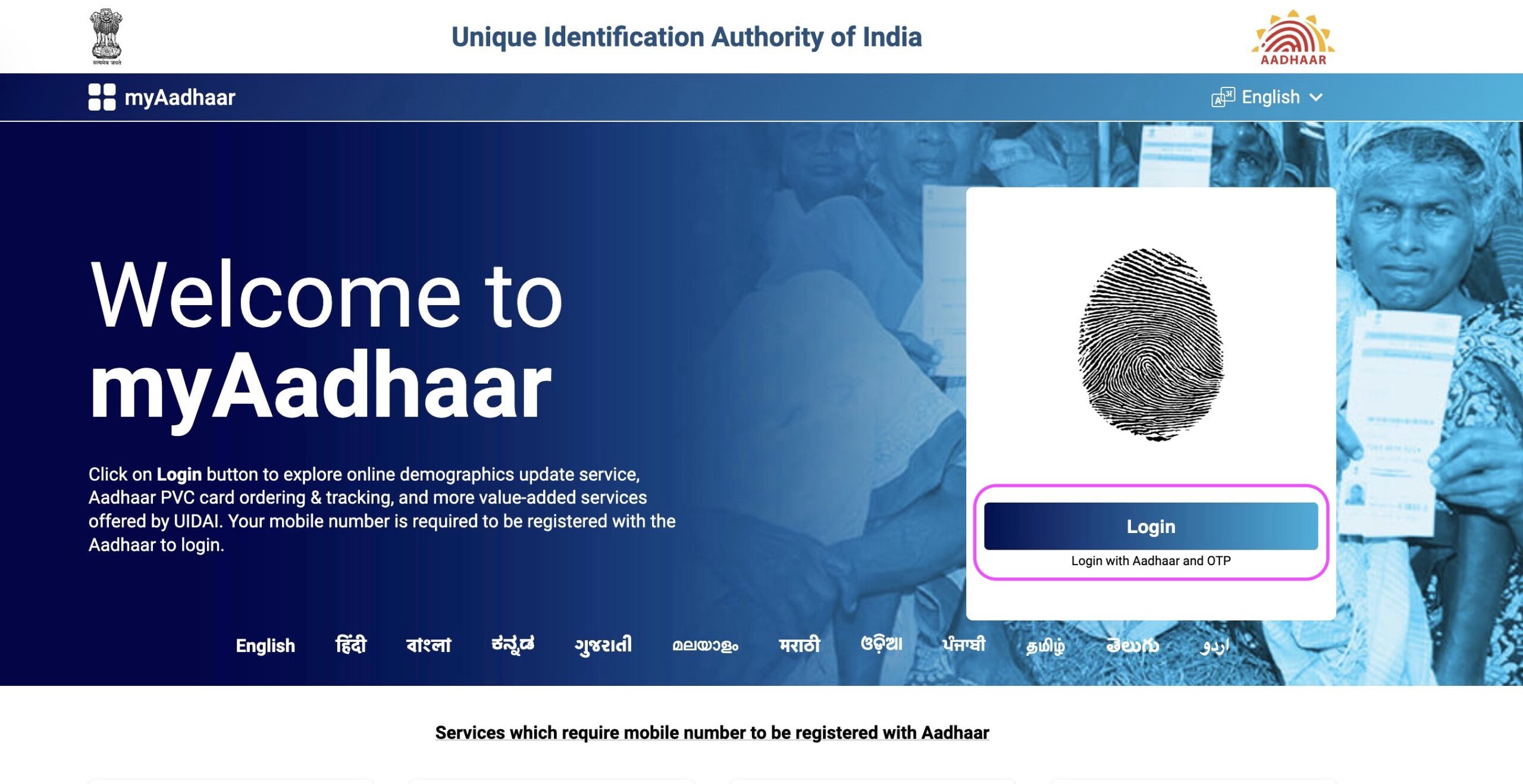
Step 2 - Click the "Enter Aadhaar" field and enter your Aadhaar Number
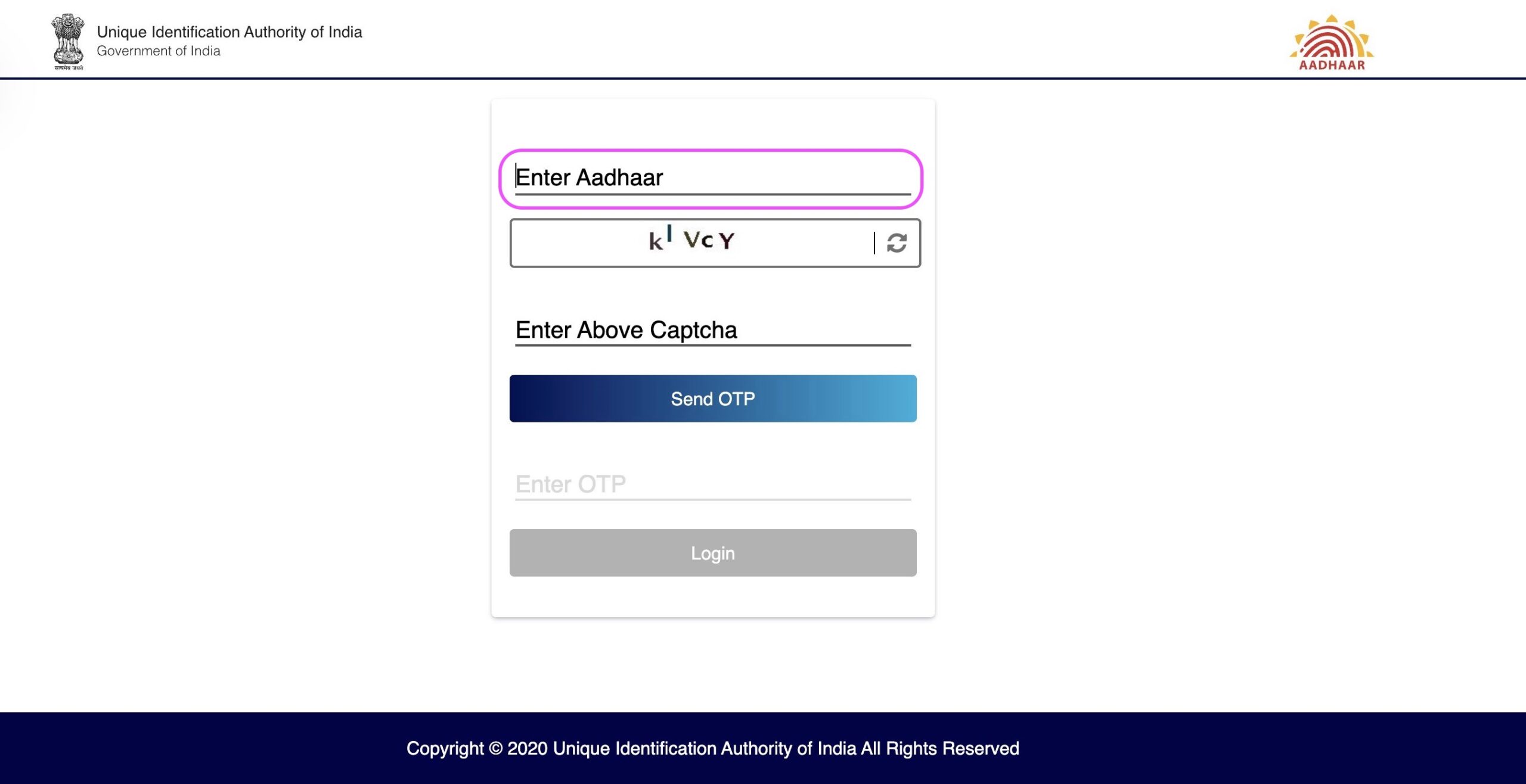
Step 3 - Select the "Enter Above Captcha" field and input the characters and words displayed on your screen.
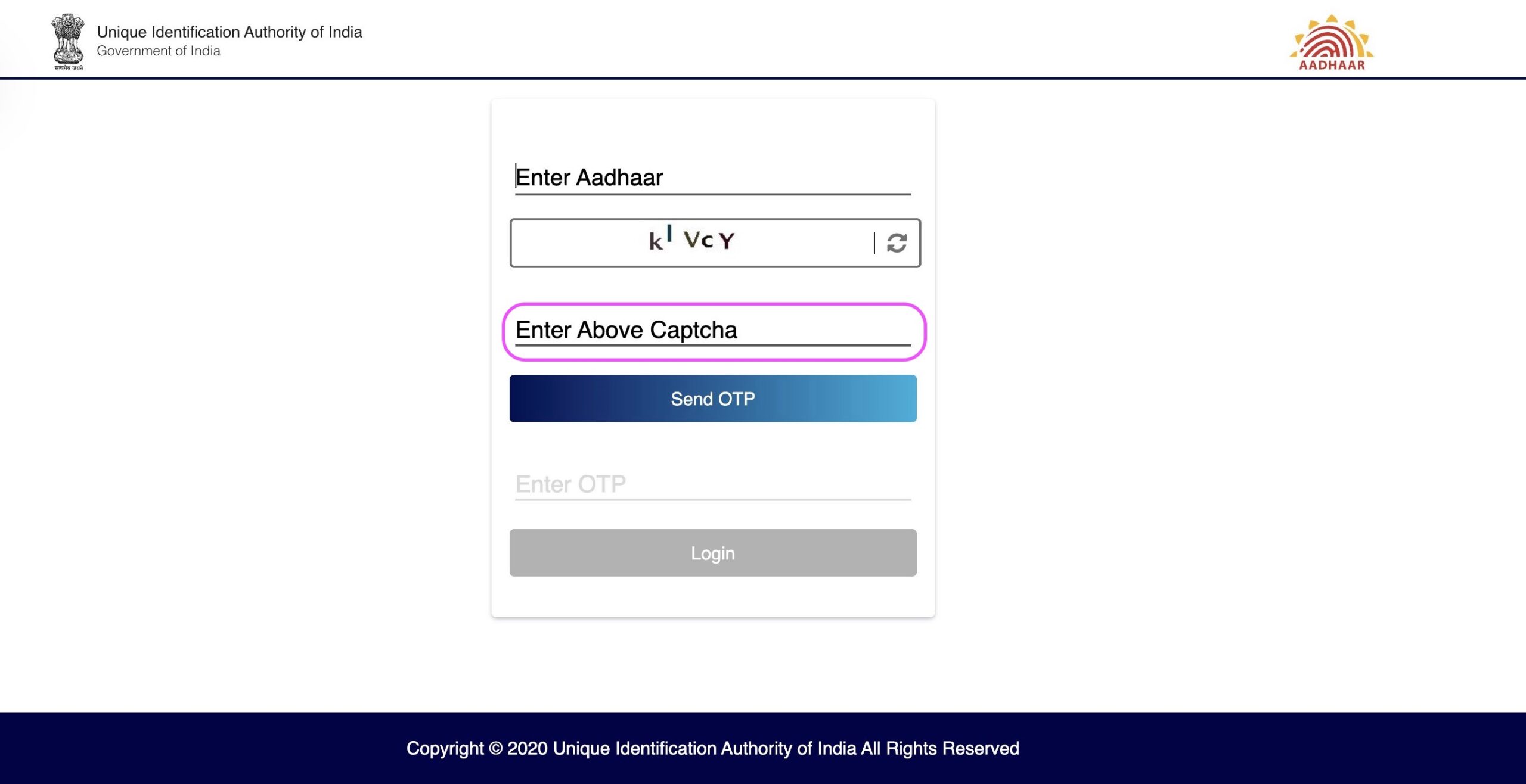
Important Note: If you encounter any difficulties in interpreting the “Captcha,” you also have the choice to refresh it and generate a new one.
Step 4 - After correctly inputting the "Captcha", proceed by clicking on "Send OTP"
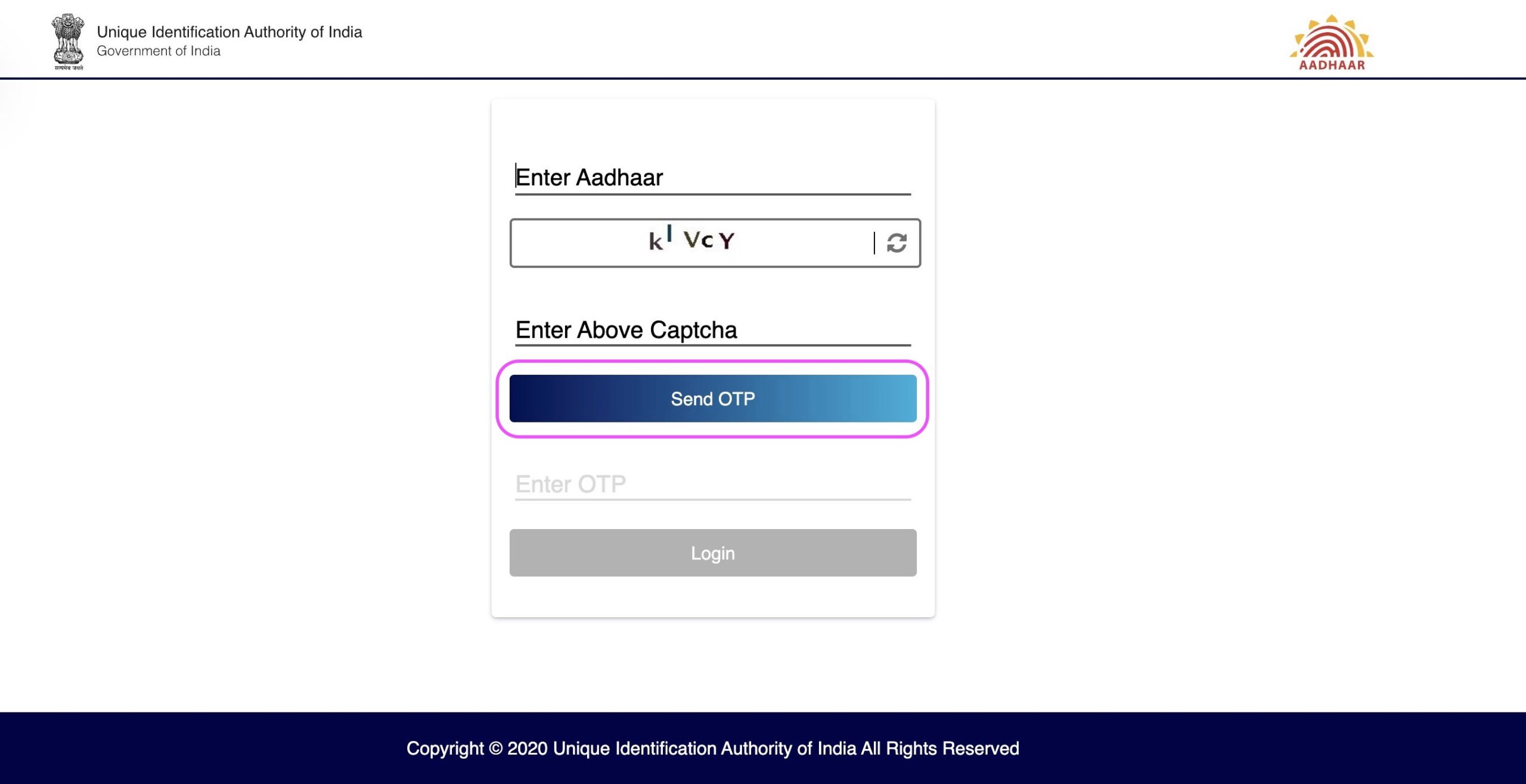
Important Note: An OTP will be sent to your registered mobile number by UIDAI. In case you don’t receive it, you can use the “Resend OTP” option for retransmission.
Step 5 - Select the "Enter OTP" field and input the OTP you have received on your registered mobile number
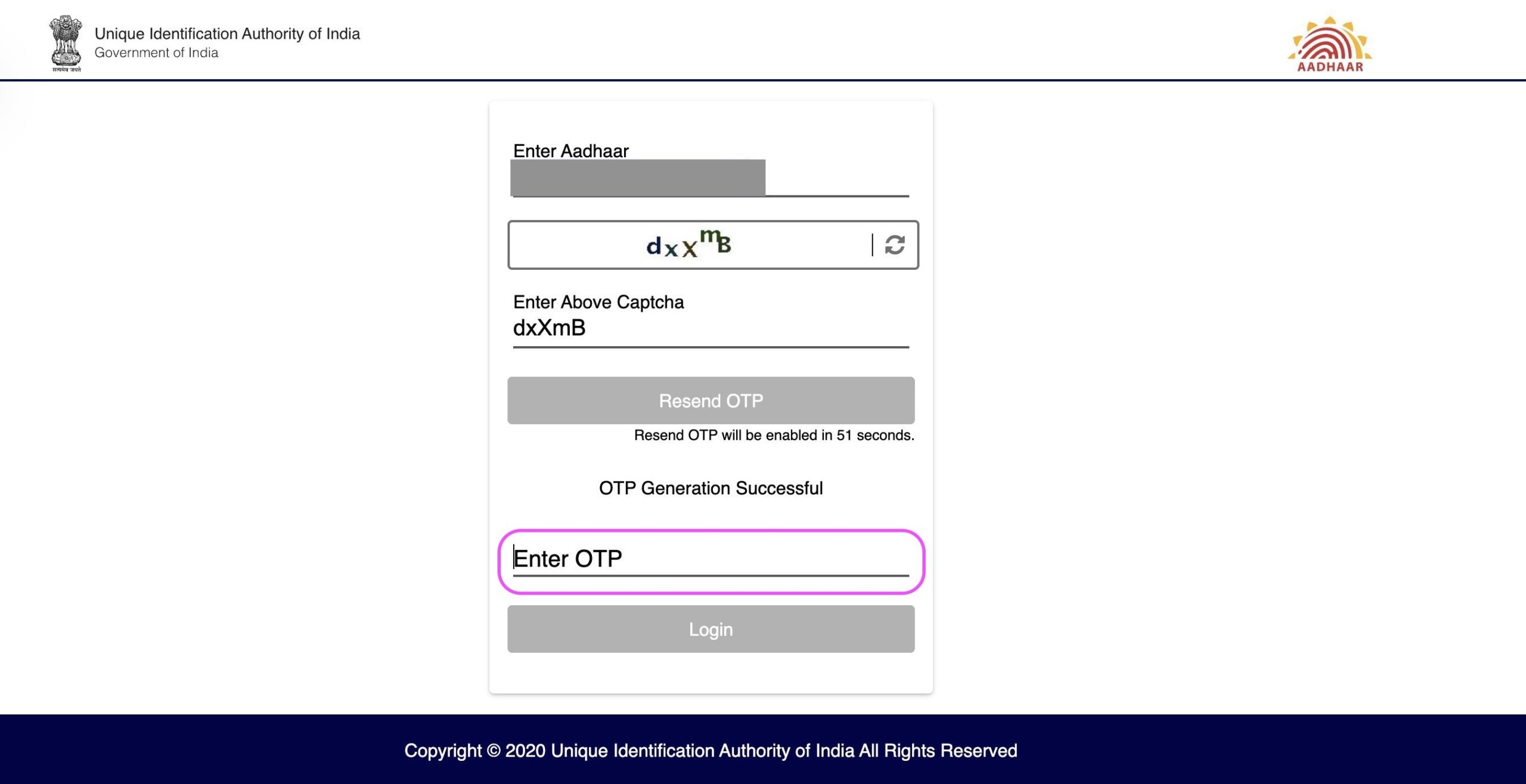
Step 6 - Next, click on "Login"
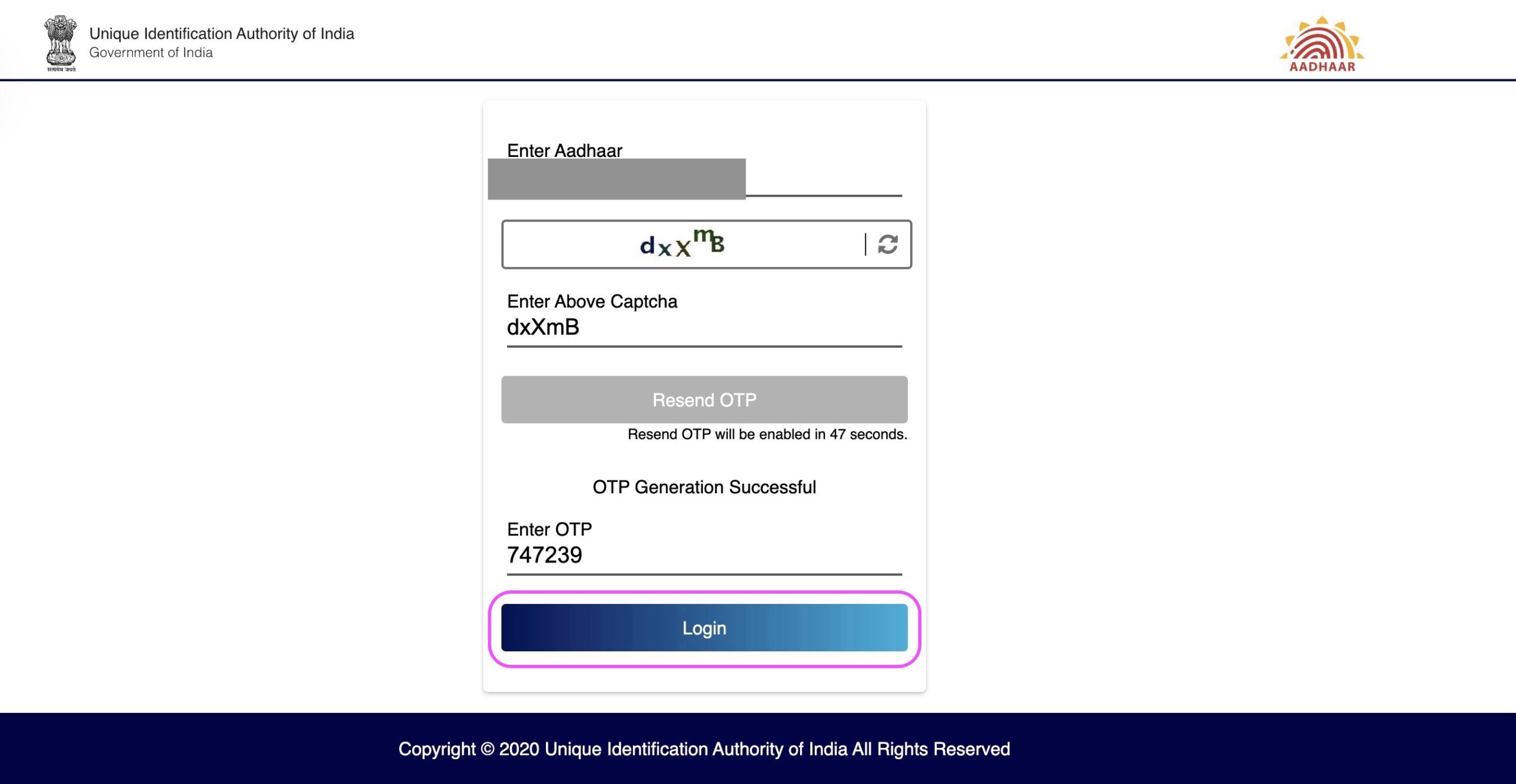
Step 7 - After successfully logging in to myAadhaar Portal, click on "Generate Virtual ID"
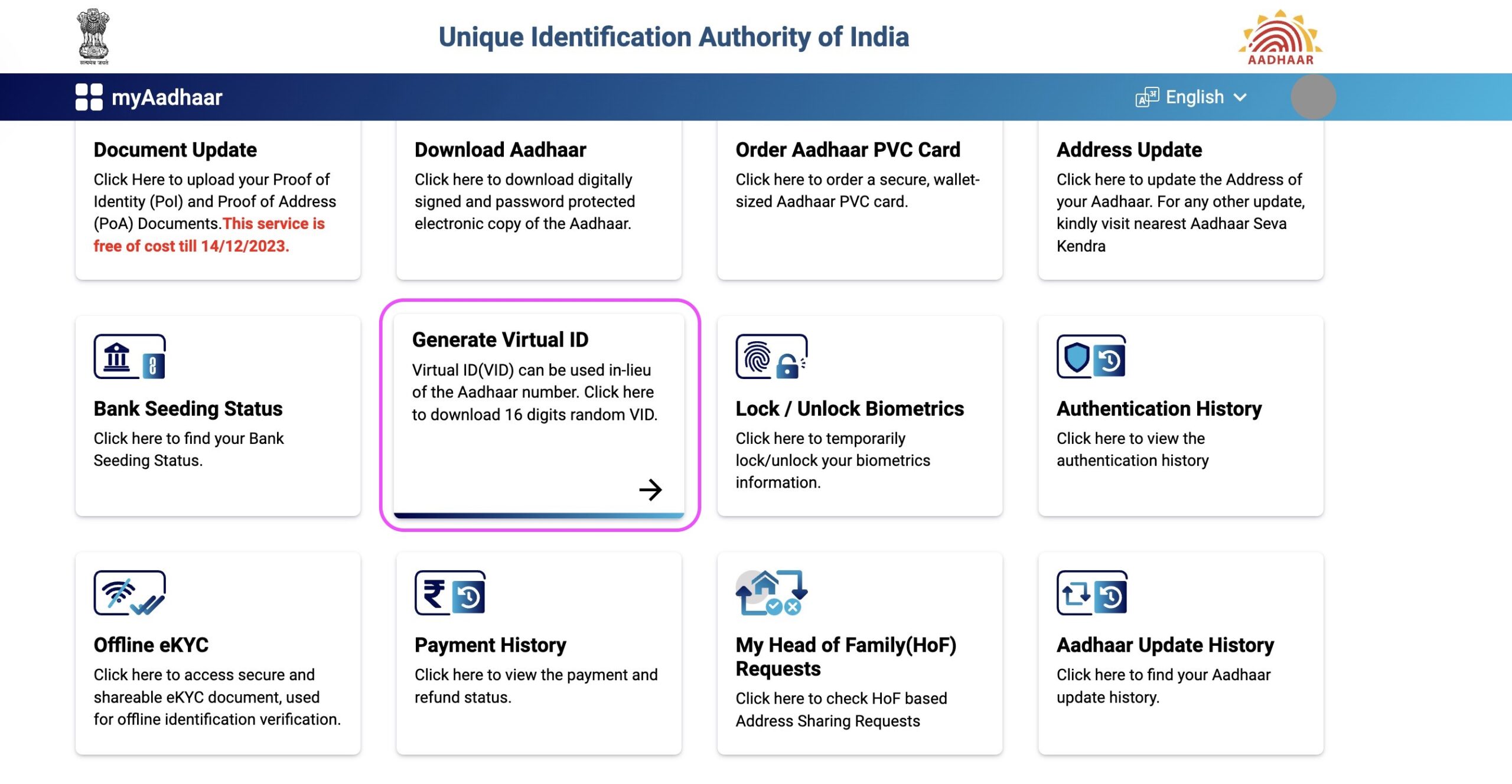
After a successful login, you’ll have access to various Aadhaar Services provided by UIDAI. In this tutorial, our focus is on recovering your Virtual ID (VID). Please continue by choosing “Generate Virtual ID.”
Step 8 - Choose "Retrieve VID" to recover your Virtual ID (VID)
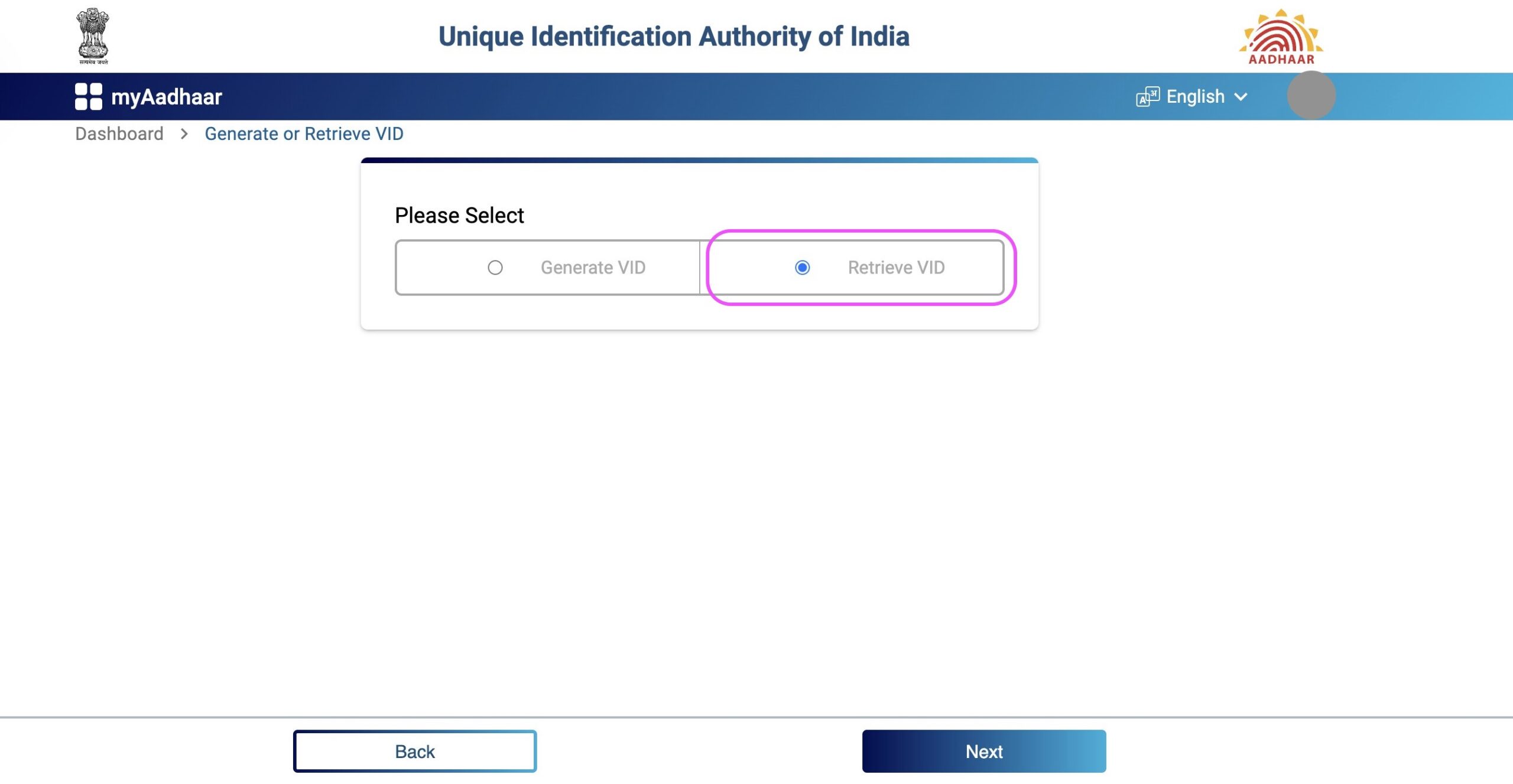
Step 9 - Click the "Next" button
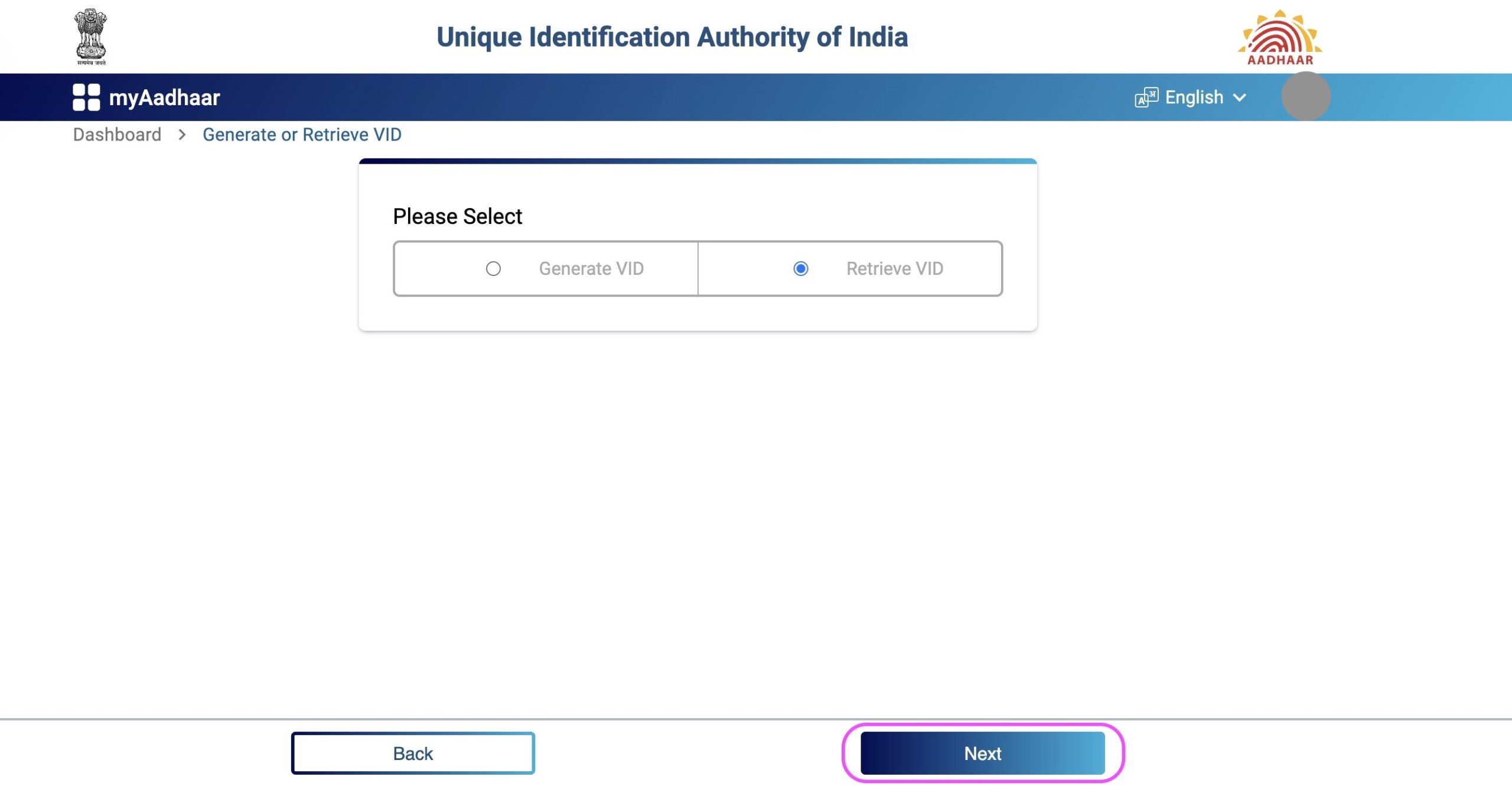
Step 10 - You have successfully retrieved your 16-digit Virtual ID (VID)
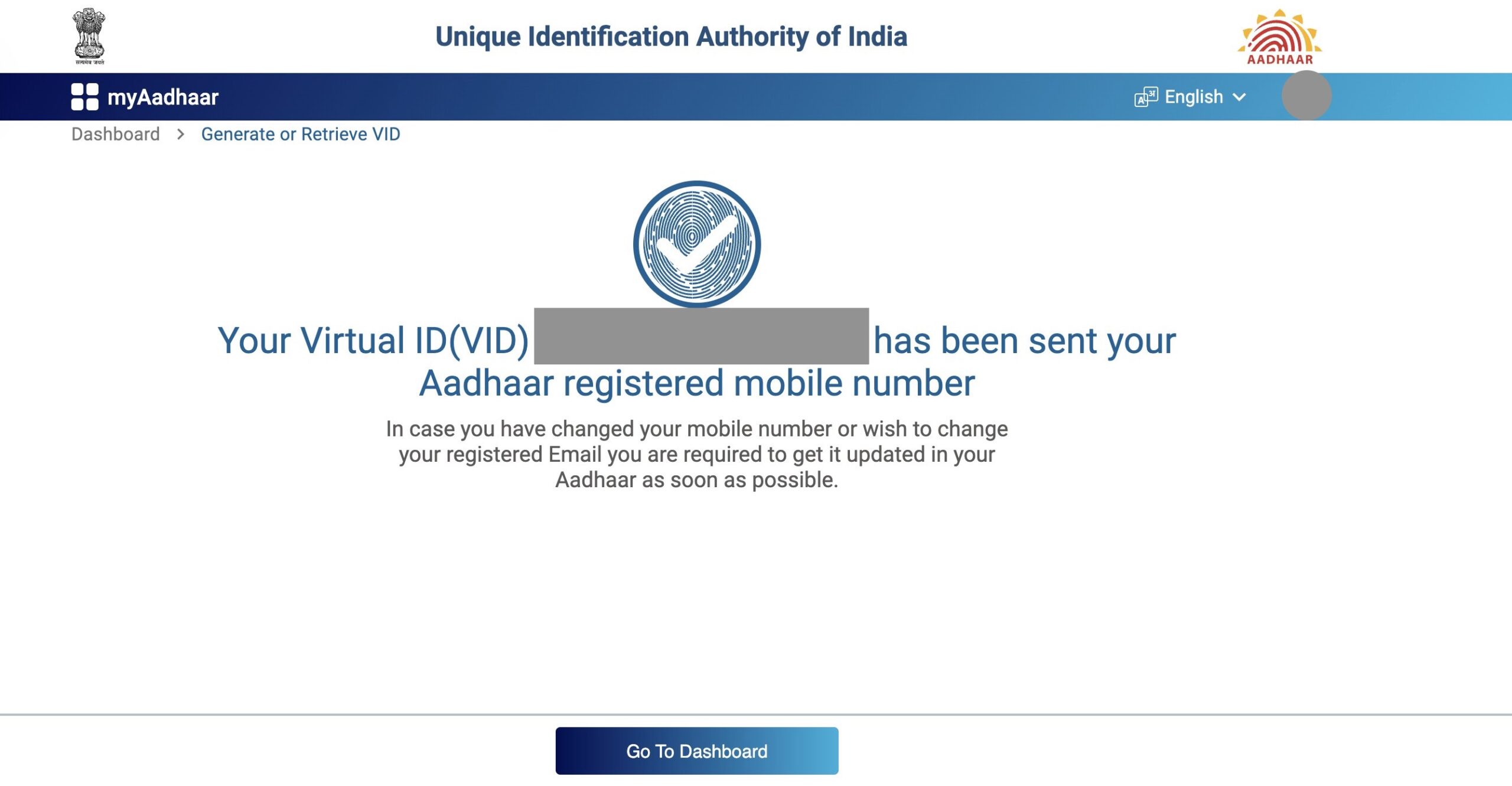
Congratulations! You have now successfully recovered your Virtual ID (VID). You can find the 16-digit VID displayed on your screen and jot it down for future reference.
Furthermore, UIDAI will send an SMS to your registered mobile number, including the 16-digit retrieved VID.
This Virtual ID can be employed instead of your Aadhaar number for various transactions, such as authentication and e-KYC services.
Please note that this isn’t a newly generated Virtual ID (VID); it’s the existing one that you’ve successfully retrieved.
Conclusion
In conclusion, the Virtual ID (VID) is a crucial aspect of India’s Aadhaar identification system. It is specifically designed to enhance the privacy and security of Aadhaar holders. Serving as a temporary substitute for the Aadhaar Number during authentication and e-KYC processes, the VID provides an additional layer of protection for personal information.
Remember, the essence of the VID lies in its temporary and adaptable nature, allowing you to generate new VIDs according to your preference. Until a new VID is generated, the previous one remains valid, giving you authority over its lifespan.
By understanding the true value of the VID and knowing how to retrieve or regenerate it, individuals like Rahul can navigate the Aadhaar system confidently while safeguarding their privacy and security.
The VID is not just a number; it is a shield for personal information. Even if it is temporarily misplaced, it can be retrieved and used to enjoy the benefits of Aadhaar hassle-free and securely.