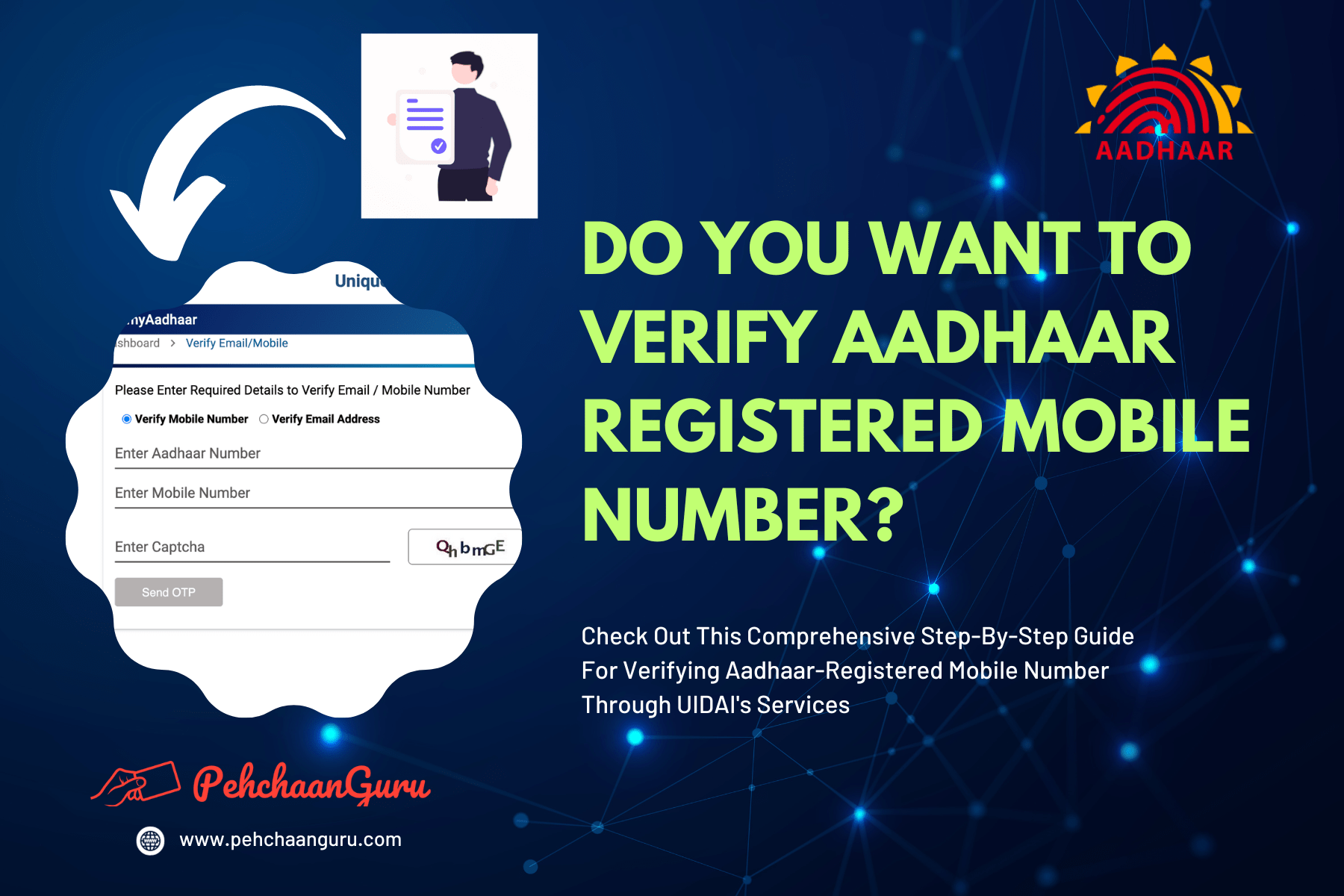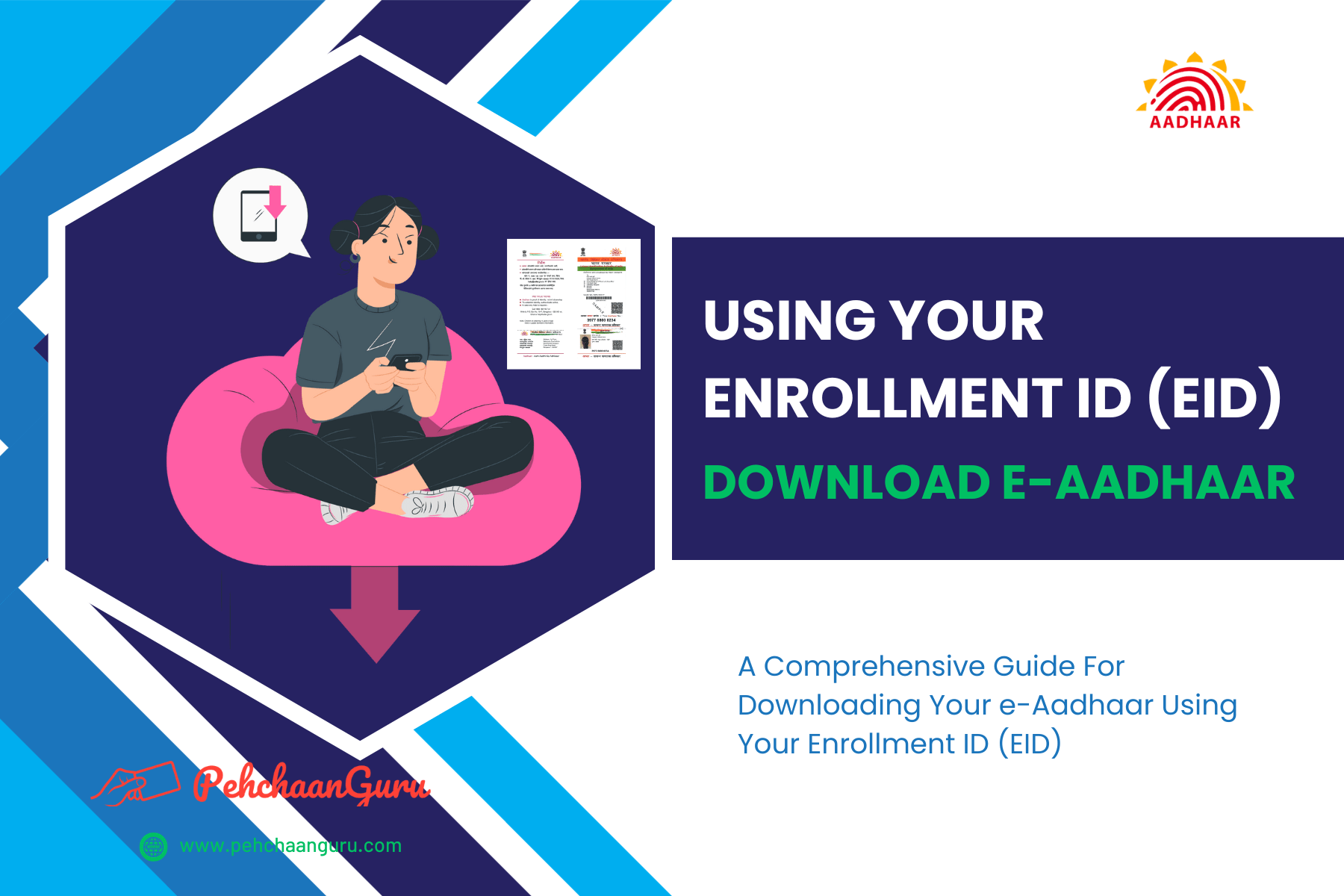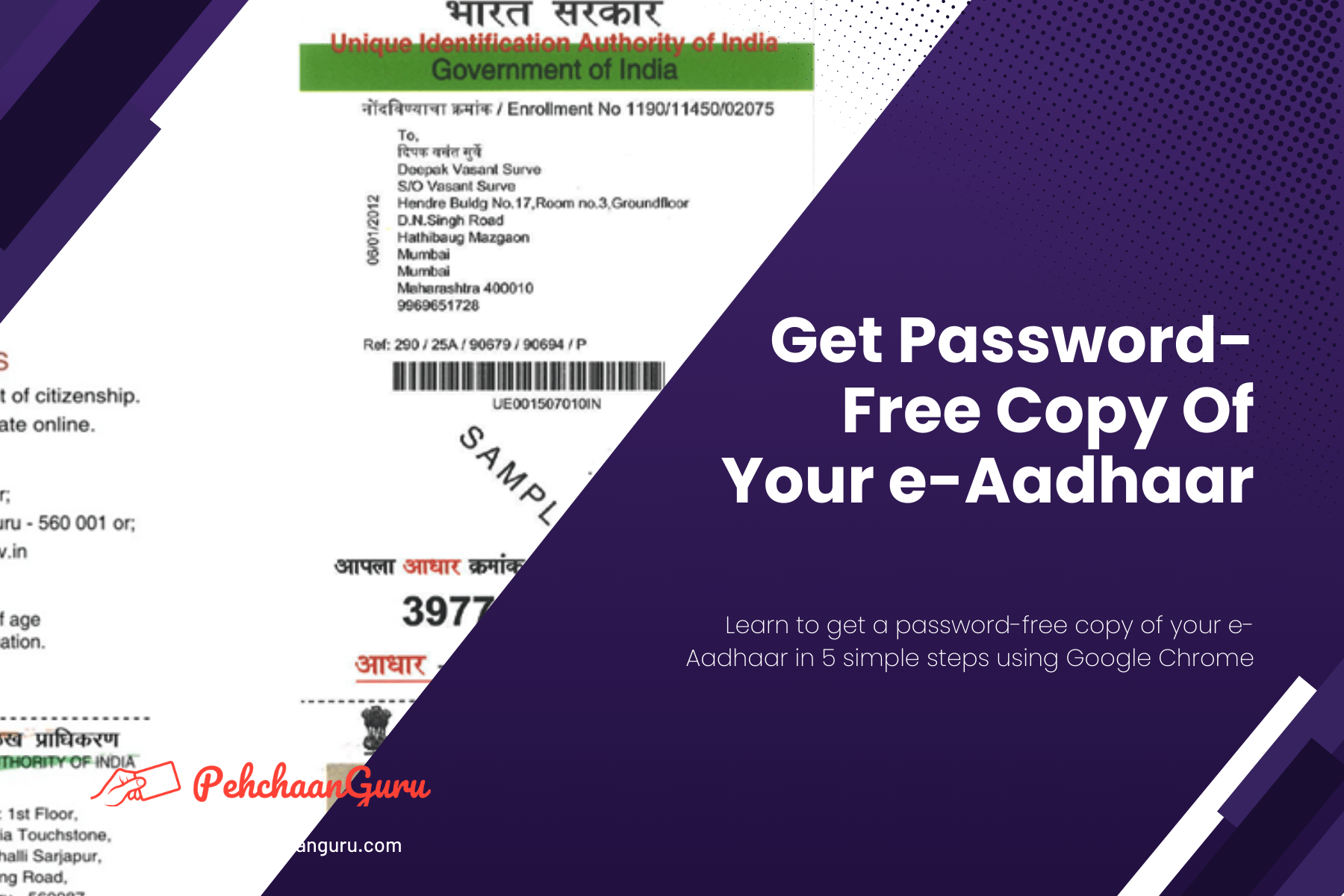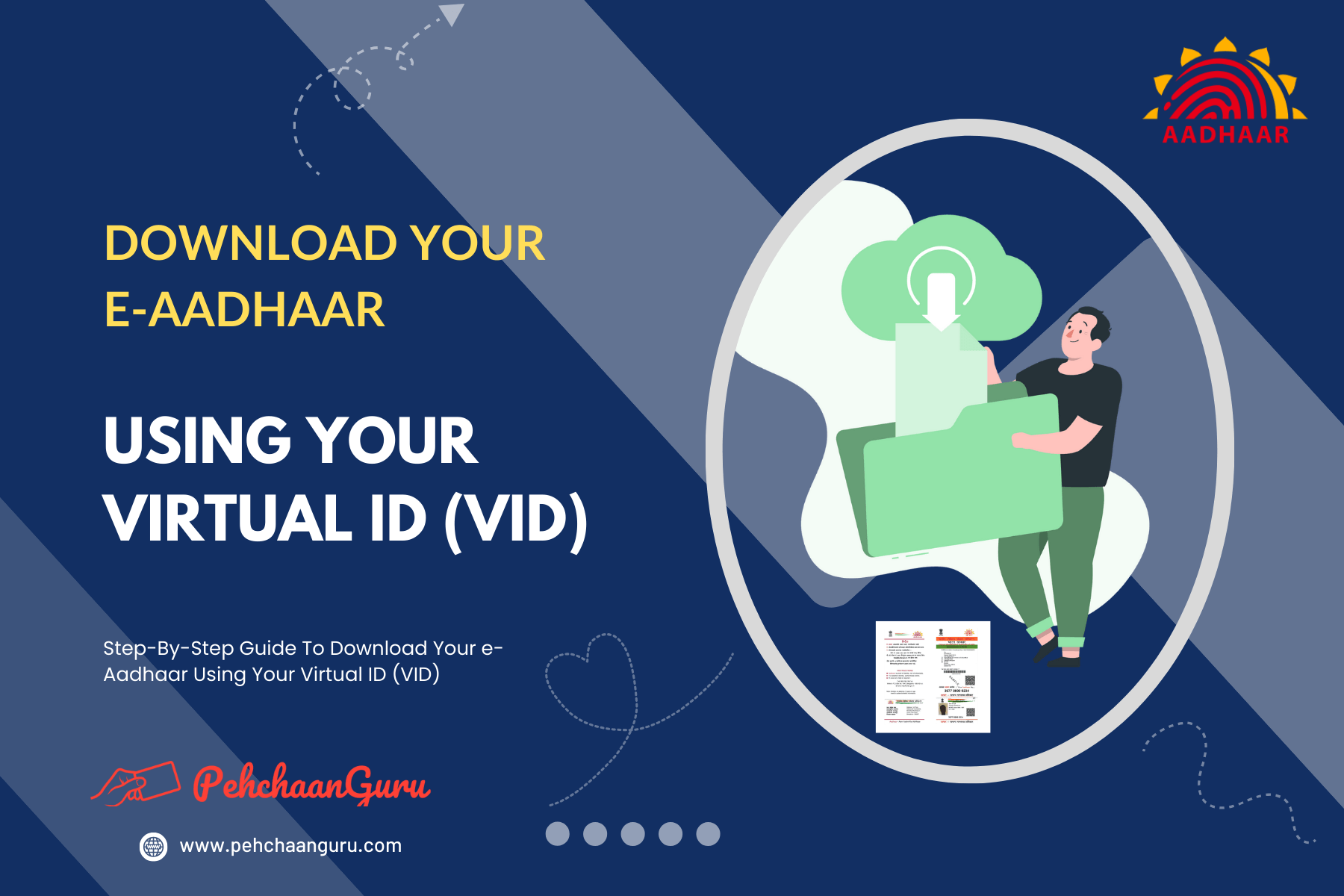Table Of Contents
ToggleA Story
In the bustling town of Mumbai, everyday life often involves moments of trust and verification. One such story began when a young woman named Maya found herself in a situation where she needed to verify a crucial piece of information – the mobile number linked to her personal driver’s Aadhaar Card.
Maya had recently hired a driver named Ram, who came highly recommended. Ram, a diligent man with a friendly demeanor, had handed over his Aadhaar Card for identification purposes. However, the Aadhaar Card didn’t reveal the mobile number linked to it, leaving Maya in a quandary. She knew the importance of this verification, as it was essential for ensuring her safety during daily commutes.
Maya decided to have a conversation with Ram about the matter. She asked him for the mobile number registered with his Aadhaar Card, explaining that it was necessary for her peace of mind and safety. Ram, understanding the concern, provided the mobile number registered with his Aadhaar. Maya wanted to verify Ram’s identity. It wasn’t just about hiring a driver; it was about ensuring the security of her daily journeys.
Have you ever encountered situations similar to Maya’s in your daily life?
Are you aware of how these verification processes have become an integral part of our everyday routines? These verifications play a vital role when you’re hiring household help, forging new friendships, or pursuing employment opportunities. The accuracy of such information becomes the cornerstone of trust and safety in these interactions.
If so, continue reading our blog post, where we’ll guide you through the straightforward process of verifying the Aadhaar-registered mobile number for any Aadhaar Card using UIDAI’s services.
In today’s interconnected world, where trust can be elusive at times, having the knowledge to verify Aadhaar-registered mobile numbers can offer a profound sense of security and confidence. In this contemporary era, where interactions and connections hold immense importance, the significance of verification should never be underestimated.
Verify Aadhaar Registered Mobile Number : A Step-By-Step Guide
Explore a detailed walkthrough on confirming an Aadhaar-registered mobile number. Enter both the Aadhaar Number and the mobile number to verify their linkage.
Step 1 - Visit the official UIDAI website
Step 2 - You have the option to choose from 13 different languages for accessing the website. In this instance, I am selecting "English" and then clicking on it.
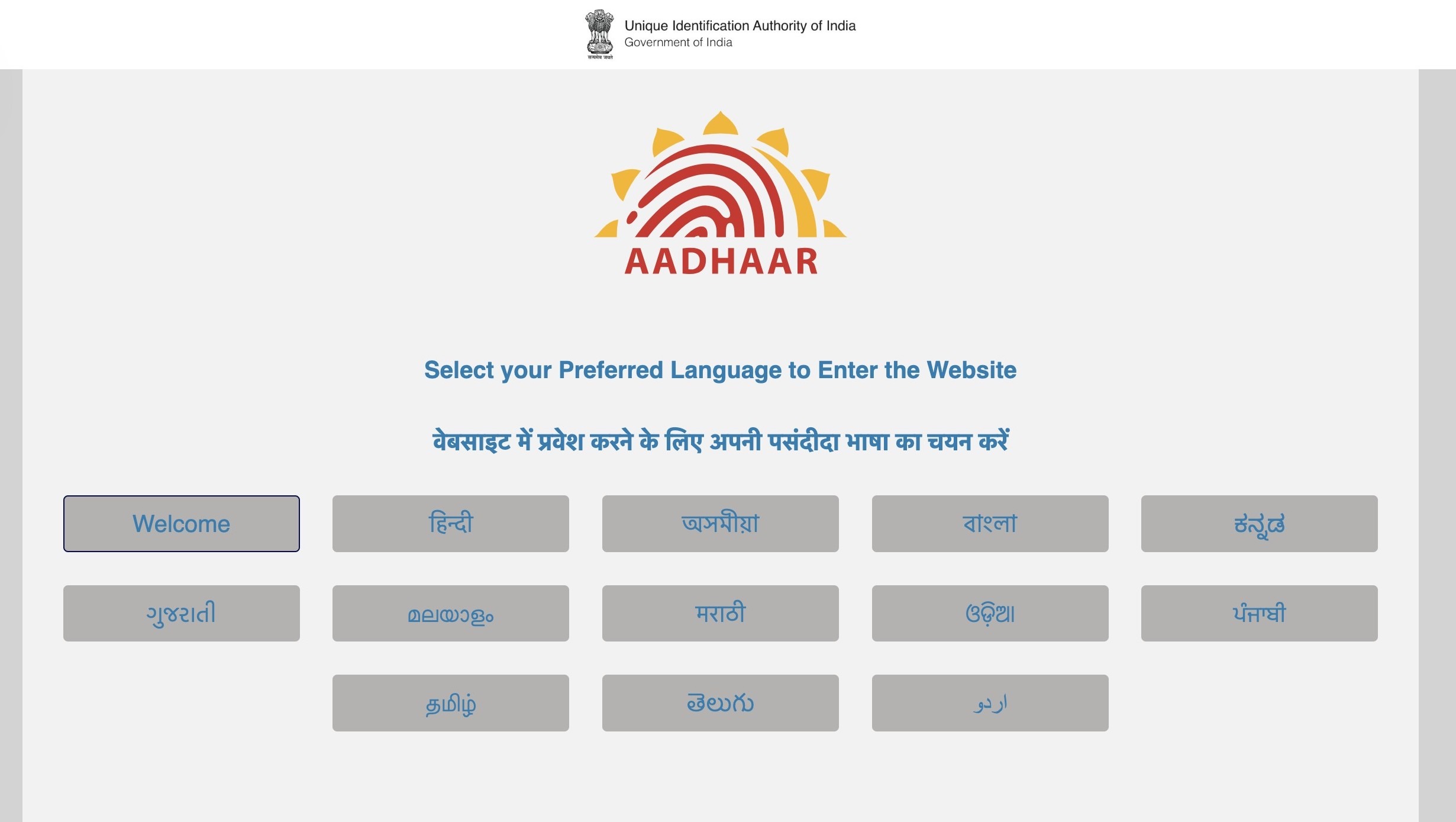
Step 3 - Click on "My Aadhaar"
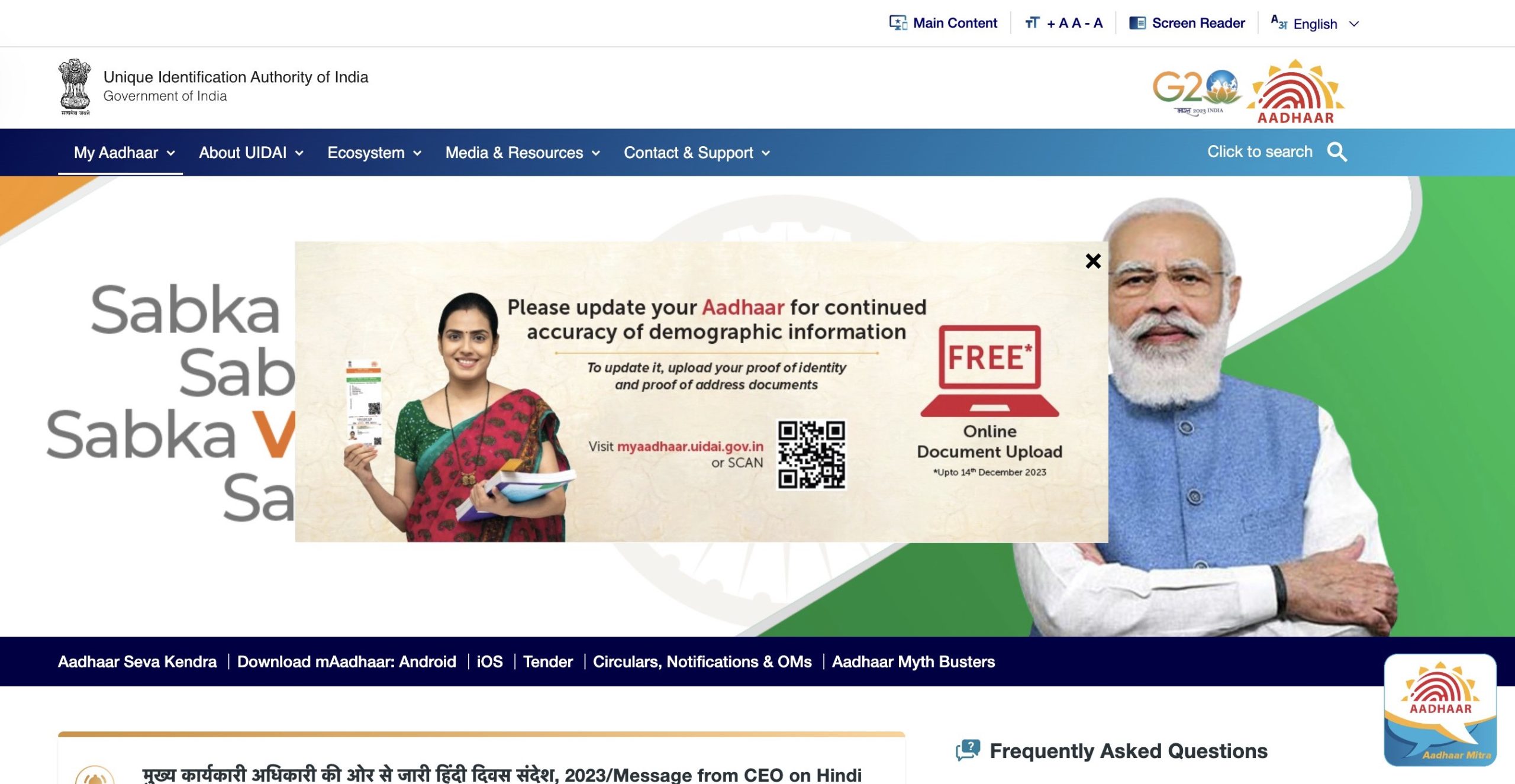
Important Note – If you can’t click on “My Aadhaar,” it’s due to a Pop-Up. Simply close the Pop-Up by clicking “×,” then access “My Aadhaar.”
Step 4 - Choose and click on "Verify Email/Mobile Number" under "Aadhaar Services"
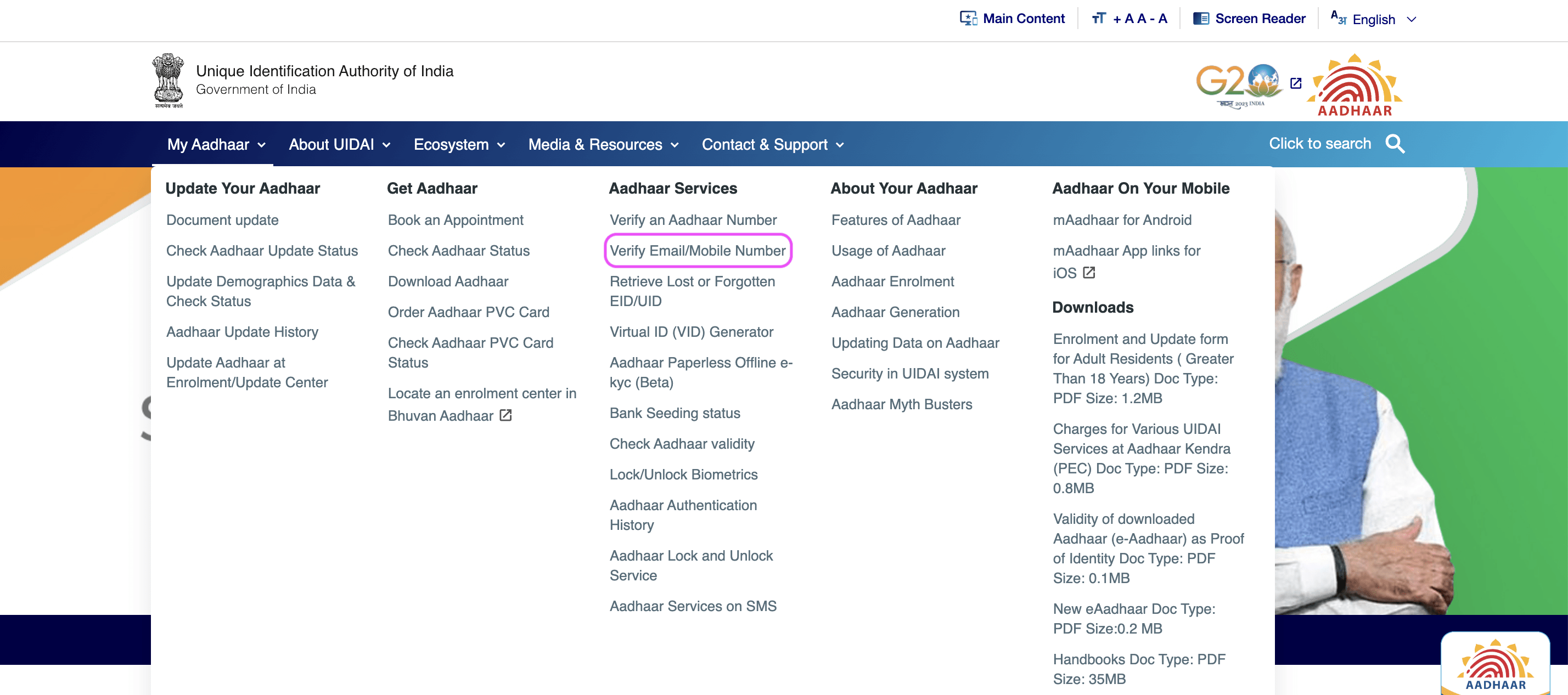
Step 5 – You will be redirected to Verify Email Mobile Page. Choose the "Verify Mobile Number" option
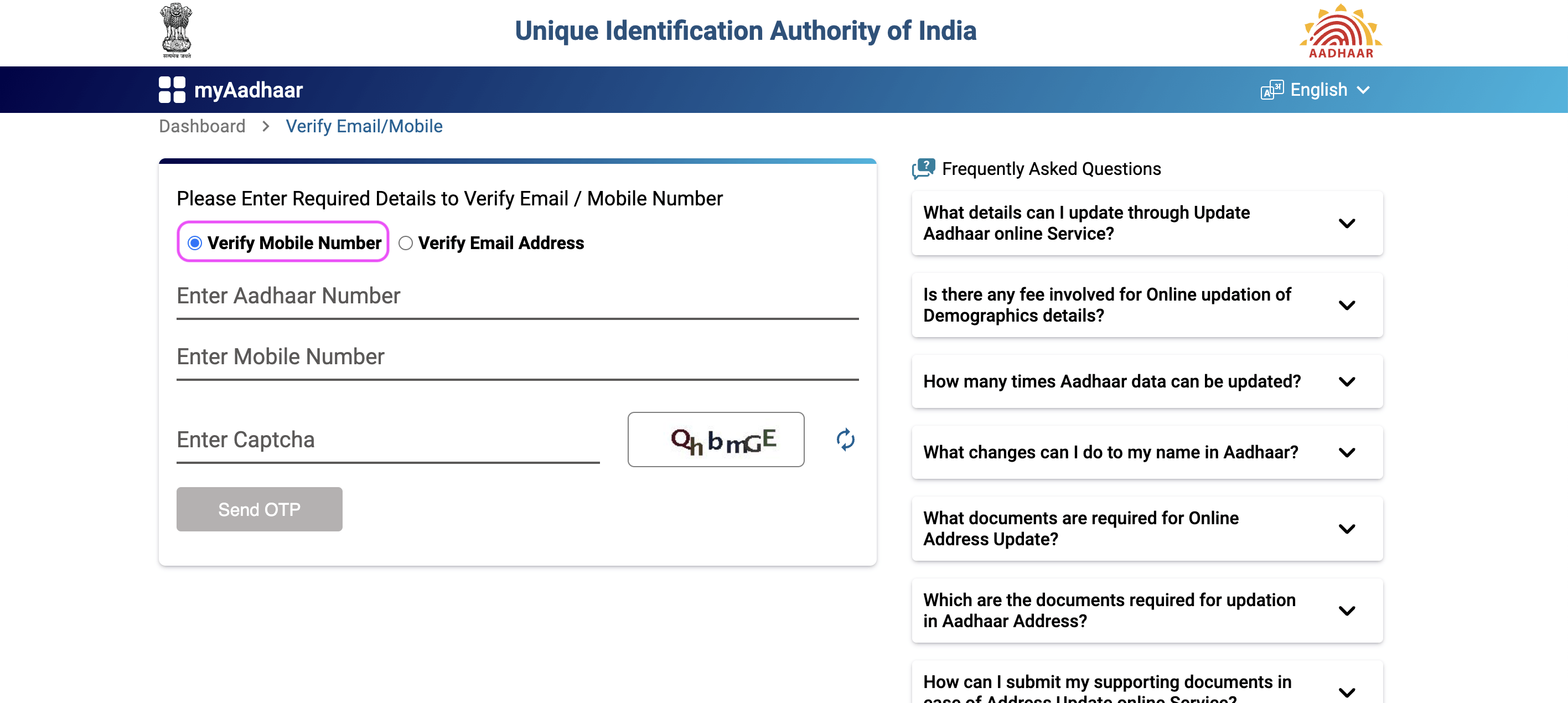
An Alternative: Visit the myAadhaar Portal by navigating to https://myaadhaar.uidai.gov.in/. Scroll down the page and locate the “Verify Email/Mobile” option, then click on it.
From the myAadhaar Portal, you can access the “Verify Email/Mobile” option, leading you to this webpage: https://myaadhaar.uidai.gov.in/verify-email-mobile
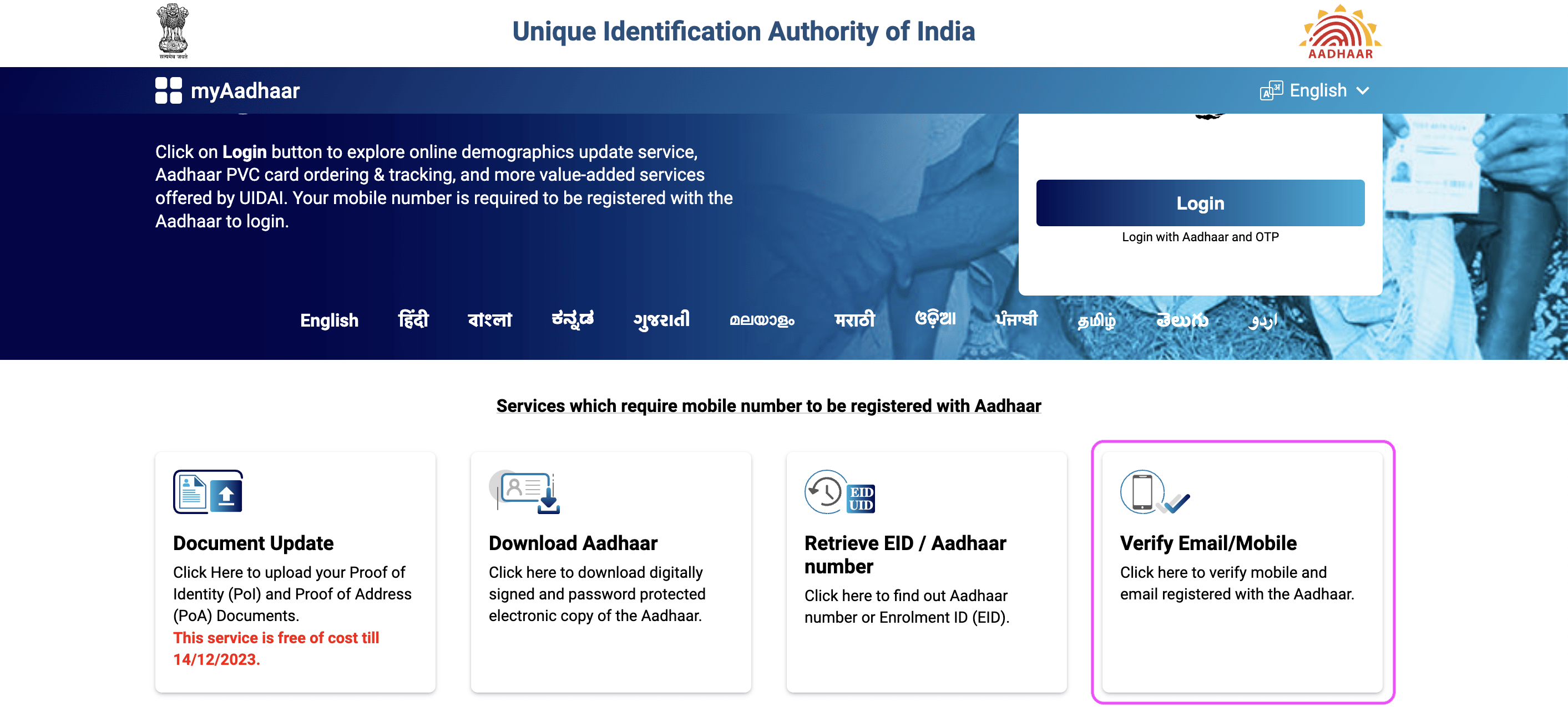
Vital Information – Alternatively, you can initiate your journey to verify the Aadhaar registered mobile number directly through this webpage: https://myaadhaar.uidai.gov.in/verify-email-mobile
Step 6 - Enter the Aadhaar Number
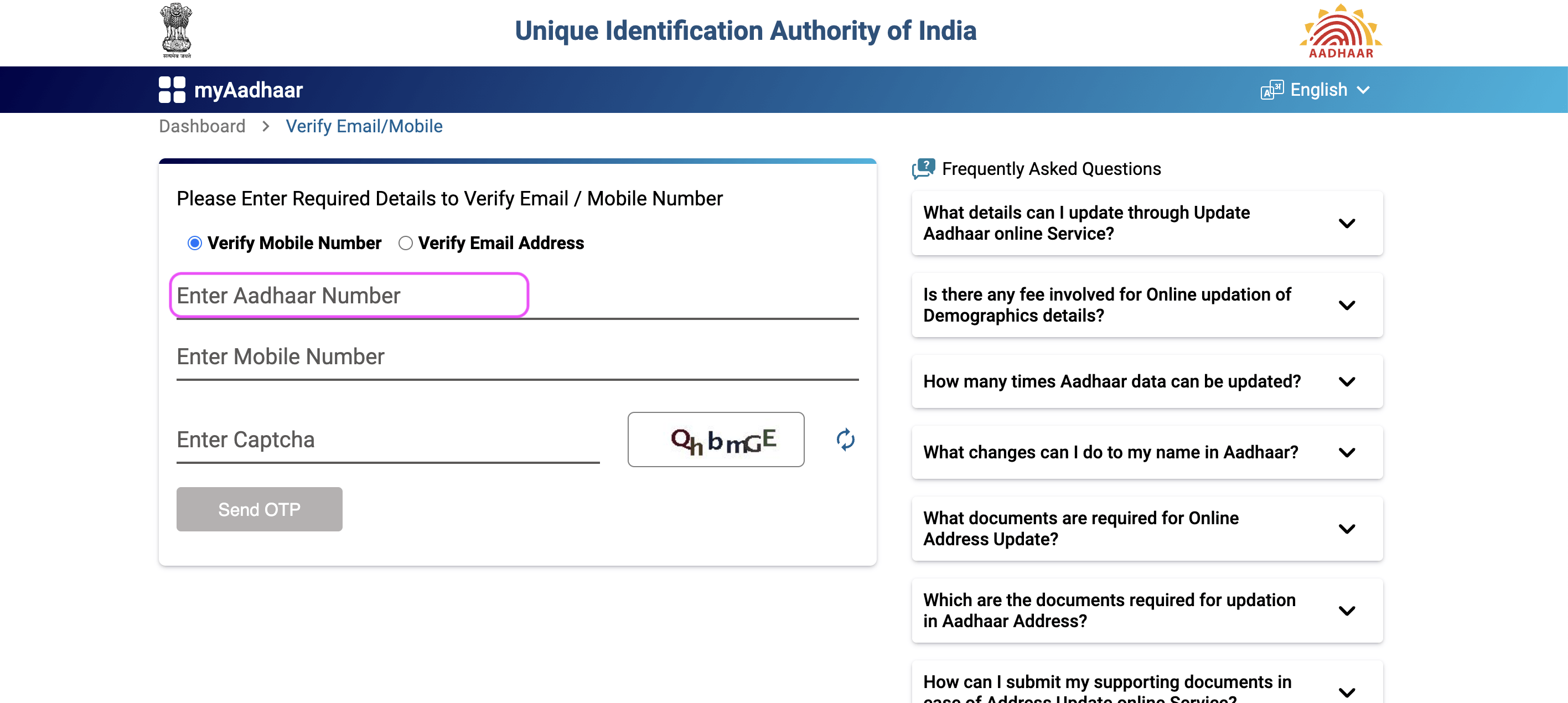
Step 7 - Enter the Mobile Number
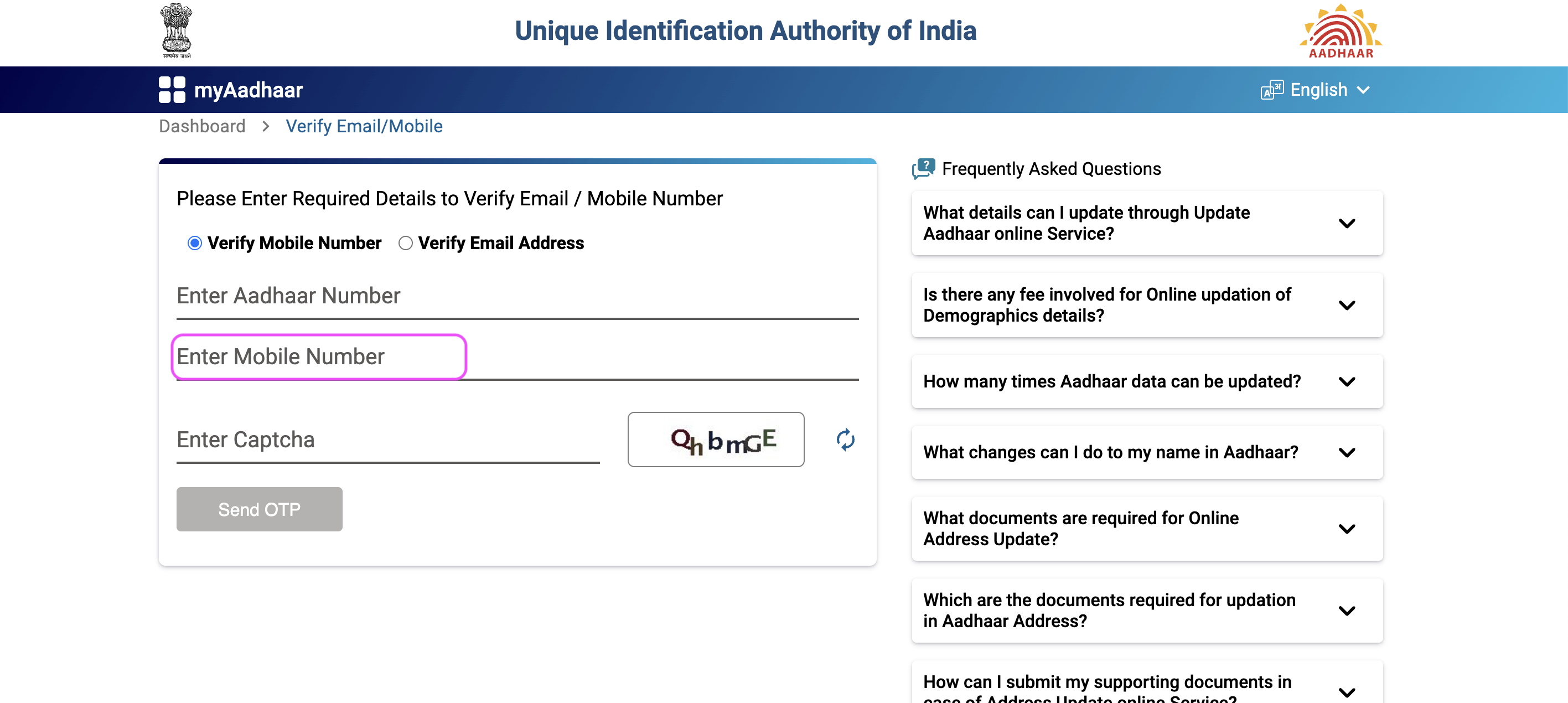
Step 8 - Select the "Enter Captcha" field and input the characters and words displayed on your screen
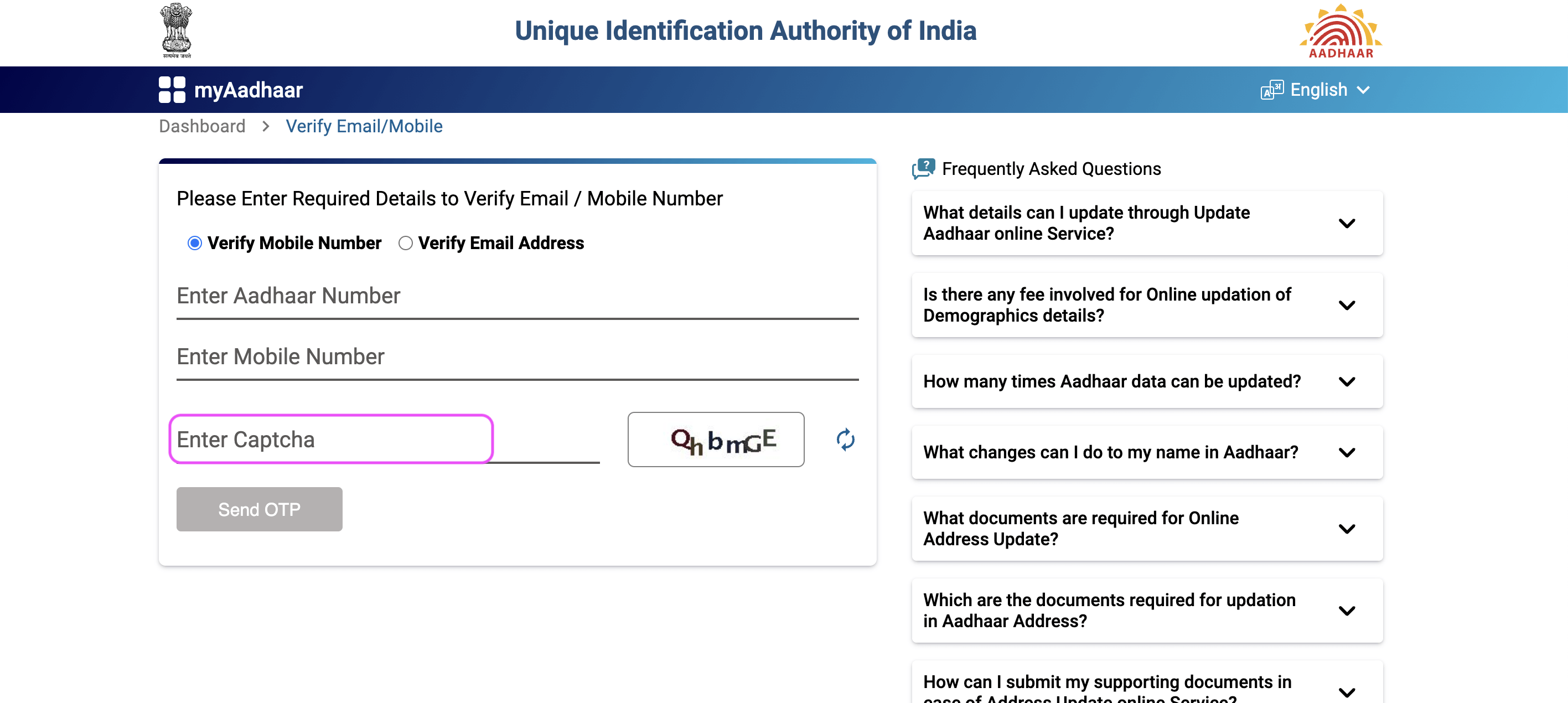
Important Note: If you face any challenges deciphering the “Captcha,” you also have the option to refresh and generate a new one.
Step 9 - Select the "Send OTP" button and click on it
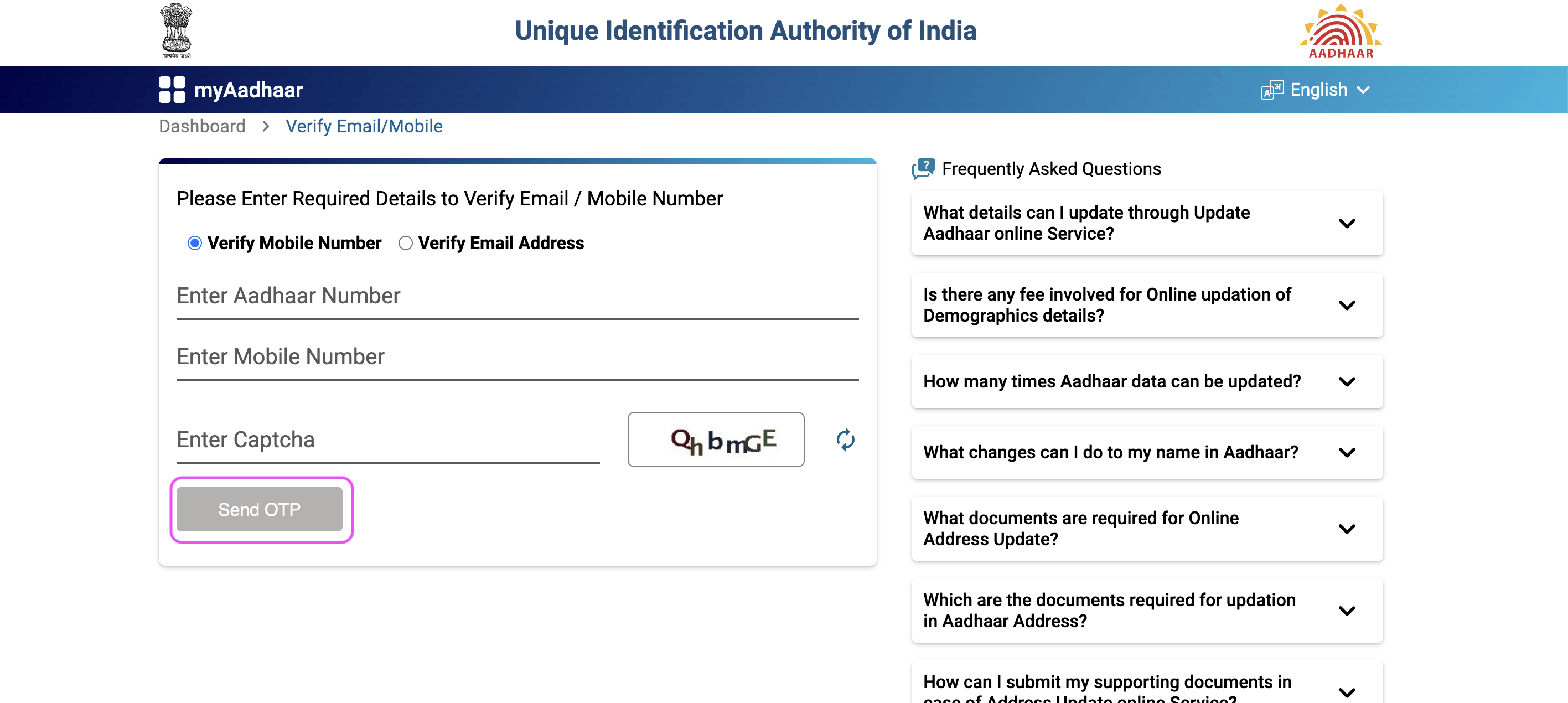
Important Note: After selecting the “Send OTP” button, an OTP won’t be sent to your entered mobile number. Instead, a message will confirm their linkage in the UIDAI database.
Step 10 - A message notification will appear on the screen confirming the linkage between the provided Aadhaar Number and the Mobile Number
When the mobile number and the Aadhaar Number you’ve entered are connected, you’ll receive a message affirming: “The Mobile number you have entered is already verified with our records.”
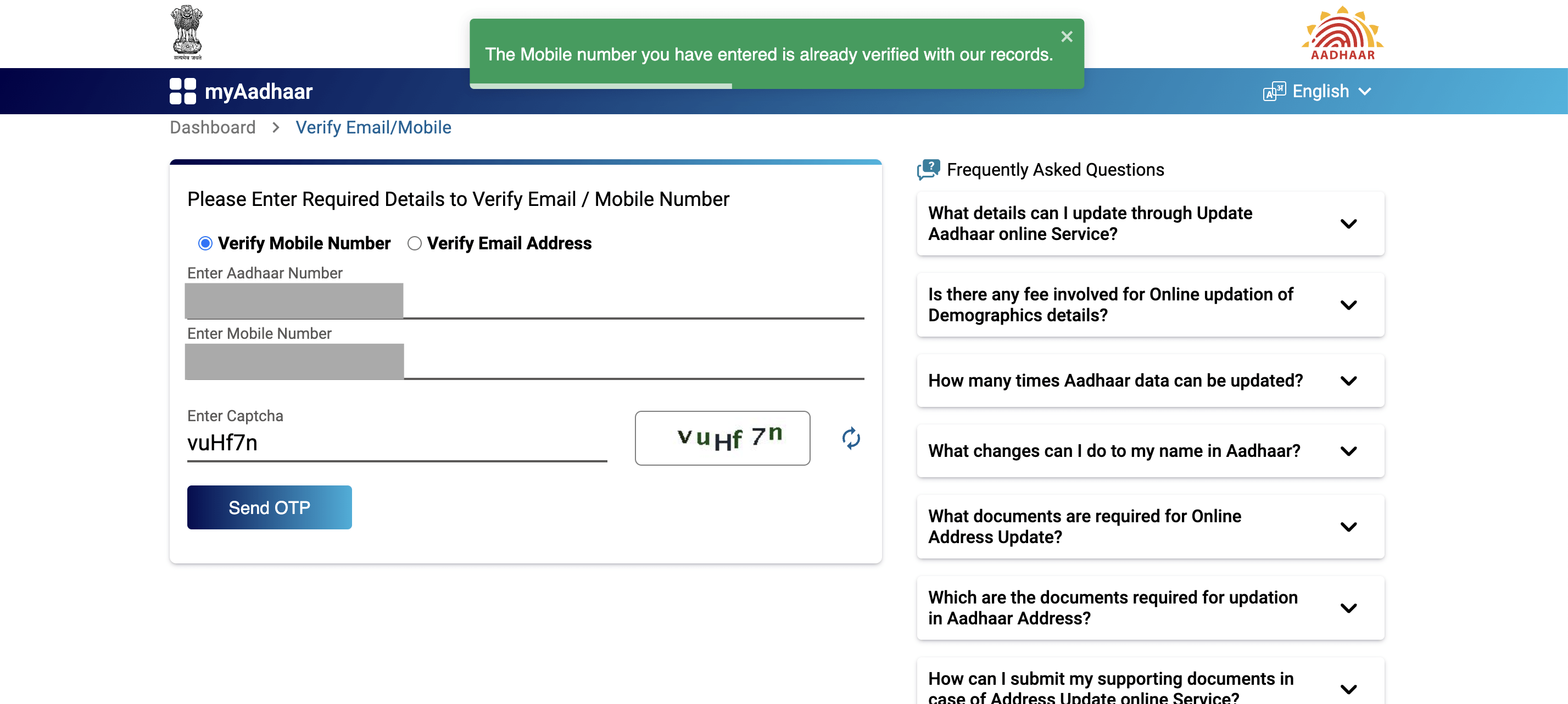
If the mobile number and the entered Aadhaar Number are not associated, a message will state: “The Mobile number you have entered does not match with our records.”
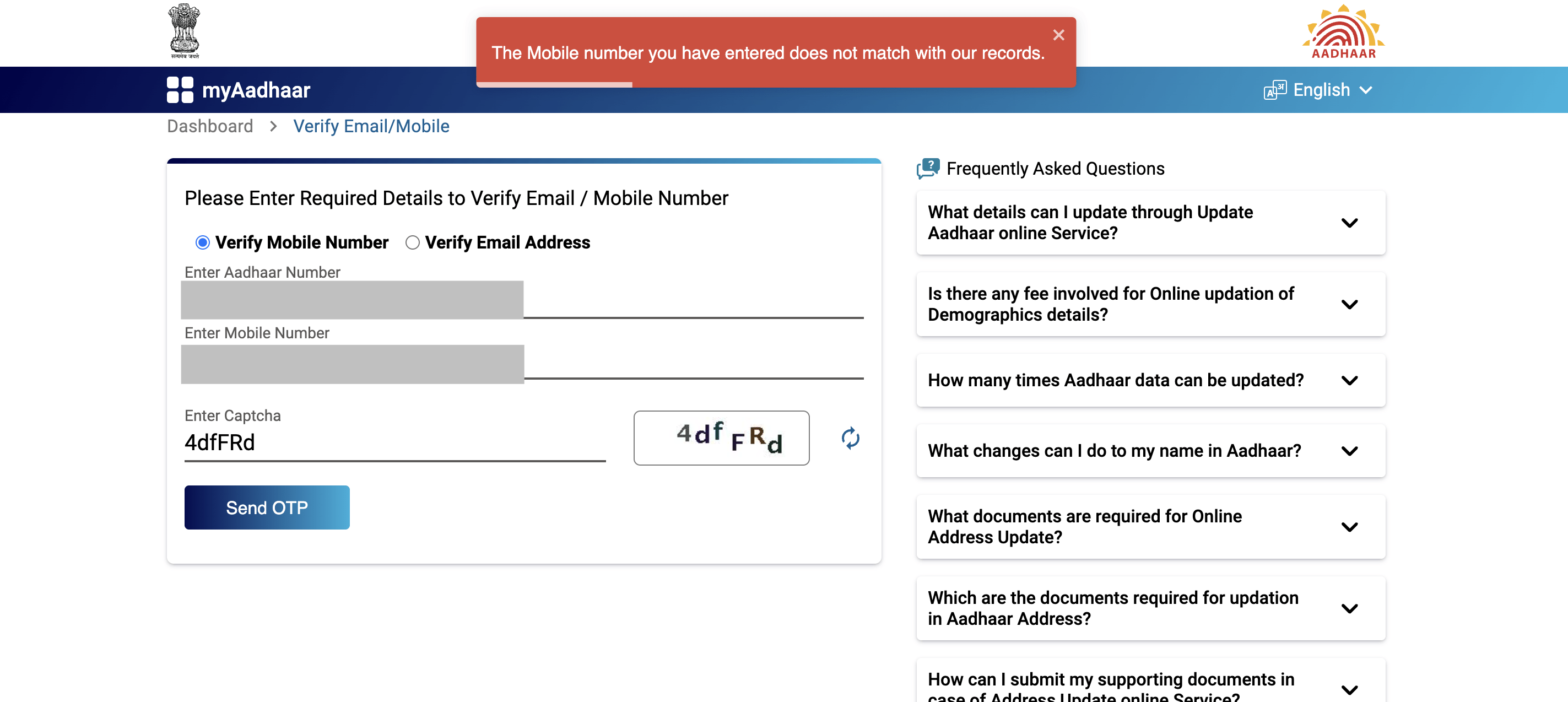
If there is no mobile number registered with the entered Aadhaar number, a different message will appear on the screen and it will state: “Please note that your email/mobile number is not registered with UIDAI. Please visit the nearest enrolment center and do a demographic update for these fields to get updated ”
Entering an incorrect Captcha will trigger a message: “Invalid Captcha.” You can retry with a fresh one.
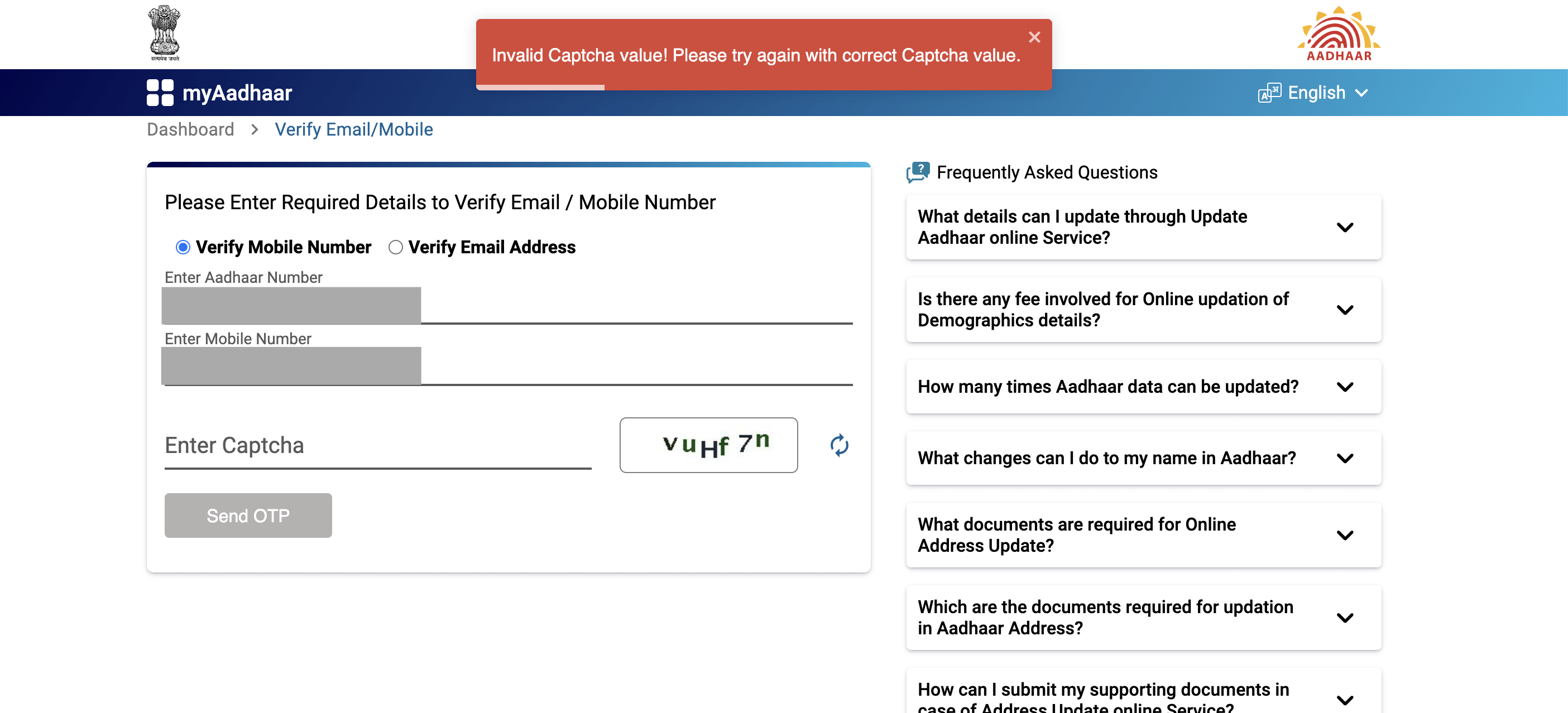
Conclusion
In conclusion, as we navigate our increasingly digital and interconnected world, the ability to verify Aadhaar-registered mobile numbers is a valuable skill that can enhance our safety, trust, and peace of mind.
By following the easy steps outlined in this guide, you can ensure that the mobile numbers linked to Aadhaar Cards are accurate and up to date. Whether it’s for employment verification, driver identification, or simply building trust in everyday interactions, the power of verification is in your hands.
So, take these simple steps, and empower yourself with the knowledge and assurance that you’re making informed and secure connections in the modern age.